 Web Front-end
Web Front-end
 CSS Tutorial
CSS Tutorial
 How to use CSS and Flexbox to implement responsive layout of images and text at different screen sizes?
How to use CSS and Flexbox to implement responsive layout of images and text at different screen sizes?
How to use CSS and Flexbox to implement responsive layout of images and text at different screen sizes?
Apr 05, 2025 pm 06:06 PM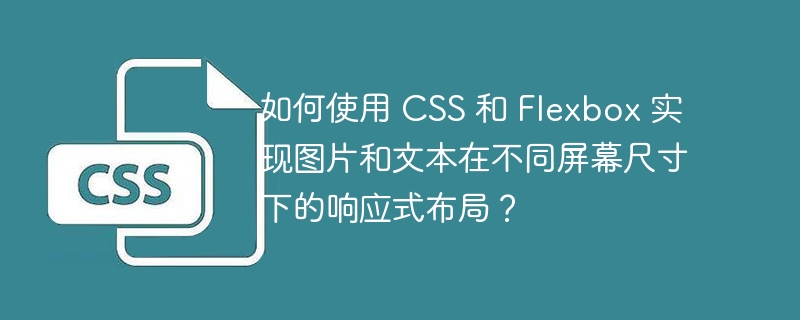
CSS Responsive Layout: The perfect combination of pictures and text
Creating responsive web layouts that allow images and text to be perfectly presented at different screen sizes is a common challenge in front-end development. This article will explain in detail how to use CSS's Flexbox and media query to achieve the effect of displaying pictures and text side by side on larger screens, while on smaller screens (such as mobile phones), the images are on top and text are on bottom.
Requirement background
The goal is to use CSS and Flexbox to build a layout with fixed-size pictures (200x200 pixels) and a piece of text. On a large screen, text takes up the remaining space; on a small screen, the image is located above the text.
Problem and Solution: The Importance of Viewport
Previous attempts may have encountered the problem that the layout does not change with the screen width, which is usually due to the lack of viewport settings. The viewport is the area in the browser window that displays the content of the web page. Correct viewport settings ensure that web pages are rendered and scaled correctly on different devices.
Complete solution: HTML and CSS code
In order to achieve responsive layout, it is necessary to Partially add the viewport meta tag and adjust the CSS code:
<meta charset="UTF-8">
<meta name="viewport" content="width=device-width, initial-scale=1.0">
<title>Flexbox layout examples</title>
<style>
.container {
display: flex;
}
.image {
width: 200px;
height: 200px;
}
.text {
flex: 1; /* 占據(jù)剩余空間 */
}
/* 小屏幕媒體查詢 (例如手機) */
@media (max-width: 600px) {
.container {
flex-direction: column; /* 垂直布局 */
}
.text {
flex: initial; /* 取消 flex 屬性,讓文本自適應寬度 */
}
}
</style>
<div class="container">
<div class="image">picture</div>
<div class="text">Text content</div>
</div>
Code explanation:
-
meta name="viewport": Set the viewport to make the page scale according to the device width. -
.container: Use Flexbox layout. -
.image: Set the image size. -
.text:flex: 1;Make text occupy the remaining space. -
@media (max-width: 600px): Media query. When the screen width is less than 600px, setflex-directiontocolumnto achieve vertical layout, and remove theflexattribute of.textto allow the text content to adapt to the width.
Through the above settings, the web page layout will be automatically adjusted according to the screen size to achieve a perfect responsive effect. Remember, you can adjust the value of max-width according to actual needs.
The above is the detailed content of How to use CSS and Flexbox to implement responsive layout of images and text at different screen sizes?. For more information, please follow other related articles on the PHP Chinese website!

Hot AI Tools

Undress AI Tool
Undress images for free

Undresser.AI Undress
AI-powered app for creating realistic nude photos

AI Clothes Remover
Online AI tool for removing clothes from photos.

Clothoff.io
AI clothes remover

Video Face Swap
Swap faces in any video effortlessly with our completely free AI face swap tool!

Hot Article

Hot Tools

Notepad++7.3.1
Easy-to-use and free code editor

SublimeText3 Chinese version
Chinese version, very easy to use

Zend Studio 13.0.1
Powerful PHP integrated development environment

Dreamweaver CS6
Visual web development tools

SublimeText3 Mac version
God-level code editing software (SublimeText3)

Hot Topics
 Integrating CSS and JavaScript effectively with HTML5 structure.
Jul 12, 2025 am 03:01 AM
Integrating CSS and JavaScript effectively with HTML5 structure.
Jul 12, 2025 am 03:01 AM
HTML5, CSS and JavaScript should be efficiently combined with semantic tags, reasonable loading order and decoupling design. 1. Use HTML5 semantic tags, such as improving structural clarity and maintainability, which is conducive to SEO and barrier-free access; 2. CSS should be placed in, use external files and split by module to avoid inline styles and delayed loading problems; 3. JavaScript is recommended to be introduced in front, and use defer or async to load asynchronously to avoid blocking rendering; 4. Reduce strong dependence between the three, drive behavior through data-* attributes and class name control status, and improve collaboration efficiency through unified naming specifications. These methods can effectively optimize page performance and collaborate with teams.
 European virtual currency trading platform ranking list 2025 latest list TOP10 inventory (recently updated)
Jul 11, 2025 pm 08:57 PM
European virtual currency trading platform ranking list 2025 latest list TOP10 inventory (recently updated)
Jul 11, 2025 pm 08:57 PM
The top ten virtual currency trading platforms in Europe in 2025 include Binance, OKX, Coinbase, etc., and are selected based on compliance, security, expenses, asset types and user experience. 1. Binance: The world has the largest transaction volume, low fees, and has obtained a license in multiple countries; 2. OKX: Comprehensive products, strong technology, registered in France; 3. Coinbase: Compliance and safety, suitable for beginners, licensed in many countries; 4. Gate.io: Has a long history, high security, registered in many European countries; 5. Bitstamp: Founded early, has strong compliance, regulated by Luxembourg; 6. eToro: Supports social transactions, diversified investment, regulated by CySEC; 7. Bitpanda: World
 Binance Exchange official download link Binance latest version app installation tutorial
Jul 11, 2025 pm 07:45 PM
Binance Exchange official download link Binance latest version app installation tutorial
Jul 11, 2025 pm 07:45 PM
Binance is a world-renowned digital asset trading platform, providing users with secure, stable and convenient cryptocurrency trading services. Users can buy, sell, manage and market the transactions of hundreds of digital currencies such as Bitcoin and Ethereum anytime, anywhere through their official app.
 Latest cryptocurrency market forecast (2025-2030)
Jul 11, 2025 pm 08:51 PM
Latest cryptocurrency market forecast (2025-2030)
Jul 11, 2025 pm 08:51 PM
The price potential of major crypto assets from 2025 to 2030 is driven by technological development, market cycles and macroeconomics. 1. Bitcoin (BTC) is expected to break through the historical high in 2025 due to the halving event and the launch of ETFs, and may reach a new order of magnitude in 2030; 2. Ethereum (ETH) benefits from network upgrades and ecological expansion, and its long-term value is bullish; 3. Projects such as Solana, BNB, and Chainlink rely on ecological development and technological stability, and the overall market will mature but be accompanied by high risks.
 Binance v2.102.5 version update guide_Binance v2.102.5 newbie update guide
Jul 11, 2025 pm 10:00 PM
Binance v2.102.5 version update guide_Binance v2.102.5 newbie update guide
Jul 11, 2025 pm 10:00 PM
The latest version of Binance is v2.102.5, and the update tutorial is: 1. Click the download link in the web page; 2. Authorize the installation permission of "Allow installation from unknown sources"; 3. Find the downloaded APk and click to install; 4. Click the installed application to open it.
 Binance binance latest entrance app Binance binance Android Apple dual-end app
Jul 11, 2025 pm 07:33 PM
Binance binance latest entrance app Binance binance Android Apple dual-end app
Jul 11, 2025 pm 07:33 PM
Binance is a world-renowned digital asset trading service platform, and its mobile applications provide users with a convenient and secure trading experience. Through the Binance App, you can view market conditions, asset management and trading operations anytime, anywhere.
 The latest version of the official version of the Italian-Europe OKE Android version v6.130.0
Jul 11, 2025 pm 07:21 PM
The latest version of the official version of the Italian-Europe OKE Android version v6.130.0
Jul 11, 2025 pm 07:21 PM
Yiou OKE is a world-leading digital asset service platform, providing users with a safe, stable and reliable trading experience. It supports the transaction and investment of a variety of mainstream digital assets, and has a strong risk control system and a top technical team to ensure the safety and worry-free user assets.
 How to update Binance v2.102.5_One-click update tutorial for Binance v2.102.5 version
Jul 11, 2025 pm 10:03 PM
How to update Binance v2.102.5_One-click update tutorial for Binance v2.102.5 version
Jul 11, 2025 pm 10:03 PM
The latest version of Binance is v2.102.5, and the update tutorial is: 1. Click the download link in the web page; 2. Authorize the installation permission of "Allow installation from unknown sources"; 3. Find the downloaded APk and click to install; 4. Click the installed application to open it.





