 Backend Development
Backend Development
 PHP Tutorial
PHP Tutorial
 Explain the match expression (PHP 8 ) and how it differs from switch.
Explain the match expression (PHP 8 ) and how it differs from switch.
Explain the match expression (PHP 8 ) and how it differs from switch.
Apr 06, 2025 am 12:03 AMIn PHP 8, the match expression is a new control structure that returns different results based on the value of the expression. 1) It is similar to a switch statement, but returns a value instead of an execution statement block. 2) The match expression is strictly compared (===), which improves security. 3) It avoids possible break omissions in switch statements and enhances the simplicity and readability of the code.

introduction
In PHP 8, match expressions bring us a new selection structure, which not only makes the code more concise, but also improves readability and security. Today, we will dig into the details of match expressions and compare how it differs from traditional switch statements. By reading this article, you will learn how to flexibly apply match expressions in actual development and understand its advantages in different scenarios.
Review of basic knowledge
In PHP, switch statements have been around for a long time and are used to execute different blocks of code based on the value of an expression. The basic structure of the switch statement is to match the value through case keyword, and then execute the corresponding code block. However, match expressions are a new feature introduced in PHP 8, which provides a cleaner and safer way to handle similar logic.
Core concept or function analysis
Definition and function of match expression
The match expression is a new control structure that allows you to return different results based on the value of an expression. It's similar to a switch statement, but with several key differences. match expression returns a value instead of executing a set of statements, which makes it more like an enhanced if-elseif-else structure.
$result = match ($value) {
'a' => 'apple',
'b' => 'banana',
'c' => 'cherry',
default => 'unknown',
}; In this example, $result will be assigned to a different string according to the value of $value . match expressions are not only concise, but also avoid the common break omissions in switch statements.
How it works
match expression works by comparing the input value to the value of each branch and then returning the corresponding value of the matching branch. If there is no matching branch, the value of the default branch is returned. match expressions also support more complex matching conditions, such as using expressions or function calls.
$status = match (true) {
$age > 18 => 'adult',
$age > 12 => 'teenager',
default => 'child',
}; In this example, the match expression returns a different state according to the value of $age . It is worth noting that match expressions are strictly compared ( === ), which means that both types and values ??must match.
Example of usage
Basic usage
Let's look at a simple example to show the basic usage of match expressions:
$day = 'Monday';
$isWeekend = match ($day) {
'Saturday', 'Sunday' => true,
default => false,
}; In this example, we judge whether it is a weekend based on the value of $day . match expression allows us to list multiple matching values ??in a branch, which makes the code more concise.
Advanced Usage
match expressions can also be used for more complex logic, such as returning different permissions based on the user's role:
$userRole = 'admin';
$permissions = match ($userRole) {
'admin' => ['create', 'read', 'update', 'delete'],
'editor' => ['read', 'update'],
'viewer' => ['read'],
default => [],
}; In this example, we return different permission arrays based on the user's role. match expression demonstrates its flexibility and simplicity here.
Common Errors and Debugging Tips
Common errors when using match expressions include forgetting to add a default branch, or mistakenly thinking that match expressions will execute a set of statements like switch statements. When debugging these errors, you can use var_dump or print_r to check whether the value returned by match expression is as expected.
$value = 'x';
$result = match ($value) {
'a' => 'apple',
'b' => 'banana',
default => 'unknown',
};
var_dump($result); // Output string(7) "unknown"Performance optimization and best practices
In terms of performance, match expressions are usually faster than switch statements because it does not require executing a set of statements, but returns a value directly. However, the performance advantages of match expressions may not be obvious in small-scale code, but performance differences can become significant when processing large amounts of data.
In best practice, it is recommended to use match expressions instead of switch statements in scenarios where return values ??are required. At the same time, match expressions can improve the readability and security of the code because it avoids the possible break omissions in switch statements.
Overall, match expressions are a powerful new feature in PHP 8 that provide developers with a cleaner and safer way to handle conditional logic. In actual development, the flexible use of match expressions can significantly improve code quality and development efficiency.
The above is the detailed content of Explain the match expression (PHP 8 ) and how it differs from switch.. For more information, please follow other related articles on the PHP Chinese website!

Hot AI Tools

Undress AI Tool
Undress images for free

Undresser.AI Undress
AI-powered app for creating realistic nude photos

AI Clothes Remover
Online AI tool for removing clothes from photos.

Clothoff.io
AI clothes remover

Video Face Swap
Swap faces in any video effortlessly with our completely free AI face swap tool!

Hot Article

Hot Tools

Notepad++7.3.1
Easy-to-use and free code editor

SublimeText3 Chinese version
Chinese version, very easy to use

Zend Studio 13.0.1
Powerful PHP integrated development environment

Dreamweaver CS6
Visual web development tools

SublimeText3 Mac version
God-level code editing software (SublimeText3)

Hot Topics
 Documenting PHP with Comments
Jul 18, 2025 am 04:34 AM
Documenting PHP with Comments
Jul 18, 2025 am 04:34 AM
When writing PHP comments, you should clarify the purpose, logic and structure. 1. Each function and class uses DocBlock format to explain the role, parameters and return values; 2. Explain "why" in the key logic rather than just "what was done"; 3. Add a brief description at the top of the file, including functions, dependencies and usage scenarios; 4. Avoid nonsense comments, add only necessary instructions before complex logic, and do not record the modification history. This improves code readability and maintenance efficiency.
 PHP Control Structures: If/Else
Jul 18, 2025 am 04:02 AM
PHP Control Structures: If/Else
Jul 18, 2025 am 04:02 AM
When using if/else control structure for conditional judgment in PHP, the following points should be followed: 1. Use if/else when different code blocks need to be executed according to the conditions; 2. Execute if branches if the condition is true, enter else or elseif if they are false; 3. When multi-conditional judgment, elseif should be arranged in logical order, and the range should be placed in front of the front; 4. Avoid too deep nesting, it is recommended to consider switch or reconstruction above three layers; 5. Always use curly braces {} to improve readability; 6. Pay attention to Boolean conversion issues to prevent type misjudgment; 7. Use ternary operators to simplify the code in simple conditions; 8. Merge and repeat judgments to reduce redundancy; 9. Test boundary values to ensure the complete logic. Mastering these techniques can help improve code quality and stability.
 Working with PHP Strings
Jul 18, 2025 am 04:10 AM
Working with PHP Strings
Jul 18, 2025 am 04:10 AM
PHP string processing requires mastering core functions and scenarios. 1. Use dot numbers or .= for splicing, and recommend arrays for splicing large amounts of splicing; 2. Use strpos() to search, replace str_replace(), pay attention to case sensitivity and regular usage conditions; 3. Use substr() to intercept, and use sprintf() to format; 4. Use htmlspecialchars() to output HTML, and use parameterized query to database operations. Familiar with these function behaviors can deal with most development scenarios.
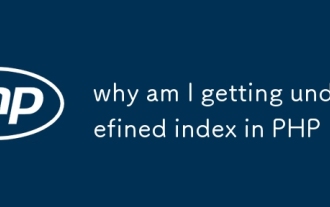 why am I getting undefined index in PHP
Jul 18, 2025 am 04:12 AM
why am I getting undefined index in PHP
Jul 18, 2025 am 04:12 AM
The "undefinedindex" error appears because you try to access a key that does not exist in the array. To solve this problem, first, you need to confirm whether the array key exists. You can use isset() or array_key_exists() function to check; second, make sure the form data is submitted correctly, including verifying the existence of the request method and field; third, pay attention to the case sensitivity of the key names to avoid spelling errors; finally, when using hyperglobal arrays such as $_SESSION and $_COOKIE, you should also first check whether the key exists to avoid errors.
 PHP Comments and Syntax
Jul 18, 2025 am 04:19 AM
PHP Comments and Syntax
Jul 18, 2025 am 04:19 AM
There are two ways to correctly use PHP annotation: // or # for single-line comments, and /.../ for multi-line comments. PHP syntax requires attention to the fact that each statement ends with a semicolon, add $ before the variable name, and case sensitivity, use dots (.) for string splicing, and maintain good indentation to improve readability. The PHP tag specification is for use to avoid unnecessary gaps. Mastering these basic but key details can help improve code quality and collaboration efficiency.
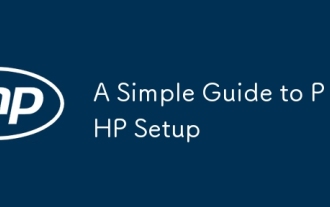 A Simple Guide to PHP Setup
Jul 18, 2025 am 04:25 AM
A Simple Guide to PHP Setup
Jul 18, 2025 am 04:25 AM
The key to setting up PHP is to clarify the installation method, configure php.ini, connect to the web server and enable necessary extensions. 1. Install PHP: Use apt for Linux, Homebrew for Mac, and XAMPP recommended for Windows; 2. Configure php.ini: Adjust error reports, upload restrictions, etc. and restart the server; 3. Use web server: Apache uses mod_php, Nginx uses PHP-FPM; 4. Install commonly used extensions: such as mysqli, json, mbstring, etc. to support full functions.
 PHP Comments for Teams
Jul 18, 2025 am 04:28 AM
PHP Comments for Teams
Jul 18, 2025 am 04:28 AM
The key to writing PHP comments is to explain "why" rather than "what to do", unify the team's annotation style, avoid duplicate code comments, and use TODO and FIXME tags reasonably. 1. Comments should focus on explaining the logical reasons behind the code, such as performance optimization, algorithm selection, etc.; 2. The team needs to unify the annotation specifications, such as //, single-line comments, function classes use docblock format, and include @author, @since and other tags; 3. Avoid meaningless annotations that only retell the content of the code, and should supplement the business meaning; 4. Use TODO and FIXME to mark to do things, and can cooperate with tool tracking to ensure that the annotations and code are updated synchronously and improve project maintenance.
 PHP's Superglobal Variables
Jul 18, 2025 am 04:28 AM
PHP's Superglobal Variables
Jul 18, 2025 am 04:28 AM
PHP has five most commonly used hyperglobal variables, namely $\_GET, $\_POST, $\_SERVER, $\_SESSION, and $\_COOKIE. ①$\_GET is used to obtain parameters in the URL, suitable for non-sensitive data transmission such as paging and filtering, but attention should be paid to input verification; ②$\_POST is used to receive sensitive data submitted by the form, such as login information, and it is necessary to prevent SQL injection and XSS attacks; ③$\_SERVER provides information about the server and script execution environment, such as the current script name, user IP and request method, and check whether the key exists before use; ④$\_SESSION is used to maintain user status across pages, and session\_st must be called first when using it.





