How to save Bootstrap's viewing results
Apr 07, 2025 am 09:39 AMThere are many ways to save Bootstrap to view results: Save HTML page: Save As in the browser, but style deviations may occur. Save source code: Save HTML, CSS, and JavaScript files, which is conducive to debugging and modification. Screenshot: Only static screens are saved, and the interaction effect cannot be reflected. Use browser developer tools: Review elements and save specific style information. Unit testing and integration testing: Verify component and combination features. Automated construction: optimize code and improve development efficiency.

How to save Bootstrap's viewing results? This is not an easy question!
You may think that the results of Bootstrap are just pages in the browser? Isn't it okay to just take a screenshot? Well, yes, it's simple and crude, but for developers who pursue the ultimate, this is far from enough! We need more flexible and precise preservation methods to better reuse, test and share the fruits of our labor.
First of all, we have to be clear, what does "view results" mean? Is it a rendered HTML page? Or source code containing CSS style? Or a screenshot in a specific state? Different goals have different preservation methods.
Basics: Who are we all dealing with?
Bootstrap, to put it bluntly, is a front-end framework that helps you quickly build responsive layouts. The page effect you see is the result of the collaborative work of HTML, CSS, and JavaScript. What is saved in the browser is only the final rendering result.
Core: The Art of Preservation
Saving the "view results" of Bootstrap is actually saving different combinations of these constituent elements.
- Save HTML pages directly: the simplest and most crude way, the "Save As" function that comes with the browser can be done. The disadvantage is: the style may be slightly biased due to local environment differences. More importantly, you only save the result, but do not save the source code of the generated result, which is very unfavorable for debugging and modification.
- Save the source code: This is the kingly way! Save your HTML, CSS, and JavaScript files intact. Version control tools (Git) are a must-have tool that can help you track and modify history, making it easier to rollback and collaborate.
- Screenshots: Screenshots are indispensable for presentations or presentations. However, screenshots can only save static images and cannot reflect interactive effects. It is recommended to use professional screenshot tools to capture page details more accurately.
- Using browser developer tools: Browser developer tools (usually press F12 to open) is a treasure that allows you to check HTML, CSS, JavaScript code, and even modify styles and preview effects in real time. You can use the "Review Elements" feature of the developer tool to view the specific style of page elements and save this information.
Advanced tips: Play with different scenarios
Suppose you use Bootstrap to create a complex interactive web page, and just saving static HTML and screenshots is obviously not enough.
At this time, you need to consider:
- Unit Test: Write unit tests to verify that the functions of each component are normal. Test frameworks such as Jest and Mocha can help you do this job easily.
- Integration Test: Test whether each component is combined to work properly. Tools such as Cypress, Selenium, etc. can simulate user operations and help you conduct integration testing.
- Automated construction: Use Webpack, Parcel and other construction tools to automate your code and generate optimized files. This improves your development efficiency and ensures code consistency and maintainability.
Code example (save HTML with Python simulation):
Although this example does not directly save Bootstrap results, it shows how to use Python to process HTML content, which you can modify according to the actual situation.
<code class="python">from bs4 import BeautifulSoup import requests url = "你的Bootstrap頁(yè)面URL" # 替換成你的URL response = requests.get(url) soup = BeautifulSoup(response.content, "html.parser") # 提取你需要的部分,例如所有div元素div_elements = soup.find_all("div") # 保存到文件with open("output.html", "w", encoding="utf-8") as f: f.write(str(soup)) #或者只寫(xiě)div_elements print("HTML content saved to output.html")</code>
FAQs and debugging
During the process of saving Bootstrap results, you may encounter various problems, such as encoding problems, file path problems, browser compatibility problems, etc. Check your code carefully and use browser developer tools to debug these problems easily.
Remember, there is no perfect way to save it, only the one that best suits your current needs. Select the right tools and methods to efficiently save your Bootstrap results. Only by constantly learning and practicing can you become a true Bootstrap expert!
The above is the detailed content of How to save Bootstrap's viewing results. For more information, please follow other related articles on the PHP Chinese website!

Hot AI Tools

Undress AI Tool
Undress images for free

Undresser.AI Undress
AI-powered app for creating realistic nude photos

AI Clothes Remover
Online AI tool for removing clothes from photos.

Clothoff.io
AI clothes remover

Video Face Swap
Swap faces in any video effortlessly with our completely free AI face swap tool!

Hot Article

Hot Tools

Notepad++7.3.1
Easy-to-use and free code editor

SublimeText3 Chinese version
Chinese version, very easy to use

Zend Studio 13.0.1
Powerful PHP integrated development environment

Dreamweaver CS6
Visual web development tools

SublimeText3 Mac version
God-level code editing software (SublimeText3)

Hot Topics
 Polymorphism in python classes
Jul 05, 2025 am 02:58 AM
Polymorphism in python classes
Jul 05, 2025 am 02:58 AM
Polymorphism is a core concept in Python object-oriented programming, referring to "one interface, multiple implementations", allowing for unified processing of different types of objects. 1. Polymorphism is implemented through method rewriting. Subclasses can redefine parent class methods. For example, the spoke() method of Animal class has different implementations in Dog and Cat subclasses. 2. The practical uses of polymorphism include simplifying the code structure and enhancing scalability, such as calling the draw() method uniformly in the graphical drawing program, or handling the common behavior of different characters in game development. 3. Python implementation polymorphism needs to satisfy: the parent class defines a method, and the child class overrides the method, but does not require inheritance of the same parent class. As long as the object implements the same method, this is called the "duck type". 4. Things to note include the maintenance
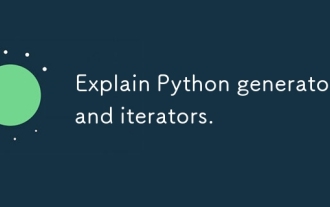 Explain Python generators and iterators.
Jul 05, 2025 am 02:55 AM
Explain Python generators and iterators.
Jul 05, 2025 am 02:55 AM
Iterators are objects that implement __iter__() and __next__() methods. The generator is a simplified version of iterators, which automatically implement these methods through the yield keyword. 1. The iterator returns an element every time he calls next() and throws a StopIteration exception when there are no more elements. 2. The generator uses function definition to generate data on demand, saving memory and supporting infinite sequences. 3. Use iterators when processing existing sets, use a generator when dynamically generating big data or lazy evaluation, such as loading line by line when reading large files. Note: Iterable objects such as lists are not iterators. They need to be recreated after the iterator reaches its end, and the generator can only traverse it once.
 CSS tutorial for creating loading spinners and animations
Jul 07, 2025 am 12:07 AM
CSS tutorial for creating loading spinners and animations
Jul 07, 2025 am 12:07 AM
There are three ways to create a CSS loading rotator: 1. Use the basic rotator of borders to achieve simple animation through HTML and CSS; 2. Use a custom rotator of multiple points to achieve the jump effect through different delay times; 3. Add a rotator in the button and switch classes through JavaScript to display the loading status. Each approach emphasizes the importance of design details such as color, size, accessibility and performance optimization to enhance the user experience.
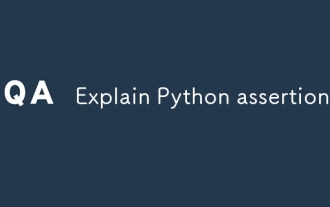 Explain Python assertions.
Jul 07, 2025 am 12:14 AM
Explain Python assertions.
Jul 07, 2025 am 12:14 AM
Assert is an assertion tool used in Python for debugging, and throws an AssertionError when the condition is not met. Its syntax is assert condition plus optional error information, which is suitable for internal logic verification such as parameter checking, status confirmation, etc., but cannot be used for security or user input checking, and should be used in conjunction with clear prompt information. It is only available for auxiliary debugging in the development stage rather than substituting exception handling.
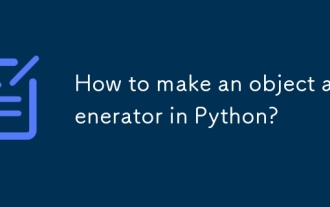 How to make an object a generator in Python?
Jul 07, 2025 am 02:53 AM
How to make an object a generator in Python?
Jul 07, 2025 am 02:53 AM
To make an object a generator, you need to generate values ??on demand by defining a function containing yield, implementing iterable classes that implement \_\_iter\_ and \_next\_ methods, or using generator expressions. 1. Define a function containing yield, return the generator object when called and generate values ??successively; 2. Implement the \_\_iter\_\_ and \_\_next\_\_\_ in a custom class to control iterative logic; 3. Use generator expressions to quickly create a lightweight generator, suitable for simple transformations or filtering. These methods avoid loading all data into memory, thereby improving memory efficiency.
 What does the position property do in CSS?
Jul 05, 2025 am 01:43 AM
What does the position property do in CSS?
Jul 05, 2025 am 01:43 AM
TheCSSpositionpropertycontrolselementplacementwithfivevalues:static,relative,absolute,fixed,andsticky.Staticisdefaultandfollowsdocumentflow.Relativeshiftsanelementfromitsnormalpositionwhilekeepingspaceintact.Absolutepositionsrelativetothenearestposit
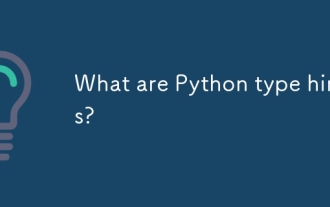 What are Python type hints?
Jul 07, 2025 am 02:55 AM
What are Python type hints?
Jul 07, 2025 am 02:55 AM
TypehintsinPythonsolvetheproblemofambiguityandpotentialbugsindynamicallytypedcodebyallowingdeveloperstospecifyexpectedtypes.Theyenhancereadability,enableearlybugdetection,andimprovetoolingsupport.Typehintsareaddedusingacolon(:)forvariablesandparamete
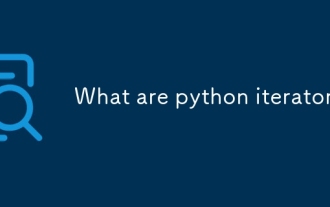 What are python iterators?
Jul 08, 2025 am 02:56 AM
What are python iterators?
Jul 08, 2025 am 02:56 AM
InPython,iteratorsareobjectsthatallowloopingthroughcollectionsbyimplementing__iter__()and__next__().1)Iteratorsworkviatheiteratorprotocol,using__iter__()toreturntheiteratorand__next__()toretrievethenextitemuntilStopIterationisraised.2)Aniterable(like






