
Web forms are essential for websites and applications. While native HTML forms offer basic functionality, managing their state, validation, and submission can become complex. React, with its component-driven approach, simplifies form handling but can still lead to verbose code. Formik, a lightweight library, elegantly addresses these challenges, simplifying state management, validation, and submission.
This article demonstrates building a React form with Formik, showcasing its capabilities for handling state, validation, and submission. We'll start with a basic React component and then integrate Formik.
Building a Controlled React Form
React components rely on state and props. HTML form elements maintain internal state through their value attribute. This makes them uncontrolled components—the DOM manages the state. However, controlled components, where React manages the state, offer better control and a single source of truth.
A simple uncontrolled HTML form might look like this:
<div class="formRow"> <label for="email">Email address</label> <input type="email" id="email"> </div> <div class="formRow"> <label for="password">Password</label> <input type="password" id="password"> </div> <button type="submit">Submit</button>
Converting this to a controlled React component:
function HTMLForm() {
const [email, setEmail] = React.useState("");
const [password, setPassword] = React.useState("");
return (
);
}
This approach provides a single source of truth for form values, enabling easier validation and performance optimization.
Why Choose Formik?
Numerous form management libraries exist for React (e.g., React Hook Form, Redux Form). Formik distinguishes itself through:
- Declarative Approach: Abstraction simplifies state, validation, and submission.
- Escape Hatch: Provides control when needed, despite its abstraction.
- Co-located State: Keeps form-related logic within the component.
- Adaptability: Allows using as much or as little of Formik as required.
- Ease of Use: Simple and effective.
Let's integrate Formik into our form component.
Implementing Formik
We'll create a basic login form, exploring three Formik usage methods:
-
useFormikhook - Formik with React context (
<formik></formik>) -
withFormikhigher-order component
A demo requires Formik and Yup packages.
Method 1: useFormik Hook
Our current form is non-functional. The useFormik hook provides Formik functions and variables. Logging the returned value reveals its contents.
We'll use useFormik with initialValues and an onSubmit handler:
// React component
function BaseFormik() {
const formik = useFormik({
initialValues: { email: "", password: "" },
onSubmit(values) {
// Form submission logic
}
});
return (
);
}
Binding Formik to form elements:
// React component
function BaseFormik() {
const formik = useFormik({
initialValues: { email: "", password: "" },
onSubmit(values) {
// Form submission logic
}
});
return (
);
}
This handles submission (onSubmit={formik.handleSubmit}) and input state (value, onChange via formik.getFieldProps). We avoid manual state management and event handling. Destructuring getFieldProps and handleSubmit further improves code clarity.
The <formik></formik> component offers further abstraction with built-in components like <field></field>, <form></form>, and <errormessage></errormessage>. These components utilize the render props pattern.
import { Formik, Field, Form } from 'formik';
function FormikRenderProps() {
const initialValues = { email: "", password: "" };
const onSubmit = (values) => {
alert(JSON.stringify(values, null, 2));
};
return (
<formik initialvalues="{initialValues}" onsubmit="{onSubmit}">
{() => (
<form>
<field classname="email formField" name="email" type="email"></field>
{/* ... other form elements */}
</form>
)}
</formik>
);
}
Formik handles state and submission; we focus on form structure.
Form Validation with Formik
Formik offers validation at the form level (using validate or validationSchema), field level, or with manual triggers. Form-level validation validates the entire form at once. validate is for custom validation, while validationSchema uses a library like Yup.
Example using validate:
const formik = useFormik({
// ...
validate: () => {
const errors = {};
if (!formik.values.email) { errors.email = "Required"; }
// ... other validations
return errors;
},
// ...
});
Example using validationSchema with Yup:
const formik = useFormik({
// ...
validationSchema: Yup.object().shape({
email: Yup.string().email("Invalid email").required("Required"),
// ... other validations
}),
// ...
});
Field-level and manual validation are also possible.
Method 3: withFormik Higher-Order Component
withFormik is a higher-order component that wraps your form component.
Practical Examples
Let's illustrate displaying error messages and generating a username.
Displaying Error Messages
Formik simplifies error display. Check the errors object and display messages:
<label htmlfor="email">
Email address
{formik.touched.email && formik.errors.email}
</label>
Or use <errormessage></errormessage>:
<errormessage name="email"></errormessage>
Generating a Username
Formik's setValues can be used to generate a username from the email:
onSubmit(values) {
formik.setValues({ ...values, username: `@${values.email.split("@")[0]}` });
}
Conclusion
Formik significantly simplifies React form handling. This article covers the basics; explore Formik's documentation for advanced features and use cases.
The above is the detailed content of Using Formik to Handle Forms in React. For more information, please follow other related articles on the PHP Chinese website!

Hot AI Tools

Undress AI Tool
Undress images for free

Undresser.AI Undress
AI-powered app for creating realistic nude photos

AI Clothes Remover
Online AI tool for removing clothes from photos.

Clothoff.io
AI clothes remover

Video Face Swap
Swap faces in any video effortlessly with our completely free AI face swap tool!

Hot Article

Hot Tools

Notepad++7.3.1
Easy-to-use and free code editor

SublimeText3 Chinese version
Chinese version, very easy to use

Zend Studio 13.0.1
Powerful PHP integrated development environment

Dreamweaver CS6
Visual web development tools

SublimeText3 Mac version
God-level code editing software (SublimeText3)

Hot Topics
 What is 'render-blocking CSS'?
Jun 24, 2025 am 12:42 AM
What is 'render-blocking CSS'?
Jun 24, 2025 am 12:42 AM
CSS blocks page rendering because browsers view inline and external CSS as key resources by default, especially with imported stylesheets, header large amounts of inline CSS, and unoptimized media query styles. 1. Extract critical CSS and embed it into HTML; 2. Delay loading non-critical CSS through JavaScript; 3. Use media attributes to optimize loading such as print styles; 4. Compress and merge CSS to reduce requests. It is recommended to use tools to extract key CSS, combine rel="preload" asynchronous loading, and use media delayed loading reasonably to avoid excessive splitting and complex script control.
 External vs. Internal CSS: What's the Best Approach?
Jun 20, 2025 am 12:45 AM
External vs. Internal CSS: What's the Best Approach?
Jun 20, 2025 am 12:45 AM
ThebestapproachforCSSdependsontheproject'sspecificneeds.Forlargerprojects,externalCSSisbetterduetomaintainabilityandreusability;forsmallerprojectsorsingle-pageapplications,internalCSSmightbemoresuitable.It'scrucialtobalanceprojectsize,performanceneed
 Does my CSS must be on lower case?
Jun 19, 2025 am 12:29 AM
Does my CSS must be on lower case?
Jun 19, 2025 am 12:29 AM
No,CSSdoesnothavetobeinlowercase.However,usinglowercaseisrecommendedfor:1)Consistencyandreadability,2)Avoidingerrorsinrelatedtechnologies,3)Potentialperformancebenefits,and4)Improvedcollaborationwithinteams.
 CSS Case Sensitivity: Understanding What Matters
Jun 20, 2025 am 12:09 AM
CSS Case Sensitivity: Understanding What Matters
Jun 20, 2025 am 12:09 AM
CSSismostlycase-insensitive,butURLsandfontfamilynamesarecase-sensitive.1)Propertiesandvalueslikecolor:red;arenotcase-sensitive.2)URLsmustmatchtheserver'scase,e.g.,/images/Logo.png.3)Fontfamilynameslike'OpenSans'mustbeexact.
 What is Autoprefixer and how does it work?
Jul 02, 2025 am 01:15 AM
What is Autoprefixer and how does it work?
Jul 02, 2025 am 01:15 AM
Autoprefixer is a tool that automatically adds vendor prefixes to CSS attributes based on the target browser scope. 1. It solves the problem of manually maintaining prefixes with errors; 2. Work through the PostCSS plug-in form, parse CSS, analyze attributes that need to be prefixed, and generate code according to configuration; 3. The usage steps include installing plug-ins, setting browserslist, and enabling them in the build process; 4. Notes include not manually adding prefixes, keeping configuration updates, prefixes not all attributes, and it is recommended to use them with the preprocessor.
 What are CSS counters?
Jun 19, 2025 am 12:34 AM
What are CSS counters?
Jun 19, 2025 am 12:34 AM
CSScounterscanautomaticallynumbersectionsandlists.1)Usecounter-resettoinitialize,counter-incrementtoincrease,andcounter()orcounters()todisplayvalues.2)CombinewithJavaScriptfordynamiccontenttoensureaccurateupdates.
 CSS: When Does Case Matter (and When Doesn't)?
Jun 19, 2025 am 12:27 AM
CSS: When Does Case Matter (and When Doesn't)?
Jun 19, 2025 am 12:27 AM
In CSS, selector and attribute names are case-sensitive, while values, named colors, URLs, and custom attributes are case-sensitive. 1. The selector and attribute names are case-insensitive, such as background-color and background-Color are the same. 2. The hexadecimal color in the value is case-sensitive, but the named color is case-sensitive, such as red and Red is invalid. 3. URLs are case sensitive and may cause file loading problems. 4. Custom properties (variables) are case sensitive, and you need to pay attention to the consistency of case when using them.
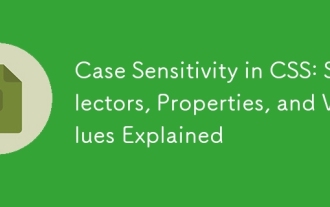 Case Sensitivity in CSS: Selectors, Properties, and Values Explained
Jun 19, 2025 am 12:38 AM
Case Sensitivity in CSS: Selectors, Properties, and Values Explained
Jun 19, 2025 am 12:38 AM
CSSselectorsandpropertynamesarecase-insensitive,whilevaluescanbecase-sensitivedependingoncontext.1)Selectorslike'div'and'DIV'areequivalent.2)Propertiessuchas'background-color'and'BACKGROUND-COLOR'aretreatedthesame.3)Valueslikecolornamesarecase-insens






