Introduction
Need to remove a specific item from a Python list, identified by its position (index)? The built-in pop() method is your solution. This function efficiently removes an element at a given index and conveniently returns the removed value, providing fine-grained control over your list. Whether you're working with dynamic lists, processing user input, or manipulating data structures, mastering pop() streamlines your code. Let's delve into its capabilities.

Key Learning Points
- Grasp the purpose and syntax of Python's
pop()method. - Master removing list elements using
pop(). - Utilize the index parameter in
pop()for targeted element removal. - Implement robust error handling when using
pop(). - Apply
pop()effectively in diverse coding scenarios.
Table of Contents
- Understanding Python's
pop()Method - How
pop()Functions - Negative Indexing with
pop() -
pop()and Python Dictionaries - Memory Implications of
pop() - Performance of
pop() - Comparing
pop()andremove() - Frequently Asked Questions
Understanding Python's pop() Method
The pop() method in Python removes an element from a list at a specified index, returning the removed element's value. Unlike remove(), which requires the element's value, pop() uses indices, offering precise control over element deletion.
Syntax:
list.pop(index)
-
list: The target list. -
index(optional): The index of the element to remove. Omittingindexremoves the last element.
How pop() Functions
pop() modifies the list directly (in-place) and returns the removed item. Its behavior varies depending on index specification:
Removing by Index
Specifying an index removes the element at that position. The remaining elements shift to fill the gap. The removed element is returned.
Mechanism:
- The specified index locates the element.
- The element is removed.
- Subsequent elements shift left.
- The removed element is returned.
Example:
my_list = ['apple', 'banana', 'cherry', 'date'] removed_item = my_list.pop(1) # Removes 'banana' print(removed_item) # Output: banana print(my_list) # Output: ['apple', 'cherry', 'date']
Removing the Last Element
Omitting the index removes and returns the last element. This is efficient as no element shifting is needed.
Mechanism:
- The last element is identified.
- The element is removed.
- The removed element is returned.
Example:
my_list = [10, 20, 30, 40] removed_item = my_list.pop() # Removes 40 print(removed_item) # Output: 40 print(my_list) # Output: [10, 20, 30]
IndexError Handling
Attempting to pop() from an empty list or using an invalid index raises an IndexError.
-
Empty List:
empty_list.pop()raisesIndexError: pop from empty list. -
Invalid Index:
my_list.pop(10)(ifmy_listhas fewer than 10 elements) raisesIndexError: pop index out of range.
Negative Indexing with pop()
Python supports negative indexing (counting backward from the end). pop() works with negative indices: pop(-1) removes the last element, pop(-2) the second-to-last, and so on.
Example:
my_list = [100, 200, 300, 400] removed_item = my_list.pop(-2) # Removes 300 print(removed_item) # Output: 300 print(my_list) # Output: [100, 200, 400]
pop() and Python Dictionaries
pop() also functions with dictionaries. It removes a key-value pair based on the key and returns the associated value.
Examples:
student = {'name': 'John', 'age': 25, 'course': 'Mathematics'}
age = student.pop('age')
print(age) # Output: 25
print(student) # Output: {'name': 'John', 'course': 'Mathematics'}
# Handling missing keys with a default value:
major = student.pop('major', 'Unknown')
print(major) # Output: Unknown
Attempting to pop() a non-existent key without a default value raises a KeyError.
Memory Implications of pop()
pop() affects memory due to Python lists' dynamic array nature. Removing a non-last element requires shifting subsequent elements, impacting performance, especially with large lists. Removing the last element is efficient (O(1)).
Performance of pop()
pop()'s efficiency depends on the index:
- Best Case (O(1)): Removing the last element (no index specified).
- Worst Case (O(n)): Removing the first element (index 0).
- Intermediate Cases (O(n)): Removing elements from the middle.
Comparing pop() and remove()
Both remove elements, but differ significantly:
| Feature |
pop() Method |
remove() Method |
|---|---|---|
| Action | Removes by index, returns removed element | Removes by value, no return value |
| Index/Value | Uses index | Uses value |
| Return Value | Returns removed element | None |
| Error Handling |
IndexError for invalid index or empty list |
ValueError if value not found |
Conclusion
pop() is a versatile tool for list manipulation, offering precise control over element removal and value retrieval. Understanding its behavior, efficiency, and potential errors ensures efficient and robust code.
Frequently Asked Questions
Q1. What if I omit the index in pop()? It removes and returns the last element.
Q2. Can I use pop() on an empty list? No, it raises an IndexError.
Q3. How does pop() handle negative indices? It removes elements from the end, counting backward.
Q4. Can pop() be used with strings or tuples? No, only with lists.
Q5. Does pop() remove all occurrences of an element? No, only the element at the specified index.
The above is the detailed content of Understanding Python pop() Method. For more information, please follow other related articles on the PHP Chinese website!

Hot AI Tools

Undress AI Tool
Undress images for free

Undresser.AI Undress
AI-powered app for creating realistic nude photos

AI Clothes Remover
Online AI tool for removing clothes from photos.

Clothoff.io
AI clothes remover

Video Face Swap
Swap faces in any video effortlessly with our completely free AI face swap tool!

Hot Article

Hot Tools

Notepad++7.3.1
Easy-to-use and free code editor

SublimeText3 Chinese version
Chinese version, very easy to use

Zend Studio 13.0.1
Powerful PHP integrated development environment

Dreamweaver CS6
Visual web development tools

SublimeText3 Mac version
God-level code editing software (SublimeText3)

Hot Topics
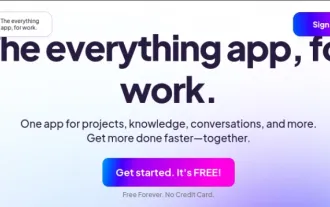 Top 7 NotebookLM Alternatives
Jun 17, 2025 pm 04:32 PM
Top 7 NotebookLM Alternatives
Jun 17, 2025 pm 04:32 PM
Google’s NotebookLM is a smart AI note-taking tool powered by Gemini 2.5, which excels at summarizing documents. However, it still has limitations in tool use, like source caps, cloud dependence, and the recent “Discover” feature
 Sam Altman Says AI Has Already Gone Past The Event Horizon But No Worries Since AGI And ASI Will Be A Gentle Singularity
Jun 12, 2025 am 11:26 AM
Sam Altman Says AI Has Already Gone Past The Event Horizon But No Worries Since AGI And ASI Will Be A Gentle Singularity
Jun 12, 2025 am 11:26 AM
Let’s dive into this.This piece analyzing a groundbreaking development in AI is part of my continuing coverage for Forbes on the evolving landscape of artificial intelligence, including unpacking and clarifying major AI advancements and complexities
 Hollywood Sues AI Firm For Copying Characters With No License
Jun 14, 2025 am 11:16 AM
Hollywood Sues AI Firm For Copying Characters With No License
Jun 14, 2025 am 11:16 AM
But what’s at stake here isn’t just retroactive damages or royalty reimbursements. According to Yelena Ambartsumian, an AI governance and IP lawyer and founder of Ambart Law PLLC, the real concern is forward-looking.“I think Disney and Universal’s ma
 Alphafold 3 Extends Modeling Capacity To More Biological Targets
Jun 11, 2025 am 11:31 AM
Alphafold 3 Extends Modeling Capacity To More Biological Targets
Jun 11, 2025 am 11:31 AM
Looking at the updates in the latest version, you’ll notice that Alphafold 3 expands its modeling capabilities to a wider range of molecular structures, such as ligands (ions or molecules with specific binding properties), other ions, and what’s refe
 What Does AI Fluency Look Like In Your Company?
Jun 14, 2025 am 11:24 AM
What Does AI Fluency Look Like In Your Company?
Jun 14, 2025 am 11:24 AM
Using AI is not the same as using it well. Many founders have discovered this through experience. What begins as a time-saving experiment often ends up creating more work. Teams end up spending hours revising AI-generated content or verifying outputs
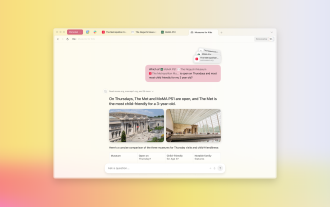 Dia Browser Released — With AI That Knows You Like A Friend
Jun 12, 2025 am 11:23 AM
Dia Browser Released — With AI That Knows You Like A Friend
Jun 12, 2025 am 11:23 AM
Dia is the successor to the previous short-lived browser Arc. The Browser has suspended Arc development and focused on Dia. The browser was released in beta on Wednesday and is open to all Arc members, while other users are required to be on the waiting list. Although Arc has used artificial intelligence heavily—such as integrating features such as web snippets and link previews—Dia is known as the “AI browser” that focuses almost entirely on generative AI. Dia browser feature Dia's most eye-catching feature has similarities to the controversial Recall feature in Windows 11. The browser will remember your previous activities so that you can ask for AI
 The Prototype: Space Company Voyager's Stock Soars On IPO
Jun 14, 2025 am 11:14 AM
The Prototype: Space Company Voyager's Stock Soars On IPO
Jun 14, 2025 am 11:14 AM
Space company Voyager Technologies raised close to $383 million during its IPO on Wednesday, with shares offered at $31. The firm provides a range of space-related services to both government and commercial clients, including activities aboard the In
 From Adoption To Advantage: 10 Trends Shaping Enterprise LLMs In 2025
Jun 20, 2025 am 11:13 AM
From Adoption To Advantage: 10 Trends Shaping Enterprise LLMs In 2025
Jun 20, 2025 am 11:13 AM
Here are ten compelling trends reshaping the enterprise AI landscape.Rising Financial Commitment to LLMsOrganizations are significantly increasing their investments in LLMs, with 72% expecting their spending to rise this year. Currently, nearly 40% a






