PHP and Python each have their own advantages and are suitable for different scenarios. 1.PHP is suitable for web development and provides built-in web servers and rich function libraries. 2. Python is suitable for data science and machine learning, with concise syntax and a powerful standard library. When choosing, it should be decided based on project requirements.

introduction
In the programming world, choosing the right language is often the key to success. PHP and Python, as the two major mainstream scripting languages, are often compared together. The purpose of this article is to explore the core functions and features of PHP and Python in depth. It hopes to help you better understand the advantages and disadvantages of these two languages, so as to make smarter choices in your project. Read this article and you will learn about the similarities and differences between PHP and Python in terms of syntax, performance, library support, and application scenarios.
Review of basic knowledge
PHP, originally designed for web development, gradually developed into a powerful general programming language. It is mainly used for server-side scripting, especially in dynamic web development. Python is a general high-level programming language that emphasizes code readability and simplicity, and is widely used in data science, machine learning, web development and other fields.
Both support object-oriented programming, but Python's syntax is more concise and intuitive, while PHP is more handy when handling web-related tasks.
Core concept or function analysis
Core functions and features of PHP
PHP is known for its powerful web development capabilities, and its core functions include:
- Built-in Web Server : PHP comes with a lightweight web server for easy development and testing.
- Rich function library : PHP provides a large number of built-in functions, covering file operations, database connections and other aspects.
- Object-Oriented Support : Although it started late, PHP 5 began to fully support object-oriented programming.
Here is a simple PHP example showing its object-oriented features:
<?php class Animal {
public function speak() {
echo "The animal makes a sound.";
}
}
<p>class Dog extends Animal {
public function speak() {
echo "The dog barks.";
}
}<p> $dog = new Dog();
$dog->speak(); // Output: The dog barks.
?></p>
Core features and features of Python
Python is known for its simplicity and powerful features, and its core features include:
- Dynamic Types and Strong Types : Python supports dynamic types, but at the same time maintains strong type checking, reducing type errors.
- Rich Standard Library : Python's standard library is very powerful, covering a wide range of areas from file I/O to network programming.
- Concise syntax : Python's syntax design emphasizes readability, making the code easier to maintain and understand.
Here is a simple Python example showing its concise syntax and object-oriented features:
class Animal:
def speak(self):
print("The animal makes a sound.")
<p>class Dog(Animal):
def speak(self):
print("The dog barks.")</p><p> dog = Dog()
dog.speak() # Output: The dog barks.</p>
How it works
PHP and Python have different execution mechanisms. PHP is usually run as an embedded language on a web server, and a new PHP process is started with each request, which makes PHP likely to face performance bottlenecks when dealing with high concurrency. By contrast, Python can be run directly as a scripting language or on the server as part of a web application. Python is highly efficient in execution and is suitable for long-running tasks.
Example of usage
Basic usage of PHP
PHP is widely used in web development, and the following is a simple PHP script for handling form submissions:
<?php if ($_SERVER["REQUEST_METHOD"] == "POST") {
$name = htmlspecialchars($_POST['name']);
echo "Hello, " . $name;
}
?>
<p></p>
This example shows the basic usage of PHP for processing form data and output responses.
Basic usage of Python
Python is very popular in data processing and scientific computing. Here is a simple Python script for reading and processing CSV files:
import csv
<p>with open('data.csv', newline='') as csvfile:
reader = csv.DictReader(csvfile)
for row in reader:
print(row['name'], row['age'])</p>
This example shows how Python is simple and efficient in handling CSV files.
Advanced Usage
Advanced usage of PHP includes using frameworks such as Laravel or Symfony to build complex web applications. Here is a simple example using Laravel:
// routes/web.php
Route::get('/', function () {
return view('welcome');
});
<p>// resources/views/welcome.blade.php
</p><h1>Welcome to Laravel</h1>
Advanced usage of Python includes using Django or Flask to build web applications. Here is a simple example using Flask:
from flask import Flask
app = Flask(__name__)
<p>@app.route('/')
def hello_world():
return 'Hello, World!'</p><p> if <strong>name</strong> == ' <strong>main</strong> ':
app.run()</p>
Common Errors and Debugging Tips
In PHP, common errors include syntax errors and variable undefined errors. Debugging tips include using the var_dump() function to check variable values, and using Xdebug for code debugging.
Common errors in Python include indentation errors and type errors. Debugging tips include using the pdb module for code debugging, and using print statements to track variable values.
Performance optimization and best practices
In PHP, performance optimization can be started from the following aspects:
- Use OPcache : OPcache can cache the compilation results of PHP scripts, significantly improving execution speed.
- Database query optimization : Use indexes and avoid N1 query problems.
- Code optimization : Avoid using global variables and reduce the number of function calls.
In Python, performance optimization can be started from the following aspects:
- Using PyPy : PyPy is a Python interpreter that provides higher execution efficiency.
- Parallel processing : Use multithreading or multiprocessing to improve the performance of compute-intensive tasks.
- Code optimization : Use list comprehension to replace traditional loops and reduce memory usage.
In actual applications, choosing PHP or Python depends on the specific needs of the project. If your project is mainly web development and requires rapid development and deployment, PHP may be a better option. Python is more suitable if your project involves data science, machine learning or requires higher code readability and maintenance.
In short, PHP and Python have their own advantages, and understanding their core features and features can help you make smarter choices in your project. Hope this article provides you with valuable insights and guidance.
The above is the detailed content of PHP vs. Python: Core Features and Functionality. For more information, please follow other related articles on the PHP Chinese website!

Hot AI Tools

Undress AI Tool
Undress images for free

Undresser.AI Undress
AI-powered app for creating realistic nude photos

AI Clothes Remover
Online AI tool for removing clothes from photos.

Clothoff.io
AI clothes remover

Video Face Swap
Swap faces in any video effortlessly with our completely free AI face swap tool!

Hot Article

Hot Tools

Notepad++7.3.1
Easy-to-use and free code editor

SublimeText3 Chinese version
Chinese version, very easy to use

Zend Studio 13.0.1
Powerful PHP integrated development environment

Dreamweaver CS6
Visual web development tools

SublimeText3 Mac version
God-level code editing software (SublimeText3)

Hot Topics
 How to use php exit function?
Jul 03, 2025 am 02:15 AM
How to use php exit function?
Jul 03, 2025 am 02:15 AM
exit() is a function in PHP that is used to terminate script execution immediately. Common uses include: 1. Terminate the script in advance when an exception is detected, such as the file does not exist or verification fails; 2. Output intermediate results during debugging and stop execution; 3. Call exit() after redirecting in conjunction with header() to prevent subsequent code execution; In addition, exit() can accept string parameters as output content or integers as status code, and its alias is die().
 Applying Semantic Structure with article, section, and aside in HTML
Jul 05, 2025 am 02:03 AM
Applying Semantic Structure with article, section, and aside in HTML
Jul 05, 2025 am 02:03 AM
The rational use of semantic tags in HTML can improve page structure clarity, accessibility and SEO effects. 1. Used for independent content blocks, such as blog posts or comments, it must be self-contained; 2. Used for classification related content, usually including titles, and is suitable for different modules of the page; 3. Used for auxiliary information related to the main content but not core, such as sidebar recommendations or author profiles. In actual development, labels should be combined and other, avoid excessive nesting, keep the structure simple, and verify the rationality of the structure through developer tools.
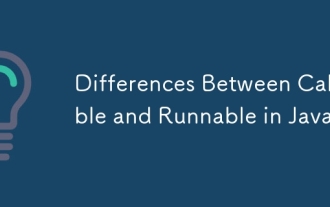 Differences Between Callable and Runnable in Java
Jul 04, 2025 am 02:50 AM
Differences Between Callable and Runnable in Java
Jul 04, 2025 am 02:50 AM
There are three main differences between Callable and Runnable in Java. First, the callable method can return the result, suitable for tasks that need to return values, such as Callable; while the run() method of Runnable has no return value, suitable for tasks that do not need to return, such as logging. Second, Callable allows to throw checked exceptions to facilitate error transmission; while Runnable must handle exceptions internally. Third, Runnable can be directly passed to Thread or ExecutorService, while Callable can only be submitted to ExecutorService and returns the Future object to
 How to handle File Uploads securely in PHP?
Jul 08, 2025 am 02:37 AM
How to handle File Uploads securely in PHP?
Jul 08, 2025 am 02:37 AM
To safely handle PHP file uploads, you need to verify the source and type, control the file name and path, set server restrictions, and process media files twice. 1. Verify the upload source to prevent CSRF through token and detect the real MIME type through finfo_file using whitelist control; 2. Rename the file to a random string and determine the extension to store it in a non-Web directory according to the detection type; 3. PHP configuration limits the upload size and temporary directory Nginx/Apache prohibits access to the upload directory; 4. The GD library resaves the pictures to clear potential malicious data.
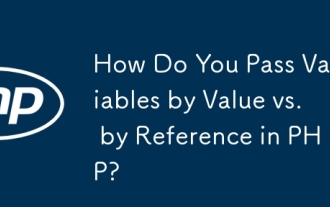 How Do You Pass Variables by Value vs. by Reference in PHP?
Jul 08, 2025 am 02:42 AM
How Do You Pass Variables by Value vs. by Reference in PHP?
Jul 08, 2025 am 02:42 AM
InPHP,variablesarepassedbyvaluebydefault,meaningfunctionsorassignmentsreceiveacopyofthedata,whilepassingbyreferenceallowsmodificationstoaffecttheoriginalvariable.1.Whenpassingbyvalue,changestothecopydonotimpacttheoriginal,asshownwhenassigning$b=$aorp
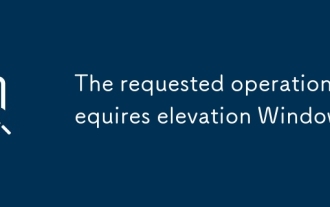 The requested operation requires elevation Windows
Jul 04, 2025 am 02:58 AM
The requested operation requires elevation Windows
Jul 04, 2025 am 02:58 AM
When you encounter the prompt "This operation requires escalation of permissions", it means that you need administrator permissions to continue. Solutions include: 1. Right-click the "Run as Administrator" program or set the shortcut to always run as an administrator; 2. Check whether the current account is an administrator account, if not, switch or request administrator assistance; 3. Use administrator permissions to open a command prompt or PowerShell to execute relevant commands; 4. Bypass the restrictions by obtaining file ownership or modifying the registry when necessary, but such operations need to be cautious and fully understand the risks. Confirm permission identity and try the above methods usually solve the problem.
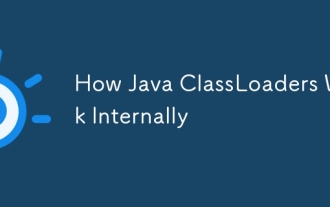 How Java ClassLoaders Work Internally
Jul 06, 2025 am 02:53 AM
How Java ClassLoaders Work Internally
Jul 06, 2025 am 02:53 AM
Java's class loading mechanism is implemented through ClassLoader, and its core workflow is divided into three stages: loading, linking and initialization. During the loading phase, ClassLoader dynamically reads the bytecode of the class and creates Class objects; links include verifying the correctness of the class, allocating memory to static variables, and parsing symbol references; initialization performs static code blocks and static variable assignments. Class loading adopts the parent delegation model, and prioritizes the parent class loader to find classes, and try Bootstrap, Extension, and ApplicationClassLoader in turn to ensure that the core class library is safe and avoids duplicate loading. Developers can customize ClassLoader, such as URLClassL
 Exploring Different Synchronization Mechanisms in Java
Jul 04, 2025 am 02:53 AM
Exploring Different Synchronization Mechanisms in Java
Jul 04, 2025 am 02:53 AM
Javaprovidesmultiplesynchronizationtoolsforthreadsafety.1.synchronizedblocksensuremutualexclusionbylockingmethodsorspecificcodesections.2.ReentrantLockoffersadvancedcontrol,includingtryLockandfairnesspolicies.3.Conditionvariablesallowthreadstowaitfor






