Can vs code connect to a remote server
Apr 15, 2025 pm 08:06 PMVS Code Remote Development is a powerful feature that allows users to combine the local development environment with the powerful computing power of remote servers. Through an SSH connection, the local client can be displayed and interact as a "shell", while actual code editing and operations are performed on a remote server. Remote development offers many advantages, including handling large projects, avoiding environmental issues, and accessing specific resources. Advanced usage includes configuring multiple remote servers, using VS Code terminals, and Docker containers. But attention should be paid to network latency, security, and extended compatibility. Recommendations for optimizing performance include choosing the right SSH connection, using faster networking, and optimizing remote server configuration.
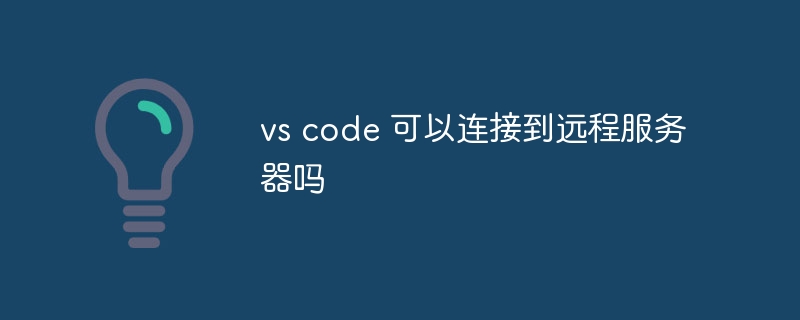
VS Code Remote Development: Not only connection, but also control
Can I use VS Code to connect to a remote server? sure! And this is far more than a simple connection, but it perfectly combines the convenience of your local development environment with the powerful computing power of the remote server to achieve a more efficient development experience. This article will take you into the deep understanding of all aspects of VS Code remote development, from basic knowledge to advanced skills, and help you avoid those headaches.
To put it bluntly, the remote development function of VS Code makes you feel that you are editing code locally, and in fact all operations are performed on the remote server. This is especially useful for handling scenarios where large projects require specific environments, or access to specific resources is required. Think about it, you no longer have to go crazy about incompatibility with a dependent library version, and you don’t have to worry about insufficient local machine configuration, which leads to slow compilation speed as if it is as snails.
To understand VS Code remote development, you must first understand how it works. The core is that it uses SSH to connect to your remote server and then starts a VS Code server process on the server. This process will handle all code editing, debugging, running and other operations, and feed the results back to your local VS Code client in real time. The local client is just a "shell" responsible for displaying and interacting, and the real "muscle" is on the remote server.
For the most basic usage, you just need to install Remote - SSH extension and then configure your SSH connection information in VS Code. This part of the operation is very simple, VS Code will guide you to complete it step by step. After the connection is successful, you can operate files on the remote server like you operate local files.
But don't think it's over. There are more advanced usages. For example, you can configure multiple remote servers to facilitate switching between different environments. You can use the terminal function of VS Code to execute commands directly on the remote server. You can even configure Docker containers to develop within the container so that your development environment is more consistent and controllable.
Of course, remote development with VS Code is not smooth either. Network latency is a long-lasting problem. If your network is not good, remote operation will be very stuttering. There is also security issues. It is crucial to ensure that your SSH key is safe, otherwise your server will be in danger. Additionally, some special extensions may not work properly in remote environments, which require you to carefully check and debug.
For best performance, you need to pay attention to some details. For example, select the right SSH connection method, use faster network connections, optimize the configuration of remote servers, and more. Remember that code readability and maintainability are very important in any environment, so don't forget to keep good coding habits.
Here is a simple example showing how to connect to a remote server named my_server :
<code class="bash"># 在你的~/.ssh/config文件中添加如下配置: Host my_server HostName 192.168.1.100 # 替換成你的服務(wù)器IP地址User your_username # 替換成你的用戶名IdentityFile ~/.ssh/your_key # 替換成你的私鑰路徑</code>
Then open Remote Explorer in VS Code and select Add a new SSH target, enter my_server , and click Connect.
Finally, I would like to say that VS Code remote development is a powerful tool, but it also requires you to understand how it works and potential problems. Only in this way can you truly master it and use it to improve your development efficiency. Don’t be afraid to try it out, practice more hands-on, and you can become an expert in remote development!
The above is the detailed content of Can vs code connect to a remote server. For more information, please follow other related articles on the PHP Chinese website!

Hot AI Tools

Undress AI Tool
Undress images for free

Undresser.AI Undress
AI-powered app for creating realistic nude photos

AI Clothes Remover
Online AI tool for removing clothes from photos.

Clothoff.io
AI clothes remover

Video Face Swap
Swap faces in any video effortlessly with our completely free AI face swap tool!

Hot Article

Hot Tools

Notepad++7.3.1
Easy-to-use and free code editor

SublimeText3 Chinese version
Chinese version, very easy to use

Zend Studio 13.0.1
Powerful PHP integrated development environment

Dreamweaver CS6
Visual web development tools

SublimeText3 Mac version
God-level code editing software (SublimeText3)

Hot Topics
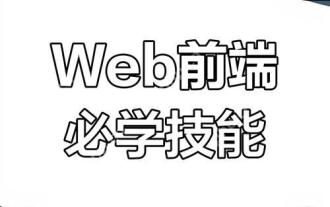 How to correctly handle this pointing in a closure?
May 21, 2025 pm 09:15 PM
How to correctly handle this pointing in a closure?
May 21, 2025 pm 09:15 PM
The methods to correctly handle this pointing in JavaScript closures include: 1. Use arrow functions, 2. Use bind methods, 3. Use variables to save this. These methods ensure that this intrinsic function correctly points to the context of the external function.
 How to use graphical tools to compare version differences in git
May 22, 2025 pm 10:48 PM
How to use graphical tools to compare version differences in git
May 22, 2025 pm 10:48 PM
The steps to effectively use graphical tools to compare the differences in Git versions include: 1. Open GitKraken and load the repository, 2. Select the version to compare, 3. View the differences, and 4. In-depth analysis. Graphical tools such as GitKraken provide intuitive interfaces and rich features to help developers understand the evolution of code more deeply.
 What does -= mean in python subtraction assignment operator
May 23, 2025 pm 10:12 PM
What does -= mean in python subtraction assignment operator
May 23, 2025 pm 10:12 PM
In Python, the function of the -= operator is to subtract the value of the variable from the right and assign the result to the variable, which is equivalent to a=a-b. 1) It is suitable for data types such as integers, floating point numbers, lists and strings. 2) Pay attention to type consistency, performance and code readability when using it. 3) The string is immutable and similar effects need to be achieved through slice operations. This operator simplifies code and improves readability and efficiency.
 What does str mean in python string type parsing
May 23, 2025 pm 10:24 PM
What does str mean in python string type parsing
May 23, 2025 pm 10:24 PM
Strings in Python are immutable sequence types. 1) You can use single quotes, double quotes, triple quotes or str() functions to create strings. 2) The operation string can be done by splicing, formatting, searching, replacing and slicing. 3) Pay attention to immutability and encoding issues when processing strings. 4) Performance optimization can be performed using the join method instead of frequent splicing. 5) It is recommended to keep the code readable and use regular expressions to simplify complex operations.
 How to calculate list length in Python?
May 23, 2025 pm 10:30 PM
How to calculate list length in Python?
May 23, 2025 pm 10:30 PM
The easiest way to calculate list length in Python is to use the len() function. 1) The len() function is suitable for lists, strings, tuples, dictionaries, etc., and returns the number of elements. 2) Although custom length calculation function is feasible, it is inefficient and is not recommended to use it in practical applications. 3) When processing large data sets, you can first calculate the length to avoid repeated calculations and improve performance. Using the len() function is simple, fast and reliable, and is the best practice for calculating list lengths.
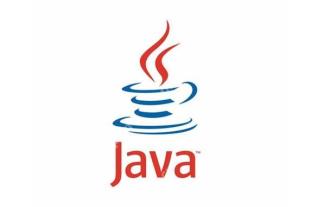 What are the four categories of Java? Description of Java Basic Type System Classification
May 20, 2025 pm 08:27 PM
What are the four categories of Java? Description of Java Basic Type System Classification
May 20, 2025 pm 08:27 PM
Java's four basic type systems include integer types, floating point types, character types and boolean types. 1. Integer types (byte, short, int, long) are used to store numerical values ??without decimals. Choosing the appropriate type can optimize memory and performance. 2. Float type (float, double) is used for decimal values. Pay attention to accuracy issues. If necessary, BigDecimal is used. 3. Character type (char) is based on Unicode and is suitable for single characters, but String may be required in international applications. 4. Boolean types are used for true and false values, simplifying logical judgments and improving code readability.
 How to develop a complete Python Web application?
May 23, 2025 pm 10:39 PM
How to develop a complete Python Web application?
May 23, 2025 pm 10:39 PM
To develop a complete Python Web application, follow these steps: 1. Choose the appropriate framework, such as Django or Flask. 2. Integrate databases and use ORMs such as SQLAlchemy. 3. Design the front-end and use Vue or React. 4. Perform the test, use pytest or unittest. 5. Deploy applications, use Docker and platforms such as Heroku or AWS. Through these steps, powerful and efficient web applications can be built.
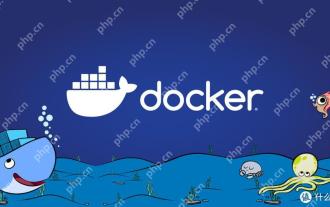 How to view process information inside Docker container
May 19, 2025 pm 09:06 PM
How to view process information inside Docker container
May 19, 2025 pm 09:06 PM
There are three ways to view the process information inside the Docker container: 1. Use the dockertop command to list all processes in the container and display PID, user, command and other information; 2. Use dockerexec to enter the container, and then use the ps or top command to view detailed process information; 3. Use the dockerstats command to display the usage of container resources in real time, and combine dockertop to fully understand the performance of the container.






