To install Laravel, follow these steps in sequence: Install Composer (for macOS/Linux and Windows) Install Laravel Installer Create a new project Start Service Access Application (URL: http://127.0.0.1:8000) Set up a database connection (if required)

How to install Laravel
Step 1: Install Composer
Composer is the dependency manager for PHP. Install it on your system:
- macOS/Linux:
composer global require laravel/installer - Windows:
composer global require "laravel/installer=~1.1"
Step 2: Install the Laravel Installer
Run the following command to install the Laravel installer:
composer global require laravel/installer
Step 3: Create a new project
Navigate to the location where you want to create the project and run the following command:
laravel new your-project-name
Step 4: Service Laravel
Enter the newly created project directory and run the following command to start the service:
php artisan serve
Step 5: Access your application
Enter the following URL in your browser:
http://127.0.0.1:8000
Step 6: Use the database
If you want to use the database in your application, run the following command to set up the database connection:
php artisan key:generate
php artisan migrate
The above is the detailed content of laravel installation code. For more information, please follow other related articles on the PHP Chinese website!

Hot AI Tools

Undress AI Tool
Undress images for free

Undresser.AI Undress
AI-powered app for creating realistic nude photos

AI Clothes Remover
Online AI tool for removing clothes from photos.

Clothoff.io
AI clothes remover

Video Face Swap
Swap faces in any video effortlessly with our completely free AI face swap tool!

Hot Article

Hot Tools

Notepad++7.3.1
Easy-to-use and free code editor

SublimeText3 Chinese version
Chinese version, very easy to use

Zend Studio 13.0.1
Powerful PHP integrated development environment

Dreamweaver CS6
Visual web development tools

SublimeText3 Mac version
God-level code editing software (SublimeText3)

Hot Topics
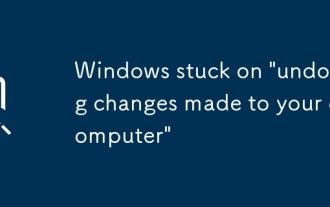 Windows stuck on 'undoing changes made to your computer'
Jul 05, 2025 am 02:51 AM
Windows stuck on 'undoing changes made to your computer'
Jul 05, 2025 am 02:51 AM
The computer is stuck in the "Undo Changes made to the computer" interface, which is a common problem after the Windows update fails. It is usually caused by the stuck rollback process and cannot enter the system normally. 1. First of all, you should wait patiently for a long enough time, especially after restarting, it may take more than 30 minutes to complete the rollback, and observe the hard disk light to determine whether it is still running. 2. If there is no progress for a long time, you can force shut down and enter the recovery environment (WinRE) multiple times, and try to start repair or system restore. 3. After entering safe mode, you can uninstall the most recent update records through the control panel. 4. Use the command prompt to execute the bootrec command in the recovery environment to repair the boot file, or run sfc/scannow to check the system file. 5. The last method is to use the "Reset this computer" function
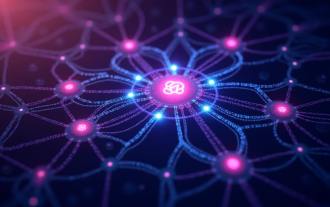 Polkadot, decentralized finance and cross-chain: A New York perspective on the milestone of $5
Jul 04, 2025 pm 09:39 PM
Polkadot, decentralized finance and cross-chain: A New York perspective on the milestone of $5
Jul 04, 2025 pm 09:39 PM
Polkadot is causing heated discussion on the stage of DeFi and cross-chain integration! Let’s analyze its underlying technical structure, ecological construction progress, and the core driving force that helps DOT move towards its $5 price target. Polkadot, DeFi and Cross-chain: Observation from New York, Polkadot is setting off a new wave of craze in the DeFi and cross-chain fields. The crypto market is changing, but DOT is gradually emerging. Next we will explore the factors behind its rise. Interoperability: Polkadot's core competitiveness Polkadot's most significant advantage is its ability to connect and connect with different blockchains. You can compare it to being a universal world of blockchain
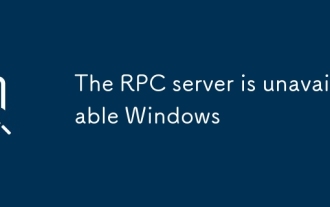 The RPC server is unavailable Windows
Jul 06, 2025 am 12:07 AM
The RPC server is unavailable Windows
Jul 06, 2025 am 12:07 AM
When encountering the "RPCserverisunavailable" problem, first confirm whether it is a local service exception or a network configuration problem. 1. Check and start the RPC service to ensure that its startup type is automatic. If it cannot be started, check the event log; 2. Check the network connection and firewall settings, test the firewall to turn off the firewall, check DNS resolution and network connectivity; 3. Run the sfc/scannow and DISM commands to repair the system files; 4. Check the group policy and domain controller status in the domain environment, and contact the IT department to assist in the processing. Gradually check it in sequence to locate and solve the problem.
 Adding multilingual support to a Laravel application
Jul 03, 2025 am 01:17 AM
Adding multilingual support to a Laravel application
Jul 03, 2025 am 01:17 AM
The core methods for Laravel applications to implement multilingual support include: setting language files, dynamic language switching, translation URL routing, and managing translation keys in Blade templates. First, organize the strings of each language in the corresponding folders (such as en, es, fr) in the /resources/lang directory, and define the translation content by returning the associative array; 2. Translate the key value through the \_\_() helper function call, and use App::setLocale() to combine session or routing parameters to realize language switching; 3. For translation URLs, paths can be defined for different languages ??through prefixed routing groups, or route alias in language files dynamically mapped; 4. Keep the translation keys concise and
 Laravel MVC: real code samples
Jul 03, 2025 am 12:35 AM
Laravel MVC: real code samples
Jul 03, 2025 am 12:35 AM
Laravel's MVC architecture consists of a model, a view and a controller, which are responsible for data logic, user interface and request processing respectively. 1) Create a User model to define data structures and relationships. 2) UserController processes user requests, including listing, displaying and creating users. 3) The view uses the Blade template to display user data. This architecture improves code clarity and maintainability.
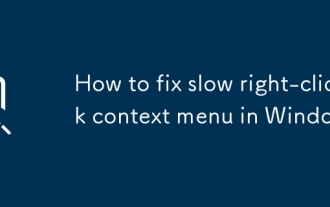 How to fix slow right-click context menu in Windows
Jul 04, 2025 am 02:51 AM
How to fix slow right-click context menu in Windows
Jul 04, 2025 am 02:51 AM
The problem of slowing right-click menus is usually caused by extensions or third-party software loaded by the system. Solutions include troubleshooting plug-ins, optimizing settings, and uninstalling suspicious software. 1. Use the ShellExView tool to view and disable non-essential Shell extensions, and gradually test to find plug-ins that slow down the right-click menu; 2. For advanced users, you can lower the menu delay time to 0 or 200 milliseconds by modifying the MenuShowDelay key value in the registry to speed up the response speed, but you need to be careful to backup before operation to avoid causing system abnormalities; 3. Uninstall or update software that may cause conflicts such as old compression tools, screenshot software, antivirus software, etc., and observe whether the right-click menu returns to normal. If the problem is alleviated, it means that it is the performance problem caused by the software.
 Sending different types of notifications with Laravel
Jul 06, 2025 am 12:52 AM
Sending different types of notifications with Laravel
Jul 06, 2025 am 12:52 AM
Laravelprovidesacleanandflexiblewaytosendnotificationsviamultiplechannelslikeemail,SMS,in-appalerts,andpushnotifications.Youdefinenotificationchannelsinthevia()methodofanotificationclass,andimplementspecificmethodsliketoMail(),toDatabase(),ortoVonage
 Where can I find more resources and best practices for using Composer securely?
Jul 05, 2025 am 01:18 AM
Where can I find more resources and best practices for using Composer securely?
Jul 05, 2025 am 01:18 AM
TouseComposersecurely,startwiththeofficialComposerdocumentationfordependencymanagementandsecuritybestpractices,thenintegratePHP-specificsecuritytoolslikethePHPSecurityAdvisoriesDatabase,RIPSTechnologies,andautomatedscannerssuchasSnykorDependabot,andf






