 Java
Java
 javaTutorial
javaTutorial
 How to restrict access to specific interfaces of nested H5 pages through OAuth2.0's scope mechanism?
How to restrict access to specific interfaces of nested H5 pages through OAuth2.0's scope mechanism?
How to restrict access to specific interfaces of nested H5 pages through OAuth2.0's scope mechanism?
Apr 19, 2025 pm 02:30 PM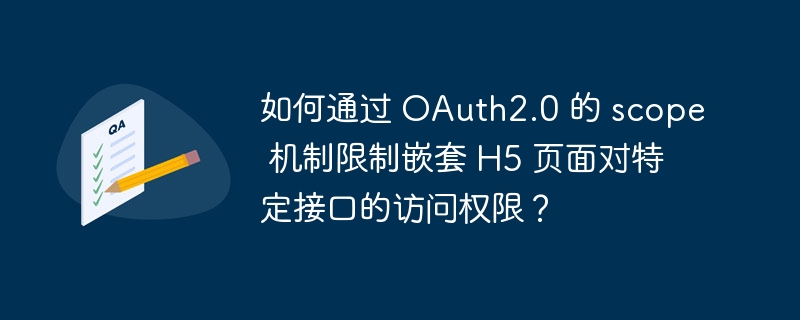
How to control interface access permissions in OAuth2.0?
In OAuth2.0 applications, it is an important security consideration to ensure that the Company B H5 page nested in Company A App can only access specific interfaces, not all of Company A's interfaces. Especially after Company A issues access_token to Company B’s H5 page through OAuth2.0, it is crucial to limit the access scope of that token.
Scenario: Company A App is embedded in Company B’s H5 page, which requires access to the user information of Company A App. To obtain user information, you need to obtain the access_token of Company A through OAuth2.0. If there is no restriction, this token theoretically gives Company B the permission to access all interfaces of Company A, which poses a security risk.
The core of the solution lies in the scope mechanism of OAuth2.0. scope defines the permission scope of access_token, that is, the interface that token can access. When requesting access_token on the Company B H5 page, you need to clearly state the required scope, such as only requesting specific permissions such as "get mobile phone number", "get user name", and "get user email".
After the user authorizes these scopes in the Company A App, the Company A backend issues access_tokens containing these specific scopes. When using this token on the Company B H5 page to access the Company A resource server, the resource server will determine whether to allow access to the requested interface based on the scope in the token.
Therefore, the Company A resource server needs to implement logic to check the scope contained in the access_token of each request, and decide whether to allow access based on the scope. This ensures that Company B H5 pages can only access the interfaces preset by Company A and authorized by user.
It should be noted that scope and user authorization are two concepts. scope defines the maximum permissions allowed by Company A, and user authorization determines the permissions that are actually accessible. By reasonably setting scope and user authorization mechanisms, Company A can effectively control the access of Company B's H5 page to the App interface to ensure security and privacy.
The above is the detailed content of How to restrict access to specific interfaces of nested H5 pages through OAuth2.0's scope mechanism?. For more information, please follow other related articles on the PHP Chinese website!

Hot AI Tools

Undress AI Tool
Undress images for free

Undresser.AI Undress
AI-powered app for creating realistic nude photos

AI Clothes Remover
Online AI tool for removing clothes from photos.

Clothoff.io
AI clothes remover

Video Face Swap
Swap faces in any video effortlessly with our completely free AI face swap tool!

Hot Article

Hot Tools

Notepad++7.3.1
Easy-to-use and free code editor

SublimeText3 Chinese version
Chinese version, very easy to use

Zend Studio 13.0.1
Powerful PHP integrated development environment

Dreamweaver CS6
Visual web development tools

SublimeText3 Mac version
God-level code editing software (SublimeText3)

Hot Topics
 How to withdraw coins on the ok exchange? Detailed tutorial on withdrawing coins on ok exchange
Jul 03, 2025 pm 02:03 PM
How to withdraw coins on the ok exchange? Detailed tutorial on withdrawing coins on ok exchange
Jul 03, 2025 pm 02:03 PM
?In today's increasingly popular digital asset trading, it is particularly important to understand how to safely and effectively withdraw your digital assets. As a world-renowned digital asset trading platform, ok exchange provides convenient currency withdrawal services. This tutorial will analyze in detail the steps of withdrawing coins on the ok exchange, things to note, and some common questions and answers to help users complete asset transfer smoothly and ensure asset security. Whether you are using ok exchange for withdrawals for the first time or want to further understand the withdrawal process, this article will provide you with clear and practical guidance.
 Binance vs Huobi htx full-range in-depth comparison of handling fees, security and user experience
Jul 01, 2025 pm 12:27 PM
Binance vs Huobi htx full-range in-depth comparison of handling fees, security and user experience
Jul 01, 2025 pm 12:27 PM
Binance and Huobi HTX are the world's leading cryptocurrency exchanges, each with their own advantages. 1. Binance was established in 2017, with large transaction volume and strong liquidity, providing rich financial derivatives and comprehensive ecosystem services; 2. Huobi HTX was established in 2013, with a long history and a deep user base in the Asian market, especially in the Chinese community; 3. In terms of handling fees, both adopt a stepped rate structure, and ordinary users can enjoy discounts by holding platform coins.
 Ouyi APP download guide: official installation steps for Android/iOS
Jul 01, 2025 am 11:36 AM
Ouyi APP download guide: official installation steps for Android/iOS
Jul 01, 2025 am 11:36 AM
Ouyi APP is a platform that provides cryptocurrency trading and financial services. It supports various trading functions such as spot, contracts, options, and has leverage, lending, and financial management. Its interface is simple and intuitive, suitable for all kinds of users, and pays attention to technical security. To ensure safety, it is recommended to download the application through the official website. The steps for downloading and installation are as follows: 1. Visit Ouyi official website and find the "APP Download" entrance; 2. Select the corresponding download method according to the device or scan the QR code; 3. Ensure that the file source is reliable and avoid unknown sources of third parties; 4. Download from the app store and click on the installation directly to keep the network stable; 5. If the installation file needs to be manually run and authorized for installation permissions; 6. Click the icon to start the application after the installation is completed; 7. Register or log in to the account and set a strong
 Binance Exchange Official Website Portal Binance Official Website Portal
Jul 04, 2025 pm 11:06 PM
Binance Exchange Official Website Portal Binance Official Website Portal
Jul 04, 2025 pm 11:06 PM
The latest version of Binance is v2.102.5, and the update tutorial is: 1. Click the download link in the web page; 2. Authorize the installation permission of "Allow installation from unknown sources"; 3. Find the downloaded APk and click to install; 4. Click the installed application to open it.
 Ouyi Core Portal Website Ouyi Exchange Official Website that responds to the market quickly
Jul 01, 2025 pm 08:21 PM
Ouyi Core Portal Website Ouyi Exchange Official Website that responds to the market quickly
Jul 01, 2025 pm 08:21 PM
Ouyi OKX is one of the world's well-known digital asset trading platforms, providing users with safe, stable and rich trading products. This platform is committed to ensuring the security of users' assets and transaction experience. This article will provide you with links to the official page of Ouyi OKX. Click the link provided in this article to jump directly to the official homepage, thereby starting your digital asset journey.
 Dogecoin Trading App Latest Version Installation Tutorial Dogecoin Exchange App Latest Version Address
Jul 02, 2025 pm 11:57 PM
Dogecoin Trading App Latest Version Installation Tutorial Dogecoin Exchange App Latest Version Address
Jul 02, 2025 pm 11:57 PM
Dogecoin Trading App is a mobile trading platform specially designed for digital asset enthusiasts. It integrates market viewing, fast trading and asset management, and is committed to providing users with a safe, stable and convenient trading experience. Through this app, you can keep in mind the latest updates on digital assets such as Dogecoin anytime, anywhere. This article has compiled the latest official version of the app for you. Click the official download link provided in the article to easily obtain the latest version of the app.
 Ouyi app download latest official version 2025
Jul 01, 2025 pm 07:03 PM
Ouyi app download latest official version 2025
Jul 01, 2025 pm 07:03 PM
To download the Ouyi App, please first visit the official website, click "Login" in the upper right corner, enter your account information and log in. Ouyi has a user-friendly interface, extensive trading pairs, advanced trading functions, real-time market data, mobile device compatibility and multi-language support. Safe use suggestions include: 1. Download and update the app from the official channel; 2. Enable multiple security verification methods after logging in; 3. Check the account activity records regularly; 4. Protect the device security and avoid unsafe network environments; 5. Beware of any behavior of requesting passwords or private keys.
 Binance Exchange app Android version Binance Exchange Chinese version installation package direct
Jul 04, 2025 pm 10:54 PM
Binance Exchange app Android version Binance Exchange Chinese version installation package direct
Jul 04, 2025 pm 10:54 PM
The latest version of Binance is v2.102.5, and the update tutorial is: 1. Click the download link in the web page; 2. Authorize the installation permission of "Allow installation from unknown sources"; 3. Find the downloaded APk and click to install; 4. Click the installed application to open it.





