 Java
Java
 javaTutorial
javaTutorial
 Docker Nginx deployment front-end project: How to resolve blank pages and proxy exceptions?
Docker Nginx deployment front-end project: How to resolve blank pages and proxy exceptions?
Docker Nginx deployment front-end project: How to resolve blank pages and proxy exceptions?
Apr 19, 2025 pm 05:15 PM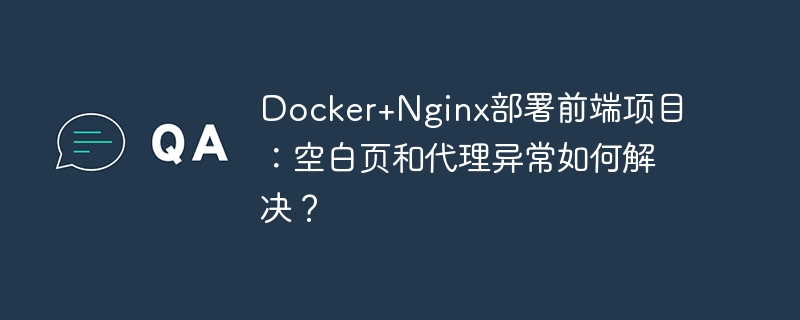
Docker Nginx deployment front-end project: troubleshoot blank pages and proxy exceptions
When using Docker and Nginx to deploy front-end separation projects, you often encounter situations where the front-end page is blank or system exceptions after enabling Nginx proxy. This article analyzes a typical case and provides solutions.
Problem phenomenon:
Users use Docker and Nginx to deploy front-end separation projects. When the Nginx proxy is not configured, index.html can be accessed, but the page is blank; after the proxy is enabled, the system is abnormal. The backend service has been deployed normally and has been verified by Postman tests.
Analysis of the root cause of the problem:
The problem is mainly in the Nginx proxy configuration and the front-end project itself.
Blank page (Proxy not enabled): Page blank indicates that there may be problems with the front-end project, such as static resource path configuration errors or JavaScript code errors, causing the page to not render normally.
System exception (Enable proxy): If a system exception occurs after enabling proxy, it is likely that the Nginx proxy configuration error causes the request forwarding to fail.
Solution:
The key is to carefully check the Nginx configuration file, especially the configuration of root instructions and location blocks. One problem that is easily overlooked is the end slash of root path / .
Correctly configure the root command:
Make sure root path ends in / . For example, if the front-end project root directory is /usr/share/nginx/html , root directive should be set to /usr/share/nginx/html/ , not /usr/share/nginx/html . The lack of a trailing slash may cause Nginx to fail to load and provide front-end resources correctly, resulting in blank pages or system exceptions.
Suggested steps:
- Check front-end project: Confirm that there are no errors in the front-end project itself, the static resource path is correct, and the JavaScript code is correct.
- Check Nginx configuration: Double check
nginx.conffile (or related configuration files), pay special attention to whether the paths inrootdirective andlocationblock are correct, and make surerootpath is added after adding/. - Redeployment: After modifying the configuration, rebuild and deploy Docker images and Nginx containers.
Through the above steps, the blank page and proxy exception problems encountered in the front-end project of Docker Nginx deployment can be effectively solved. Paying attention to details, especially the end slash of root path, often avoids unnecessary trouble.
The above is the detailed content of Docker Nginx deployment front-end project: How to resolve blank pages and proxy exceptions?. For more information, please follow other related articles on the PHP Chinese website!

Hot AI Tools

Undress AI Tool
Undress images for free

Undresser.AI Undress
AI-powered app for creating realistic nude photos

AI Clothes Remover
Online AI tool for removing clothes from photos.

Clothoff.io
AI clothes remover

Video Face Swap
Swap faces in any video effortlessly with our completely free AI face swap tool!

Hot Article

Hot Tools

Notepad++7.3.1
Easy-to-use and free code editor

SublimeText3 Chinese version
Chinese version, very easy to use

Zend Studio 13.0.1
Powerful PHP integrated development environment

Dreamweaver CS6
Visual web development tools

SublimeText3 Mac version
God-level code editing software (SublimeText3)

Hot Topics
 How to execute php code after writing php code? Several common ways to execute php code
May 23, 2025 pm 08:33 PM
How to execute php code after writing php code? Several common ways to execute php code
May 23, 2025 pm 08:33 PM
PHP code can be executed in many ways: 1. Use the command line to directly enter the "php file name" to execute the script; 2. Put the file into the document root directory and access it through the browser through the web server; 3. Run it in the IDE and use the built-in debugging tool; 4. Use the online PHP sandbox or code execution platform for testing.
 How to develop a complete Python Web application?
May 23, 2025 pm 10:39 PM
How to develop a complete Python Web application?
May 23, 2025 pm 10:39 PM
To develop a complete Python Web application, follow these steps: 1. Choose the appropriate framework, such as Django or Flask. 2. Integrate databases and use ORMs such as SQLAlchemy. 3. Design the front-end and use Vue or React. 4. Perform the test, use pytest or unittest. 5. Deploy applications, use Docker and platforms such as Heroku or AWS. Through these steps, powerful and efficient web applications can be built.
 After installing Nginx, the configuration file path and initial settings
May 16, 2025 pm 10:54 PM
After installing Nginx, the configuration file path and initial settings
May 16, 2025 pm 10:54 PM
Understanding Nginx's configuration file path and initial settings is very important because it is the first step in optimizing and managing a web server. 1) The configuration file path is usually /etc/nginx/nginx.conf. The syntax can be found and tested using the nginx-t command. 2) The initial settings include global settings (such as user, worker_processes) and HTTP settings (such as include, log_format). These settings allow customization and extension according to requirements. Incorrect configuration may lead to performance issues and security vulnerabilities.
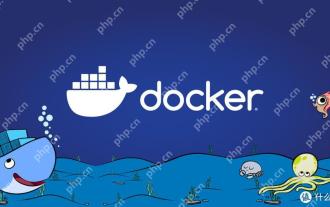 How to view process information inside Docker container
May 19, 2025 pm 09:06 PM
How to view process information inside Docker container
May 19, 2025 pm 09:06 PM
There are three ways to view the process information inside the Docker container: 1. Use the dockertop command to list all processes in the container and display PID, user, command and other information; 2. Use dockerexec to enter the container, and then use the ps or top command to view detailed process information; 3. Use the dockerstats command to display the usage of container resources in real time, and combine dockertop to fully understand the performance of the container.
 How to deploy a PyTorch app on Ubuntu
May 29, 2025 pm 11:18 PM
How to deploy a PyTorch app on Ubuntu
May 29, 2025 pm 11:18 PM
Deploying a PyTorch application on Ubuntu can be done by following the steps: 1. Install Python and pip First, make sure that Python and pip are already installed on your system. You can install them using the following command: sudoaptupdatesudoaptinstallpython3python3-pip2. Create a virtual environment (optional) To isolate your project environment, it is recommended to create a virtual environment: python3-mvenvmyenvsourcemyenv/bin/activatet
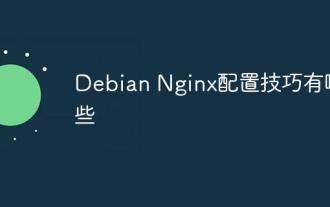 What are the Debian Nginx configuration skills?
May 29, 2025 pm 11:06 PM
What are the Debian Nginx configuration skills?
May 29, 2025 pm 11:06 PM
When configuring Nginx on Debian system, the following are some practical tips: The basic structure of the configuration file global settings: Define behavioral parameters that affect the entire Nginx service, such as the number of worker threads and the permissions of running users. Event handling part: Deciding how Nginx deals with network connections is a key configuration for improving performance. HTTP service part: contains a large number of settings related to HTTP service, and can embed multiple servers and location blocks. Core configuration options worker_connections: Define the maximum number of connections that each worker thread can handle, usually set to 1024. multi_accept: Activate the multi-connection reception mode and enhance the ability of concurrent processing. s
 How to limit user resources in Linux? How to configure ulimit?
May 29, 2025 pm 11:09 PM
How to limit user resources in Linux? How to configure ulimit?
May 29, 2025 pm 11:09 PM
Linux system restricts user resources through the ulimit command to prevent excessive use of resources. 1.ulimit is a built-in shell command that can limit the number of file descriptors (-n), memory size (-v), thread count (-u), etc., which are divided into soft limit (current effective value) and hard limit (maximum upper limit). 2. Use the ulimit command directly for temporary modification, such as ulimit-n2048, but it is only valid for the current session. 3. For permanent effect, you need to modify /etc/security/limits.conf and PAM configuration files, and add sessionrequiredpam_limits.so. 4. The systemd service needs to set Lim in the unit file
 Performance Tuning of Jenkins Deployment on Debian
May 28, 2025 pm 04:51 PM
Performance Tuning of Jenkins Deployment on Debian
May 28, 2025 pm 04:51 PM
Deploying and tuning Jenkins on Debian is a process involving multiple steps, including installation, configuration, plug-in management, and performance optimization. Here is a detailed guide to help you achieve efficient Jenkins deployment. Installing Jenkins First, make sure your system has a Java environment installed. Jenkins requires a Java runtime environment (JRE) to run properly. sudoaptupdatesudoaptininstallopenjdk-11-jdk Verify that Java installation is successful: java-version Next, add J





