 Java
Java
 javaTutorial
javaTutorial
 Why can't the main class be found after copying and pasting the package in IDEA? Is there any solution?
Why can't the main class be found after copying and pasting the package in IDEA? Is there any solution?
Why can't the main class be found after copying and pasting the package in IDEA? Is there any solution?
Apr 19, 2025 pm 07:57 PM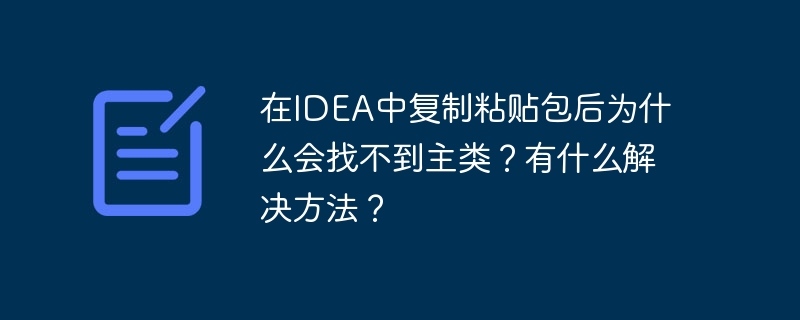
Can't find the main class after copying and pasting the package in IntelliJ IDEA? Detailed solution explanation
When IntelliJ IDEA is doing Java development, it is a common problem not to find the main class after copying and pasting the package. Strangely, the program can run normally by copying the package directly to the src directory of the project folder. This is due to the difference between IDEA's internal project model and file system operations.
IDEA maintains an internal project model of information such as project structure, dependencies and class indexes. Copying and pasting packages in the IDEA interface is actually done through the IDEA file system. Although the physical location of the file has changed, IDEA's internal model may not be updated in time, resulting in the unrecognition of newly added classes.
Directly operating files on disk bypasses IDEA's internal file system. Although the file is in the correct location, IDEA still needs to reload the file to update its internal model.
The following methods can help IDEA re-identify files:
Reload the project: Right-click on the project root directory, select "Reload Project from Disk", and force IDEA to reload the project structure.
Refresh the project: Right-click on the project's src directory, select "Refresh" to update the index of IDEA to the directory.
Rebuild the project: Select "Build" -> "Rebuild Project", force IDEA to recompile all files and update the index.
Through the above operations, IDEA can re-identify newly added packages and classes to solve the problem of "main class not found". Understanding IDEA's internal working mechanism can better deal with similar problems.
The above is the detailed content of Why can't the main class be found after copying and pasting the package in IDEA? Is there any solution?. For more information, please follow other related articles on the PHP Chinese website!

Hot AI Tools

Undress AI Tool
Undress images for free

Undresser.AI Undress
AI-powered app for creating realistic nude photos

AI Clothes Remover
Online AI tool for removing clothes from photos.

Clothoff.io
AI clothes remover

Video Face Swap
Swap faces in any video effortlessly with our completely free AI face swap tool!

Hot Article

Hot Tools

Notepad++7.3.1
Easy-to-use and free code editor

SublimeText3 Chinese version
Chinese version, very easy to use

Zend Studio 13.0.1
Powerful PHP integrated development environment

Dreamweaver CS6
Visual web development tools

SublimeText3 Mac version
God-level code editing software (SublimeText3)

Hot Topics
 Free version of comics app entrance_free online viewing of comics app entrance
Jun 05, 2025 pm 04:30 PM
Free version of comics app entrance_free online viewing of comics app entrance
Jun 05, 2025 pm 04:30 PM
Today, we will reveal a hidden treasure for you - a platform that provides a free comics app entrance, allowing you to easily enjoy the ocean of comics and enjoy the fun of reading. This platform is not just a simple entrance, but more like a caring guide. It brings together various types of comics APPs. Whether you are a loyal fan of Hot-blooded Boys, a fan of romantic girl comics, or a fan of suspense and mystery comics, you can find an app that meets your needs here. More importantly, these apps promise to provide a free reading experience
 How to enter mysql database. Three detailed steps for login methods
Jun 04, 2025 pm 06:27 PM
How to enter mysql database. Three detailed steps for login methods
Jun 04, 2025 pm 06:27 PM
There are three ways to enter the MySQL database: 1. Log in through the command line, enter "mysql-u username-p" and enter the password as prompted; 2. Use MySQLWorkbench to create a new connection and enter relevant information; 3. Log in through the Python programming language, and use the mysql.connector library to connect to the database.
 How to download Binance binance download tutorial on Android phone (step-by-step tutorial)
Jun 12, 2025 pm 10:15 PM
How to download Binance binance download tutorial on Android phone (step-by-step tutorial)
Jun 12, 2025 pm 10:15 PM
Two methods and precautions for downloading Binance on Android phones: 1. Download the APK file through the official website: visit Binance official website www.binance.com, click "Android APK Download", and enable the installation permission of the "Unknown Source" of your phone before completing the installation; 2. Download through a third-party application store: select a trusted store to search for "Binance", confirm the developer information and download and install it. Be sure to get the app from official channels, enable two-factor verification, regularly change passwords and be alert to phishing websites to ensure your account security.
 Jetbolt (Jbolt) is thriving greatly, which is why
Jun 11, 2025 pm 04:54 PM
Jetbolt (Jbolt) is thriving greatly, which is why
Jun 11, 2025 pm 04:54 PM
As XRP price trends continue to attract market attention, observers have also turned their attention to emerging crypto projects such as Jetbolt (JBOLT). Although most analysts focus on the latest XRP price forecasts, many people are attracted by Jetbolt (JBOLT)'s outstanding performance in the pre-sale stage. Its pre-sales are progressing rapidly, and the latest 357 million tokens sold is a strong proof. Jetbolt has a series of cutting-edge features, such as zero-gas trading technology. Can this help it soar? At the same time, will the SEC follow-up handling of the Ripple case drive the XRP price to rise? Here is the latest analysis of Jetbolt pre-sales and XRP price trends. XRP Price Outlook: S
 How to view all databases in MongoDB
Jun 04, 2025 pm 10:42 PM
How to view all databases in MongoDB
Jun 04, 2025 pm 10:42 PM
The way to view all databases in MongoDB is to enter the command "showdbs". 1. This command only displays non-empty databases. 2. You can switch the database through the "use" command and insert data to make it display. 3. Pay attention to internal databases such as "local" and "config". 4. When using the driver, you need to use the "listDatabases()" method to obtain detailed information. 5. The "db.stats()" command can view detailed database statistics.
 Using Oracle Database Integration with Hadoop in Big Data Environment
Jun 04, 2025 pm 10:24 PM
Using Oracle Database Integration with Hadoop in Big Data Environment
Jun 04, 2025 pm 10:24 PM
The main reason for integrating Oracle databases with Hadoop is to leverage Oracle's powerful data management and transaction processing capabilities, as well as Hadoop's large-scale data storage and analysis capabilities. The integration methods include: 1. Export data from OracleBigDataConnector to Hadoop; 2. Use ApacheSqoop for data transmission; 3. Read Hadoop data directly through Oracle's external table function; 4. Use OracleGoldenGate to achieve data synchronization.
 How to do oracle without taking a certain field value
Jun 04, 2025 pm 10:21 PM
How to do oracle without taking a certain field value
Jun 04, 2025 pm 10:21 PM
In Oracle database, if you want to not return the value of a certain field when querying, you can use the following three methods: Only list the required fields in the SELECT statement and do not select the unwanted fields. Create views to simplify queries, but pay attention to the complexity and maintenance costs of the views. Excluding unwanted columns using subqueries or JOINs is suitable for dynamic exclusion of columns, but may affect query performance. Each method has its applicable scenarios and potential disadvantages, and the most suitable method needs to be selected based on specific needs and performance considerations.
 Recommended and used tutorials for newbies in the currency circle
Jun 04, 2025 pm 11:27 PM
Recommended and used tutorials for newbies in the currency circle
Jun 04, 2025 pm 11:27 PM
The tutorials on using the four major platforms of Binance, Ouyi, Huobi, and gate.io are as follows: 1. Register an account: Visit the official website, click "Register", enter your email and password, and complete verification. 2. Complete KYC verification: Upload your ID and selfies. 3. Deposit: Select the currency, copy the address and send the cryptocurrency. 4. Trading: Select spot trading, enter quantity, and click Buy or Sell. Recommended tools for beginners include TradingView, CoinGecko, Trust Wallet, Ledger Nano S, etc.





