
The inputmode attribute provides a valuable hint to browsers on touchscreen devices, guiding them in selecting the appropriate onscreen keyboard for <input> and <textarea></textarea> elements. Unlike altering the input type, inputmode solely dictates keyboard display, not input interpretation.
While possessing a lengthy history, widespread adoption by major mobile browsers (Safari and Chrome) is relatively recent. Prior implementations in Firefox for Android were short-lived. This support, detailed on caniuse.com, shows version-specific compatibility. Note that my testing suggests Opera Mini and Opera Mobile support contradicts caniuse data.
Although the WHATWG specification documents inputmode, the W3C 5.2 spec omits it, hinting at potential obsolescence. However, given WHATWG documentation and browser support, we'll consider the WHATWG standard.
inputmode accepts several values:
none
This value prevents keyboard display in Chrome for Android, though iOS 12.2 shows its default keyboard. It's intended for inputs with custom keyboard controls.
numeric
Highly useful for numerical inputs (PINs, zip codes, etc.). Unlike type="number", it allows maxlength, minlength, and pattern attributes, enhancing versatility. While often used with type="tel", this is semantically incorrect. The pattern="\d*" attribute provides a similar effect but limits input strictly to numbers; Android doesn't allow switching to an alphanumeric keyboard, potentially blocking valid entries.
tel
Optimizes telephone number input. It provides a standard telephone keypad (0-9, #, *) with alphabetic mnemonics (ABC, DEF, etc.).
decimal
Produces a keyboard similar to tel on iOS, replacing the * # key with a decimal point. Android uses the standard numeric keyboard.
email
Includes the @ and . characters, improving email address entry. iOS's email suggestions might cause confusion. Useful for custom email validation.
url
Facilitates URL entry by including common web address characters (., /) and locale-specific TLDs. Use type="url" for input validation.
search
Displays a "Go" (iOS) or "Enter" (Android) key, ideal for search forms. type="search" offers alternative visual cues.
Additional Notes
- Chromium-based Android browsers (Edge, Brave, Opera) mirror Chrome's
inputmodebehavior. - iPad and Android tablet behavior largely mirrors iPhone and Android phones, respectively, excluding third-party keyboards.
-
kana,katakana, andlatin-namevalues from earlier specifications are no longer implemented. Interestingly,latin-nameon iOS suggests the user's name.
Demo
A live demo showcasing these inputmode variations is available (link to be provided if a demo is created).
References
- WHATWG specification
- MDN documentation
- caniuse.com
- Chrome Platform Status (Chromium Ticket #244688)
The above is the detailed content of Everything You Ever Wanted to Know About inputmode. For more information, please follow other related articles on the PHP Chinese website!

Hot AI Tools

Undress AI Tool
Undress images for free

Undresser.AI Undress
AI-powered app for creating realistic nude photos

AI Clothes Remover
Online AI tool for removing clothes from photos.

Clothoff.io
AI clothes remover

Video Face Swap
Swap faces in any video effortlessly with our completely free AI face swap tool!

Hot Article

Hot Tools

Notepad++7.3.1
Easy-to-use and free code editor

SublimeText3 Chinese version
Chinese version, very easy to use

Zend Studio 13.0.1
Powerful PHP integrated development environment

Dreamweaver CS6
Visual web development tools

SublimeText3 Mac version
God-level code editing software (SublimeText3)

Hot Topics
 What is 'render-blocking CSS'?
Jun 24, 2025 am 12:42 AM
What is 'render-blocking CSS'?
Jun 24, 2025 am 12:42 AM
CSS blocks page rendering because browsers view inline and external CSS as key resources by default, especially with imported stylesheets, header large amounts of inline CSS, and unoptimized media query styles. 1. Extract critical CSS and embed it into HTML; 2. Delay loading non-critical CSS through JavaScript; 3. Use media attributes to optimize loading such as print styles; 4. Compress and merge CSS to reduce requests. It is recommended to use tools to extract key CSS, combine rel="preload" asynchronous loading, and use media delayed loading reasonably to avoid excessive splitting and complex script control.
 External vs. Internal CSS: What's the Best Approach?
Jun 20, 2025 am 12:45 AM
External vs. Internal CSS: What's the Best Approach?
Jun 20, 2025 am 12:45 AM
ThebestapproachforCSSdependsontheproject'sspecificneeds.Forlargerprojects,externalCSSisbetterduetomaintainabilityandreusability;forsmallerprojectsorsingle-pageapplications,internalCSSmightbemoresuitable.It'scrucialtobalanceprojectsize,performanceneed
 Does my CSS must be on lower case?
Jun 19, 2025 am 12:29 AM
Does my CSS must be on lower case?
Jun 19, 2025 am 12:29 AM
No,CSSdoesnothavetobeinlowercase.However,usinglowercaseisrecommendedfor:1)Consistencyandreadability,2)Avoidingerrorsinrelatedtechnologies,3)Potentialperformancebenefits,and4)Improvedcollaborationwithinteams.
 CSS Case Sensitivity: Understanding What Matters
Jun 20, 2025 am 12:09 AM
CSS Case Sensitivity: Understanding What Matters
Jun 20, 2025 am 12:09 AM
CSSismostlycase-insensitive,butURLsandfontfamilynamesarecase-sensitive.1)Propertiesandvalueslikecolor:red;arenotcase-sensitive.2)URLsmustmatchtheserver'scase,e.g.,/images/Logo.png.3)Fontfamilynameslike'OpenSans'mustbeexact.
 What is Autoprefixer and how does it work?
Jul 02, 2025 am 01:15 AM
What is Autoprefixer and how does it work?
Jul 02, 2025 am 01:15 AM
Autoprefixer is a tool that automatically adds vendor prefixes to CSS attributes based on the target browser scope. 1. It solves the problem of manually maintaining prefixes with errors; 2. Work through the PostCSS plug-in form, parse CSS, analyze attributes that need to be prefixed, and generate code according to configuration; 3. The usage steps include installing plug-ins, setting browserslist, and enabling them in the build process; 4. Notes include not manually adding prefixes, keeping configuration updates, prefixes not all attributes, and it is recommended to use them with the preprocessor.
 What are CSS counters?
Jun 19, 2025 am 12:34 AM
What are CSS counters?
Jun 19, 2025 am 12:34 AM
CSScounterscanautomaticallynumbersectionsandlists.1)Usecounter-resettoinitialize,counter-incrementtoincrease,andcounter()orcounters()todisplayvalues.2)CombinewithJavaScriptfordynamiccontenttoensureaccurateupdates.
 CSS: When Does Case Matter (and When Doesn't)?
Jun 19, 2025 am 12:27 AM
CSS: When Does Case Matter (and When Doesn't)?
Jun 19, 2025 am 12:27 AM
In CSS, selector and attribute names are case-sensitive, while values, named colors, URLs, and custom attributes are case-sensitive. 1. The selector and attribute names are case-insensitive, such as background-color and background-Color are the same. 2. The hexadecimal color in the value is case-sensitive, but the named color is case-sensitive, such as red and Red is invalid. 3. URLs are case sensitive and may cause file loading problems. 4. Custom properties (variables) are case sensitive, and you need to pay attention to the consistency of case when using them.
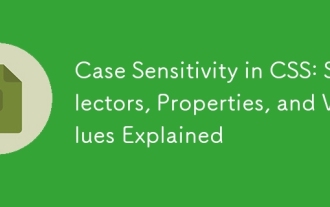 Case Sensitivity in CSS: Selectors, Properties, and Values Explained
Jun 19, 2025 am 12:38 AM
Case Sensitivity in CSS: Selectors, Properties, and Values Explained
Jun 19, 2025 am 12:38 AM
CSSselectorsandpropertynamesarecase-insensitive,whilevaluescanbecase-sensitivedependingoncontext.1)Selectorslike'div'and'DIV'areequivalent.2)Propertiessuchas'background-color'and'BACKGROUND-COLOR'aretreatedthesame.3)Valueslikecolornamesarecase-insens






