Where can I find the release notes for the latest Laravel version?
Apr 24, 2025 pm 04:53 PMYou can find the release notes for the latest Laravel version at laravel.com/docs. 1) The release notes provide detailed information on new features, bug fixes and improvements. 2) They contain examples and explanations to help understand the application of new features. 3) Pay attention to the potential complexity and backward compatibility issues of new features. 4) Regular review of release notes can keep it updated and inspire innovation.
When it comes to staying updated with the latest Laravel version, the release notes are a critical resource. You can find the release notes for the latest Laravel version on the official Laravel website. Just head over to laravel.com/docs , and you'll see a section labeled "Release Notes" or "Changelog" where you can dive into all the juicy details about the newest features, bug fixes, and improvements.
Now, let's get into the nitty-gritty of why you should care about these release notes and how you can make the most out of them.
Exploring the world of Laravel, I've always found that keeping up with the latest release notes isn't just about staying current—it's about leveraging new tools and avoiding pitfalls. Laravel's release notes are packed with insights into the framework's evolution, which can significantly impact how you approach your next project or reflector an existing one.
When you're navigating the Laravel documentation, you'll notice that the release notes are more than just a list of changes. They often include examples and explanations that can inspire you to think differently about your code. For instance, if a new feature like "lazy collections" is introduced, the release notes might provide a simple yet powerful example that shows how it can revolutionize your data Handling.
Let's take a look at a hypothetical example of how you might use a new feature from the release notes:
// Using Laravel's new Lazy Collections feature
$users = User::cursor()
->filter(function ($user) {
return $user->isActive();
})
->map(function ($user) {
return $user->toArray();
})
->take(10);
// Process users without loading them all into memory
foreach ($users as $user) {
echo $user['name'] . "\n";
}This example showscases how you can process a large dataset without loading everything into memory, a technique that can be a game-changer for performance.
However, diving into new features isn't without its challenges. One common pitfall is overusing new features without fully understanding their implications. For example, while lazy collections are fantastic for memory efficiency, they might introduce complexity in your codebase if not used judiciously. It's cruel to weigh the benefits against the potential increase in complexity and maintenance costs.
Another aspect to consider is backward compatibility. Laravel's release notes often highlight breaking changes, which are essential to know before you update your project. I've learned the hard way that neglecting these can lead to hours of debugging. Always review the breaking changes section and plan your upgrade strategy accordingly.
Moreover, the release notes are a treasure trove for understanding the direction Laravel is heading. If you see a trend towards more functional programming constructs, it might be time to start integrating those into your workflow. This foresight can give you a competitive edge in your development practices.
To make the most out of the release notes, I recommend setting up a routine to review them regularly. Perhaps every time a new version is released, take an hour to go through the notes, run some examples, and think about how you can apply these changes to your current or future projects. This habit not only keeps you updated but also sparks creativity and innovation in your work.
In conclusion, the release notes for the latest Laravel version are more than just a changelog—they're a roadmap to better development practices. By understanding and applying the insights from these notes, you can enhance your projects, stay ahead of the curve, and truly master the art of Laravel development.
The above is the detailed content of Where can I find the release notes for the latest Laravel version?. For more information, please follow other related articles on the PHP Chinese website!

Hot AI Tools

Undress AI Tool
Undress images for free

Undresser.AI Undress
AI-powered app for creating realistic nude photos

AI Clothes Remover
Online AI tool for removing clothes from photos.

Clothoff.io
AI clothes remover

Video Face Swap
Swap faces in any video effortlessly with our completely free AI face swap tool!

Hot Article

Hot Tools

Notepad++7.3.1
Easy-to-use and free code editor

SublimeText3 Chinese version
Chinese version, very easy to use

Zend Studio 13.0.1
Powerful PHP integrated development environment

Dreamweaver CS6
Visual web development tools

SublimeText3 Mac version
God-level code editing software (SublimeText3)

Hot Topics
 How to create Laravel package (Package) development?
May 29, 2025 pm 09:12 PM
How to create Laravel package (Package) development?
May 29, 2025 pm 09:12 PM
The steps to create a package in Laravel include: 1) Understanding the advantages of packages, such as modularity and reuse; 2) following Laravel naming and structural specifications; 3) creating a service provider using artisan command; 4) publishing configuration files correctly; 5) managing version control and publishing to Packagist; 6) performing rigorous testing; 7) writing detailed documentation; 8) ensuring compatibility with different Laravel versions.
 What is Middleware in Laravel? How to use it?
May 29, 2025 pm 09:27 PM
What is Middleware in Laravel? How to use it?
May 29, 2025 pm 09:27 PM
Middleware is a filtering mechanism in Laravel that is used to intercept and process HTTP requests. Use steps: 1. Create middleware: Use the command "phpartisanmake:middlewareCheckRole". 2. Define processing logic: Write specific logic in the generated file. 3. Register middleware: Add middleware in Kernel.php. 4. Use middleware: Apply middleware in routing definition.
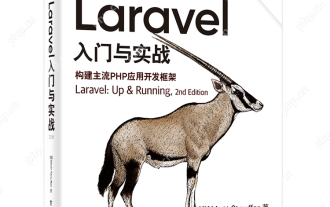 Laravel Page Cache Policy
May 29, 2025 pm 09:15 PM
Laravel Page Cache Policy
May 29, 2025 pm 09:15 PM
Laravel's page caching strategy can significantly improve website performance. 1) Use cache helper functions to implement page caching, such as the Cache::remember method. 2) Select the appropriate cache backend, such as Redis. 3) Pay attention to data consistency issues, and you can use fine-grained caches or event listeners to clear the cache. 4) Further optimization is combined with routing cache, view cache and cache tags. By rationally applying these strategies, website performance can be effectively improved.
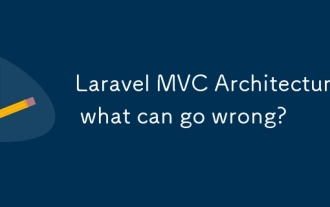 Laravel MVC Architecture: what can go wrong?
Jun 05, 2025 am 12:05 AM
Laravel MVC Architecture: what can go wrong?
Jun 05, 2025 am 12:05 AM
Laravel'sMVCarchitecturecanfaceseveralissues:1)Fatcontrollerscanbeavoidedbydelegatinglogictoservices.2)Overloadedmodelsshouldfocusondataaccess.3)Viewsshouldremainsimple,avoidingPHPlogic.4)PerformanceissueslikeN 1queriescanbemitigatedwitheagerloading.
 How to populate test data using Seeder in Laravel?
May 29, 2025 pm 09:21 PM
How to populate test data using Seeder in Laravel?
May 29, 2025 pm 09:21 PM
Using Seeder to fill test data in Laravel is a very practical trick in the development process. Below I will explain in detail how to achieve this, and share some problems and solutions I encountered in actual projects. In Laravel, Seeder is a tool used to populate databases. It can help us quickly generate test data, which facilitates development and testing. Using Seeder not only saves time, but also ensures data consistency, which is especially important for team collaboration and automated testing. I remember that in a project, we needed to generate a large amount of product and user data for an e-commerce platform, and Seeder came in handy at that time. Let's see how to use it. First, make sure your Lara is
 What is Laravel Migrations? How to use it?
May 29, 2025 pm 09:24 PM
What is Laravel Migrations? How to use it?
May 29, 2025 pm 09:24 PM
Laravel's migration is a database version control tool that allows developers to programmatically define and manage database structure changes. 1. Create a migration file using the Artisan command. 2. The migration file contains up and down methods, which defines the creation/modification and rollback of database tables respectively. 3. Use the phpartisanmigrate command to execute the migration, and use phpartisanmigrate:rollback to rollback.
 Laravel: Simple MVC project for beginners
Jun 08, 2025 am 12:07 AM
Laravel: Simple MVC project for beginners
Jun 08, 2025 am 12:07 AM
Laravel is suitable for beginners to create MVC projects. 1) Install Laravel: Use composercreate-project--prefer-distlaravel/laravelyour-project-name command. 2) Create models, controllers and views: Define Post models, write PostController processing logic, create index and create views to display and add posts. 3) Set up routing: Configure/posts-related routes in routes/web.php. With these steps, you can build a simple blog application and master the basics of Laravel and MVC.
 What are policies in Laravel, and how are they used?
Jun 21, 2025 am 12:21 AM
What are policies in Laravel, and how are they used?
Jun 21, 2025 am 12:21 AM
InLaravel,policiesorganizeauthorizationlogicformodelactions.1.Policiesareclasseswithmethodslikeview,create,update,anddeletethatreturntrueorfalsebasedonuserpermissions.2.Toregisterapolicy,mapthemodeltoitspolicyinthe$policiesarrayofAuthServiceProvider.






