macOS and Linux: Compatibility and User Experience
Apr 30, 2025 am 12:05 AMmacOS and Linux have their own advantages in compatibility and user experience. macOS has excellent compatibility within the Apple ecosystem, and the user experience is simple and intuitive; Linux has outstanding hardware compatibility and software flexibility. The user experience varies from distribution to distribution, emphasizing personalization and control.
introduction
In today's world of technology, macOS and Linux each have a loyal fan base. Choosing which system to use often depends on the specific needs and preferences of the user. Today we will explore the similarities and differences between macOS and Linux in terms of compatibility and user experience. Whether you are considering switching systems or want to better understand the features of both systems, this article provides you with valuable insights.
Review of basic knowledge
macOS is an operating system developed by Apple and is mainly used in its Mac computer series. Its design is known for its user-friendliness, emphasizing the smoothness of vision and operation. Linux is a general term for a series of open source operating systems, based on the Linux kernel, and is widely used in servers, embedded systems and personal computers. Linux's diversity and customizability are one of its major features.
Before we discuss compatibility and user experience, we need to know some basics. macOS is based on Unix and has good stability and security, while Linux is a direct descendant of Unix, so in some ways they have similar underlying architectures. However, the closed source features of macOS and the open source features of Linux have brought significant differences in the software ecosystem and user experience.
Core concept or function analysis
compatibility
The compatibility of macOS is mainly reflected in both hardware and software. Apple strictly controls its hardware ecosystem, so macOS has excellent compatibility with Apple hardware. However, this also means that if you want to run macOS on non-Apple hardware, you may encounter some obstacles. In terms of software, macOS has a relatively closed application store, but its ecosystem is still quite rich, covering the daily needs of most users.
Linux compatibility is more flexible and wider. As an open source system, Linux can run on almost any hardware, from a Raspberry Pi to a high-performance server. In terms of software, Linux has a huge software library and package management system, such as APT and YUM, making it very convenient to install and manage software. However, due to Linux diversity, software compatibility may vary between distributions.
User Experience
macOS is known for its simple and intuitive user interface. Apple has invested a lot of energy in user experience design, making the macOS operation process very smooth. For example, macOS's multi-touch gestures and powerful integrated applications (such as iMessage and FaceTime) provide users with a seamless experience.
Linux user experience varies by distribution. Some distributions, such as Ubuntu, are committed to providing a friendly desktop environment, striving to compete with macOS and Windows. However, the essence of Linux is to provide users with more freedom and control, so users may encounter some scenarios that require manual configuration. This is an advantage for users who are used to Linux, but for beginners, it may feel a little challenge.
Example of usage
Compatibility and user experience of macOS
The compatibility of macOS is fully demonstrated within the Apple ecosystem. For example, if you buy a new MacBook, it will work seamlessly with your iPhone, iPad and other devices. You can easily transfer files between devices and use the Handoff function to seamlessly switch tasks between devices.
// Use Handoff on macOS // Suppose you are editing a document on your iPhone// You can open the Pages app on your Mac and continue editing the document
The user experience of macOS is equally excellent. Using Spotlight Search, you can quickly find files, apps, or online information. macOS' multitasking capabilities are also very powerful, with Mission Control and Spaces capabilities allowing users to easily manage multiple windows and desktops.
// Use Spotlight to search// Press Command Spacebar and enter keywords// For example, enter "Calculator", the system will quickly display the calculator application
Linux compatibility and user experience
Linux compatibility is particularly prominent in terms of hardware. For example, you can install Linux on an old computer and give it a new life. In terms of software, Linux's package management system makes it very easy to install and update software.
// Install the software sudo apt-get update on Ubuntu sudo apt-get install libreoffice
Linux's user experience varies by distribution, but overall, Linux provides a high level of customization. For example, you can adjust desktop environment, theme, and shortcut keys to your preference.
// Customize the desktop environment on Linux // For example, use GNOME Tweaks to adjust GNOME desktop gnome-tweaks
Common Errors and Debugging Tips
On macOS, a common problem may be compatibility with third-party software. For example, some Windows-specific software may not work on macOS. The solution could be to find alternative software, or run Windows using a virtual machine or Boot Camp.
On Linux, a common error can be a driver issue, especially when using newer hardware. The solution includes searching and installing the appropriate drivers, or seeking help on community forums.
Performance optimization and best practices
On macOS, a good way to optimize system performance is to regularly clean up system junk files and manage startup items. You can use the built-in "Storage Management" tool to clean up disk space.
// Use macOS's storage management tools// Open Finder, click "Go", select "Computer", and then click "Manage"
On Linux, one key to optimizing performance is managing resource usage. You can use top or htop command to monitor system resources and adjust services and processes as needed.
// Use htop to monitor system resources htop
In terms of best practice, whether it is macOS or Linux, you should develop the habit of backing up data regularly. Time Machine for macOS and rsync for Linux are both very effective backup tools.
// Use Time Machine to backup// Open system preferences, select "Time Machine", and set the backup disk
//Use rsync to backup rsync -avz /home/user/documents/ /mnt/backup/documents/
In-depth insights and suggestions
When choosing macOS or Linux, factors that need to be considered include your usage scenario, technical level and attention to personalized needs. macOS provides a closed but highly optimized ecosystem for those who want consistency and convenience. Linux provides more freedom and flexibility, suitable for those who prefer to deeply customize systems and explore technical details.
In terms of compatibility, macOS has the advantage of its seamless integration with the Apple ecosystem, while Linux has its extensive hardware compatibility and rich software library. In terms of user experience, macOS's design philosophy is concise and intuitive, while Linux emphasizes personalization and control.
Which system to choose ultimately depends on your personal needs and preferences. If you value ease of use and integration with other Apple devices, macOS may be better for you. If you want more control and customization options, Linux is a great option.
No matter which system you choose, pay attention to performance optimization and best practices. Regular backup of data, cleaning up system garbage, and managing resource use are the keys to keep the system running efficiently. Hopefully this article helps you better understand the compatibility and user experience of macOS and Linux, and thus make smarter choices.
The above is the detailed content of macOS and Linux: Compatibility and User Experience. For more information, please follow other related articles on the PHP Chinese website!

Hot AI Tools

Undress AI Tool
Undress images for free

Undresser.AI Undress
AI-powered app for creating realistic nude photos

AI Clothes Remover
Online AI tool for removing clothes from photos.

Clothoff.io
AI clothes remover

Video Face Swap
Swap faces in any video effortlessly with our completely free AI face swap tool!

Hot Article

Hot Tools

Notepad++7.3.1
Easy-to-use and free code editor

SublimeText3 Chinese version
Chinese version, very easy to use

Zend Studio 13.0.1
Powerful PHP integrated development environment

Dreamweaver CS6
Visual web development tools

SublimeText3 Mac version
God-level code editing software (SublimeText3)

Hot Topics
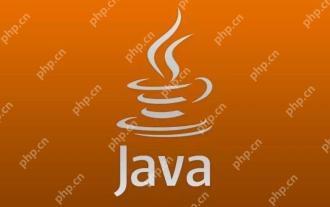 The difference between programming in Java and other languages ??Analysis of the advantages of cross-platform features of Java
May 20, 2025 pm 08:21 PM
The difference between programming in Java and other languages ??Analysis of the advantages of cross-platform features of Java
May 20, 2025 pm 08:21 PM
The main difference between Java and other programming languages ??is its cross-platform feature of "writing at once, running everywhere". 1. The syntax of Java is close to C, but it removes pointer operations that are prone to errors, making it suitable for large enterprise applications. 2. Compared with Python, Java has more advantages in performance and large-scale data processing. The cross-platform advantage of Java stems from the Java virtual machine (JVM), which can run the same bytecode on different platforms, simplifying development and deployment, but be careful to avoid using platform-specific APIs to maintain cross-platformity.
 Where is the pycharm interpreter?
May 23, 2025 pm 10:09 PM
Where is the pycharm interpreter?
May 23, 2025 pm 10:09 PM
Setting the location of the interpreter in PyCharm can be achieved through the following steps: 1. Open PyCharm, click the "File" menu, and select "Settings" or "Preferences". 2. Find and click "Project:[Your Project Name]" and select "PythonInterpreter". 3. Click "AddInterpreter", select "SystemInterpreter", browse to the Python installation directory, select the Python executable file, and click "OK". When setting up the interpreter, you need to pay attention to path correctness, version compatibility and the use of the virtual environment to ensure the smooth operation of the project.
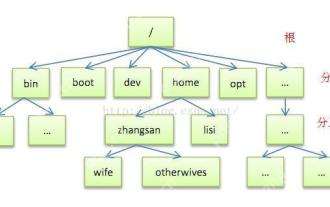 Detailed introduction to each directory of Linux and each directory (reprinted)
May 22, 2025 pm 07:54 PM
Detailed introduction to each directory of Linux and each directory (reprinted)
May 22, 2025 pm 07:54 PM
[Common Directory Description] Directory/bin stores binary executable files (ls, cat, mkdir, etc.), and common commands are generally here. /etc stores system management and configuration files/home stores all user files. The root directory of the user's home directory is the basis of the user's home directory. For example, the home directory of the user user is /home/user. You can use ~user to represent /usr to store system applications. The more important directory /usr/local Local system administrator software installation directory (install system-level applications). This is the largest directory, and almost all the applications and files to be used are in this directory. /usr/x11r6?Directory for storing x?window/usr/bin?Many
 MySQL installation tutorial teach you step by step the detailed steps for installing and configuration of mySQL step by step
May 23, 2025 am 06:09 AM
MySQL installation tutorial teach you step by step the detailed steps for installing and configuration of mySQL step by step
May 23, 2025 am 06:09 AM
The installation and configuration of MySQL can be completed through the following steps: 1. Download the installation package suitable for the operating system from the official website. 2. Run the installer, select the "Developer Default" option and set the root user password. 3. After installation, configure environment variables to ensure that the bin directory of MySQL is in PATH. 4. When creating a user, follow the principle of minimum permissions and set a strong password. 5. Adjust the innodb_buffer_pool_size and max_connections parameters when optimizing performance. 6. Back up the database regularly and optimize query statements to improve performance.
 Comparison between Informix and MySQL on Linux
May 29, 2025 pm 11:21 PM
Comparison between Informix and MySQL on Linux
May 29, 2025 pm 11:21 PM
Informix and MySQL are both popular relational database management systems. They perform well in Linux environments and are widely used. The following is a comparison and analysis of the two on the Linux platform: Installing and configuring Informix: Deploying Informix on Linux requires downloading the corresponding installation files, and then completing the installation and configuration process according to the official documentation. MySQL: The installation process of MySQL is relatively simple, and can be easily installed through system package management tools (such as apt or yum), and there are a large number of tutorials and community support on the network for reference. Performance Informix: Informix has excellent performance and
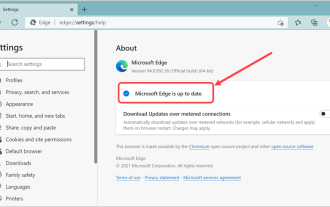 How to stop Microsoft Edge automatic updates
May 21, 2025 am 10:12 AM
How to stop Microsoft Edge automatic updates
May 21, 2025 am 10:12 AM
How to stop Microsoft Edge Automatically Update Microsoft Edge is the default browser that comes with Windows 11. Earlier, the Edge browser received updates as the Windows operating system was updated. However, the Edge browser based on Chromium has changed that. The browser will now automatically update in the background without your knowledge. In this article, we will explain how to stop automatic Microsoft Edge updates in Windows 11 and macOS. Related: How to disable automatic updates in Google Chrome? Check for automatic edge updates Chromium-based Edge vs. Goo based on Chromium backend code
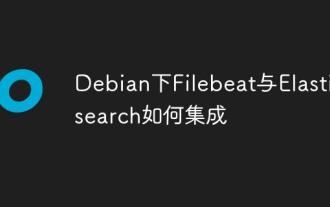 How to integrate Filebeat and Elasticsearch under Debian
May 28, 2025 pm 05:09 PM
How to integrate Filebeat and Elasticsearch under Debian
May 28, 2025 pm 05:09 PM
In the Debian operating system, the integration of Filebeat and Elasticsearch can simplify the collection, transmission and storage of log data. The following are the specific implementation steps: Step 1: The first task of deploying Elasticsearch is to complete the installation of Elasticsearch in the Debian system. You can download the corresponding version of the Elasticsearch software package from the Elastic official website and complete the installation process according to the official guidance. Download and install Elasticsearchwgethttps://artifacts.elastic.co/downloads/elasticse
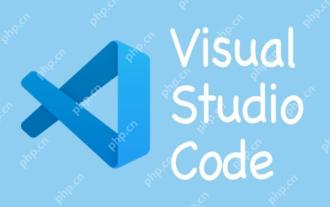 Experience in participating in VSCode offline technology exchange activities
May 29, 2025 pm 10:00 PM
Experience in participating in VSCode offline technology exchange activities
May 29, 2025 pm 10:00 PM
I have a lot of experience in participating in VSCode offline technology exchange activities, and my main gains include sharing of plug-in development, practical demonstrations and communication with other developers. 1. Sharing of plug-in development: I learned how to use VSCode's plug-in API to improve development efficiency, such as automatic formatting and static analysis plug-ins. 2. Practical demonstration: I learned how to use VSCode for remote development and realized its flexibility and scalability. 3. Communicate with developers: I have obtained skills to optimize VSCode startup speed, such as reducing the number of plug-ins loaded at startup and managing the plug-in loading order. In short, this event has benefited me a lot and I highly recommend those who are interested in VSCode to participate.






