How to load URLs and websites into ChatGPT! Plugins also introduced
May 12, 2025 pm 05:09 PMAlthough ChatGPT is a powerful AI, its knowledge base is not updated in real time, so it cannot guarantee that it will always be kept up to date. This article will explain in detail how to enable ChatGPT to directly access the latest web page information, including using plug-ins to enhance the interaction between ChatGPT and specific websites, as well as simple and easy copy-paste methods. In addition, we will also introduce precautions when using URLs to help you use ChatGPT safely and effectively.
For details of the latest AI agent "OpenAI Deep Research" released by OpenAI, please click the link below:
[ChatGPT] OpenAI Deep Research Detailed explanation: How to use and charging system!
Table of contents
- How to read URLs by ChatGPT
- Method 1: Use plug-ins
- Method 2: Copy and paste the URL content
- Things to note when reading URLs in ChatGPT
- Confirm the accuracy of information and pay attention to false information
- Processing of personal and confidential information
- Summarize
How to read URLs by ChatGPT
There are two main ways to let ChatGPT read URL content:
- Use special plug-ins
- Manually copy and paste URL content
Through these methods, you can provide web page information to ChatGPT. Next, we will explain the steps and key points of each method in detail.
Method 1: Use plug-ins
Using plugins is a way to get ChatGPT to read URL content and get the latest information.
These plugins allow ChatGPT to directly access the website, analyze its content, and provide answers that are more professional and closer to current information.
Here we will introduce the Google Chrome extension WebChatGPT and ChatGPT plug-in WebPilot .
! ChatGPT plug-in is only available to paying users of ChatGPT Plus.
[Related Articles] →ChatGPT Plus detailed explanation: functions, free version differences and charging system!
How to use Google Chrome extension "WebChatGPT"

WebChatGPT
WebChatGPT is an extension developed for Google Chrome.
With this extension, users can directly load web pages into ChatGPT and have conversations based on their content. This is especially effective in researching, learning and understanding the latest news.
Installation method
- Visit the Google Chrome Web Store and search for "WebChatGPT".
- Once the extension is found, click the "Add to Chrome" button to install it.

"Add to Chrome" button - Select "WebChatGPT" from the Google Chrome Extension tab.

Open "Extensions" - Access ChatGPT to use the WebChatGPT extension.

Start WebChatGPT in ChatGPT
How to use
- Enter "/" in ChatGPT with WebChatGPT enabled.

enter"/" - Select "/site:" to limit search results to specific websites.

Limited search results - Select "/page:" to specify the content of a specific page.

- The actual usage results are as follows:

Actual usage results
The picture results show that there is a problem with the content accuracy in the specified page.
It is recommended to submit the obtained text to ChatGPT for polishing.
Additionally, when the WebChatGPT extension is enabled, the system displays the web page it serves as the source of information.

WebChatGPT Review



WebChatGPT provides new sources of information is also one of its advantages.
How to use ChatGPT plugin "WebPilot"

WebPilot
WebPilot is a plug-in that is directly integrated into ChatGPT, which can analyze the content of a specific website and provide more specific and detailed answers to user's questions.
This is especially useful when you need to have an in-depth understanding of specific topics (such as travel plans, product reviews, latest technology trends).
How to use
- Access WebPilot.

WebPilot Page - Click "GPTs" in the upper right corner to open ChatGPT.
- You can turn on ChatGPT with WebPilot enabled.

Enable ChatGPT for WebPilot - The next steps are the same as WebChatGPT used .
Leveraging these plugins can significantly extend the capabilities of ChatGPT and take advantage of the latest and most abundant resources on the Internet.
Method 2: Copy and paste the URL content
Another easy way is to copy the web page text directly and paste it into ChatGPT.
This method is suitable for situations where ChatGPT needs to understand specific information or article content.
Specific steps
- Open the web page you want to read and select the desired text section.
- Use the right mouse button menu or shortcut keys (such as Ctrl C) to copy the selected text.
- Place the cursor in the ChatGPT dialog bar and paste the text using the right mouse button menu or shortcut keys such as Ctrl V.
- Add questions or comments related to copy-paste text as needed and continue the conversation.
The advantage of this method is that it does not require special plugins or extensions, and any browser or device can operate easily.
However, it can be time-consuming to process long text or multiple sources of information. Even so, it is still a convenient way to provide ChatGPT with the latest specific information.
Things to note when reading URLs in ChatGPT
When loading a URL to ChatGPT, you need to pay attention to the following two points:
Confirm the accuracy of information and pay attention to false information
ChatGPT learns from massive data sets, but it may contain old information or inaccurate information, which is called an illusion phenomenon.
When loading URL content into ChatGPT, be sure to check the reliability of the information source and carefully evaluate the accuracy of the information. Especially when using information in important decisions, it should be compared with multiple reliable information sources and fully verified.
[Related articles] ??Detailed explanation of hallucinations: causes, risks and response methods
Processing of personal and confidential information
When loading a URL to ChatGPT, there may be a risk of misinforming personal information on the web page. For example, personal contact information, private photos and other information that should not be disclosed may be accidentally entered.
Therefore, before loading the URL, please check whether the information you want to share contains personal information and develop the habit of always filtering the input data.
In addition, you should also check the website's privacy policy and if an exit option is provided, please abide by the relevant regulations.
[Related Articles] ??Detailed explanation of ChatGPT's exit mechanism: How to prevent data from being used for learning
Only by paying attention to these matters can we better use ChatGPT and obtain more accurate and reliable information.
Summarize
This article details how to get ChatGPT to read content on a specific web page.
Using plug-ins, through dedicated plug-ins, ChatGPT can analyze website information more deeply and provide answers that are more professional and closer to current information. The method of copying and pasting text is simple and convenient, and it can easily load information from any website into ChatGPT.
In addition, it is also mentioned that precautions when loading URLs, including confirming the accuracy of information, paying attention to false information, and paying attention to the processing of personal information and confidential information.
Only by paying attention to these matters can ChatGPT be used safely and effectively and conduct more reliable information collection.
Hope this article helps you better use ChatGPT and have meaningful conversations.
The above is the detailed content of How to load URLs and websites into ChatGPT! Plugins also introduced. For more information, please follow other related articles on the PHP Chinese website!

Hot AI Tools

Undress AI Tool
Undress images for free

Undresser.AI Undress
AI-powered app for creating realistic nude photos

AI Clothes Remover
Online AI tool for removing clothes from photos.

Clothoff.io
AI clothes remover

Video Face Swap
Swap faces in any video effortlessly with our completely free AI face swap tool!

Hot Article

Hot Tools

Notepad++7.3.1
Easy-to-use and free code editor

SublimeText3 Chinese version
Chinese version, very easy to use

Zend Studio 13.0.1
Powerful PHP integrated development environment

Dreamweaver CS6
Visual web development tools

SublimeText3 Mac version
God-level code editing software (SublimeText3)

Hot Topics
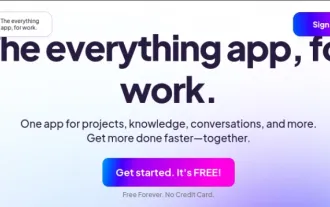 Top 7 NotebookLM Alternatives
Jun 17, 2025 pm 04:32 PM
Top 7 NotebookLM Alternatives
Jun 17, 2025 pm 04:32 PM
Google’s NotebookLM is a smart AI note-taking tool powered by Gemini 2.5, which excels at summarizing documents. However, it still has limitations in tool use, like source caps, cloud dependence, and the recent “Discover” feature
 Sam Altman Says AI Has Already Gone Past The Event Horizon But No Worries Since AGI And ASI Will Be A Gentle Singularity
Jun 12, 2025 am 11:26 AM
Sam Altman Says AI Has Already Gone Past The Event Horizon But No Worries Since AGI And ASI Will Be A Gentle Singularity
Jun 12, 2025 am 11:26 AM
Let’s dive into this.This piece analyzing a groundbreaking development in AI is part of my continuing coverage for Forbes on the evolving landscape of artificial intelligence, including unpacking and clarifying major AI advancements and complexities
 Alphafold 3 Extends Modeling Capacity To More Biological Targets
Jun 11, 2025 am 11:31 AM
Alphafold 3 Extends Modeling Capacity To More Biological Targets
Jun 11, 2025 am 11:31 AM
Looking at the updates in the latest version, you’ll notice that Alphafold 3 expands its modeling capabilities to a wider range of molecular structures, such as ligands (ions or molecules with specific binding properties), other ions, and what’s refe
 Hollywood Sues AI Firm For Copying Characters With No License
Jun 14, 2025 am 11:16 AM
Hollywood Sues AI Firm For Copying Characters With No License
Jun 14, 2025 am 11:16 AM
But what’s at stake here isn’t just retroactive damages or royalty reimbursements. According to Yelena Ambartsumian, an AI governance and IP lawyer and founder of Ambart Law PLLC, the real concern is forward-looking.“I think Disney and Universal’s ma
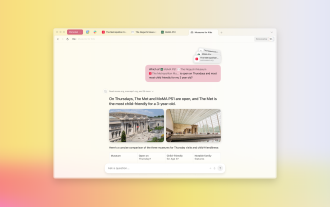 Dia Browser Released — With AI That Knows You Like A Friend
Jun 12, 2025 am 11:23 AM
Dia Browser Released — With AI That Knows You Like A Friend
Jun 12, 2025 am 11:23 AM
Dia is the successor to the previous short-lived browser Arc. The Browser has suspended Arc development and focused on Dia. The browser was released in beta on Wednesday and is open to all Arc members, while other users are required to be on the waiting list. Although Arc has used artificial intelligence heavily—such as integrating features such as web snippets and link previews—Dia is known as the “AI browser” that focuses almost entirely on generative AI. Dia browser feature Dia's most eye-catching feature has similarities to the controversial Recall feature in Windows 11. The browser will remember your previous activities so that you can ask for AI
 What Does AI Fluency Look Like In Your Company?
Jun 14, 2025 am 11:24 AM
What Does AI Fluency Look Like In Your Company?
Jun 14, 2025 am 11:24 AM
Using AI is not the same as using it well. Many founders have discovered this through experience. What begins as a time-saving experiment often ends up creating more work. Teams end up spending hours revising AI-generated content or verifying outputs
 The Prototype: Space Company Voyager's Stock Soars On IPO
Jun 14, 2025 am 11:14 AM
The Prototype: Space Company Voyager's Stock Soars On IPO
Jun 14, 2025 am 11:14 AM
Space company Voyager Technologies raised close to $383 million during its IPO on Wednesday, with shares offered at $31. The firm provides a range of space-related services to both government and commercial clients, including activities aboard the In
 From Adoption To Advantage: 10 Trends Shaping Enterprise LLMs In 2025
Jun 20, 2025 am 11:13 AM
From Adoption To Advantage: 10 Trends Shaping Enterprise LLMs In 2025
Jun 20, 2025 am 11:13 AM
Here are ten compelling trends reshaping the enterprise AI landscape.Rising Financial Commitment to LLMsOrganizations are significantly increasing their investments in LLMs, with 72% expecting their spending to rise this year. Currently, nearly 40% a













