MVC Architecture: Building Web App with Laravel
May 16, 2025 am 12:03 AMLaravel implements MVC by separating the application into Model (data and logic), View (presentation), and Controller (user input handling). In Laravel, this is supported by tools and conventions that enhance development efficiency. For example, a BookController fetches books via the Book model and passes them to the index view for display.

In the world of web development, choosing the right architecture can be the difference between a smooth sailing project and a chaotic mess. Today, let's dive deep into the MVC (Model-View-Controller) architecture, particularly how it's implemented in Laravel, a popular PHP framework. If you've ever wondered how to structure your web app for scalability and maintainability, this discussion is for you.
When I first encountered MVC in Laravel, it was like a revelation. It's not just about organizing code; it's about creating a workflow that enhances productivity and clarity. Laravel's implementation of MVC is particularly elegant, making it easier to manage complex applications. But why choose MVC, and what makes Laravel's approach stand out?
MVC splits your application into three interconnected components: the Model, which manages data and business logic; the View, responsible for presenting data to the user; and the Controller, which handles user input and performs operations on the Model and View. In Laravel, these components are not just theoretical constructs but are supported by a robust set of tools and conventions that streamline development.
Let's jump right into the heart of MVC in Laravel. Imagine you're building an online bookstore. In this scenario, the Model might represent books, customers, and orders. The View could be the webpage where users see books, add them to a cart, and checkout. The Controller would manage the flow between these, like processing a user's request to add a book to their cart.
Here's a peek at how you might structure a simple book listing feature:
// app/Http/Controllers/BookController.php
namespace App\Http\Controllers;
use App\Models\Book;
use Illuminate\Http\Request;
class BookController extends Controller
{
public function index()
{
$books = Book::all();
return view('books.index', ['books' => $books]);
}
}// app/Models/Book.php
namespace App\Models;
use Illuminate\Database\Eloquent\Model;
class Book extends Model
{
protected $fillable = ['title', 'author', 'price'];
}// resources/views/books/index.blade.php
<!DOCTYPE html>
<html>
<head>
<title>Book List</title>
</head>
<body>
<h1>Books</h1>
<ul>
@foreach ($books as $book)
<li>{{ $book->title }} by {{ $book->author }} - ${{ $book->price }}</li>
@endforeach
</ul>
</body>
</html>This setup is straightforward, but it encapsulates the essence of MVC. The BookController fetches all books from the database through the Book model and passes them to the index view. The view then displays the books in a simple list format.
One of the strengths of Laravel's MVC implementation is its routing system, which seamlessly integrates with controllers. Here's how you might define a route for our book listing:
// routes/web.php
use App\Http\Controllers\BookController;
Route::get('/books', [BookController::class, 'index']);This approach not only keeps your application organized but also makes it easier to test and maintain. When I've worked on larger projects, having a clear separation of concerns has been invaluable, especially when multiple developers are involved.
However, MVC isn't without its challenges. One common pitfall is overcomplicating the controller layer. It's tempting to add business logic there, but remember, the controller should primarily handle the flow of data between models and views. If you find your controllers getting bloated, it's a sign to refactor and move logic to the models or perhaps even introduce service classes.
Another aspect to consider is the performance impact of MVC. While Laravel's Eloquent ORM makes working with databases a breeze, it can lead to the N 1 query problem if not managed properly. To mitigate this, eager loading relationships in your models can significantly improve performance. Here's an example:
// Eager loading to avoid N 1 query problem
$books = Book::with('author')->get();This approach loads the related author data in a single query, preventing multiple database hits.
In terms of best practices, always keep your views as lean as possible. Laravel's Blade templating engine is powerful, but stuffing too much logic into your views can make them hard to maintain. Instead, use controller methods or even separate view composers to prepare data for your views.
Finally, let's touch on testing. Laravel's built-in testing features make it easier to ensure your MVC components are working as expected. Here's a simple test for our BookController:
// tests/Feature/BookControllerTest.php
namespace Tests\Feature;
use Illuminate\Foundation\Testing\RefreshDatabase;
use Tests\TestCase;
class BookControllerTest extends TestCase
{
use RefreshDatabase;
/** @test */
public function it_can_display_a_list_of_books()
{
$book = Book::factory()->create();
$response = $this->get('/books');
$response->assertStatus(200);
$response->assertSee($book->title);
}
}This test ensures that our book listing page displays correctly and that the book data is visible.
In wrapping up, Laravel's MVC architecture is a powerful tool for building web applications. It encourages a clean separation of concerns, which leads to more maintainable and scalable code. However, it requires discipline to use effectively—avoid overcomplicating controllers, manage database queries wisely, and keep your views focused on presentation. By following these guidelines and leveraging Laravel's robust features, you can build robust web applications that stand the test of time.
The above is the detailed content of MVC Architecture: Building Web App with Laravel. For more information, please follow other related articles on the PHP Chinese website!

Hot AI Tools

Undress AI Tool
Undress images for free

Undresser.AI Undress
AI-powered app for creating realistic nude photos

AI Clothes Remover
Online AI tool for removing clothes from photos.

Clothoff.io
AI clothes remover

Video Face Swap
Swap faces in any video effortlessly with our completely free AI face swap tool!

Hot Article

Hot Tools

Notepad++7.3.1
Easy-to-use and free code editor

SublimeText3 Chinese version
Chinese version, very easy to use

Zend Studio 13.0.1
Powerful PHP integrated development environment

Dreamweaver CS6
Visual web development tools

SublimeText3 Mac version
God-level code editing software (SublimeText3)

Hot Topics
 What is Middleware in Laravel? How to use it?
May 29, 2025 pm 09:27 PM
What is Middleware in Laravel? How to use it?
May 29, 2025 pm 09:27 PM
Middleware is a filtering mechanism in Laravel that is used to intercept and process HTTP requests. Use steps: 1. Create middleware: Use the command "phpartisanmake:middlewareCheckRole". 2. Define processing logic: Write specific logic in the generated file. 3. Register middleware: Add middleware in Kernel.php. 4. Use middleware: Apply middleware in routing definition.
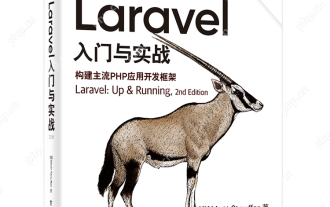 Laravel Page Cache Policy
May 29, 2025 pm 09:15 PM
Laravel Page Cache Policy
May 29, 2025 pm 09:15 PM
Laravel's page caching strategy can significantly improve website performance. 1) Use cache helper functions to implement page caching, such as the Cache::remember method. 2) Select the appropriate cache backend, such as Redis. 3) Pay attention to data consistency issues, and you can use fine-grained caches or event listeners to clear the cache. 4) Further optimization is combined with routing cache, view cache and cache tags. By rationally applying these strategies, website performance can be effectively improved.
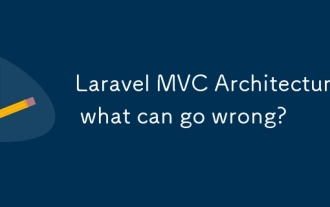 Laravel MVC Architecture: what can go wrong?
Jun 05, 2025 am 12:05 AM
Laravel MVC Architecture: what can go wrong?
Jun 05, 2025 am 12:05 AM
Laravel'sMVCarchitecturecanfaceseveralissues:1)Fatcontrollerscanbeavoidedbydelegatinglogictoservices.2)Overloadedmodelsshouldfocusondataaccess.3)Viewsshouldremainsimple,avoidingPHPlogic.4)PerformanceissueslikeN 1queriescanbemitigatedwitheagerloading.
 How to populate test data using Seeder in Laravel?
May 29, 2025 pm 09:21 PM
How to populate test data using Seeder in Laravel?
May 29, 2025 pm 09:21 PM
Using Seeder to fill test data in Laravel is a very practical trick in the development process. Below I will explain in detail how to achieve this, and share some problems and solutions I encountered in actual projects. In Laravel, Seeder is a tool used to populate databases. It can help us quickly generate test data, which facilitates development and testing. Using Seeder not only saves time, but also ensures data consistency, which is especially important for team collaboration and automated testing. I remember that in a project, we needed to generate a large amount of product and user data for an e-commerce platform, and Seeder came in handy at that time. Let's see how to use it. First, make sure your Lara is
 What is Laravel Migrations? How to use it?
May 29, 2025 pm 09:24 PM
What is Laravel Migrations? How to use it?
May 29, 2025 pm 09:24 PM
Laravel's migration is a database version control tool that allows developers to programmatically define and manage database structure changes. 1. Create a migration file using the Artisan command. 2. The migration file contains up and down methods, which defines the creation/modification and rollback of database tables respectively. 3. Use the phpartisanmigrate command to execute the migration, and use phpartisanmigrate:rollback to rollback.
 Laravel: Simple MVC project for beginners
Jun 08, 2025 am 12:07 AM
Laravel: Simple MVC project for beginners
Jun 08, 2025 am 12:07 AM
Laravel is suitable for beginners to create MVC projects. 1) Install Laravel: Use composercreate-project--prefer-distlaravel/laravelyour-project-name command. 2) Create models, controllers and views: Define Post models, write PostController processing logic, create index and create views to display and add posts. 3) Set up routing: Configure/posts-related routes in routes/web.php. With these steps, you can build a simple blog application and master the basics of Laravel and MVC.
 What are policies in Laravel, and how are they used?
Jun 21, 2025 am 12:21 AM
What are policies in Laravel, and how are they used?
Jun 21, 2025 am 12:21 AM
InLaravel,policiesorganizeauthorizationlogicformodelactions.1.Policiesareclasseswithmethodslikeview,create,update,anddeletethatreturntrueorfalsebasedonuserpermissions.2.Toregisterapolicy,mapthemodeltoitspolicyinthe$policiesarrayofAuthServiceProvider.
 What are routes in Laravel, and how are they defined?
Jun 12, 2025 pm 08:21 PM
What are routes in Laravel, and how are they defined?
Jun 12, 2025 pm 08:21 PM
In Laravel, routing is the entry point of the application that defines the response logic when a client requests a specific URI. The route maps the URL to the corresponding processing code, which usually contains HTTP methods, URIs, and actions (closures or controller methods). 1. Basic structure of route definition: bind requests using Route::verb('/uri',action); 2. Supports multiple HTTP verbs such as GET, POST, PUT, etc.; 3. Dynamic parameters can be defined through {param} and data can be passed; 4. Routes can be named to generate URLs or redirects; 5. Use grouping functions to uniformly add prefixes, middleware and other sharing settings; 6. Routing files are divided into web.php, ap according to their purpose






