 Operation and Maintenance
Operation and Maintenance
 phpstudy
phpstudy
 Key points for getting PhpStudy to run CodeIgniter source code
Key points for getting PhpStudy to run CodeIgniter source code
Key points for getting PhpStudy to run CodeIgniter source code
May 16, 2025 pm 07:45 PMThe reason why PhpStudy chose to run CodeIgniter on PhpStudy is that PhpStudy provides convenient PHP, Apache and MySQL configurations, combined with the lightweight features of CodeIgniter, can improve development efficiency. 1. Make sure PhpStudy is installed and runs normally, and start Apache and MySQL services. 2. Decompress the CodeIgniter source code to the root directory of PhpStudy's website. 3. Configure the base_url and database connection of CodeIgniter to ensure that the MySQL service has been started and the database is created. 4. Solve possible 404 errors and database connection issues, check the .htaccess file and database configuration. 5. Select the appropriate PHP version and configure the cache to optimize performance. 6. Keep PhpStudy and CodeIgniter versions updated and back up projects regularly.

Before I start explaining in detail, let's answer a key question: Why choose to run CodeIgniter on PhpStudy? As an integrated development environment (IDE), PhpStudy provides convenient PHP, Apache and MySQL configurations, making it the first choice for many developers, especially for those who want to quickly build a development environment. CodeIgniter, as a lightweight PHP framework, can greatly improve development efficiency with PhpStudy's simplicity.
Now let's dive into the key points of how to configure and run CodeIgniter source code on PhpStudy.
Running CodeIgniter on PhpStudy is not complicated, but to ensure everything runs smoothly, you need to pay attention to some critical configuration steps and possible problems. I will share some practical tips and experiences to help you avoid common pitfalls.
First, you need to make sure PhpStudy is installed and runs properly. This means that both Apache and MySQL services should be in startup state. If you are just starting to use PhpStudy, it is recommended to be familiar with its basic operations, such as how to start/stop the service, how to switch the PHP version, etc.
Next, decompress the source code of CodeIgniter to the root directory of PhpStudy's website. For example, if your PhpStudy is installed on D disk, you will usually decompress CodeIgniter to D:\phpStudy\WWW directory. After completing this step, open your browser and visit http://localhost/ and you should be able to see the CodeIgniter welcome page.
However, it is not enough to do this. You need to do some basic configuration of CodeIgniter to make sure it works correctly in PhpStudy environment. Open application/config/config.php file, find the base_url configuration item, and set it to your local address, for example:
$config['base_url'] = 'http://localhost/';
This configuration tells CodeIgniter what the basic URL of your website is. In addition, you need to configure the database connection. Open application/config/database.php file, find the database configuration item, and set it according to the MySQL configuration in your PhpStudy. For example:
$db['default'] = array(
'dsn' => '',
'hostname' => 'localhost',
'username' => 'root',
'password' => '',
'database' => 'your_database_name',
'dbdriver' => 'mysqli',
'dbprefix' => '',
'pconnect' => FALSE,
'db_debug' => (ENVIRONMENT !== 'production'),
'cache_on' => FALSE,
'cachedir' => '',
'char_set' => 'utf8',
'dbcollat' => 'utf8_general_ci',
'swap_pre' => '',
'encrypt' => FALSE,
'compress' => FALSE,
'stricton' => FALSE,
'failover' => array(),
'save_queries' => TRUE
);After configuring the database, you need to make sure that the MySQL service in PhpStudy has been started and that you have created the corresponding database.
During the configuration process, you may encounter some common problems, such as 404 errors or database connection failures. A common way to fix 404 errors is to check if your .htaccess file is configured correctly. CodeIgniter provides a .htaccess file by default, ensuring that it has not been renamed or deleted. If you are using Apache 2.4 and above, you may need to modify RewriteEngine On and RewriteCond rules in the .htaccess file.
Regarding the problem of failure in database connection, first check whether your database configuration is correct, including username, password, and database name. Second, make sure that the MySQL service in PhpStudy is started and that you have permission to access the database.
In terms of performance optimization, PhpStudy offers a variety of PHP version options. You can choose the appropriate PHP version according to your project requirements. Typically, newer PHP versions have improved performance and security. In addition, CodeIgniter itself also supports caching mechanism, which allows you to configure cache to improve the response speed of your application.
Finally, share some personal experiences and suggestions. When running CodeIgniter with PhpStudy, I found it very important to keep PhpStudy and CodeIgniter versions updated. New versions usually fix some known bugs and introduce new features. At the same time, it is also a good habit to back up your project regularly to prevent data loss.
Overall, running CodeIgniter on PhpStudy is an efficient and convenient option. With the right configuration and some basic debugging tips, you can quickly build a development environment and start your project development journey. Hope these experiences and suggestions help you run CodeIgniter smoothly on PhpStudy.
The above is the detailed content of Key points for getting PhpStudy to run CodeIgniter source code. For more information, please follow other related articles on the PHP Chinese website!

Hot AI Tools

Undress AI Tool
Undress images for free

Undresser.AI Undress
AI-powered app for creating realistic nude photos

AI Clothes Remover
Online AI tool for removing clothes from photos.

Clothoff.io
AI clothes remover

Video Face Swap
Swap faces in any video effortlessly with our completely free AI face swap tool!

Hot Article

Hot Tools

Notepad++7.3.1
Easy-to-use and free code editor

SublimeText3 Chinese version
Chinese version, very easy to use

Zend Studio 13.0.1
Powerful PHP integrated development environment

Dreamweaver CS6
Visual web development tools

SublimeText3 Mac version
God-level code editing software (SublimeText3)

Hot Topics
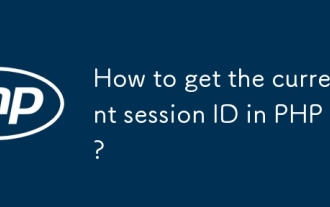 How to get the current session ID in PHP?
Jul 13, 2025 am 03:02 AM
How to get the current session ID in PHP?
Jul 13, 2025 am 03:02 AM
The method to get the current session ID in PHP is to use the session_id() function, but you must call session_start() to successfully obtain it. 1. Call session_start() to start the session; 2. Use session_id() to read the session ID and output a string similar to abc123def456ghi789; 3. If the return is empty, check whether session_start() is missing, whether the user accesses for the first time, or whether the session is destroyed; 4. The session ID can be used for logging, security verification and cross-request communication, but security needs to be paid attention to. Make sure that the session is correctly enabled and the ID can be obtained successfully.
 PHP get substring from a string
Jul 13, 2025 am 02:59 AM
PHP get substring from a string
Jul 13, 2025 am 02:59 AM
To extract substrings from PHP strings, you can use the substr() function, which is syntax substr(string$string,int$start,?int$length=null), and if the length is not specified, it will be intercepted to the end; when processing multi-byte characters such as Chinese, you should use the mb_substr() function to avoid garbled code; if you need to intercept the string according to a specific separator, you can use exploit() or combine strpos() and substr() to implement it, such as extracting file name extensions or domain names.
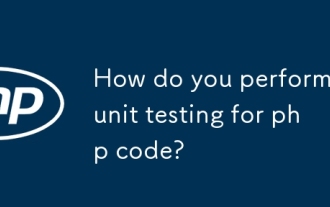 How do you perform unit testing for php code?
Jul 13, 2025 am 02:54 AM
How do you perform unit testing for php code?
Jul 13, 2025 am 02:54 AM
UnittestinginPHPinvolvesverifyingindividualcodeunitslikefunctionsormethodstocatchbugsearlyandensurereliablerefactoring.1)SetupPHPUnitviaComposer,createatestdirectory,andconfigureautoloadandphpunit.xml.2)Writetestcasesfollowingthearrange-act-assertpat
 How to split a string into an array in PHP
Jul 13, 2025 am 02:59 AM
How to split a string into an array in PHP
Jul 13, 2025 am 02:59 AM
In PHP, the most common method is to split the string into an array using the exploit() function. This function divides the string into multiple parts through the specified delimiter and returns an array. The syntax is exploit(separator, string, limit), where separator is the separator, string is the original string, and limit is an optional parameter to control the maximum number of segments. For example $str="apple,banana,orange";$arr=explode(",",$str); The result is ["apple","bana
 Strategies for MySQL Query Performance Optimization
Jul 13, 2025 am 01:45 AM
Strategies for MySQL Query Performance Optimization
Jul 13, 2025 am 01:45 AM
MySQL query performance optimization needs to start from the core points, including rational use of indexes, optimization of SQL statements, table structure design and partitioning strategies, and utilization of cache and monitoring tools. 1. Use indexes reasonably: Create indexes on commonly used query fields, avoid full table scanning, pay attention to the combined index order, do not add indexes in low selective fields, and avoid redundant indexes. 2. Optimize SQL queries: Avoid SELECT*, do not use functions in WHERE, reduce subquery nesting, and optimize paging query methods. 3. Table structure design and partitioning: select paradigm or anti-paradigm according to read and write scenarios, select appropriate field types, clean data regularly, and consider horizontal tables to divide tables or partition by time. 4. Utilize cache and monitoring: Use Redis cache to reduce database pressure and enable slow query
 JavaScript Data Types: Primitive vs Reference
Jul 13, 2025 am 02:43 AM
JavaScript Data Types: Primitive vs Reference
Jul 13, 2025 am 02:43 AM
JavaScript data types are divided into primitive types and reference types. Primitive types include string, number, boolean, null, undefined, and symbol. The values are immutable and copies are copied when assigning values, so they do not affect each other; reference types such as objects, arrays and functions store memory addresses, and variables pointing to the same object will affect each other. Typeof and instanceof can be used to determine types, but pay attention to the historical issues of typeofnull. Understanding these two types of differences can help write more stable and reliable code.
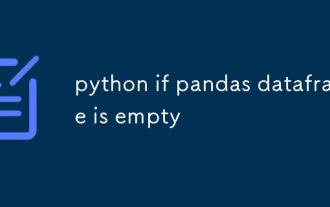 python if pandas dataframe is empty
Jul 13, 2025 am 01:48 AM
python if pandas dataframe is empty
Jul 13, 2025 am 01:48 AM
The most common method to determine whether PandasDataFrame is empty is to use the df.empty attribute. 1.df.empty is the preferred method to determine whether DataFrame is empty. It returns a Boolean value, and if there is no data, it is True; 2. Common misjudgments include the result of filtering and the empty check should also be used at this time; 3. Other methods such as len(df)==0 or df.shape[0]==0 are feasible, but their readability and stability are slightly poor, so it is recommended to use df.empty first.
 How does php handle sessions and cookies?
Jul 13, 2025 am 01:50 AM
How does php handle sessions and cookies?
Jul 13, 2025 am 01:50 AM
PHPmanagessessionsandcookiestomaintainstateacrossHTTPrequests.1.Sessionsstoredataserver-side,usingauniquesessionIDstoredtypicallyinacookie(PHPSESSID).2.Cookiesstoredataclient-side,setviasetcookie()andaccessedthrough$_COOKIE.3.Sessionsaresaferforsensi





