Are There Limits to the Number of Triggers You Can Create in MySQL?
May 17, 2025 am 12:06 AMMySQL does not limit the number of triggers, but practical limits arise from performance considerations. 1) Keep triggers simple and focused. 2) Monitor database performance closely. 3) Evaluate the necessity of each trigger. 4) Test triggers under realistic load conditions.

When it comes to MySQL triggers, a question that often pops up is, "Are there limits to the number of triggers you can create?" The straightforward answer is that MySQL does not impose a hard limit on the number of triggers you can create. However, while there's no strict cap, there are practical considerations and potential performance implications to keep in mind.
Let's dive deeper into this topic and explore the nuances of working with triggers in MySQL.
In my journey with database management, I've encountered various scenarios where triggers have been both a blessing and a curse. They can automate actions, enforce data integrity, and keep your database in sync, but they can also lead to performance bottlenecks if not managed carefully.
To start, let's consider the basics of triggers. A trigger in MySQL is a set of actions that are automatically executed in response to certain events on a particular table or view. These events can be INSERT, UPDATE, or DELETE operations. You can create triggers for before or after these events, allowing for a wide range of possibilities.
Here's a simple example of creating a trigger in MySQL:
DELIMITER //
CREATE TRIGGER after_insert_audit
AFTER INSERT ON employees
FOR EACH ROW
BEGIN
INSERT INTO audit_log (table_name, operation, record_id)
VALUES ('employees', 'INSERT', NEW.id);
END //
DELIMITER ;This trigger logs any insert operation on the employees table into an audit_log table. It's straightforward, but what happens when you start creating dozens or even hundreds of such triggers?
From my experience, the main concern isn't about hitting a theoretical limit but about the impact on database performance. Each trigger adds overhead to the operation it's attached to. If you have too many triggers firing on the same table, especially on high-traffic tables, you might start noticing a significant slowdown.
One of the key things to watch out for is the cascading effect. If one trigger fires another, and that one fires yet another, you can quickly spiral into a performance nightmare. I once worked on a project where a seemingly innocent trigger led to a chain reaction that brought the entire system to a crawl during peak hours. The lesson learned was to always map out the potential trigger chains and test them thoroughly under load.
Another aspect to consider is the complexity of your triggers. Simple triggers like the one above are usually fine, but if you start embedding complex logic or long-running operations within a trigger, you're asking for trouble. I've seen triggers that perform calculations or even call external services, which can severely impact performance.
So, what are some best practices to follow?
Firstly, keep your triggers as simple and focused as possible. If you need to perform complex operations, consider moving them outside the trigger into a stored procedure or application logic. This not only helps with performance but also makes your database easier to manage and debug.
Secondly, monitor your database's performance closely. Use tools like MySQL's Performance Schema to track how your triggers are affecting query times. I've found it invaluable to set up regular performance checks to catch any degradation early.
Thirdly, consider the necessity of each trigger. Are there alternative ways to achieve the same result without using a trigger? Sometimes, what seems like a good use case for a trigger can be better handled by application logic or even simpler database constraints.
Lastly, don't forget about testing. Always test your triggers under realistic load conditions. I've seen many cases where triggers worked fine in a development environment but caused issues in production. Simulating real-world scenarios can save you a lot of headaches down the line.
In conclusion, while MySQL doesn't limit the number of triggers you can create, practical limits arise from performance considerations. My advice is to use triggers judiciously, keep them simple, and always be mindful of their impact on your database's overall health. By following these guidelines, you can harness the power of triggers without falling into the traps they can sometimes set.
The above is the detailed content of Are There Limits to the Number of Triggers You Can Create in MySQL?. For more information, please follow other related articles on the PHP Chinese website!

Hot AI Tools

Undress AI Tool
Undress images for free

Undresser.AI Undress
AI-powered app for creating realistic nude photos

AI Clothes Remover
Online AI tool for removing clothes from photos.

Clothoff.io
AI clothes remover

Video Face Swap
Swap faces in any video effortlessly with our completely free AI face swap tool!

Hot Article

Hot Tools

Notepad++7.3.1
Easy-to-use and free code editor

SublimeText3 Chinese version
Chinese version, very easy to use

Zend Studio 13.0.1
Powerful PHP integrated development environment

Dreamweaver CS6
Visual web development tools

SublimeText3 Mac version
God-level code editing software (SublimeText3)

Hot Topics
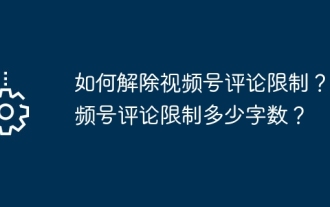 How to remove comment restrictions on video accounts? What is the word limit for comments on a video account?
Mar 22, 2024 pm 02:11 PM
How to remove comment restrictions on video accounts? What is the word limit for comments on a video account?
Mar 22, 2024 pm 02:11 PM
With the popularity of video accounts on social media, more and more people are beginning to use video accounts to share their daily lives, insights and stories. However, some users may experience comments being restricted, which can leave them confused and dissatisfied. 1. How to remove comment restrictions on video accounts? To lift the restriction on commenting on a video account, you must first ensure that the account has been properly registered and real-name authentication has been completed. Video accounts have requirements for comments. Only accounts that have completed real-name authentication can lift comment restrictions. If there are any abnormalities in the account, these issues need to be resolved before comment restrictions can be lifted. 2. Comply with the community standards of the video account. Video accounts have certain standards for comment content. If the comment involves illegal content, you will be restricted from speaking. To lift comment restrictions, you need to abide by the community of the video account
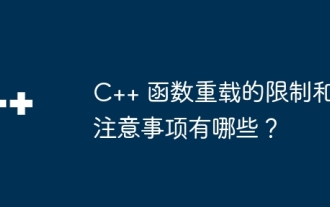 What are the limitations and considerations for C++ function overloading?
Apr 13, 2024 pm 01:09 PM
What are the limitations and considerations for C++ function overloading?
Apr 13, 2024 pm 01:09 PM
Restrictions on function overloading include: parameter types and orders must be different (when the number of parameters is the same), and default parameters cannot be used to distinguish overloading. In addition, template functions and non-template functions cannot be overloaded, and template functions with different template specifications can be overloaded. It's worth noting that excessive use of function overloading can affect readability and debugging, the compiler searches from the most specific to the least specific function to resolve conflicts.
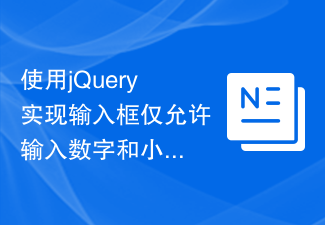 Use jQuery to implement an input box that only allows numbers and decimal points to be entered
Feb 26, 2024 am 11:21 AM
Use jQuery to implement an input box that only allows numbers and decimal points to be entered
Feb 26, 2024 am 11:21 AM
Implement jQuery input box to limit the input of numbers and decimal points. In web development, we often encounter the need to control what users input in the input box, such as restricting the input of numbers and decimal points only. This restriction can be achieved through JavaScript and jQuery. The following will introduce how to use jQuery to implement the function of limiting the input of numbers and decimal points in the input box. 1. HTML structure First, we need to create an input box in HTML, the code is as follows:
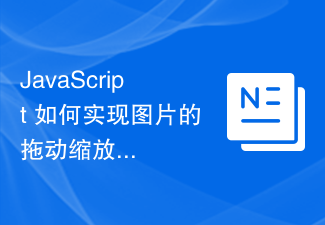 How to use JavaScript to drag and zoom images while limiting them to the container?
Oct 20, 2023 pm 04:19 PM
How to use JavaScript to drag and zoom images while limiting them to the container?
Oct 20, 2023 pm 04:19 PM
How does JavaScript implement dragging and zooming of images while limiting them to the container? In web development, we often encounter the need to drag and zoom images. This article will introduce how to use JavaScript to implement dragging and zooming of images and limit operations within the container. 1. Drag the picture To drag the picture, we can use mouse events to track the mouse position and move the picture position accordingly. The following is a sample code: //Get the picture element varimage
 How to use parameters in MySQL triggers
Mar 16, 2024 pm 12:21 PM
How to use parameters in MySQL triggers
Mar 16, 2024 pm 12:21 PM
How to use parameters in MySQL triggers requires specific code examples. MySQL is a popular relational database management system that supports triggers to monitor changes in data in tables and perform corresponding operations. Triggers can be triggered when an INSERT, UPDATE or DELETE operation occurs. It is a powerful database function that can be used to implement data constraints, logging, data synchronization and other requirements. In MySQL, triggers can use parameters to pass data, and the parameters can be used to flexibly customize the trigger.
 Nginx restricts access frequency configuration to prevent malicious attacks
Jul 04, 2023 pm 05:01 PM
Nginx restricts access frequency configuration to prevent malicious attacks
Jul 04, 2023 pm 05:01 PM
Nginx restricts access frequency configuration to prevent malicious attacks. With the development of the Internet, website security has become an important issue. In order to prevent malicious attacks, we need to limit access frequency. As a high-performance web server, Nginx can achieve this goal through configuration. Nginx provides a module called limit_req_module, which can limit access frequency. Before configuring, we need to make sure the module is enabled. at nginx.con
 How to set up a CentOS system to restrict user modifications to system logs
Jul 05, 2023 pm 03:43 PM
How to set up a CentOS system to restrict user modifications to system logs
Jul 05, 2023 pm 03:43 PM
How to set up the CentOS system to restrict users from modifying the system log. In the CentOS system, the system log is a very important source of information. It records the system's operating status, error messages, warnings, etc. In order to protect the stability and security of the system, we should restrict users from modifying system logs. This article will introduce how to set up the CentOS system to restrict the modification permissions of the system log. 1. Create user groups and users. First, we need to create a user group specifically responsible for managing system logs, and a user group for managing system logs.
 What should I do if the maximum size of documents that WPS members can upload exceeds the limit?
Mar 20, 2024 pm 06:40 PM
What should I do if the maximum size of documents that WPS members can upload exceeds the limit?
Mar 20, 2024 pm 06:40 PM
WPS is an office software that integrates comprehensive operations. You can now download WPS for use, but if you want to have more functions, you need to register as a member. Some people may wonder what is the maximum file size that a WPS member can upload? If you are a WPS member user, you can upload files up to 1G each time, and all files can add up to 365G. There may be some differences in different terminals, but the overall display is basically similar. What should I do if I cannot upload beyond the limit? We will explain it next. 1. When uploading files, such as cloud documents, there is a certain amount of space. If it exceeds the size, it cannot be uploaded. 2. Click on the membership logo, purchase membership according to your needs, and expand the space. 3. Coupons may appear occasionally, so don’t forget to use them.






