What Does the JVM Do? A Detailed Explanation for Java Developers
May 18, 2025 am 12:15 AMThe Java Virtual Machine (JVM) performs several key functions: 1) Class Loading and Verification: It loads and verifies .class files to ensure they adhere to Java's rules. 2) Memory Management and Garbage Collection: The JVM automatically manages memory and uses garbage collection to reclaim unused memory. 3) Just-In-Time (JIT) Compilation: It compiles bytecode into native machine code to boost performance. 4) Security and Isolation: The JVM provides a sandboxed environment to enhance security. 5) Thread Management and Synchronization: It manages thread creation, scheduling, and synchronization for Java's multithreading capabilities. 6) Performance Tuning and Monitoring: The JVM offers tools for monitoring and tuning application performance.

Ever wondered what magic happens behind the scenes when you run a Java program? Let's dive deep into the world of the Java Virtual Machine (JVM) and unravel its mysteries. The JVM is more than just a runtime environment; it's the backbone of Java's "write once, run anywhere" philosophy. But what exactly does it do, and how does it impact your Java development experience?
The JVM acts as an intermediary between your Java code and the underlying operating system. It's responsible for loading, verifying, and executing your Java bytecode. This process involves several key components like the Class Loader, Runtime Data Area, and Execution Engine. But beyond these basics, the JVM also plays a crucial role in memory management, garbage collection, and even optimizing your code at runtime.
When I first started working with Java, I was fascinated by how the JVM could take my compiled code and run it on any platform without a hitch. It's like having a universal translator for your Java programs. But as I delved deeper, I realized that the JVM's capabilities go far beyond simple execution. It's a dynamic environment that constantly adapts to improve performance and efficiency.
Let's explore some of the JVM's core functionalities:
Class Loading and Verification
The JVM starts its journey by loading your .class files into memory. This process involves finding the bytecode, loading it, and then verifying it to ensure it adheres to Java's strict rules. I've seen developers overlook the importance of this step, only to encounter cryptic errors later. The verification process is crucial for maintaining the integrity and security of your Java applications.
// Example of Class Loading
public class Main {
public static void main(String[] args) {
System.out.println("Class loaded: " Main.class.getName());
}
}Memory Management and Garbage Collection
One of the JVM's most impressive feats is its automatic memory management. It uses a sophisticated garbage collector to identify and reclaim memory occupied by objects that are no longer in use. This feature has saved me countless hours that would have otherwise been spent on manual memory management.
However, the garbage collector isn't perfect. I've encountered situations where aggressive garbage collection can lead to performance hiccups, especially in real-time systems. Understanding the different garbage collection algorithms (like G1, CMS, or Parallel GC) and tuning them for your specific application can make a significant difference.
// Example of Object Creation and Garbage Collection
public class MemoryExample {
public static void main(String[] args) {
for (int i = 0; i < 1000000; i ) {
Object obj = new Object();
// obj becomes eligible for garbage collection after this loop iteration
}
System.gc(); // Suggests the JVM to perform garbage collection
}
}Just-In-Time (JIT) Compilation
The JVM doesn't just interpret bytecode; it also compiles it into native machine code using the Just-In-Time (JIT) compiler. This dynamic compilation can significantly boost the performance of your Java applications. I've seen applications go from sluggish to snappy just by leveraging the power of JIT.
But JIT compilation comes with its own set of challenges. The initial compilation can introduce a slight delay, and not all code benefits equally from JIT. It's a delicate balance between startup time and runtime performance, and understanding this can help you write more efficient Java code.
// Example of JIT Compilation Impact
public class JITExample {
public static void main(String[] args) {
long start = System.nanoTime();
for (int i = 0; i < 100000000; i ) {
// This loop will be optimized by JIT after several iterations
int result = i * i;
}
long end = System.nanoTime();
System.out.println("Time taken: " (end - start) " ns");
}
}Security and Isolation
The JVM provides a sandboxed environment that enhances the security of your Java applications. It enforces strict access controls and prevents malicious code from accessing sensitive resources. I've worked on projects where this isolation was crucial for protecting sensitive data and ensuring that third-party libraries couldn't compromise our system.
However, this security comes at a cost. The sandboxing can sometimes lead to performance overhead, and developers need to be aware of the security trade-offs when designing their applications.
Thread Management and Synchronization
Java's multithreading capabilities are powered by the JVM, which manages thread creation, scheduling, and synchronization. I've built complex concurrent systems where the JVM's thread management was a lifesaver, allowing me to focus on the logic rather than the low-level details.
But multithreading isn't without its pitfalls. Deadlocks, race conditions, and performance bottlenecks can plague even the most experienced developers. Understanding how the JVM handles threads can help you avoid these common issues.
// Example of Thread Management
public class ThreadExample {
public static void main(String[] args) {
Thread thread = new Thread(() -> {
System.out.println("Running in a separate thread");
});
thread.start();
System.out.println("Main thread continues");
}
}Performance Tuning and Monitoring
The JVM offers a wealth of tools for monitoring and tuning your Java applications. From the Java Mission Control to the various command-line tools like jstat and jmap, you have the power to fine-tune your application's performance.
I've spent countless hours poring over JVM metrics, adjusting heap sizes, and tweaking garbage collection settings to squeeze out every bit of performance. It's a complex task, but the rewards in terms of application responsiveness and efficiency are well worth it.
In conclusion, the JVM is a marvel of engineering that does far more than just run your Java code. It's a dynamic, adaptive environment that manages memory, optimizes performance, and ensures the security and isolation of your applications. As a Java developer, understanding the JVM's inner workings can elevate your skills and help you build more robust, efficient applications. So next time you run a Java program, take a moment to appreciate the intricate dance of the JVM behind the scenes.
The above is the detailed content of What Does the JVM Do? A Detailed Explanation for Java Developers. For more information, please follow other related articles on the PHP Chinese website!

Hot AI Tools

Undress AI Tool
Undress images for free

Undresser.AI Undress
AI-powered app for creating realistic nude photos

AI Clothes Remover
Online AI tool for removing clothes from photos.

Clothoff.io
AI clothes remover

Video Face Swap
Swap faces in any video effortlessly with our completely free AI face swap tool!

Hot Article

Hot Tools

Notepad++7.3.1
Easy-to-use and free code editor

SublimeText3 Chinese version
Chinese version, very easy to use

Zend Studio 13.0.1
Powerful PHP integrated development environment

Dreamweaver CS6
Visual web development tools

SublimeText3 Mac version
God-level code editing software (SublimeText3)

Hot Topics
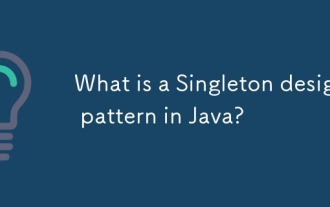 What is a Singleton design pattern in Java?
Jul 09, 2025 am 01:32 AM
What is a Singleton design pattern in Java?
Jul 09, 2025 am 01:32 AM
Singleton design pattern in Java ensures that a class has only one instance and provides a global access point through private constructors and static methods, which is suitable for controlling access to shared resources. Implementation methods include: 1. Lazy loading, that is, the instance is created only when the first request is requested, which is suitable for situations where resource consumption is high and not necessarily required; 2. Thread-safe processing, ensuring that only one instance is created in a multi-threaded environment through synchronization methods or double check locking, and reducing performance impact; 3. Hungry loading, which directly initializes the instance during class loading, is suitable for lightweight objects or scenarios that can be initialized in advance; 4. Enumeration implementation, using Java enumeration to naturally support serialization, thread safety and prevent reflective attacks, is a recommended concise and reliable method. Different implementation methods can be selected according to specific needs
 What is a ThreadLocal in Java?
Jul 09, 2025 am 02:25 AM
What is a ThreadLocal in Java?
Jul 09, 2025 am 02:25 AM
ThreadLocal is used in Java to create thread-private variables, each thread has an independent copy to avoid concurrency problems. It stores values ??through ThreadLocalMap inside the thread. Pay attention to timely cleaning when using it to prevent memory leakage. Common uses include user session management, database connections, transaction context, and log tracking. Best practices include: 1. Call remove() to clean up after use; 2. Avoid overuse; 3. InheritableThreadLocal is required for child thread inheritance; 4. Do not store large objects. The initial value can be set through initialValue() or withInitial(), and the initialization is delayed until the first get() call.
 How to analyze a Java heap dump?
Jul 09, 2025 am 01:25 AM
How to analyze a Java heap dump?
Jul 09, 2025 am 01:25 AM
Analyzing Java heap dumps is a key means to troubleshoot memory problems, especially for identifying memory leaks and performance bottlenecks. 1. Use EclipseMAT or VisualVM to open the .hprof file. MAT provides Histogram and DominatorTree views to display the object distribution from different angles; 2. sort in Histogram by number of instances or space occupied to find classes with abnormally large or large size, such as byte[], char[] or business classes; 3. View the reference chain through "ListObjects>withincoming/outgoingreferences" to determine whether it is accidentally held; 4. Use "Pathto
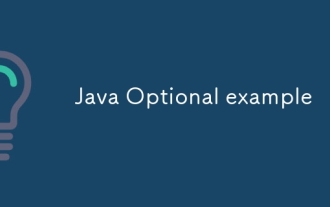 Java Optional example
Jul 12, 2025 am 02:55 AM
Java Optional example
Jul 12, 2025 am 02:55 AM
Optional can clearly express intentions and reduce code noise for null judgments. 1. Optional.ofNullable is a common way to deal with null objects. For example, when taking values ??from maps, orElse can be used to provide default values, so that the logic is clearer and concise; 2. Use chain calls maps to achieve nested values ??to safely avoid NPE, and automatically terminate if any link is null and return the default value; 3. Filter can be used for conditional filtering, and subsequent operations will continue to be performed only if the conditions are met, otherwise it will jump directly to orElse, which is suitable for lightweight business judgment; 4. It is not recommended to overuse Optional, such as basic types or simple logic, which will increase complexity, and some scenarios will directly return to nu.
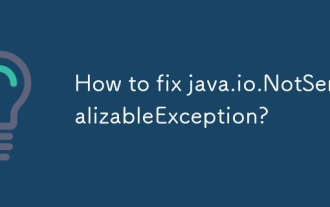 How to fix java.io.NotSerializableException?
Jul 12, 2025 am 03:07 AM
How to fix java.io.NotSerializableException?
Jul 12, 2025 am 03:07 AM
The core workaround for encountering java.io.NotSerializableException is to ensure that all classes that need to be serialized implement the Serializable interface and check the serialization support of nested objects. 1. Add implementsSerializable to the main class; 2. Ensure that the corresponding classes of custom fields in the class also implement Serializable; 3. Use transient to mark fields that do not need to be serialized; 4. Check the non-serialized types in collections or nested objects; 5. Check which class does not implement the interface; 6. Consider replacement design for classes that cannot be modified, such as saving key data or using serializable intermediate structures; 7. Consider modifying
 How to implement a caching strategy in Java (e.g., using EhCache or Caffeine)?
Jul 09, 2025 am 01:17 AM
How to implement a caching strategy in Java (e.g., using EhCache or Caffeine)?
Jul 09, 2025 am 01:17 AM
ToimproveperformanceinJavaapplications,choosebetweenEhCacheandCaffeinebasedonyourneeds.1.Forlightweight,modernin-memorycaching,useCaffeine—setitupbyaddingthedependency,configuringacachebeanwithsizeandexpiration,andinjectingitintoservices.2.Foradvance
 How to parse JSON in Java?
Jul 11, 2025 am 02:18 AM
How to parse JSON in Java?
Jul 11, 2025 am 02:18 AM
There are three common ways to parse JSON in Java: use Jackson, Gson, or org.json. 1. Jackson is suitable for most projects, with good performance and comprehensive functions, and supports conversion and annotation mapping between objects and JSON strings; 2. Gson is more suitable for Android projects or lightweight needs, and is simple to use but slightly inferior in handling complex structures and high-performance scenarios; 3.org.json is suitable for simple tasks or small scripts, and is not recommended for large projects because of its lack of flexibility and type safety. The choice should be decided based on actual needs.
 Outlook shortcut for new email
Jul 11, 2025 am 03:25 AM
Outlook shortcut for new email
Jul 11, 2025 am 03:25 AM
How to quickly create new emails in Outlook is as follows: 1. The desktop version uses the shortcut key Ctrl Shift M to directly pop up a new email window; 2. The web version can create new emails in one-click by creating a bookmark containing JavaScript (such as javascript:document.querySelector("divrole='button'").click()); 3. Use browser plug-ins (such as Vimium, CrxMouseGestures) to trigger the "New Mail" button; 4. Windows users can also select "New Mail" by right-clicking the Outlook icon of the taskbar






