 Development Tools
Development Tools
 VSCode
VSCode
 The reasons and solutions for editor crash after VSCode plug-in update
The reasons and solutions for editor crash after VSCode plug-in update
The reasons and solutions for editor crash after VSCode plug-in update
May 29, 2025 pm 10:03 PMThe reason why the editor crashes after the VSCode plug-in is updated is that there is compatibility issues with the plug-in with existing versions of VSCode or other plug-ins. Solutions include: 1. Disable the plug-in to troubleshoot the plug-in one by one; 2. Downgrade the plug-in to the previous version; 3. Find alternative plug-ins; 4. Keep VSCode and plug-in updated and conduct sufficient testing; 5. Set up automatic backup function to prevent data loss.

Recently, many developers have encountered editor crashes after updating the VSCode plugin. As a programming master, I know the frustration of this situation. Why does this happen? The main reason is that the plugin may have compatibility issues with existing versions of VSCode or other plugins after it is updated. More specifically, plug-in updates may introduce new dependency libraries that may conflict with VSCode's core components or other plug-ins, resulting in memory leaks, performance issues, and even direct crashes.
During my development career, I have encountered many similar cases. For example, after an update, my VSCode crashes every time I open a specific type of file. After some debugging, I found that the new version of a certain plug-in is incompatible with my system settings. Solving this problem requires some skills and patience. I will share my experience and solutions in detail below.
When the VSCode plugin update causes the editor to crash, the first thing you need to do is to determine which plugin the problem lies. This can be troubleshooted by disabling the plugin one by one. The way to disable the plugin is simple: Open VSCode, press Ctrl Shift P (Windows/Linux) or Cmd Shift P (Mac), enter Disable All Installed Extensions , and enable the plugin one by one and test it until the plugin that caused the crash is found.
After finding the problem plugin, you can try downgrading the plugin to the previous version. VSCode allows you to manage plug-in versions through the command line, such as:
code --install-extension <extension-id>@<version>
Here, <extension-id></extension-id> is the unique identifier of the plugin, and <version></version> is the version number you want to install. You can view all installed plugins and their versions through code --list-extensions .
However, downgrading the plugin is only a temporary solution, and in the long run, you need to wait for the plugin developers to fix the compatibility issues. Usually, the plugin's GitHub page provides the latest updates and fixes, which you can follow, or report directly on the issue list.
While waiting for the plugin to be repaired, I suggest you explore some alternative plugins. VSCode has a rich ecosystem and many functions are implemented with multiple plug-ins. For example, if you use a formatting plugin that causes a crash, you can try other formatting plugins to see if it meets your needs.
I have some suggestions on performance optimization and best practices. Before installing a new plugin, be sure to check its GitHub page for its activity and user feedback. An active project is more likely to fix compatibility issues in a timely manner. In addition, it is also a good habit to clean unused plugins regularly, because too many plugins will increase the burden on VSCode and reduce performance.
In my development practice, I found it very important to keep VSCode and plugins updated. Timely updates can avoid many potential compatibility issues, but you should also pay attention to conducting sufficient testing after each update, especially for plug-ins for key features.
Finally, I want to share a tip: In VSCode, you can set up an automatic backup function so that you can quickly restore work content even if the editor crashes. This function can be achieved by setting files.autoSave to afterDelay and adjusting the value of files.autoSaveDelay .
In short, the main reason why the editor crashes by VSCode plug-in updates is compatibility issues, which can be effectively solved by troubleshooting, downgrading plug-ins, finding alternatives, and maintaining updates and backups. I hope these experiences can help you be at ease when facing similar problems.
The above is the detailed content of The reasons and solutions for editor crash after VSCode plug-in update. For more information, please follow other related articles on the PHP Chinese website!

Hot AI Tools

Undress AI Tool
Undress images for free

Undresser.AI Undress
AI-powered app for creating realistic nude photos

AI Clothes Remover
Online AI tool for removing clothes from photos.

Clothoff.io
AI clothes remover

Video Face Swap
Swap faces in any video effortlessly with our completely free AI face swap tool!

Hot Article

Hot Tools

Notepad++7.3.1
Easy-to-use and free code editor

SublimeText3 Chinese version
Chinese version, very easy to use

Zend Studio 13.0.1
Powerful PHP integrated development environment

Dreamweaver CS6
Visual web development tools

SublimeText3 Mac version
God-level code editing software (SublimeText3)

Hot Topics
 How to withdraw coins on the ok exchange? Detailed tutorial on withdrawing coins on ok exchange
Jul 03, 2025 pm 02:03 PM
How to withdraw coins on the ok exchange? Detailed tutorial on withdrawing coins on ok exchange
Jul 03, 2025 pm 02:03 PM
?In today's increasingly popular digital asset trading, it is particularly important to understand how to safely and effectively withdraw your digital assets. As a world-renowned digital asset trading platform, ok exchange provides convenient currency withdrawal services. This tutorial will analyze in detail the steps of withdrawing coins on the ok exchange, things to note, and some common questions and answers to help users complete asset transfer smoothly and ensure asset security. Whether you are using ok exchange for withdrawals for the first time or want to further understand the withdrawal process, this article will provide you with clear and practical guidance.
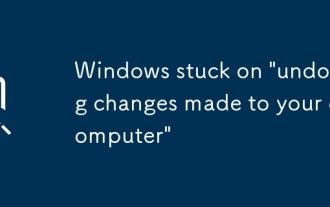 Windows stuck on 'undoing changes made to your computer'
Jul 05, 2025 am 02:51 AM
Windows stuck on 'undoing changes made to your computer'
Jul 05, 2025 am 02:51 AM
The computer is stuck in the "Undo Changes made to the computer" interface, which is a common problem after the Windows update fails. It is usually caused by the stuck rollback process and cannot enter the system normally. 1. First of all, you should wait patiently for a long enough time, especially after restarting, it may take more than 30 minutes to complete the rollback, and observe the hard disk light to determine whether it is still running. 2. If there is no progress for a long time, you can force shut down and enter the recovery environment (WinRE) multiple times, and try to start repair or system restore. 3. After entering safe mode, you can uninstall the most recent update records through the control panel. 4. Use the command prompt to execute the bootrec command in the recovery environment to repair the boot file, or run sfc/scannow to check the system file. 5. The last method is to use the "Reset this computer" function
 Ripple, Bank of America and XRP: A new era of financial innovation?
Jul 04, 2025 pm 08:36 PM
Ripple, Bank of America and XRP: A new era of financial innovation?
Jul 04, 2025 pm 08:36 PM
Ripple is redefining the future landscape of the financial industry by applying for a national bank license and promoting XRP’s new role in the crypto economy. Master the latest trends and in-depth observations and seize the trend opportunities. The cryptocurrency ecosystem is in rapid evolution, and Ripple and its digital asset XRP are undoubtedly at the center of the storm. A series of actions carried out in the US banking system are attracting widespread attention. All this development seems to be a real financial drama, gradually beginning! Ripple's banking industry aspirations are roughly the key to Ripple CEO Brad Garlinghouse is no longer content with the boundaries of traditional fintech. As a key step in strategic upgrades, Ripple
 Kane Brown's first romantic comedy movie: From the country stage to the screen!
Jul 04, 2025 pm 08:48 PM
Kane Brown's first romantic comedy movie: From the country stage to the screen!
Jul 04, 2025 pm 08:48 PM
Country music icon Kane Brown is about to make his film debut in the romantic comedy The Token Groomsman, joining forces with Taylor Lautner for a great show. Get ready for a screen feast with laughter and tears! From a country singer to a new face on the screen, Kane Brown opens a new chapter! Dear fans, hurry up and calm your cowboy hats! The popular country music superstar Kane Brown will leave the stage temporarily and instead enter the big screen. He will debut as the feature-length feature film in the upcoming romantic comedy "The Best Guy" - not a guest appearance, but a bold attempt to devote himself to the actor's identity! From Nashville, destination
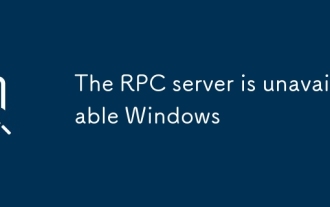 The RPC server is unavailable Windows
Jul 06, 2025 am 12:07 AM
The RPC server is unavailable Windows
Jul 06, 2025 am 12:07 AM
When encountering the "RPCserverisunavailable" problem, first confirm whether it is a local service exception or a network configuration problem. 1. Check and start the RPC service to ensure that its startup type is automatic. If it cannot be started, check the event log; 2. Check the network connection and firewall settings, test the firewall to turn off the firewall, check DNS resolution and network connectivity; 3. Run the sfc/scannow and DISM commands to repair the system files; 4. Check the group policy and domain controller status in the domain environment, and contact the IT department to assist in the processing. Gradually check it in sequence to locate and solve the problem.
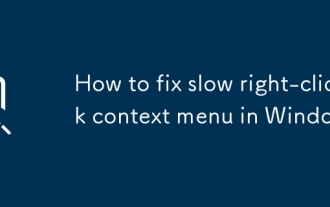 How to fix slow right-click context menu in Windows
Jul 04, 2025 am 02:51 AM
How to fix slow right-click context menu in Windows
Jul 04, 2025 am 02:51 AM
The problem of slowing right-click menus is usually caused by extensions or third-party software loaded by the system. Solutions include troubleshooting plug-ins, optimizing settings, and uninstalling suspicious software. 1. Use the ShellExView tool to view and disable non-essential Shell extensions, and gradually test to find plug-ins that slow down the right-click menu; 2. For advanced users, you can lower the menu delay time to 0 or 200 milliseconds by modifying the MenuShowDelay key value in the registry to speed up the response speed, but you need to be careful to backup before operation to avoid causing system abnormalities; 3. Uninstall or update software that may cause conflicts such as old compression tools, screenshot software, antivirus software, etc., and observe whether the right-click menu returns to normal. If the problem is alleviated, it means that it is the performance problem caused by the software.
 Why doesn't stablecoins plummet? How does USDT rely on to preserve its value? Basic analysis of stablecoin
Jul 04, 2025 pm 01:48 PM
Why doesn't stablecoins plummet? How does USDT rely on to preserve its value? Basic analysis of stablecoin
Jul 04, 2025 pm 01:48 PM
Stablecoins, as a special type of asset in the cryptocurrency market, have the main goal of maintaining the stability of prices, usually linked to a certain fiat currency (such as the US dollar) or other stable assets. This stability makes stablecoins play an important role in the crypto world, acting as a store of value, a medium of trading, and a safe-haven asset.
 What is a stablecoin? In-depth analysis of mainstream stablecoins such as USDT and USDC
Jul 04, 2025 pm 06:33 PM
What is a stablecoin? In-depth analysis of mainstream stablecoins such as USDT and USDC
Jul 04, 2025 pm 06:33 PM
One of the notable features of the cryptocurrency market is its high volatility. Digital assets like Bitcoin and Ethereum may experience drastic fluctuations in a short period of time. This inherent volatility makes it difficult to directly apply cryptocurrencies in scenarios where stable value is required, such as daily payments, signing long-term contracts, or as a reliable store of value when the market is down.





