Safari web browser is the default for the iPhone, iPad, and macOS, first released by Apple in 2003 and briefly offered on Windows from 2007 to 2012. The popularity of the Safari browser exploded with the iPhone and the iPad, and currently has about a 54% market share of mobile browser usage in the United States.

In most ways, Safari is like any other popular browser. Users can browse websites, bookmark favorites, and open multiple sites in tabs. Built using the WebKit engine, Safari was one of the first web browsers to support the new HTML 5 standard. It was also one of the first browsers to have support for Adobe Flash turned off by default, with the mobile versions of Safari having never supported Flash.
Safari on Mac OS is currently on version 11.1, which includes an upgrade to Intelligent Tracking Prevention. This feature helps prevent a specific website from tracking pages browsed on other websites, a process called 'cross-site tracking'. Safari on iOS shares its version with the iOS version, which is currently on 12.1.
What Makes Safari Stand out From Other Web Browsers?
While you might have trouble spotting the differences between Google Chrome, Apple's Safari, or Microsoft Edge at first glance, the Safari browser has some key features that help separate it from the pack, including the ability to format articles for easier reading.
- iCloud Tab Browsing. This feature automatically syncs open tabs across devices with the same iCloud account. You can view a list of all tabs open on your MacBook while using Safari on the iPhone or iPad. It's similar to Chrome's bookmark sharing but doesn't require logging in.
- Sharing. The Safari app has a built-in share button that enables users to quickly share a website through messaging, email, or social media. The coolest feature is the ability to share a site directly with another nearby iPhone, iPad, or Mac using AirDrop.
- Reader View. Safari can detect articles and present them in a format that strips out navigation and advertisement in favor of a more readable view. This view is especially great for websites that load new windows as you scroll or become unreadable on an iPhone or iPad because of navigation.
- Energy Efficient. While iMacs are great desktop computers, Apple is primarily a laptop and mobile device provider. Safari proves this by being extremely energy efficient, buying you precious minutes, and sometimes even hours of extra use compared to Chrome, Firefox, and other popular browsers.
What Are Safari's Deficits?
The Safari web browser has a lot going for it, especially for those who are rooted in the Apple ecosystem and own a Mac along with an iPhone or iPad. However, it's not all roses and butterflies:
- Limited Plugin Support. Safari supports Extensions, but the plugins available for Safari lag behind those available for Chrome.
- Exclusive to Apple. While it's possible to run Safari on Linux and it was briefly supported on Windows, Safari is primarily a web browser made to run on Apple hardware. You can't run it on Android smartphones or tablets, and you should avoid the Windows version because Apple no longer supports it with critical security updates.
- No Tab Icons. Favicons are essentially icons for websites. And while browsers like Google Chrome use these icons in tabs to help differentiate browser tabs and help the user pick out the one they want, Safari doesn't include them on tabs.
Safari Alternatives
While Safari is the default browser for iOS and Mac, users can download a wide range of browsers on either platform. The Mac supports Chrome, Firefox, Opera, Vivaldi, and many other web browsers, while iPhone and iPad users can download Chrome, Firefox, Opera, and even Microsoft Edge.
The above is the detailed content of What Is Safari?. For more information, please follow other related articles on the PHP Chinese website!

Hot AI Tools

Undress AI Tool
Undress images for free

Undresser.AI Undress
AI-powered app for creating realistic nude photos

AI Clothes Remover
Online AI tool for removing clothes from photos.

Clothoff.io
AI clothes remover

Video Face Swap
Swap faces in any video effortlessly with our completely free AI face swap tool!

Hot Article

Hot Tools

Notepad++7.3.1
Easy-to-use and free code editor

SublimeText3 Chinese version
Chinese version, very easy to use

Zend Studio 13.0.1
Powerful PHP integrated development environment

Dreamweaver CS6
Visual web development tools

SublimeText3 Mac version
God-level code editing software (SublimeText3)

Hot Topics
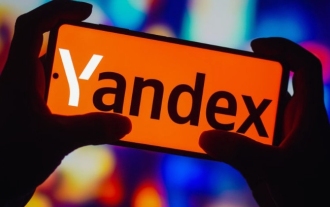 Russian engine login portal Direct login portal Russian search engine login portal Direct login
Jun 12, 2025 pm 08:24 PM
Russian engine login portal Direct login portal Russian search engine login portal Direct login
Jun 12, 2025 pm 08:24 PM
Yandex (Яндекс) is Russia's largest search engine and the core of Russia's Internet ecosystem. Yandex is not just a search engine, it also provides a wide range of services, including maps, navigation, music, video, translation, cloud storage, payment systems, etc., covering almost all aspects of the daily life of Russian netizens. By logging in directly to Yandex, you can have a deeper understanding of Russia's Internet environment and obtain more accurate and localized search results.
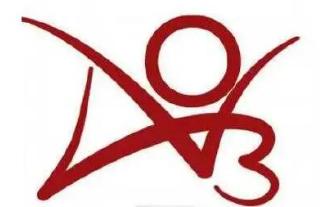 ao3 mirror latest entrance ao3 mirror official login entrance direct access
Jun 12, 2025 pm 08:21 PM
ao3 mirror latest entrance ao3 mirror official login entrance direct access
Jun 12, 2025 pm 08:21 PM
To log in to AO3, first access the available mirrored sites, and then follow the steps: 1. Select the mirrored site and enter the URL; 2. Click the "Log In" button in the upper right corner of the homepage or in the navigation bar; 3. Enter the user name and password; 4. Select "Remember me" to automatically log in next time (but do not select public computers); 5. After confirming that the information is correct, click "Log In" to complete the login. If you encounter problems, you can check the network connection, confirm the correctness of the username and password, clear the browser cache and cookies, change the mirrored site, and try to use the Tor browser. In the end, you can contact AO3 customer service if it still cannot be resolved. In addition, when using AO3, you must respect the author's copyright and pay attention to content grading
 Home Pages: What Are They?
Jun 11, 2025 am 10:50 AM
Home Pages: What Are They?
Jun 11, 2025 am 10:50 AM
The home page is one of the most basic terms that anyone learning how to use the web will come across. Home page can mean a few different things, depending on the context.A home page (also written as homepage) can be considered any of the following:A
 B station short video entrance_B station short video entrance cinema online viewing
Jun 12, 2025 pm 08:27 PM
B station short video entrance_B station short video entrance cinema online viewing
Jun 12, 2025 pm 08:27 PM
The short video entrance of B station is mainly entered through the vertical screen short video mode (Story Mode) and dynamic publishing function. 1. There are three ways to enter the Story Mode: 1. Click the avatar icon in the upper left corner of the homepage to enter the vertical screen interface, which can slide to switch video and playback modes; 2. Click the video with the "vertical screen" label in the double column information flow of the homepage to enter directly; 3. Automatically enter when viewing published vertical screen videos through the personal homepage (can be turned off in settings). 2. Dynamically publishing short videos can be operated through the mobile phone or web page: 1. Click the "Publish" button in the upper right corner of the "My" page on the mobile phone and select the "Video" type to upload or shoot; 2. Click on the web page to submit and upload the video and edit and information settings. 3. Other entrances include partition browsing
 How to Pin Sites in Safari and Mac OS
Jun 10, 2025 am 09:02 AM
How to Pin Sites in Safari and Mac OS
Jun 10, 2025 am 09:02 AM
This article explains the process of pinning websites in Safari and macOS, as well as how to unpin a website from the tab bar. This guide is applicable to macOS 10.11 and Safari 9 or newer versions.How to Pin a Website in Safari Safari received sever
 Palipali permanent official entrance_palipali official permanent entrance
Jun 12, 2025 pm 08:30 PM
Palipali permanent official entrance_palipali official permanent entrance
Jun 12, 2025 pm 08:30 PM
The design philosophy of the Palipali platform is "user first, content is king". It knows that only by truly meeting user needs and providing high-quality content can we stand out in the fierce market competition. Therefore, Palipali strives to excel in content selection, striving to cover various types and meet the preferences of different users. Whether it is a classic old movie or the latest popular TV series; whether it is hot-blooded anime or casual games, Palipali can provide users with a wealth of choices.
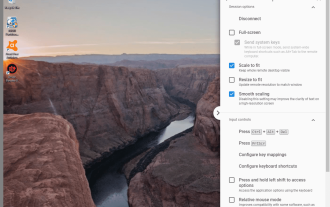 Chrome Remote Desktop Review
Jun 20, 2025 am 09:02 AM
Chrome Remote Desktop Review
Jun 20, 2025 am 09:02 AM
Chrome Remote Desktop is a free remote desktop program from Google that runs as an extension that's paired with the Chrome web browser.You can use it to set up any computer running Chrome to be a host computer that you can connect to at any time, whe
 What Is Safari?
Jun 14, 2025 am 10:56 AM
What Is Safari?
Jun 14, 2025 am 10:56 AM
Safari web browser is the default for the iPhone, iPad, and macOS, first released by Apple in 2003 and briefly offered on Windows from 2007 to 2012. The popularity of the Safari browser exploded with the iPhone and the iPad, and currently has about a






