Is Notepad still relevant in today's world of advanced text editors?
Jun 20, 2025 am 12:05 AMYes, Notepad still has a place in today's world due to its speed, simplicity, and universal availability. 1. It loads instantly with minimal system resources, making it ideal for quick notes or edits without distractions. 2. It's useful for basic code or script editing, such as batch scripts or hosts files, though it lacks advanced features like syntax highlighting or proper encoding handling. 3. Notepad ensures compatibility and portability since it only handles plain text, avoiding formatting issues and guaranteeing availability on all Windows systems. 4. While not suitable for serious coding or large files, it excels in simple tasks like writing instructions, sharing text across platforms, or troubleshooting without installing extra software. 5. For more advanced needs, editors like Notepad , VS Code, or Sublime Text are recommended, but Notepad remains valuable when simplicity is key.
Absolutely, Notepad still has a place in today's world, even with all the fancy text editors around. It might not have tabs, syntax highlighting, or plugins—but that simplicity is exactly why it's still useful.
When You Need Speed and Simplicity
Notepad loads instantly and doesn’t ask for anything in return. If you just need to jot down a quick note, check a plain text file, or edit a config file without any distractions, Notepad gets the job done fast. No setup, no bloat—just a blank page and your keyboard. That’s especially handy on older machines or when you're troubleshooting something and don't want to install extra software.
- Great for quick edits
- Minimal system resources
- Always available on Windows
Working With Code or Scripts
Notepad isn’t built for coding, but sometimes it's good enough. For example, if you're writing a simple batch script or editing a hosts file, Notepad works fine. Just be aware that it doesn’t handle line endings or encoding perfectly out of the box, which can trip up developers expecting Unix-style line breaks or UTF-8 without BOM.
One small trick: use Word Wrap when writing longer notes so you don’t have to keep scrolling sideways.
Compatibility and Portability
Because Notepad only handles plain text, files saved in it are universally compatible. You won’t run into weird formatting issues like you do with Word docs. And since every Windows machine comes with it, you can count on Notepad being there—even on locked-down systems where installing other apps isn’t an option.
This makes it great for:
- Writing simple instructions
- Viewing logs (though large files will crash it)
- Sharing basic text across platforms
Still, if you’re doing serious coding or working with big files, definitely look into more advanced editors like Notepad , VS Code, or Sublime Text.
So yeah, Notepad isn’t outdated—it's just got a different job now. It’s not about replacing it, but knowing when to use it.
The above is the detailed content of Is Notepad still relevant in today's world of advanced text editors?. For more information, please follow other related articles on the PHP Chinese website!

Hot AI Tools

Undress AI Tool
Undress images for free

Undresser.AI Undress
AI-powered app for creating realistic nude photos

AI Clothes Remover
Online AI tool for removing clothes from photos.

Clothoff.io
AI clothes remover

Video Face Swap
Swap faces in any video effortlessly with our completely free AI face swap tool!

Hot Article

Hot Tools

Notepad++7.3.1
Easy-to-use and free code editor

SublimeText3 Chinese version
Chinese version, very easy to use

Zend Studio 13.0.1
Powerful PHP integrated development environment

Dreamweaver CS6
Visual web development tools

SublimeText3 Mac version
God-level code editing software (SublimeText3)

Hot Topics
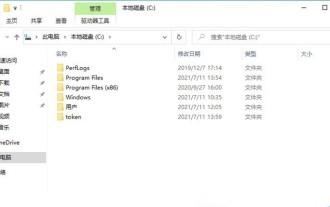 How to obtain Trustedinstaller permissions in Win11_How to obtain Trustedinstaller permissions in Win11
May 06, 2024 pm 04:37 PM
How to obtain Trustedinstaller permissions in Win11_How to obtain Trustedinstaller permissions in Win11
May 06, 2024 pm 04:37 PM
First, we need to download and install the modules required for the Set-NtTokenPrivilege command. We first create a new folder named [token] in the root directory of the system C drive. Next, we run Powershell as an administrator, and then enter (where C: token is the path to the folder we just created): Save-Module-NameNtObjectManager-Pathc: token and press Enter (the first installation will prompt you, enter [Y] and press Enter): After waiting for a moment, after the download is completed, we enter: Install-Module-NameNtObjectManager and press Enter to officially install. If there is no
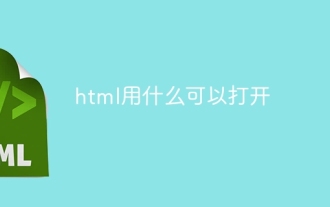 What can I use to open html?
Apr 21, 2024 am 11:36 AM
What can I use to open html?
Apr 21, 2024 am 11:36 AM
HTML files can be opened using a browser (such as Chrome, Firefox, Edge, Safari, Opera): find the HTML file (.html or .htm extension); right-click/long-press on the file; select "Open"; select the file you want to use browser.
 How to create py file in python
May 05, 2024 pm 07:57 PM
How to create py file in python
May 05, 2024 pm 07:57 PM
Steps to create a .py file in Python: Open a text editor (such as Notepad, TextMate, or Sublime Text). Create a new file and enter the Python code, paying attention to indentation and syntax. When saving the file, use a .py extension (for example, my_script.py).
 How to change the format of xml
Apr 03, 2025 am 08:42 AM
How to change the format of xml
Apr 03, 2025 am 08:42 AM
There are several ways to modify XML formats: manually editing with a text editor such as Notepad; automatically formatting with online or desktop XML formatting tools such as XMLbeautifier; define conversion rules using XML conversion tools such as XSLT; or parse and operate using programming languages ??such as Python. Be careful when modifying and back up the original files.
 How to open text editor in python
May 05, 2024 pm 08:12 PM
How to open text editor in python
May 05, 2024 pm 08:12 PM
In Python, you can open a text editor by using the subprocess module to open any executable file, including a text editor. Use the os module to provide methods for interacting with the operating system. The specific functions vary by platform. Use the webbrowser module to open web pages and text files.
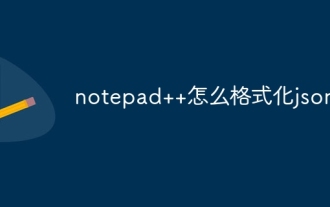 How to format json in notepad
Apr 16, 2025 pm 07:48 PM
How to format json in notepad
Apr 16, 2025 pm 07:48 PM
Use the JSON Viewer plug-in in Notepad to easily format JSON files: Open a JSON file. Install and enable the JSON Viewer plug-in. Go to "Plugins" > "JSON Viewer" > "Format JSON". Customize indentation, branching, and sorting settings. Apply formatting to improve readability and understanding, thus simplifying processing and editing of JSON data.
 How to automatically type notepad
Apr 16, 2025 pm 08:06 PM
How to automatically type notepad
Apr 16, 2025 pm 08:06 PM
Notepad itself does not have automatic layout function. We can use a third-party text editor, such as Sublime Text, to perform the following steps to achieve automatic typography: 1. Install and open the text editor. 2. Open the file that needs to be automatically typed. 3. Find and select the automatic layout function. 4. The editor will automatically type the text. 5. You can customize the layout rules as needed. Automatic typography can save time and ensure text consistency and professionalism.
 How to open the editor in python
May 05, 2024 pm 08:09 PM
How to open the editor in python
May 05, 2024 pm 08:09 PM
You can open a text editor in Python using the os.startfile() function in the os module. Use the subprocess.Popen() function from the subprocess module. Use the tkinter.Text widget from the Tkinter module. Use the SDK for a specific text editor.






