How do I write unit tests for PHP code using PHPUnit?
Jun 22, 2025 am 12:56 AMInstall PHPUnit and configure the project environment; 2. Create a test directory structure and correspond to the source code; 3. Write independent test cases and verify the results using assertions; 4. Isolate external dependencies with mock objects; 5. Run tests frequently to ensure code quality. First, install PHPUnit through Composer and configure phpunit.xml file. Then create the tests directory to store the test class. Each test class inherits TestCase and writes a method at the beginning of test for testing. Use asserts such as assertEquals to verify the correctness of the logic. Use createMock to simulate behavior for external dependencies. Finally, execute vendor/bin/phpunit commands regularly to run the test and integrate it into the CI process to improve code stability.

You just start writing them — once you've got PHPUnit set up, it's about breaking your code into small testable pieces and checking they behave as expected. The key is to focus on one thing at a time, keep tests simple and fast, and make sure they fail before they pass (so you know they're actually testing something).
Set Up PHPUnit in Your Project
Before writing tests, you need PHPUnit installed. Most modern PHP projects use Composer, so run:
composer requires --dev phpunit/phpunit
Then create a phpunit.xml file in your project root. A basic version might look like this:
<phpunit bootstrap="vendor/autoload.php">
<testsuites>
<testsuite name="My Test Suite">
<directory>tests</directory>
</testsuite>
</testsuites>
</phpunit>This tells PHPUnit where to find your test files and how to autoload your classes.
If you're using a framework like Laravel or Symfony, they often come with PHPUnit already configured — so double-check before setting up manually.
Structure Your Tests Properly
Create a tests folder in your project, and inside it, mirror the structure of your source code. For example, if you have a class in src/Calculator.php , put its test in tests/CalculatorTest.php .
PHPUnit test classes should extend PHPUnit\Framework\TestCase . Each public method starting with test will be treated as a separate test case.
Here's what a basic test might look like:
use PHPUnit\Framework\TestCase;
class CalculatorTest extends TestCase
{
public function testAddition()
{
$calculator = new Calculator();
$result = $calculator->add(2, 3);
$this->assertEquals(5, $result);
}
}- Use
$this->assertEquals()to check expected values. - You can also use
$this->assertTrue(),$this->assertNull(), etc., depending on what you're testing.
Try to write tests that are independent — one test failing shouldn't cause others to fail too.
Mock Dependencies to Keep Tests Focused
When your class uses external services (like a database or an API), you don't want your tests hitting real systems every time. That's where mocks come in.
PHPUnit has built-in support for creating mock objects. Here's an example:
public function testFetchDataFromApi()
{
$mockApi = $this->createMock(ApiClient::class);
// Tell the mock to return a specific value when getData() is called
$mockApi->method('getData')->willReturn(['id' => 1]);
$service = new DataService($mockApi);
$data = $service->fetchAndProcess();
$this->assertEquals(1, $data['id']);
}Some tips:
- Only mock what you need — don't overdo it.
- Avoid mocking too many methods; that usually means your class is doing too much.
- If you find yourself needing to test private methods, consider refactoring — unit tests should focus on public behavior.
Run Your Tests Often
Once your tests are written, run them regularly using:
vendor/bin/phpunit
This helps catch regressions early. You can even integrate PHPUnit into your Git hooks or CI pipeline (like GitHub Actions or GitLab CI) to automate it.
If a test fails, read the output carefully — PHPUnit usually tells you exactly what went wrong and which line needs fixing.
That's basically it. Writing unit tests with PHPUnit isn't complicated, but it does take discipline. Start small, test the core logic first, and build from there.
The above is the detailed content of How do I write unit tests for PHP code using PHPUnit?. For more information, please follow other related articles on the PHP Chinese website!

Hot AI Tools

Undress AI Tool
Undress images for free

Undresser.AI Undress
AI-powered app for creating realistic nude photos

AI Clothes Remover
Online AI tool for removing clothes from photos.

Clothoff.io
AI clothes remover

Video Face Swap
Swap faces in any video effortlessly with our completely free AI face swap tool!

Hot Article

Hot Tools

Notepad++7.3.1
Easy-to-use and free code editor

SublimeText3 Chinese version
Chinese version, very easy to use

Zend Studio 13.0.1
Powerful PHP integrated development environment

Dreamweaver CS6
Visual web development tools

SublimeText3 Mac version
God-level code editing software (SublimeText3)

Hot Topics
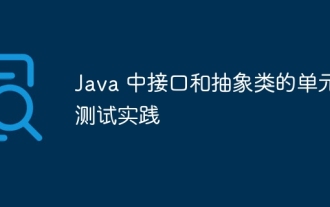 Unit testing practices for interfaces and abstract classes in Java
May 02, 2024 am 10:39 AM
Unit testing practices for interfaces and abstract classes in Java
May 02, 2024 am 10:39 AM
Steps for unit testing interfaces and abstract classes in Java: Create a test class for the interface. Create a mock class to implement the interface methods. Use the Mockito library to mock interface methods and write test methods. Abstract class creates a test class. Create a subclass of an abstract class. Write test methods to test the correctness of abstract classes.
 Analysis of the advantages and disadvantages of PHP unit testing tools
May 06, 2024 pm 10:51 PM
Analysis of the advantages and disadvantages of PHP unit testing tools
May 06, 2024 pm 10:51 PM
PHP unit testing tool analysis: PHPUnit: suitable for large projects, provides comprehensive functionality and is easy to install, but may be verbose and slow. PHPUnitWrapper: suitable for small projects, easy to use, optimized for Lumen/Laravel, but has limited functionality, does not provide code coverage analysis, and has limited community support.
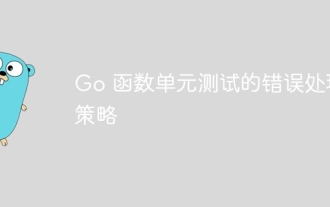 Error handling strategies for Go function unit testing
May 02, 2024 am 11:21 AM
Error handling strategies for Go function unit testing
May 02, 2024 am 11:21 AM
In Go function unit testing, there are two main strategies for error handling: 1. Represent the error as a specific value of the error type, which is used to assert the expected value; 2. Use channels to pass errors to the test function, which is suitable for testing concurrent code. In a practical case, the error value strategy is used to ensure that the function returns 0 for negative input.
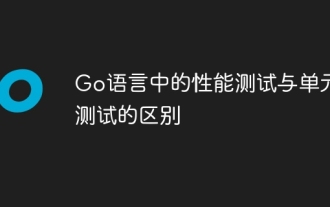 The difference between performance testing and unit testing in Go language
May 08, 2024 pm 03:09 PM
The difference between performance testing and unit testing in Go language
May 08, 2024 pm 03:09 PM
Performance tests evaluate an application's performance under different loads, while unit tests verify the correctness of a single unit of code. Performance testing focuses on measuring response time and throughput, while unit testing focuses on function output and code coverage. Performance tests simulate real-world environments with high load and concurrency, while unit tests run under low load and serial conditions. The goal of performance testing is to identify performance bottlenecks and optimize the application, while the goal of unit testing is to ensure code correctness and robustness.
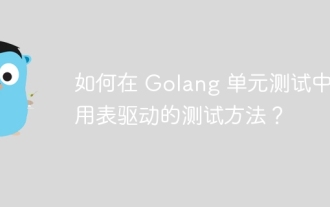 How to use table-driven testing method in Golang unit testing?
Jun 01, 2024 am 09:48 AM
How to use table-driven testing method in Golang unit testing?
Jun 01, 2024 am 09:48 AM
Table-driven testing simplifies test case writing in Go unit testing by defining inputs and expected outputs through tables. The syntax includes: 1. Define a slice containing the test case structure; 2. Loop through the slice and compare the results with the expected output. In the actual case, a table-driven test was performed on the function of converting string to uppercase, and gotest was used to run the test and the passing result was printed.
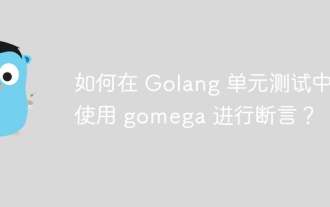 How to use gomega for assertions in Golang unit tests?
Jun 05, 2024 pm 10:48 PM
How to use gomega for assertions in Golang unit tests?
Jun 05, 2024 pm 10:48 PM
How to use Gomega for assertions in Golang unit testing In Golang unit testing, Gomega is a popular and powerful assertion library that provides rich assertion methods so that developers can easily verify test results. Install Gomegagoget-ugithub.com/onsi/gomega Using Gomega for assertions Here are some common examples of using Gomega for assertions: 1. Equality assertion import "github.com/onsi/gomega" funcTest_MyFunction(t*testing.T){
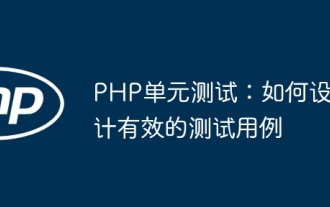 PHP Unit Testing: How to Design Effective Test Cases
Jun 03, 2024 pm 03:34 PM
PHP Unit Testing: How to Design Effective Test Cases
Jun 03, 2024 pm 03:34 PM
It is crucial to design effective unit test cases, adhering to the following principles: atomic, concise, repeatable and unambiguous. The steps include: determining the code to be tested, identifying test scenarios, creating assertions, and writing test methods. The practical case demonstrates the creation of test cases for the max() function, emphasizing the importance of specific test scenarios and assertions. By following these principles and steps, you can improve code quality and stability.
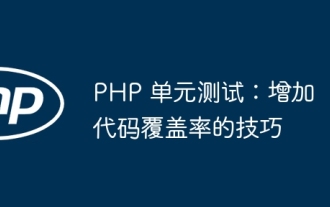 PHP Unit Testing: Tips for Increasing Code Coverage
Jun 01, 2024 pm 06:39 PM
PHP Unit Testing: Tips for Increasing Code Coverage
Jun 01, 2024 pm 06:39 PM
How to improve code coverage in PHP unit testing: Use PHPUnit's --coverage-html option to generate a coverage report. Use the setAccessible method to override private methods and properties. Use assertions to override Boolean conditions. Gain additional code coverage insights with code review tools.






