 Backend Development
Backend Development
 PHP Tutorial
PHP Tutorial
 How do I use content delivery networks (CDNs) to serve static assets?
How do I use content delivery networks (CDNs) to serve static assets?
How do I use content delivery networks (CDNs) to serve static assets?
Jun 24, 2025 am 12:52 AMTo use a CDN effectively, choose a provider like Cloudflare or CloudFront based on pricing, integration, and support; upload static assets using push or pull methods; update website code to reference the CDN URLs; and monitor performance for optimization. First, select a CDN provider that aligns with your requirements, considering pricing models, ease of integration with platforms like WordPress or Shopify, and available support. Next, upload static files such as CSS, JavaScript, images, and videos via push or pull methods, with the latter being more convenient for automatic syncing from your origin server. Then, replace local asset URLs in your HTML, CSS, or CMS templates with the CDN domain (e.g., cdn.yourdomain.com), using plugins or scripts where possible. Finally, track performance metrics through the CDN dashboard and optimize by setting longer cache durations, enabling compression, using modern image formats, and selectively applying CDN delivery based on asset type.

CDNs are a powerful tool for serving static assets efficiently, improving website performance, and enhancing user experience. Here's how to make it work.
Choose a CDN Provider
First things first: pick a reliable CDN provider that suits your needs. Popular options include Cloudflare, Amazon CloudFront, Akamai, and Fastly. Each has its own pricing model and features, so look at what matters most to you—like global coverage, ease of integration, or caching policies.
When choosing, consider:
- Pricing: Some offer free tiers with limited features; others charge based on bandwidth.
- Integration: Check if the CDN works smoothly with your hosting platform or CMS (e.g., WordPress, Shopify).
- Support: Look into documentation quality and customer support availability.
Once selected, sign up and get your CDN domain (usually a subdomain like cdn.example.com).
Upload Your Static Assets
Static assets include CSS files, JavaScript, images, fonts, and videos—anything that doesn’t change often. You need to upload these to your CDN so they can be cached and served from locations closer to your users.
There are a few ways to do this:
- Push Method: Manually upload files via FTP or API to the CDN server.
- Pull Method: Let the CDN pull files automatically from your origin server when requested by a user.
For most websites, the pull method is easier because you don’t have to manage file syncing. Just set up an origin URL (your site’s server), and point your CDN to it.
Make sure to:
- Organize files logically
- Use versioned filenames (like
style-v1.css) to avoid caching issues
Update URLs in Your Website Code
After uploading, you’ll need to update your HTML, CSS, or templates to reference assets from the CDN domain instead of your main site.
For example:
<!-- Before --> <img src="/static/imghw/default1.png" data-src="/images/logo.png" class="lazy" / alt="How do I use content delivery networks (CDNs) to serve static assets?" > <!-- After --> <img src="/static/imghw/default1.png" data-src="https://cdn.yourdomain.com/images/logo.png" class="lazy" / alt="How do I use content delivery networks (CDNs) to serve static assets?" >
If you're using a CMS or framework, there may be plugins or built-in settings to automate this switch. For custom sites, search-and-replace tools or build scripts can help streamline the process.
Also, test a few pages after updating to confirm everything loads correctly through the CDN.
Monitor and Optimize Performance
Once live, keep an eye on performance metrics like load times, cache hit rates, and bandwidth usage. Most CDNs provide dashboards with real-time analytics.
Some optimization tips:
- Set longer cache times for rarely updated files
- Enable compression and use modern formats (like WebP for images)
- Use CDN features like image resizing on the fly
Keep in mind that not all assets benefit equally from CDNs—very small files or ones that change frequently might be better off served directly.
That’s the basic flow. It’s not overly complicated, but setting up caching rules and updating links across a large site can take some attention to detail. Once it's done right, though, your visitors will notice the speed difference.
The above is the detailed content of How do I use content delivery networks (CDNs) to serve static assets?. For more information, please follow other related articles on the PHP Chinese website!

Hot AI Tools

Undress AI Tool
Undress images for free

Undresser.AI Undress
AI-powered app for creating realistic nude photos

AI Clothes Remover
Online AI tool for removing clothes from photos.

Clothoff.io
AI clothes remover

Video Face Swap
Swap faces in any video effortlessly with our completely free AI face swap tool!

Hot Article

Hot Tools

Notepad++7.3.1
Easy-to-use and free code editor

SublimeText3 Chinese version
Chinese version, very easy to use

Zend Studio 13.0.1
Powerful PHP integrated development environment

Dreamweaver CS6
Visual web development tools

SublimeText3 Mac version
God-level code editing software (SublimeText3)

Hot Topics
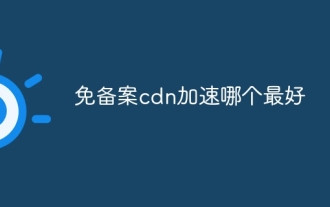 Which is the best registration-free CDN acceleration?
Jun 28, 2023 pm 04:42 PM
Which is the best registration-free CDN acceleration?
Jun 28, 2023 pm 04:42 PM
The best registration-free CDN acceleration is Cloudflare. Cloudflare provides global DDoS attack protection and web application security services, which can protect your website from malicious attacks.
 How to configure and use CDN for acceleration in Vue
Oct 15, 2023 pm 02:31 PM
How to configure and use CDN for acceleration in Vue
Oct 15, 2023 pm 02:31 PM
How to configure and use CDN for acceleration in Vue In the Vue project, using CDN (ContentDeliveryNetwork) can effectively speed up web page loading and improve user experience. CDN technology distributes static resource files to servers in various locations around the world, allowing users to quickly obtain resources from the server closest to the user, reducing data transmission time and delays. The following will introduce in detail how to configure and use CDN for acceleration in Vue. First, we need to find a
 How to handle static resource files in the Gin framework
Jun 23, 2023 am 10:54 AM
How to handle static resource files in the Gin framework
Jun 23, 2023 am 10:54 AM
The Gin framework is a lightweight, fast, and flexible web framework that allows developers to build high-performance web applications through a simple and beautiful API. In web applications, static resource files (such as images, CSS, JavaScript, fonts, etc.) are usually unchanged, so these resource files need to be processed efficiently to improve application performance. In the Gin framework, processing static resource files is very simple. This article will introduce how to handle static resource files in the Gin framework. 1. In G
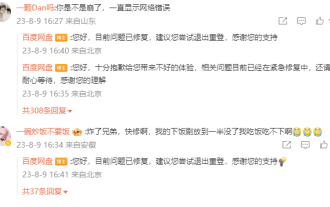 Baidu network disk crash problem has been solved and we apologize: It has been fixed. Please try to log in again.
Aug 10, 2023 pm 02:25 PM
Baidu network disk crash problem has been solved and we apologize: It has been fixed. Please try to log in again.
Aug 10, 2023 pm 02:25 PM
According to this website's report at 16:00 on August 9, Baidu's products have experienced large-scale failures. For example, Baidu Netdisk failed to play videos during use. Users of other businesses also reported that they could not be opened or crashed. After investigation by this site, it was found that the problem was caused by an abnormality in Baidu CDN service. Baidu Netdisk responded that it was very sorry for this problem and was urgently repairing it. Please wait patiently and thank you for your understanding. Five minutes later, Baidu Netdisk responded that the problem was Resolved, please try to log in again, thank you for your support. CDN (Content Distribution Network) distributes the origin site content to acceleration nodes around the world, so that users can be scheduled to the nearest acceleration node when requesting website resources, thus Get the content you need directly and improve users’ access to website resources
 Methods and applications of CDN acceleration using PHP
Jun 18, 2023 pm 06:42 PM
Methods and applications of CDN acceleration using PHP
Jun 18, 2023 pm 06:42 PM
With the rapid development of the Internet, website access speed has received more and more attention, and CDN (ContentDeliveryNetwork) is currently one of the most commonly used technologies to accelerate website access. CDN acceleration uses multiple servers distributed in different locations to forward user requests to servers closer to the user to speed up website access. PHP is a commonly used development language in implementing CDN acceleration. This article will introduce how to use PHP to implement CDN acceleration and apply it to actual
 Java code example: Using Alibaba Cloud CDN interface to accelerate web pages
Jul 06, 2023 am 08:09 AM
Java code example: Using Alibaba Cloud CDN interface to accelerate web pages
Jul 06, 2023 am 08:09 AM
Java code example: Using Alibaba Cloud CDN interface to realize web page acceleration Introduction: In the current era of rapid development of the Internet, web page loading speed has become an important evaluation indicator for users to evaluate a website. In order to improve website access speed and user experience, many websites choose to use web page acceleration services. Alibaba Cloud provides a variety of CDN services and provides the corresponding JavaSDK, which allows us to easily integrate the Alibaba Cloud CDN interface in Java to accelerate web pages. This article will introduce how to use Alibaba Cloud CDN
 Optimize Python website access speed and use static resource acceleration methods such as CDN and browser caching.
Aug 04, 2023 pm 05:09 PM
Optimize Python website access speed and use static resource acceleration methods such as CDN and browser caching.
Aug 04, 2023 pm 05:09 PM
Optimize Python website access speed and use static resource acceleration methods such as CDN and browser caching. In today's Internet era, users have increasingly higher requirements for website access speed. A responsive website can provide a better user experience, thereby increasing user stickiness and satisfaction. In Python website development, by using static resource acceleration methods such as CDN (content delivery network) and browser caching, the access speed of the website can be significantly improved. CDN is a distributed server network that stores static resources away from users.
 what is cdn
Aug 10, 2023 pm 04:28 PM
what is cdn
Aug 10, 2023 pm 04:28 PM
CDN is the abbreviation of Content Delivery Network, a distributed network architecture that distributes content to server nodes around the world to increase content transmission speed, reduce network latency, reduce server load, improve website reliability, and resist attacks. Architecture, through CDN, users can access the required content more quickly, which improves the user experience and also improves the performance and security of the website.





