Installing MySQL Common problems on Windows include the service failing to start, the port is occupied or the configuration fails. The solution is as follows: 1. When encountering "MySQL80 service cannot be started", the old service should be stopped and deleted, cleaned up residual data, or used the "Remove" function that comes with the installer; 2. If an error is reported as "Error: 1053" when starting the service, you need to check the log to confirm the port conflict and modify the port number in my.ini; 3. When the configuration wizard prompts "Service not responding", check and end the unresponsive mysqld.exe process, or manually run mysqld --console to view the output; 4. If the connection to the database is denied, you can use the password-free login method to reset the root user password and refresh the permissions.

Installing MySQL sometimes encounters various problems on Windows, the most common ones include the service failure to start, the port is occupied, or the configuration failure is not available. The following are some common mistakes and solutions, and directly add some information.
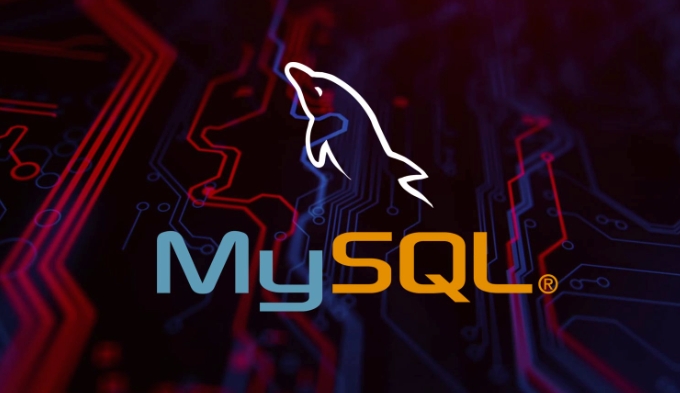
1. When installing, prompts "MySQL80 service cannot be started"
This is one of the most common problems. This is usually caused by MySQL installed before and not being completely uninstalled, or the configuration file is incorrect.

Solution:
-
Stop and delete old services:

- Open a command prompt (administrator permissions) and run
net stop MySQL80(if it exists) - Then run
sc delete MySQL80delete service
- Open a command prompt (administrator permissions) and run
Check whether the
datafolder in the installation directory is left with old data. You can try renaming or deleting it (remember to back up important data)If it is a brand new installation, try to reinstall it using the "Remove" function included with the installer.
2. When starting MySQL service, the error reported "Error: 1053: The service did not respond to the startup or control request in time"
This error usually occurs when the service starts out, which may be stuck during the initialization process.
Possible causes and handling suggestions:
- View log files (default
.errfile underC:\ProgramData\MySQL\MySQL Server 8.0\data\) - If there is a prompt in the log like
Can't start server: Bind on TCP/IP port: No such process, it means that the port conflicts - Modify the port number in
my.ini(default is 3306), for example, change it to 3307, try restarting the service
3. The configuration wizard (MySQL Notifier) ??prompts "Can not perform action because service is not responding"
This problem often occurs when MySQL fails to start automatically after the system restarts, or is stuck during manual startup.
The solution is as follows:
- First check whether the
mysqld.exeprocess is running in the background but not responding - If so, try restarting the service after the process is finished
- If not, try running
mysqld --consolemanually to view the console output, which makes it easier to find the problem
4. After installation, the database cannot be connected, and the prompt is "Access denied for user 'root'@'localhost'"
This is usually because the root user password is not set correctly, or the permissions are not specified.
You can do this:
-
Reset password using password-free login:
- Stop MySQL Service
- Start with a skip permission:
mysqld --skip-grant-tables - Open a new command line window and run
mysql -u root - Update password:
UPDATE mysql.user SET authentication_string=PASSWORD('新密碼') WHERE User='root'; FLUSH PRIVILEGES;
Note: Some versions need to execute
FLUSH PRIVILEGESfirst before they can take effect
Basically, these common problems and how to deal with them. Although installing MySQL sometimes gets stuck, most of the cases are configuration or historical residual problems. You can basically solve it by cleaning it patiently.
The above is the detailed content of Troubleshooting MySQL installation errors on Windows. For more information, please follow other related articles on the PHP Chinese website!

Hot AI Tools

Undress AI Tool
Undress images for free

Undresser.AI Undress
AI-powered app for creating realistic nude photos

AI Clothes Remover
Online AI tool for removing clothes from photos.

Clothoff.io
AI clothes remover

Video Face Swap
Swap faces in any video effortlessly with our completely free AI face swap tool!

Hot Article

Hot Tools

Notepad++7.3.1
Easy-to-use and free code editor

SublimeText3 Chinese version
Chinese version, very easy to use

Zend Studio 13.0.1
Powerful PHP integrated development environment

Dreamweaver CS6
Visual web development tools

SublimeText3 Mac version
God-level code editing software (SublimeText3)

Hot Topics
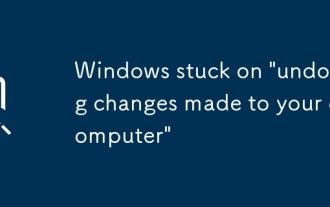 Windows stuck on 'undoing changes made to your computer'
Jul 05, 2025 am 02:51 AM
Windows stuck on 'undoing changes made to your computer'
Jul 05, 2025 am 02:51 AM
The computer is stuck in the "Undo Changes made to the computer" interface, which is a common problem after the Windows update fails. It is usually caused by the stuck rollback process and cannot enter the system normally. 1. First of all, you should wait patiently for a long enough time, especially after restarting, it may take more than 30 minutes to complete the rollback, and observe the hard disk light to determine whether it is still running. 2. If there is no progress for a long time, you can force shut down and enter the recovery environment (WinRE) multiple times, and try to start repair or system restore. 3. After entering safe mode, you can uninstall the most recent update records through the control panel. 4. Use the command prompt to execute the bootrec command in the recovery environment to repair the boot file, or run sfc/scannow to check the system file. 5. The last method is to use the "Reset this computer" function
 Handling NULL Values in MySQL Columns and Queries
Jul 05, 2025 am 02:46 AM
Handling NULL Values in MySQL Columns and Queries
Jul 05, 2025 am 02:46 AM
When handling NULL values ??in MySQL, please note: 1. When designing the table, the key fields are set to NOTNULL, and optional fields are allowed NULL; 2. ISNULL or ISNOTNULL must be used with = or !=; 3. IFNULL or COALESCE functions can be used to replace the display default values; 4. Be cautious when using NULL values ??directly when inserting or updating, and pay attention to the data source and ORM framework processing methods. NULL represents an unknown value and does not equal any value, including itself. Therefore, be careful when querying, counting, and connecting tables to avoid missing data or logical errors. Rational use of functions and constraints can effectively reduce interference caused by NULL.
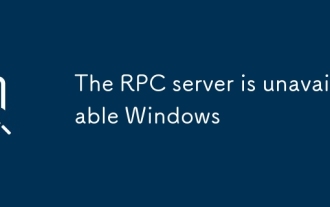 The RPC server is unavailable Windows
Jul 06, 2025 am 12:07 AM
The RPC server is unavailable Windows
Jul 06, 2025 am 12:07 AM
When encountering the "RPCserverisunavailable" problem, first confirm whether it is a local service exception or a network configuration problem. 1. Check and start the RPC service to ensure that its startup type is automatic. If it cannot be started, check the event log; 2. Check the network connection and firewall settings, test the firewall to turn off the firewall, check DNS resolution and network connectivity; 3. Run the sfc/scannow and DISM commands to repair the system files; 4. Check the group policy and domain controller status in the domain environment, and contact the IT department to assist in the processing. Gradually check it in sequence to locate and solve the problem.
 Analyzing the MySQL Slow Query Log to Find Performance Bottlenecks
Jul 04, 2025 am 02:46 AM
Analyzing the MySQL Slow Query Log to Find Performance Bottlenecks
Jul 04, 2025 am 02:46 AM
Turn on MySQL slow query logs and analyze locationable performance issues. 1. Edit the configuration file or dynamically set slow_query_log and long_query_time; 2. The log contains key fields such as Query_time, Lock_time, Rows_examined to assist in judging efficiency bottlenecks; 3. Use mysqldumpslow or pt-query-digest tools to efficiently analyze logs; 4. Optimization suggestions include adding indexes, avoiding SELECT*, splitting complex queries, etc. For example, adding an index to user_id can significantly reduce the number of scanned rows and improve query efficiency.
 Performing logical backups using mysqldump in MySQL
Jul 06, 2025 am 02:55 AM
Performing logical backups using mysqldump in MySQL
Jul 06, 2025 am 02:55 AM
mysqldump is a common tool for performing logical backups of MySQL databases. It generates SQL files containing CREATE and INSERT statements to rebuild the database. 1. It does not back up the original file, but converts the database structure and content into portable SQL commands; 2. It is suitable for small databases or selective recovery, and is not suitable for fast recovery of TB-level data; 3. Common options include --single-transaction, --databases, --all-databases, --routines, etc.; 4. Use mysql command to import during recovery, and can turn off foreign key checks to improve speed; 5. It is recommended to test backup regularly, use compression, and automatic adjustment.
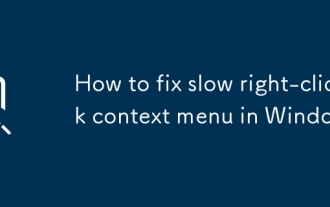 How to fix slow right-click context menu in Windows
Jul 04, 2025 am 02:51 AM
How to fix slow right-click context menu in Windows
Jul 04, 2025 am 02:51 AM
The problem of slowing right-click menus is usually caused by extensions or third-party software loaded by the system. Solutions include troubleshooting plug-ins, optimizing settings, and uninstalling suspicious software. 1. Use the ShellExView tool to view and disable non-essential Shell extensions, and gradually test to find plug-ins that slow down the right-click menu; 2. For advanced users, you can lower the menu delay time to 0 or 200 milliseconds by modifying the MenuShowDelay key value in the registry to speed up the response speed, but you need to be careful to backup before operation to avoid causing system abnormalities; 3. Uninstall or update software that may cause conflicts such as old compression tools, screenshot software, antivirus software, etc., and observe whether the right-click menu returns to normal. If the problem is alleviated, it means that it is the performance problem caused by the software.
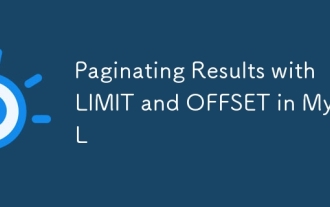 Paginating Results with LIMIT and OFFSET in MySQL
Jul 05, 2025 am 02:41 AM
Paginating Results with LIMIT and OFFSET in MySQL
Jul 05, 2025 am 02:41 AM
MySQL paging is commonly implemented using LIMIT and OFFSET, but its performance is poor under large data volume. 1. LIMIT controls the number of each page, OFFSET controls the starting position, and the syntax is LIMITNOFFSETM; 2. Performance problems are caused by excessive records and discarding OFFSET scans, resulting in low efficiency; 3. Optimization suggestions include using cursor paging, index acceleration, and lazy loading; 4. Cursor paging locates the starting point of the next page through the unique value of the last record of the previous page, avoiding OFFSET, which is suitable for "next page" operation, and is not suitable for random jumps.
 Aggregating data with GROUP BY and HAVING clauses in MySQL
Jul 05, 2025 am 02:42 AM
Aggregating data with GROUP BY and HAVING clauses in MySQL
Jul 05, 2025 am 02:42 AM
GROUPBY is used to group data by field and perform aggregation operations, and HAVING is used to filter the results after grouping. For example, using GROUPBYcustomer_id can calculate the total consumption amount of each customer; using HAVING can filter out customers with a total consumption of more than 1,000. The non-aggregated fields after SELECT must appear in GROUPBY, and HAVING can be conditionally filtered using an alias or original expressions. Common techniques include counting the number of each group, grouping multiple fields, and filtering with multiple conditions.







