A WAR file is a packaged web application for Java servers, containing code, libraries, and configuration in a structured format. It includes WEB-INF/ with web.xml (servlet definitions), classes/, lib/, and public resources like HTML and JSP outside WEB-INF. To create one, follow the standard project layout and use an IDE or build tools like Maven/Gradle. Deployment involves placing the WAR into a server’s folder (e.g., Tomcat’s webapps/), where it auto-expands and becomes accessible via URL. Ensure correct configuration to avoid deployment errors.

A WAR file is basically a way to package a web application built using Java so it can be easily deployed on a server that supports Java, like Apache Tomcat or Jetty. Think of it like a zip file, but with a specific structure and purpose — it contains all the code, libraries, configuration files, and resources needed for your web app to run.
What’s Inside a WAR File?
If you open up a WAR file (you can actually rename it to .zip and extract it), you’ll see a few standard folders and files:
-
WEB-INF/ – This is where the important config stuff goes
-
web.xml– The main deployment descriptor, defines servlets, URL mappings, etc. -
classes/– All your compiled Java classes -
lib/– Any JAR files (libraries) your app depends on
-
- HTML, JSP, CSS, JS, image files – These go in the root or subfolders outside of WEB-INF
You can’t just put random files anywhere — there's a structure expected by the server. For example, putting a .jsp file inside WEB-INF won't work because that folder is protected and not accessible directly from the web.
How Do You Create a WAR File?
Most modern Java IDEs like IntelliJ IDEA or Eclipse let you export your project as a WAR file. But if you're doing it manually or through a build tool like Maven or Gradle, here’s how it works:
- Make sure your project follows the standard web app directory layout
- Use a build tool:
- With Maven, just set the packaging type to
warin yourpom.xml - With Gradle, use the war plugin and define dependencies properly
- With Maven, just set the packaging type to
- Or just zip everything up correctly and change the extension to
.war
One thing people often forget: make sure your web.xml is configured right. If something is missing or misnamed, the server might not deploy the app at all, and the error messages can be vague.
How Do You Deploy a WAR File?
This part is usually simple. Most Java application servers support hot-deploying WAR files by dropping them into a specific folder, like webapps/ in Tomcat.
Here’s what typically happens:
- You copy the WAR file into the
webappsdirectory - The server detects it and automatically unpacks it
- Your app becomes available under the WAR file’s name (e.g.,
myapp.war→http://localhost:8080/myapp)
Some things to watch out for:
- Don’t overwrite an existing WAR unless you want to replace the app
- If the server fails to deploy, check logs — look for XML parsing errors or missing libraries
- Some servers allow deploying via admin UI or API too
You can also tell the server not to unpack it by changing settings, but by default, most will expand the WAR into a folder for easier debugging.
That’s pretty much it. WAR files are straightforward once you understand the structure and expectations. Just don’t skip validating your config files before deploying — saves a lot of headaches later.
The above is the detailed content of What is a WAR file?. For more information, please follow other related articles on the PHP Chinese website!

Hot AI Tools

Undress AI Tool
Undress images for free

Undresser.AI Undress
AI-powered app for creating realistic nude photos

AI Clothes Remover
Online AI tool for removing clothes from photos.

Clothoff.io
AI clothes remover

Video Face Swap
Swap faces in any video effortlessly with our completely free AI face swap tool!

Hot Article

Hot Tools

Notepad++7.3.1
Easy-to-use and free code editor

SublimeText3 Chinese version
Chinese version, very easy to use

Zend Studio 13.0.1
Powerful PHP integrated development environment

Dreamweaver CS6
Visual web development tools

SublimeText3 Mac version
God-level code editing software (SublimeText3)

Hot Topics
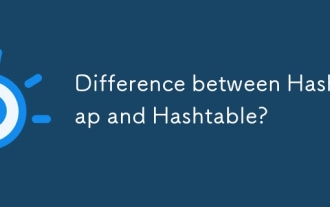 Difference between HashMap and Hashtable?
Jun 24, 2025 pm 09:41 PM
Difference between HashMap and Hashtable?
Jun 24, 2025 pm 09:41 PM
The difference between HashMap and Hashtable is mainly reflected in thread safety, null value support and performance. 1. In terms of thread safety, Hashtable is thread-safe, and its methods are mostly synchronous methods, while HashMap does not perform synchronization processing, which is not thread-safe; 2. In terms of null value support, HashMap allows one null key and multiple null values, while Hashtable does not allow null keys or values, otherwise a NullPointerException will be thrown; 3. In terms of performance, HashMap is more efficient because there is no synchronization mechanism, and Hashtable has a low locking performance for each operation. It is recommended to use ConcurrentHashMap instead.
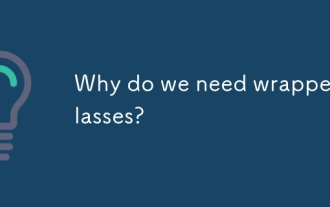 Why do we need wrapper classes?
Jun 28, 2025 am 01:01 AM
Why do we need wrapper classes?
Jun 28, 2025 am 01:01 AM
Java uses wrapper classes because basic data types cannot directly participate in object-oriented operations, and object forms are often required in actual needs; 1. Collection classes can only store objects, such as Lists use automatic boxing to store numerical values; 2. Generics do not support basic types, and packaging classes must be used as type parameters; 3. Packaging classes can represent null values ??to distinguish unset or missing data; 4. Packaging classes provide practical methods such as string conversion to facilitate data parsing and processing, so in scenarios where these characteristics are needed, packaging classes are indispensable.
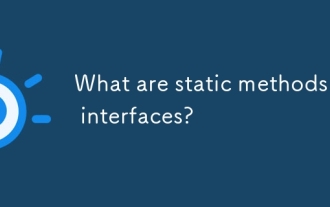 What are static methods in interfaces?
Jun 24, 2025 pm 10:57 PM
What are static methods in interfaces?
Jun 24, 2025 pm 10:57 PM
StaticmethodsininterfaceswereintroducedinJava8toallowutilityfunctionswithintheinterfaceitself.BeforeJava8,suchfunctionsrequiredseparatehelperclasses,leadingtodisorganizedcode.Now,staticmethodsprovidethreekeybenefits:1)theyenableutilitymethodsdirectly
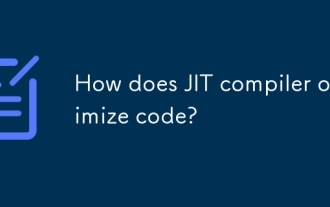 How does JIT compiler optimize code?
Jun 24, 2025 pm 10:45 PM
How does JIT compiler optimize code?
Jun 24, 2025 pm 10:45 PM
The JIT compiler optimizes code through four methods: method inline, hot spot detection and compilation, type speculation and devirtualization, and redundant operation elimination. 1. Method inline reduces call overhead and inserts frequently called small methods directly into the call; 2. Hot spot detection and high-frequency code execution and centrally optimize it to save resources; 3. Type speculation collects runtime type information to achieve devirtualization calls, improving efficiency; 4. Redundant operations eliminate useless calculations and inspections based on operational data deletion, enhancing performance.
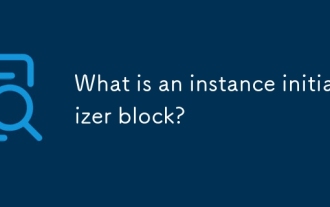 What is an instance initializer block?
Jun 25, 2025 pm 12:21 PM
What is an instance initializer block?
Jun 25, 2025 pm 12:21 PM
Instance initialization blocks are used in Java to run initialization logic when creating objects, which are executed before the constructor. It is suitable for scenarios where multiple constructors share initialization code, complex field initialization, or anonymous class initialization scenarios. Unlike static initialization blocks, it is executed every time it is instantiated, while static initialization blocks only run once when the class is loaded.
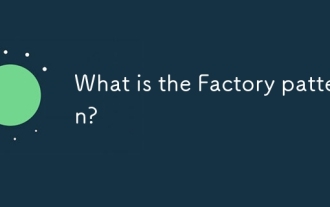 What is the Factory pattern?
Jun 24, 2025 pm 11:29 PM
What is the Factory pattern?
Jun 24, 2025 pm 11:29 PM
Factory mode is used to encapsulate object creation logic, making the code more flexible, easy to maintain, and loosely coupled. The core answer is: by centrally managing object creation logic, hiding implementation details, and supporting the creation of multiple related objects. The specific description is as follows: the factory mode handes object creation to a special factory class or method for processing, avoiding the use of newClass() directly; it is suitable for scenarios where multiple types of related objects are created, creation logic may change, and implementation details need to be hidden; for example, in the payment processor, Stripe, PayPal and other instances are created through factories; its implementation includes the object returned by the factory class based on input parameters, and all objects realize a common interface; common variants include simple factories, factory methods and abstract factories, which are suitable for different complexities.
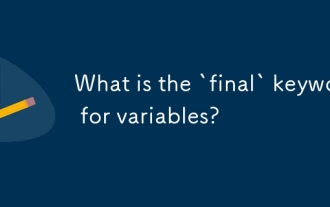 What is the `final` keyword for variables?
Jun 24, 2025 pm 07:29 PM
What is the `final` keyword for variables?
Jun 24, 2025 pm 07:29 PM
InJava,thefinalkeywordpreventsavariable’svaluefrombeingchangedafterassignment,butitsbehaviordiffersforprimitivesandobjectreferences.Forprimitivevariables,finalmakesthevalueconstant,asinfinalintMAX_SPEED=100;wherereassignmentcausesanerror.Forobjectref
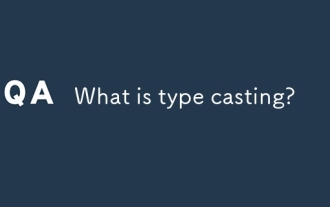 What is type casting?
Jun 24, 2025 pm 11:09 PM
What is type casting?
Jun 24, 2025 pm 11:09 PM
There are two types of conversion: implicit and explicit. 1. Implicit conversion occurs automatically, such as converting int to double; 2. Explicit conversion requires manual operation, such as using (int)myDouble. A case where type conversion is required includes processing user input, mathematical operations, or passing different types of values ??between functions. Issues that need to be noted are: turning floating-point numbers into integers will truncate the fractional part, turning large types into small types may lead to data loss, and some languages ??do not allow direct conversion of specific types. A proper understanding of language conversion rules helps avoid errors.






