It’s been over a month since Veo 3 was introduced to the world, and since then, I have been itching to try this Gen AI marvel. Now, the wait is over! Google has released Veo 3 worldwide to all its Pro Users, and I found a free way to access it too. After all, where there is will, there is always a “free” way. In this blog, we will explore different tasks that can be done using Veo 3, how to write the prompts so that you can make the most out of Veo 3, and finally, different ways that you can access it. I hope you are excited, because I ob”veo”sily am.
Table of contents
- What is Veo 3?
- How to Access Veo 3 for Free?
- 3 Prompts for Using Veo 3
- A Viral Reel
- A Cinematic Shot
- 3. A Product Shoot
- How to Write Veo 3 Prompts?
- Conclusion: Is Veo 3 Worth the Hype?
What is Veo 3?
Veo 3 is a video creator’s dream, packed in the blanket of generative AI. It’s an AI video generator application that allows users to generate eight-second-long, high-quality videos. It offers 4K outputs with a deep understanding of physics, better prompt adherence, and enhanced creative control.
All of this may sound amazing – but trust me, the best is yet to come.
Veo 3 videos come with audio too. You can add sound effects, ambient noise, and even dialogue to the video that you want to generate. You don’t even have to do anything extra to get these audios, just describe it in the same prompt, and it will get generated natively with the video.
To read in detail about Veo 3’s capabilities, you can refer to the blog: Is Veo 3 worth the hype?
Veo 3 comes in two versions:
- Veo 3: It is a state-of-the-art video generation model that comes with the Google AI Ultra Plan for $250 per month.
- Veo 3 fast: A speed-optimised high-quality video generation model that offers great video outputs at a better speed. The model comes with a Google Pro AI Plan for $20 per month.
Now, let me tell you how you can access it (for free).
How to Access Veo 3 for Free?
Google has ensured that Veo 3 stays enclosed behind paywalls and rightfully so. Generating such videos is quite resource-intensive, and if such a tool is given free to the public, then it would burn out Google’s GPUs faster than Ghibli trend did to Open AI’s servers. But before spending money on a Gen AI tool, you should validate its usefulness and that validation comes from testing.To help you test Veo 3 before you decide it’s worth your money (and time), I’ll take you through the free way.
Secret: The Gemini Pro plan comes FREE for a month – FOR ALL USERS!
All you have to do is:
- Head to https://gemini.google.com/app
- On the right side corner of the page, click on “Sign in”. Enter your gmail credentials to get started.
- Now, on the right side corner of your screen, click on “upgrade”
- Click on “get offer”
- Add your payment details.

It might charge you two rupees (few cents) and in some cases it won’t even do that.
It will set an Autopay Mandate for your account, but don’t worry we will cancel that before the month ends.
Once you are done with all the steps, do the final step.
Set up a reminder to cancel the subscription before the month ends! (do not miss this step).
If, like me, you had already exhausted your free month usage of Google’s Pro Plan, get a friend or family member to sign up for it. Once done, You will have access to Veo 3 for a month using which you can generate 3 videos per day!
Now, let’s get to testing Veo 3!
3 Prompts for Using Veo 3
Videos are now the social currency. These have the potential to boost your social presence, enhance your work projects, bring your creative ideas to life. Veo 3 can help you in all of your “video” endeavors. The three tasks that I used Veo 3 for were:
- To generate a viral reel
- To generate a cinematic shot
- To generate a product advertisement
Now let’s sprinkle some Veo 3 magic.
A Viral Reel
Prompt: “A small Indian kitchen in the morning with sunlight filtering through the window. A 40-year-old Indian woman in a red saree is cooking, looking frustrated. She turns toward a smart speaker and yells in Hindi: ‘Alexa, kya roti bel degi?!’
Cut to a humanoid robot entering frame from the side, wearing an apron and holding a rolling pin. The robot is shiny silver, with a friendly LED face.
It pauses, then replies in a calm robotic male Hindi voice: ‘Aapki mummy jaisi gol chahiye ya aap jaisi tedhi?’
The camera cuts to a close-up of the mother’s shocked face.
Add a dramatic tabla drop. Freeze-frame the shocked reaction, soap-opera style.”
Style: Light-hearted satire, sitcom realism
Camera: Wide shot → close-up → medium shot → zoom-in freeze
Audio: Hindi voice lines, tabla sting, ambient kitchen sounds”
Output:
My Review
The video is hilarious and is quite similar to what I had expected. The dialogue delivery and the flow of the video is pretty good too. Some issues that I noticed were: some transition flaws, a few portions where the characters were switching positions, so there were movement discrepancies, and I found that the audio in the first scene could have included sounds from the kitchen scene (which I didn’t add to the prompt). Overall, a pretty solid output right on the first take!
A point to remember: Veo 3 follows instructions precisely. So at places where it may seem obvious, do add the details, even the minute ones, to get the generated video closer to your imagination.?
A Cinematic Shot
Prompt 2: {
“scene”: “A futuristic game arena lit with harsh red lights, at night.”,
“characters”: [
{
“role”: “contestant”,
“appearance”: “Wearing a green tracksuit, sweating, visibly scared”,
“emotion”: “nervous”
}
],
“camera”: [
“Wide shot of the arena with two contestants facing off”,
“Close-up on one contestant’s terrified eyes”,
“Cut to guards standing behind them”,
“Zoom into contestant as buzzer sounds”
],
“audio”: {
“music”: “Suspenseful bass-heavy score”,
“sfx”: [“metal buzzer”, “heartbeat”, “metal door slam”],
“dialogue”: []
},
“style”: “Cinematic thriller, Squid Game-inspired”,
“duration”: “8 seconds”
}
Output:
My Review
My inspiration for this video was Squid Game, and the output strongly resembled it. The shot was well generated, capturing the fear in participants’ eyes with the voice of their breath and the sirens of the arena. Although at the opening, I would have preferred a slight look at the other participants too, as I mentioned in my prompt, the video is decent without it, too.
A point to remember: Make sure to emphasize the parts that you wish the model to focus on.?
3. A Product Shoot
Prompt 3: “An outdoor pickleball court at golden hour. The light is warm and low. Dust floats in the air. The net ripples gently in the breeze. The court is empty until two players walk in from opposite ends.
A teenage boy in sportswear, confident and casual, and an older woman in pro gear, focused and calm. Both hold paddles, walking in slow motion. They twirl their paddles in sync with the rising beat.
Start with a wide drone shot of the full court. Dolly shot through the net as the players entered. Close-up on paddle tap in sync with the beat. Macro shot of the ball toss with time slowing down. On beat drop: paddle strike in slow motion, followed by a rally sequence of quick, rhythmic cuts. Final wide shot as the smash lands. Freeze-frame on the ball midair. Logo and tagline appear in the frame center.
Music: Electronic beat at 120 BPM, rising tension for the first 4 seconds, hard bass drop at 4 seconds. Sound effects synced with music — paddle tap matches snare, ball bounce matches kick drum, smash matches the bass drop. No dialogue. A soft chime plays as the logo fades in.
8-second arc: players enter (0–2s), paddle tap and ball toss (2–4s), beat drop and rally (4–6s), final smash and freeze-frame (6–8s).
Visual tone: cinematic, music-video inspired, energetic. Color palette: warm gold, deep green, soft shadows.
On-screen text (at 7s):
SMASHLINE
“Where rallies hit different.” “
Output:
My Review
This video was probably my least favorite. The video has all the elements that were mentioned in the prompt, but there are some issues with them. Like their placement in front of the camera and even on the court. The name of the pickleball court came at the end, but its tagline was not correctly mentioned. I felt let down by the music of the video, too.
A point to remember: Veo 3 struggles with incorporating text, so it’s best to avoid adding it.
How to Write Veo 3 Prompts?
Veo 3 has such much to offer and with some smart prompting, you can bring your creativity to life. A prompt for Veo 3 needs to have the following structure:
- Spatial temporal structure: Spatial and temporal structure give context to your scene and dictate the sequence of events happening in the scene.
- Character details: These tell the model about different characters and their distinct features, allowing Veo 3 to animate their emotions properly.
- Cinematic flow: It tells about the execution of an action. The camera direction suggests the mood and tone of any scene.
- Audio alignment: It ensures that the scene, audio (or dialogue/music) work harmoniously.
- Clear time narrative arc: It dictates the time arc from the beginning, middle, and end of the video, thus providing it with an overall structure.

Also, if you must have noticed, I followed three different prompt structures from the three videos I had generated.
- The first one lacked proper structure.
- The second one had structure, but it was written in JSON format.
- The third one had structure and was written in text format.
Out of these, I found the best output was from the second prompt – Structure JSON. Infact, I have found a lot of people mentioning the same thing on the internet. But before you finalise the approach for you, make sure to do your own tests.
Conclusion: Is Veo 3 Worth the Hype?
I feel at a crossroads answering this question because on one side, it’s output is far better than what we have seen so far with other image generation models, and on the other hand, it still has a lot to improve on. But if you are someone who needs creative support to get their ideas vetted, then Veo 3 is a must! It saves time and gives your thoughts a platform. But if you are someone like me, who uses Videos less often, then maybe you can still wait or just find some creative free ways to keep using Veo 3.
Do try it and let me know your thoughts!
The above is the detailed content of Learn How to Use and Access Veo 3?. For more information, please follow other related articles on the PHP Chinese website!

Hot AI Tools

Undress AI Tool
Undress images for free

Undresser.AI Undress
AI-powered app for creating realistic nude photos

AI Clothes Remover
Online AI tool for removing clothes from photos.

Clothoff.io
AI clothes remover

Video Face Swap
Swap faces in any video effortlessly with our completely free AI face swap tool!

Hot Article

Hot Tools

Notepad++7.3.1
Easy-to-use and free code editor

SublimeText3 Chinese version
Chinese version, very easy to use

Zend Studio 13.0.1
Powerful PHP integrated development environment

Dreamweaver CS6
Visual web development tools

SublimeText3 Mac version
God-level code editing software (SublimeText3)

Hot Topics
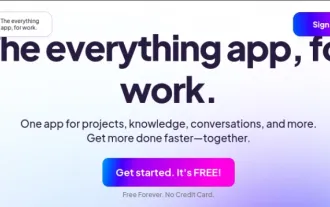 Top 7 NotebookLM Alternatives
Jun 17, 2025 pm 04:32 PM
Top 7 NotebookLM Alternatives
Jun 17, 2025 pm 04:32 PM
Google’s NotebookLM is a smart AI note-taking tool powered by Gemini 2.5, which excels at summarizing documents. However, it still has limitations in tool use, like source caps, cloud dependence, and the recent “Discover” feature
 Sam Altman Says AI Has Already Gone Past The Event Horizon But No Worries Since AGI And ASI Will Be A Gentle Singularity
Jun 12, 2025 am 11:26 AM
Sam Altman Says AI Has Already Gone Past The Event Horizon But No Worries Since AGI And ASI Will Be A Gentle Singularity
Jun 12, 2025 am 11:26 AM
Let’s dive into this.This piece analyzing a groundbreaking development in AI is part of my continuing coverage for Forbes on the evolving landscape of artificial intelligence, including unpacking and clarifying major AI advancements and complexities
 Alphafold 3 Extends Modeling Capacity To More Biological Targets
Jun 11, 2025 am 11:31 AM
Alphafold 3 Extends Modeling Capacity To More Biological Targets
Jun 11, 2025 am 11:31 AM
Looking at the updates in the latest version, you’ll notice that Alphafold 3 expands its modeling capabilities to a wider range of molecular structures, such as ligands (ions or molecules with specific binding properties), other ions, and what’s refe
 Hollywood Sues AI Firm For Copying Characters With No License
Jun 14, 2025 am 11:16 AM
Hollywood Sues AI Firm For Copying Characters With No License
Jun 14, 2025 am 11:16 AM
But what’s at stake here isn’t just retroactive damages or royalty reimbursements. According to Yelena Ambartsumian, an AI governance and IP lawyer and founder of Ambart Law PLLC, the real concern is forward-looking.“I think Disney and Universal’s ma
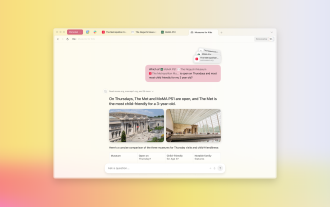 Dia Browser Released — With AI That Knows You Like A Friend
Jun 12, 2025 am 11:23 AM
Dia Browser Released — With AI That Knows You Like A Friend
Jun 12, 2025 am 11:23 AM
Dia is the successor to the previous short-lived browser Arc. The Browser has suspended Arc development and focused on Dia. The browser was released in beta on Wednesday and is open to all Arc members, while other users are required to be on the waiting list. Although Arc has used artificial intelligence heavily—such as integrating features such as web snippets and link previews—Dia is known as the “AI browser” that focuses almost entirely on generative AI. Dia browser feature Dia's most eye-catching feature has similarities to the controversial Recall feature in Windows 11. The browser will remember your previous activities so that you can ask for AI
 What Does AI Fluency Look Like In Your Company?
Jun 14, 2025 am 11:24 AM
What Does AI Fluency Look Like In Your Company?
Jun 14, 2025 am 11:24 AM
Using AI is not the same as using it well. Many founders have discovered this through experience. What begins as a time-saving experiment often ends up creating more work. Teams end up spending hours revising AI-generated content or verifying outputs
 The Prototype: Space Company Voyager's Stock Soars On IPO
Jun 14, 2025 am 11:14 AM
The Prototype: Space Company Voyager's Stock Soars On IPO
Jun 14, 2025 am 11:14 AM
Space company Voyager Technologies raised close to $383 million during its IPO on Wednesday, with shares offered at $31. The firm provides a range of space-related services to both government and commercial clients, including activities aboard the In
 From Adoption To Advantage: 10 Trends Shaping Enterprise LLMs In 2025
Jun 20, 2025 am 11:13 AM
From Adoption To Advantage: 10 Trends Shaping Enterprise LLMs In 2025
Jun 20, 2025 am 11:13 AM
Here are ten compelling trends reshaping the enterprise AI landscape.Rising Financial Commitment to LLMsOrganizations are significantly increasing their investments in LLMs, with 72% expecting their spending to rise this year. Currently, nearly 40% a






