MySQL event scheduler is turned off by default and needs to be turned on manually. First run SHOW VARIABLES LIKE 'event_scheduler' to check the status. If OFF, use SET GLOBAL event_scheduler=ON to temporarily turn on, or add event_scheduler=ON in my.cnf/my.ini to achieve permanent effect; use the CREATE EVENT statement to create events, such as an example of clearing the log table at 2 a.m. every day: CREATE EVENT clear_log_table ON SCHEDULE EVERY 1 DAY STARTS TIMESTAMP(CURRENT_DATE INTERVAL 2 HOUR) DO TRUNCATE TABLE log_table; management events can be viewed through SELECT * FROM information_schema.EVENTS, deleted with DROP EVENT, or modified by ALTER EVENT; precautions include ensuring that the user has EVENT permissions, handling transactions and errors, avoiding performance impacts and debugging difficulties.

MySQL's Event Scheduler is a very practical feature that allows you to perform certain SQL operations regularly within the database. It's a bit like cron on Linux systems, but it's designed for MySQL. If you need to clean logs, generate reports, or maintain data regularly, using the event scheduler will be very easy.

How to enable MySQL Event Scheduler
By default, MySQL's event scheduler may be turned off. You can check and turn on by:
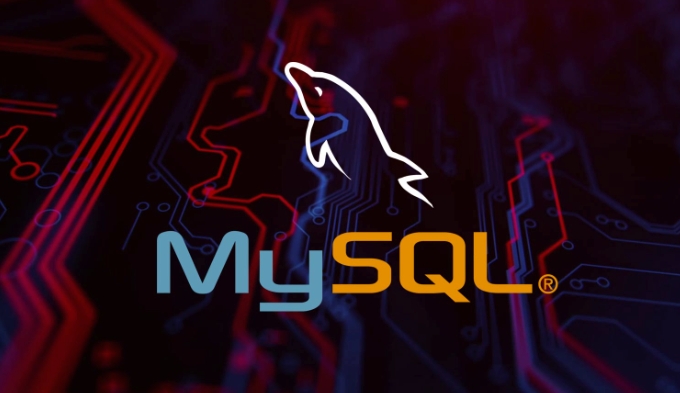
-
Check the current status:
SHOW VARIABLES LIKE 'event_scheduler';
If
OFFis displayed, it can be enabled in the configuration file, or run directly:
SET GLOBAL event_scheduler = ON;
Note: This setting will fail after restarting. If you want to take effect permanently, it is recommended to add it in
my.cnformy.ini:[mysqld] event_scheduler=ON
Create a basic structure for a timed task
The CREATE EVENT statement is used to create events. Here is a basic template:
CREATE EVENT my_event ON SCHEDULE EVERY 1 DAY STARTS CURRENT_TIMESTAMP DO BEGIN -- Here is the SQL statement END you want to execute;
Common parameter description:
-
EVERY 1 DAY: Perform once every day -
STARTS CURRENT_TIMESTAMP: Start now -
ENDS: Optional, specify the end time -
ENABLE / DISABLE: Controls whether the event is enabled
For example, to clear a log table at 2 a.m. every day:
CREATE EVENT clear_log_table ON SCHEDULE EVERY 1 DAY STARTS TIMESTAMP(CURRENT_DATE INTERVAL 2 HOUR) DO TRUNCATE TABLE log_table;
This sets up a task that is performed at 2 a.m. every day.
View and manage existing events
You may have created several events and wonder what to do if they are in their status?
View all events:
SELECT * FROM information_schema.EVENTS;
View events under a database:
SELECT * FROM information_schema.EVENTS WHERE EVENT_SCHEMA = 'your_db_name';
Delete event:
DROP EVENT IF EXISTS your_event_name;
Modify events: Delete first and then recreate, or use the
ALTER EVENTcommand to adjust the frequency, content, etc.
Frequently Asked Questions and Notes
- Permissions Issue : Make sure the user has
EVENTpermissions, otherwise the event cannot be created or managed. - Transaction and error handling : Operations in events will not automatically roll back, and you need to add exception handling logic yourself when an error occurs.
- Performance Impact : Frequent execution or complex operations may slow down the database, and it is best to avoid peak periods.
- Debugging difficulty : It is not as easy to record logs as a program. You can insert the log table to assist in troubleshooting problems.
Basically that's it. By mastering these parts, you can easily implement automated tasks in MySQL.
The above is the detailed content of Scheduling Tasks with the MySQL Event Scheduler. For more information, please follow other related articles on the PHP Chinese website!

Hot AI Tools

Undress AI Tool
Undress images for free

Undresser.AI Undress
AI-powered app for creating realistic nude photos

AI Clothes Remover
Online AI tool for removing clothes from photos.

Clothoff.io
AI clothes remover

Video Face Swap
Swap faces in any video effortlessly with our completely free AI face swap tool!

Hot Article

Hot Tools

Notepad++7.3.1
Easy-to-use and free code editor

SublimeText3 Chinese version
Chinese version, very easy to use

Zend Studio 13.0.1
Powerful PHP integrated development environment

Dreamweaver CS6
Visual web development tools

SublimeText3 Mac version
God-level code editing software (SublimeText3)

Hot Topics
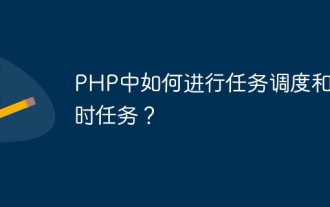 How to perform task scheduling and scheduled tasks in PHP?
May 12, 2023 pm 06:51 PM
How to perform task scheduling and scheduled tasks in PHP?
May 12, 2023 pm 06:51 PM
In web development, many websites and applications need to perform certain tasks regularly, such as cleaning up junk data, sending emails, etc. In order to automate these tasks, developers need to implement task scheduling and timed task functions. This article will introduce how to implement task scheduling and timed tasks in PHP, as well as some commonly used third-party libraries and tools. 1. Task Scheduling Task scheduling refers to executing certain tasks according to specified times or events. In PHP, cron timer or similar mechanism can be used to implement task scheduling. Typically, task scheduling
 ThinkPHP6 scheduled task scheduling: scheduled task execution
Aug 12, 2023 pm 03:28 PM
ThinkPHP6 scheduled task scheduling: scheduled task execution
Aug 12, 2023 pm 03:28 PM
ThinkPHP6 scheduled task scheduling: scheduled task execution 1. Introduction In the process of web application development, we often encounter situations where certain repetitive tasks need to be executed regularly. ThinkPHP6 provides a powerful scheduled task scheduling function, which can easily meet the needs of scheduled tasks. This article will introduce how to use scheduled task scheduling in ThinkPHP6, and provide some code examples to help understand. 2. Configure scheduled tasks, create scheduled task files, and create a comman in the app directory of the project.
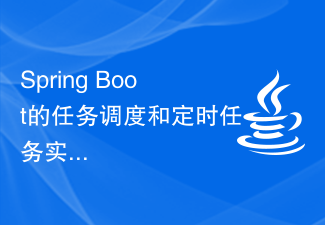 Spring Boot's task scheduling and scheduled task implementation methods
Jun 22, 2023 pm 11:58 PM
Spring Boot's task scheduling and scheduled task implementation methods
Jun 22, 2023 pm 11:58 PM
SpringBoot is a very popular Java development framework. It not only has the advantage of rapid development, but also has many built-in practical functions. Among them, task scheduling and scheduled tasks are one of its commonly used functions. This article will explore SpringBoot's task scheduling and timing task implementation methods. 1. Introduction to SpringBoot task scheduling SpringBoot task scheduling (TaskScheduling) refers to executing some special tasks at a specific point in time or under certain conditions.
 How to perform task scheduling and remote execution through the Pagoda Panel
Jun 21, 2023 am 10:05 AM
How to perform task scheduling and remote execution through the Pagoda Panel
Jun 21, 2023 am 10:05 AM
More and more personal websites and small businesses are choosing to use Pagoda Panel for server management. As a well-known server control panel in China, Pagoda Panel has many practical functions, including support for task scheduling and remote execution. These features can simplify the server management process to a great extent and improve management efficiency. This article will introduce how to perform task scheduling and remote execution through the Pagoda Panel. First, we need to understand what task scheduling and remote execution are. Task scheduling refers to executing specified tasks at a specific time, such as
 Use Gin framework to implement task scheduling and timer functions
Jun 22, 2023 am 10:07 AM
Use Gin framework to implement task scheduling and timer functions
Jun 22, 2023 am 10:07 AM
In web development, there are many scenarios that require the use of task scheduling and timer functions, such as sending emails regularly, data backup, updating cache regularly, etc. In the Go language, we can use the Gin framework to implement these functions. Through the introduction of this article, I hope readers can better understand how to use the Gin framework to implement task scheduling and timer functions. 1. Task scheduling In the Gin framework, we can use the third-party package cron to implement task scheduling. Use cron to easily specify when tasks will be executed, and support
 Task scheduling through Laravel: executing repetitive tasks regularly
Aug 13, 2023 pm 05:05 PM
Task scheduling through Laravel: executing repetitive tasks regularly
Aug 13, 2023 pm 05:05 PM
Task scheduling through Laravel: scheduled execution of repetitive tasks Introduction: When developing web applications, there are some repetitive tasks that need to be executed regularly. For example, send emails, generate reports, data backup, etc. Performing these tasks manually every once in a while is obviously inefficient and easy to miss. Laravel provides a powerful task scheduling function that can help us automatically execute these tasks on a regular basis and improve development efficiency. This article will introduce how to schedule tasks through Laravel to achieve scheduled execution of repetitive tasks.
 CakePHP middleware: implements advanced message queue and task scheduling
Jul 28, 2023 am 11:45 AM
CakePHP middleware: implements advanced message queue and task scheduling
Jul 28, 2023 am 11:45 AM
CakePHP Middleware: Implementing Advanced Message Queuing and Task Scheduling With the rapid development of the Internet, we are faced with the challenge of handling a large number of concurrent requests and task scheduling. The traditional request response model can no longer meet our needs. In order to better solve this problem, CakePHP introduces the concept of middleware and provides rich functions to implement advanced message queue and task scheduling. Middleware is one of the core components of CakePHP applications and can add custom logic to the request processing flow. through middleware
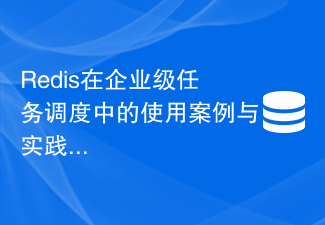 Use cases and practices of Redis in enterprise-level task scheduling
Jun 21, 2023 am 08:58 AM
Use cases and practices of Redis in enterprise-level task scheduling
Jun 21, 2023 am 08:58 AM
With the complexity of enterprise-level applications and the expansion of business scale, task scheduling has become an indispensable and important task. The ensuing problem is how to manage and schedule a large number of tasks, coordinate different business processes, and ensure the stability and reliability of the system. In order to solve this problem, Redis, as a high-performance data structure database, is used by more and more enterprises as the central node for task scheduling to manage and schedule increasingly complex task processes. This article takes the use cases and practices of Redis in enterprise-level task scheduling as an example.







