The common causes and solutions to the "page fault in nonpaged area" blue screen error are as follows: 1. Driver or software conflicts are conflicted. It is recommended to enter safe mode to uninstall recently installed drivers or software, especially unofficial drivers; 2. Memory problems, use Windows memory diagnostic tools or MemTest86 to detect and try to re-plug and unplug the memory module; 3. System files are corrupted, run sfc /scannow and DISM commands to repair system files; 4. Others may include updating the BIOS, checking for bad hard disk channels, turning off overclocking settings, etc. In most cases, the above steps can be used to locate and solve the problem.

When encountering the blue screen error "page fault in nonpaged area", many people's first reaction is that the system is broken or the hardware is wrong. In fact, although this error seems scary, it does not necessarily mean that the computer will completely collapse. In most cases, it can be investigated and solved.

What is "page fault in nonpaged area"?
Simply put, this error usually occurs when Windows tries to access a certain area in memory, but finds that the area is inaccessible, and this area is not allowed to be paging onto the hard disk (that is, the so-called nonpaged area). Common reasons include:

- Driver incompatible or corrupt
- There is a problem with the memory (RAM)
- System file corrupt
- Software conflicts, especially antivirus software or virtual machine-related tools
After this blue screen appears, the system will generally restart automatically, so the first thing to do is not panic, but record the error message and see if there are any other prompts, such as which module caused an exception (usually there will be codes like STOP: 0x00000050 , as well as module names, such as ntoskrnl.exe or third-party drivers).
Check for recently installed drivers or software
In many cases, this problem is caused by newly installed drivers or software, especially graphics card drivers, antivirus software, virtual machine tools, etc. that have a greater impact on the underlying system.

Recommended operations:
- Enter safe mode and uninstall the recently installed driver or software
- Pay special attention to drivers that are not officially signed by Microsoft, such as those provided by some peripheral manufacturers.
- If you have just updated the graphics card driver, you can try to completely clear it with DDU (Display Driver Uninstaller) and reinstall the stable version
If you are not sure which driver has a problem, you can view the system log in the "Event Viewer" and find the error record before the blue screen occurs.
Check memory problems
Because this error directly involves memory access, the problem of the memory stick itself cannot be ignored. Sometimes even if the memory is only a little bit of poor contact, it can lead to intermittent blue screens.
Suggested Methods:
- Use Windows' built-in memory diagnostic tool (Windows Memory Diagnostic) and enter it in the search bar to run it
- Or use MemTest86 for more comprehensive testing (need to create a boot disk)
- If there are two pieces of memory, you can try plugging and unplugging one by one to see if there is any problem with one piece of memory.
If you find that there is indeed a problem with the memory, replacing or replugging the memory stick can often solve the problem.
What to do if the system files are corrupted?
If the system files are deleted or corrupted by mistake, it may also lead to such low-level errors. At this time, you can use the system's own repair command to check and repair.
Recommended commands:
sfc /scannow
If this command does not find any problem, you can run further:
DISM /Online /Cleanup-Image /RestoreHealth
These two commands can handle most system files corruption. It is recommended to restart once after execution to see if there is still a blue screen.
Other things you may need to pay attention to
In addition to the above mentioned situations, there are some details that are easily overlooked:
- Update BIOS to the latest version, some motherboards have compatibility issues with the new version of Windows
- Check whether there are bad channels in the hard disk, use
chkdsk /f /rcommand to scan the disk - Turn off the overclocking setting. If you have overclocked the CPU or memory before, try to restore the default frequency.
These steps may not necessarily be done, but if none of the previous methods solve the problem, you can gradually check these possibilities.
Basically, these common investigation directions. Although this blue screen looks serious, it can be located in specific reasons most of the time. The key is to start with recent changes and eliminate possible factors step by step.
The above is the detailed content of page fault in nonpaged area Windows BSOD. For more information, please follow other related articles on the PHP Chinese website!

Hot AI Tools

Undress AI Tool
Undress images for free

Undresser.AI Undress
AI-powered app for creating realistic nude photos

AI Clothes Remover
Online AI tool for removing clothes from photos.

Clothoff.io
AI clothes remover

Video Face Swap
Swap faces in any video effortlessly with our completely free AI face swap tool!

Hot Article

Hot Tools

Notepad++7.3.1
Easy-to-use and free code editor

SublimeText3 Chinese version
Chinese version, very easy to use

Zend Studio 13.0.1
Powerful PHP integrated development environment

Dreamweaver CS6
Visual web development tools

SublimeText3 Mac version
God-level code editing software (SublimeText3)

Hot Topics
 How to fix KB5060533 fails to install in Windows 10?
Jun 12, 2025 am 10:00 AM
How to fix KB5060533 fails to install in Windows 10?
Jun 12, 2025 am 10:00 AM
Windows Update is an essential feature that delivers security improvements, performance patches, and feature enhancements. However, it’s also one of the most co
 How to fix KB5060999 fails to install in Windows 11?
Jun 13, 2025 am 12:00 AM
How to fix KB5060999 fails to install in Windows 11?
Jun 13, 2025 am 12:00 AM
Windows update KB5060999, released on June 10, 2025, is a cumulative update for Windows 11 versions 22H2 and 23H2, covering builds 22621.5472 and 22631.5472. It
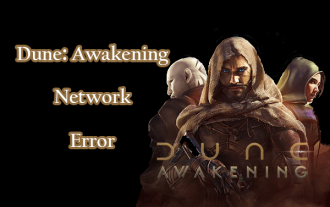 Dune: Awakening Network Error: Here's a Comprehensive Guide
Jun 12, 2025 pm 06:02 PM
Dune: Awakening Network Error: Here's a Comprehensive Guide
Jun 12, 2025 pm 06:02 PM
Have you encountered the connection problem of "Dune: Awakening"? Many players have reported encountering various error codes related to the network. This guide comes from MiniTool and will cover all methods for PC to fix Dune: Awakening network errors. Quick Navigation :- Dune: Awakening Network Error - How to fix Dune: Awakening network error - Conclusion Dune: Awakening Network Error -------------------------------------------------------------------------------------------------------------------------------- Encountering a Dune: Awakening network error can prevent players from logging into the game and cause them to be unable to join the server, network timeout or delay, and even error messages pop up during the game. By browsing a large number of articles and forums, we found that there are multiple Dunes:
 Guide: Stellar Blade Save File Location/Save File Lost/Not Saving
Jun 17, 2025 pm 08:02 PM
Guide: Stellar Blade Save File Location/Save File Lost/Not Saving
Jun 17, 2025 pm 08:02 PM
Stellar Blade save file location on Windows PC: where to find it, how to back up your game data, and what to do if the save files are missing or the game is not saving. This MiniTool guide provides detailed instructions and solutions.Quick Navigation
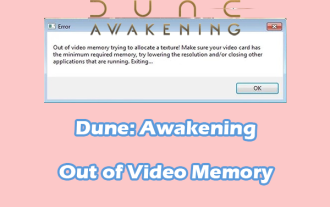 Proven Fixes for Dune: Awakening Out of Video Memory on PC
Jun 10, 2025 pm 06:02 PM
Proven Fixes for Dune: Awakening Out of Video Memory on PC
Jun 10, 2025 pm 06:02 PM
It’s a frustrating problem when the game runs out of video memory, which can stop players from entering the game or even disconnect them if they're already in a lobby. Here is a guide from MiniTool that offers practical solutions to fix the Dune: Awa
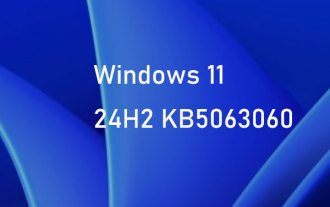 Windows 11 KB5063060 OOB Update for 24H2, Key Features
Jun 12, 2025 pm 08:01 PM
Windows 11 KB5063060 OOB Update for 24H2, Key Features
Jun 12, 2025 pm 08:01 PM
Windows 11 24H2 receives a new update, KB5063060, which is an out-of-band release to address system crashes when launching games like Fortnite. In this guide from MiniTool, you can explore the details of this update. Additionally, we offer some solut
 How to Fix KB5060829 Not Installing & Other Reported Bugs
Jun 30, 2025 pm 08:02 PM
How to Fix KB5060829 Not Installing & Other Reported Bugs
Jun 30, 2025 pm 08:02 PM
Many users encountered installation issues and some unexpected problems after applying the Windows 11 update KB5060829. If you're facing similar difficulties, don't panic. This MiniTool guide presents the most effective fixes to resolve KB5060829 not
 How to fix KB5060842 fails to install in Windows 11?
Jun 12, 2025 am 10:01 AM
How to fix KB5060842 fails to install in Windows 11?
Jun 12, 2025 am 10:01 AM
KB5060842 is a Windows 11 cumulative update published under Microsofts regular maintenance schedule known as Patch Tuesday. Cumulative updates are meant to impr






