Optimizing MySQL for high concurrency workloads
Jul 07, 2025 am 01:01 AMTo improve MySQL performance under high concurrency, adjust connection handling, configure InnoDB settings, optimize queries and indexes, and tune thread and timeout settings. First, use connection pooling to reduce overhead and set max_connections based on RAM and load, typically between 500–1000. Second, configure InnoDB by setting innodb_thread_concurrency dynamically or manually, increase buffer pool size to 60–80% of RAM, enable read/write I/O threads, and use adaptive hash indexes. Third, optimize queries by using EXPLAIN, indexed joins, avoiding SELECT *, and leveraging covering indexes while enabling the slow query log. Fourth, adjust thread_cache_size to reuse idle threads, lower wait_timeout to clean idle connections, increase table_open_cache, and monitor Aborted_connects and thread cache hit rate. These steps collectively help balance resources and reduce bottlenecks in high-concurrency environments.

MySQL handles a lot of different workloads, but when it comes to high concurrency—think thousands of simultaneous connections or queries—it needs some careful tuning. The default settings are fine for small setups, but under heavy load, they can become bottlenecks. Here's how to adjust MySQL to perform better under high concurrency.

Use Connection Pooling and Limit Max Connections
Opening a new connection for every request is expensive. With high concurrency, this becomes a real issue because each new connection takes time and resources. Using connection pooling helps by reusing existing connections instead of creating new ones every time.
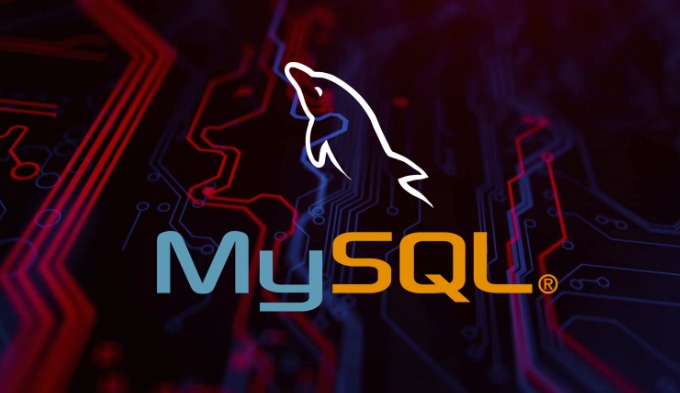
Also, setting max_connections too high can backfire. If you allow too many connections at once, the server might run out of memory or spend more time switching between threads than actually processing queries.
- Set
max_connectionsbased on your available RAM and expected load - Use thread pools if your version supports them (like MySQL Enterprise)
- Monitor
Threads_connectedto understand real usage
A good starting point is to set max_connections somewhere between 500 and 1000, then adjust based on observed performance and errors like "Too many connections."

Tune InnoDB Settings for Concurrency
InnoDB is the default storage engine for MySQL and has several options that impact concurrency. One key setting is innodb_thread_concurrency. Setting this to 0 allows the engine to manage it dynamically, which often works well. But in highly concurrent environments, manually limiting it can reduce context-switching overhead.
Also important:
- Increase
innodb_buffer_pool_sizeto keep frequently accessed data in memory - Enable
innodb_read_io_threadsandinnodb_write_io_threads(usually set to 4 each by default) - Consider enabling adaptive hash indexes if your workload includes lots of lookups on primary keys
The buffer pool is especially critical—aim to allocate about 60–80% of available RAM to it, assuming MySQL is the main service running on the machine.
Optimize Queries and Indexes
Even with perfect configuration, badly written queries or missing indexes will kill performance under high load. Long-running queries block others, especially if they're not using indexes effectively.
Some things to check:
- Run
EXPLAINon slow or frequently used queries - Make sure joins are using indexed columns
- Avoid
SELECT *when only a few columns are needed - Use covering indexes where appropriate
You can also enable the slow query log and analyze it regularly. Tools like pt-query-digest help identify the most costly queries across your system.
One common mistake is doing full table scans during peak traffic. A quick index addition can turn a 1-second query into a 2-millisecond one.
Adjust Thread and Timeout Settings
Each incoming query runs in its own thread, and managing those threads efficiently matters. Settings like thread_cache_size determine how many idle threads are kept around for reuse. If you have a lot of short-lived connections, increasing this number reduces the overhead of constantly creating and destroying threads.
Other useful tweaks:
- Set
wait_timeoutandinteractive_timeoutlower to clean up idle connections faster - Increase
table_open_cacheif you see frequent opening/closing of tables - Watch
Aborted_connects—high numbers here may indicate connection issues or failed logins
Thread cache hit rate can be monitored using Connections and Threads_created. A low hit rate means you should increase thread_cache_size.
That’s basically it. Tuning MySQL for high concurrency isn’t magic—it's about balancing resources, reducing overhead, and making sure queries aren't holding things up. It's easy to overlook something like timeout settings or index usage, but those details matter a lot when the pressure's on.
The above is the detailed content of Optimizing MySQL for high concurrency workloads. For more information, please follow other related articles on the PHP Chinese website!

Hot AI Tools

Undress AI Tool
Undress images for free

Undresser.AI Undress
AI-powered app for creating realistic nude photos

AI Clothes Remover
Online AI tool for removing clothes from photos.

Clothoff.io
AI clothes remover

Video Face Swap
Swap faces in any video effortlessly with our completely free AI face swap tool!

Hot Article

Hot Tools

Notepad++7.3.1
Easy-to-use and free code editor

SublimeText3 Chinese version
Chinese version, very easy to use

Zend Studio 13.0.1
Powerful PHP integrated development environment

Dreamweaver CS6
Visual web development tools

SublimeText3 Mac version
God-level code editing software (SublimeText3)

Hot Topics
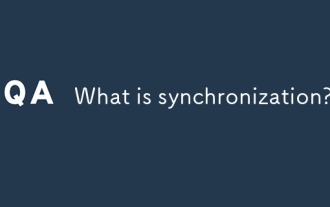 What is synchronization?
Jun 24, 2025 pm 08:21 PM
What is synchronization?
Jun 24, 2025 pm 08:21 PM
Synchronizationistheprocessofcoordinatingtwoormorethingstostayaligned,whetherdigitalorphysical.Intechnology,itensuresdataconsistencyacrossdevicesthroughcloudserviceslikeGoogleDriveandiCloud,keepingcontacts,calendarevents,andbookmarksupdated.Outsidete
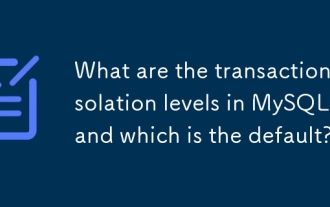 What are the transaction isolation levels in MySQL, and which is the default?
Jun 23, 2025 pm 03:05 PM
What are the transaction isolation levels in MySQL, and which is the default?
Jun 23, 2025 pm 03:05 PM
MySQL's default transaction isolation level is RepeatableRead, which prevents dirty reads and non-repeatable reads through MVCC and gap locks, and avoids phantom reading in most cases; other major levels include read uncommitted (ReadUncommitted), allowing dirty reads but the fastest performance, 1. Read Committed (ReadCommitted) ensures that the submitted data is read but may encounter non-repeatable reads and phantom readings, 2. RepeatableRead default level ensures that multiple reads within the transaction are consistent, 3. Serialization (Serializable) the highest level, prevents other transactions from modifying data through locks, ensuring data integrity but sacrificing performance;
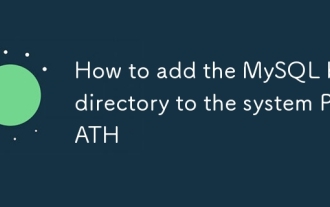 How to add the MySQL bin directory to the system PATH
Jul 01, 2025 am 01:39 AM
How to add the MySQL bin directory to the system PATH
Jul 01, 2025 am 01:39 AM
To add MySQL's bin directory to the system PATH, it needs to be configured according to the different operating systems. 1. Windows system: Find the bin folder in the MySQL installation directory (the default path is usually C:\ProgramFiles\MySQL\MySQLServerX.X\bin), right-click "This Computer" → "Properties" → "Advanced System Settings" → "Environment Variables", select Path in "System Variables" and edit it, add the MySQLbin path, save it and restart the command prompt and enter mysql--version verification; 2.macOS and Linux systems: Bash users edit ~/.bashrc or ~/.bash_
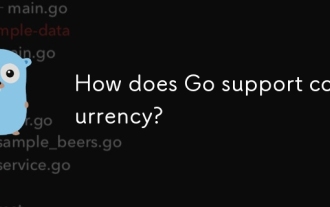 How does Go support concurrency?
Jun 23, 2025 pm 12:37 PM
How does Go support concurrency?
Jun 23, 2025 pm 12:37 PM
Gohandlesconcurrencyusinggoroutinesandchannels.1.GoroutinesarelightweightfunctionsmanagedbytheGoruntime,enablingthousandstorunconcurrentlywithminimalresourceuse.2.Channelsprovidesafecommunicationbetweengoroutines,allowingvaluestobesentandreceivedinas
 How to install MySQL on Windows 11
Jun 29, 2025 am 01:47 AM
How to install MySQL on Windows 11
Jun 29, 2025 am 01:47 AM
The key steps for installing MySQL on Windows 11 are as follows: 1. Download the correct version, select the Windows MSI installation package and ensure that the system is 64-bit; 2. Select the "Custom" mode during installation, add MySQLServer and set the appropriate installation path; 3. Run the configuration wizard, select the "ServerComputer" configuration type, set the root password, and select the automatic startup method; 4. After the test installation is successful, if the prompt command is unavailable, add the MySQL bin directory to the system PATH environment variable. Follow these steps to complete the installation and configuration smoothly.
 Resetting the root password for MySQL server
Jul 03, 2025 am 02:32 AM
Resetting the root password for MySQL server
Jul 03, 2025 am 02:32 AM
To reset the root password of MySQL, please follow the following steps: 1. Stop the MySQL server, use sudosystemctlstopmysql or sudosystemctlstopmysqld; 2. Start MySQL in --skip-grant-tables mode, execute sudomysqld-skip-grant-tables&; 3. Log in to MySQL and execute the corresponding SQL command to modify the password according to the version, such as FLUSHPRIVILEGES;ALTERUSER'root'@'localhost'IDENTIFIEDBY'your_new
 Handling NULL Values in MySQL Columns and Queries
Jul 05, 2025 am 02:46 AM
Handling NULL Values in MySQL Columns and Queries
Jul 05, 2025 am 02:46 AM
When handling NULL values ??in MySQL, please note: 1. When designing the table, the key fields are set to NOTNULL, and optional fields are allowed NULL; 2. ISNULL or ISNOTNULL must be used with = or !=; 3. IFNULL or COALESCE functions can be used to replace the display default values; 4. Be cautious when using NULL values ??directly when inserting or updating, and pay attention to the data source and ORM framework processing methods. NULL represents an unknown value and does not equal any value, including itself. Therefore, be careful when querying, counting, and connecting tables to avoid missing data or logical errors. Rational use of functions and constraints can effectively reduce interference caused by NULL.
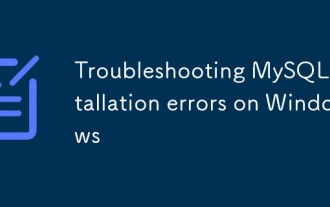 Troubleshooting MySQL installation errors on Windows
Jun 27, 2025 am 01:22 AM
Troubleshooting MySQL installation errors on Windows
Jun 27, 2025 am 01:22 AM
Common problems with installing MySQL on Windows include the service cannot be started, the port is occupied or the configuration failed. The solutions are as follows: 1. When encountering "MySQL80 service cannot be started", you should stop and delete the old service, clean up residual data, or use the "Remove" function that comes with the installer; 2. If an error is reported as "Error:1053" when starting the service, you need to check the log to confirm the port conflict and modify the port number in my.ini; 3. When the configuration wizard prompts "Service not responding", check and end the unresponsive mysqld.exe process, or manually run mysqld--console to view the output; 4. If the connection to the database is denied, you can use the password-free login method to reset the root user password.






