Exploring Various MySQL JOIN Operation Types
Jul 07, 2025 am 01:08 AMCommonly used JOIN types in MySQL include INNER JOIN, LEFT JOIN, RIGHT JOIN, FULL OUTER JOIN (requires simulation) and CROSS JOIN. INNER JOIN only returns matching rows in the two tables; LEFT JOIN returns all rows in the left table, and the right table field is NULL when there is no match; RIGHT JOIN returns all rows in the right table, and the left table field is NULL when there is no match; FULL OUTER JOIN needs to be implemented through LEFT JOIN, RIGHT JOIN plus UNION to return all rows in the two tables; CROSS JOIN generates all combinations of rows in the two tables. Selecting the appropriate JOIN type can accurately obtain the required data.

When you're working with multiple tables in MySQL, JOIN operations are essential for combining related data. Understanding the different types of JOINs helps you pull exactly the data you need efficiently. Here's a breakdown of the most commonly used JOIN types and when to use them.

INNER JOIN: Get Matching Rows Only
The INNER JOIN is the most common type. It returns rows only when there's a match in both tables based on the join condition.

For example, if you have a users table and an orders table, using INNER JOIN will give you only those users who have placed orders — not users without orders or orders without matching user records.
SELECT users.name, orders.order_id FROM users INNER JOIN orders ON users.user_id = orders.user_id;
This is useful when you're sure that you only want data where relationships exist between tables. If either side might be missing data, this isn't the one to use.

LEFT JOIN (or LEFT OUTER JOIN): Include All Left Table Rows
A LEFT JOIN includes all the rows from the left table (the one mentioned first), even if there's no match in the right table. If there's no match, the result will still include the row but with NULL values ??for columns from the right table.
Say you want a list of all users, along with their orders if they've made any:
SELECT users.name, orders.order_id FROM users LEFT JOIN orders ON users.user_id = orders.user_id;
This gives you every user, whether or not they've placed an order. This can be especially handy when auditing data or generating reports that require full lists with optional details.
If you want to find users without orders, just add:
-
WHERE orders.order_id IS NULL
That filters out users who do have order records.
RIGHT JOIN (or RIGHT OUTER JOIN): Opposite of LEFT JOIN
The RIGHT JOIN works like the LEFT JOIN, but it keeps all rows from the right table instead. While less commonly used, it can be helpful in specific cases — for example, when you want to list all orders, including those that may not yet be tied to a known user.
SELECT users.name, orders.order_id FROM users RIGHT JOIN orders ON users.user_id = orders.user_id;
This would show all orders, even if the associated user has been deleted or doesn't exist yet. In practice, many developers prefer using LEFT JOINs and switching the table order rather than using RIGHT JOINs, just because it feels more intentional.
FULL OUTER JOIN: Combine All Rows from Both Tables
MySQL does not support FULL OUTER JOIN directly, but you can simulate it using a combination of LEFT JOIN and RIGHT JOIN with UNION .
This type of join gives you all records from both tables, matching where possible and filling in NULLs where there's no match.
Here's how you'd write it in MySQL:
SELECT users.name, orders.order_id FROM users LEFT JOIN orders ON users.user_id = orders.user_id UNION SELECT users.name, orders.order_id FROM users RIGHT JOIN orders ON users.user_id = orders.user_id;
Use this when you absolutely need to see all data from both sides, regardless of matches. Be cautious though — it can return a lot of data and sometimes a lot of NULLs.
CROSS JOIN: Pair Everything with Everything
A CROSS JOIN pairs every row in the first table with every row in the second table. That means if table A has 10 rows and table B has 20 rows, you'll get 200 results.
It's not often needed, but comes in handy for generating combinations — like pairing each product with each color option.
SELECT products.name, colors.color FROM products CROSS JOIN colors;
This kind of JOIN should be used carefully, as it can quickly create massive datasets.
Depending on your goal, choosing the right JOIN type makes a big difference in what data you end up with. INNER JOIN keeps things tight, LEFT JOIN expands the set from one side, and others like CROSS or simulated FULL JOINs handle special cases.
You don't always need to remember every syntax by heart — just understand the logic behind each type, and you'll know which one to reach for next time.
Basically that's it.
The above is the detailed content of Exploring Various MySQL JOIN Operation Types. For more information, please follow other related articles on the PHP Chinese website!

Hot AI Tools

Undress AI Tool
Undress images for free

Undresser.AI Undress
AI-powered app for creating realistic nude photos

AI Clothes Remover
Online AI tool for removing clothes from photos.

Clothoff.io
AI clothes remover

Video Face Swap
Swap faces in any video effortlessly with our completely free AI face swap tool!

Hot Article

Hot Tools

Notepad++7.3.1
Easy-to-use and free code editor

SublimeText3 Chinese version
Chinese version, very easy to use

Zend Studio 13.0.1
Powerful PHP integrated development environment

Dreamweaver CS6
Visual web development tools

SublimeText3 Mac version
God-level code editing software (SublimeText3)

Hot Topics
 How to use CodeIgniter4 framework in php?
May 31, 2023 pm 02:51 PM
How to use CodeIgniter4 framework in php?
May 31, 2023 pm 02:51 PM
PHP is a very popular programming language, and CodeIgniter4 is a commonly used PHP framework. When developing web applications, using frameworks is very helpful. It can speed up the development process, improve code quality, and reduce maintenance costs. This article will introduce how to use the CodeIgniter4 framework. Installing the CodeIgniter4 framework The CodeIgniter4 framework can be downloaded from the official website (https://codeigniter.com/). Down
 How to use Pagoda Panel for MySQL management
Jun 21, 2023 am 09:44 AM
How to use Pagoda Panel for MySQL management
Jun 21, 2023 am 09:44 AM
Pagoda Panel is a powerful panel software that can help us quickly deploy, manage and monitor servers, especially small businesses or individual users who often need to build websites, database management and server maintenance. Among these tasks, MySQL database management is an important job in many cases. So how to use the Pagoda panel for MySQL management? Next, we will introduce it step by step. Step 1: Install Pagoda Panel. Before starting to use Pagoda Panel for MySQL management, you first need to install Pagoda Panel.
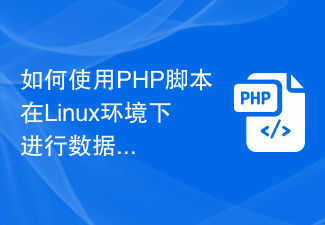 How to use PHP scripts to perform database operations in Linux environment
Oct 05, 2023 pm 03:48 PM
How to use PHP scripts to perform database operations in Linux environment
Oct 05, 2023 pm 03:48 PM
How to use PHP to perform database operations in a Linux environment. In modern web applications, the database is an essential component. PHP is a popular server-side scripting language that can interact with various databases. This article will introduce how to use PHP scripts for database operations in a Linux environment and provide some specific code examples. Step 1: Install the Necessary Software and Dependencies Before starting, we need to ensure that PHP and related dependencies are installed in the Linux environment. usually
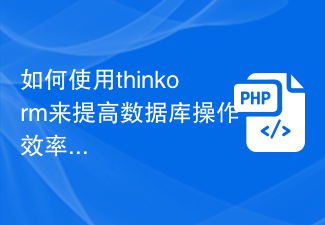 How to use thinkorm to improve database operation efficiency
Jul 28, 2023 pm 03:21 PM
How to use thinkorm to improve database operation efficiency
Jul 28, 2023 pm 03:21 PM
How to use thinkorm to improve database operation efficiency With the rapid development of the Internet, more and more applications require a large number of database operations. In this process, the efficiency of database operations becomes particularly important. In order to improve the efficiency of database operations, we can use thinkorm, a powerful ORM framework, to perform database operations. This article will introduce how to use thinkorm to improve the efficiency of database operations and illustrate it through code examples. 1. What is thinkormthi?
 How to use the FULL OUTER JOIN function in MySQL to obtain the union of two tables
Jul 26, 2023 pm 05:45 PM
How to use the FULL OUTER JOIN function in MySQL to obtain the union of two tables
Jul 26, 2023 pm 05:45 PM
How to use the FULLOUTERJOIN function in MySQL to obtain the union of two tables. In MySQL, the FULLOUTERJOIN function is a powerful join operation that combines inner joins and outer joins. It can be used to get the union of two tables, that is, combine all the data in the two tables into a single result set. This article will introduce the usage of the FULLOUTERJOIN function and provide some sample code to help readers better understand. FULLOUTERJOIN function
 Steps to add and delete fields to MySQL tables
Apr 29, 2025 pm 04:15 PM
Steps to add and delete fields to MySQL tables
Apr 29, 2025 pm 04:15 PM
In MySQL, add fields using ALTERTABLEtable_nameADDCOLUMNnew_columnVARCHAR(255)AFTERexisting_column, delete fields using ALTERTABLEtable_nameDROPCOLUMNcolumn_to_drop. When adding fields, you need to specify a location to optimize query performance and data structure; before deleting fields, you need to confirm that the operation is irreversible; modifying table structure using online DDL, backup data, test environment, and low-load time periods is performance optimization and best practice.
 Using PDO for Database Operations: A Better Way with PHP
Jun 21, 2023 pm 01:36 PM
Using PDO for Database Operations: A Better Way with PHP
Jun 21, 2023 pm 01:36 PM
Using PDO for database operations: A better way with PHP In web development, it is very common to use databases for data storage, management, and query. As a language widely used in Web development, PHP naturally provides a wealth of database operation methods. In PHP, you can use MySQLi, PDO and other extension libraries to perform database operations. Among them, PDO is a very commonly used database operation method and has more advantages than other methods. This article will introduce what PDO is to
 How to use Doctrine ORM for database operations in Symfony framework
Jul 29, 2023 pm 04:13 PM
How to use Doctrine ORM for database operations in Symfony framework
Jul 29, 2023 pm 04:13 PM
How to use DoctrineORM in Symfony framework for database operations Introduction: Symfony framework is a popular PHP framework that provides many powerful tools and components for building web applications quickly and easily. One of the key components is DoctrineORM, which provides an elegant way to handle database operations. This article will introduce in detail how to use DoctrineORM to perform database operations in the Symfony framework. we will






