There are five steps to handle JDBC transactions: 1. Turn off automatic submission to start manual transactions; 2. Execute multiple database operations; 3. Submit transactions in normal times; 4 Rollback in abnormal times; 5. Use save points to control the intermediate state when necessary. By default, JDBC is in auto-commit mode. Each SQL statement is submitted after execution. When multiple operations are involved in actual development, connect.setAutoCommit (false) should be called to turn off automatic commit so that all operations are in the same transaction. The subsequent operations can be submitted through connection.commit() or connection.rollback() rollback to ensure data consistency. It is recommended to place the key code in the try-catch block and finally restore auto-commit. You can also set Savepoint to implement local rollback.

Handling transactions in JDBC is not complicated, but several key points need to be understood. By default, JDBC is in auto-commit mode, which means that each SQL statement will be automatically submitted after execution. But in actual development, especially when multiple operations are involved, we need to manually control transactions to ensure data consistency.
Start manual transactions
If you want to perform multiple database operations and want them to either succeed or all fail, you need to turn off automatic commits:
connection.setAutoCommit(false);
This step is very critical. Only when auto-commit is turned off will the subsequent operations not take effect immediately, but will wait for you to actively call commit() or rollback() .
Note: Once the manual transaction is started, all SQL operations will fall within this transaction scope until you commit or rollback.
Submit and rollback
After completing a series of operations, if everything is OK, the transaction can be submitted:
connection.commit();
If an exception occurs during the process or a step fails, the transaction should be rolled back:
connection.rollback();
- Suggestion : Put the key operations in the try-catch block and rollback in time when an error occurs.
- Note : Don't forget to restore auto-commit in the finally block to avoid affecting subsequent operations.
For example:
- Roll back when an exception occurs
- After the submission is completed, it is best to call
setAutoCommit(true)to free up resources.
Setting Savepoint
Sometimes you don't want to roll back the entire transaction, but just fall back to a certain intermediate state. You can use the save point:
Savepoint savepoint = connection.setSavepoint("BeforeUpdate");
// Perform some operations...
connection.rollback(savepoint); // Roll back to this save point- Save point name is optional, or anonymous save point can be used
- Use savepoints to control transaction flows more granularly
Let's summarize
Basically it is: close auto-commit, perform operations, commit or rollback according to the result, and add savepoint if necessary. Although transaction processing may seem simple, it is easy to cause problems because you forget to close auto-commit or miss rollback, so be careful about these details when writing code.
The above is the detailed content of How to handle transactions in JDBC?. For more information, please follow other related articles on the PHP Chinese website!

Hot AI Tools

Undress AI Tool
Undress images for free

Undresser.AI Undress
AI-powered app for creating realistic nude photos

AI Clothes Remover
Online AI tool for removing clothes from photos.

Clothoff.io
AI clothes remover

Video Face Swap
Swap faces in any video effortlessly with our completely free AI face swap tool!

Hot Article

Hot Tools

Notepad++7.3.1
Easy-to-use and free code editor

SublimeText3 Chinese version
Chinese version, very easy to use

Zend Studio 13.0.1
Powerful PHP integrated development environment

Dreamweaver CS6
Visual web development tools

SublimeText3 Mac version
God-level code editing software (SublimeText3)

Hot Topics
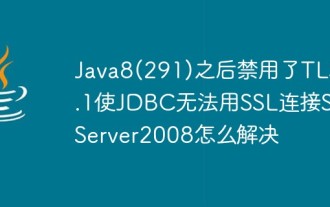 After Java8 (291), TLS1.1 is disabled and JDBC cannot connect to SqlServer2008 using SSL. How to solve the problem?
May 16, 2023 pm 11:55 PM
After Java8 (291), TLS1.1 is disabled and JDBC cannot connect to SqlServer2008 using SSL. How to solve the problem?
May 16, 2023 pm 11:55 PM
After Java8-291, TLS1.1 is disabled, so that JDBC cannot connect to SqlServer2008 using SSL. What should I do? The following is the solution to modify the java.security file 1. Find the java.security file of jre. If it is jre, go to {JAVA_HOME}/jre/ In lib/security, for example????C:\ProgramFiles\Java\jre1.8.0_301\lib\security. If it is the Eclipse green installation-free portable version, search for java.security in the installation folder, such as????xxx\plugins \org
 Lock wait timeout exceeded; try restarting transaction - How to solve MySQL error: transaction wait timeout
Oct 05, 2023 am 08:46 AM
Lock wait timeout exceeded; try restarting transaction - How to solve MySQL error: transaction wait timeout
Oct 05, 2023 am 08:46 AM
Lockwaittimeoutexceeded;tryrestartingtransaction - How to solve the MySQL error: transaction wait timeout. When using the MySQL database, you may sometimes encounter a common error: Lockwaittimeoutexceeded;tryrestartingtransaction. This error indicates that the transaction wait timeout. This error usually occurs when
 PHP PDO Tutorial: An Advanced Guide from Basics to Mastery
Feb 19, 2024 pm 06:30 PM
PHP PDO Tutorial: An Advanced Guide from Basics to Mastery
Feb 19, 2024 pm 06:30 PM
1. Introduction to PDO PDO is an extension library of PHP, which provides an object-oriented way to operate the database. PDO supports a variety of databases, including Mysql, postgresql, oracle, SQLServer, etc. PDO enables developers to use a unified API to operate different databases, which allows developers to easily switch between different databases. 2. PDO connects to the database. To use PDO to connect to the database, you first need to create a PDO object. The constructor of the PDO object receives three parameters: database type, host name, database username and password. For example, the following code creates an object that connects to a mysql database: $dsn="mysq
 MySQL transaction processing: the difference between automatic submission and manual submission
Mar 16, 2024 am 11:33 AM
MySQL transaction processing: the difference between automatic submission and manual submission
Mar 16, 2024 am 11:33 AM
MySQL transaction processing: the difference between automatic submission and manual submission. In the MySQL database, a transaction is a set of SQL statements. Either all executions are successful or all executions fail, ensuring the consistency and integrity of the data. In MySQL, transactions can be divided into automatic submission and manual submission. The difference lies in the timing of transaction submission and the scope of control over the transaction. The following will introduce the difference between automatic submission and manual submission in detail, and give specific code examples to illustrate. 1. Automatically submit in MySQL, if it is not displayed
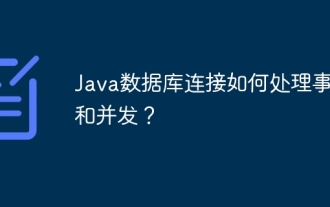 How does Java database connection handle transactions and concurrency?
Apr 16, 2024 am 11:42 AM
How does Java database connection handle transactions and concurrency?
Apr 16, 2024 am 11:42 AM
Transactions ensure database data integrity, including atomicity, consistency, isolation, and durability. JDBC uses the Connection interface to provide transaction control (setAutoCommit, commit, rollback). Concurrency control mechanisms coordinate concurrent operations, using locks or optimistic/pessimistic concurrency control to achieve transaction isolation to prevent data inconsistencies.
 Detailed explanation of Java EJB architecture to build a stable and scalable system
Feb 21, 2024 pm 01:13 PM
Detailed explanation of Java EJB architecture to build a stable and scalable system
Feb 21, 2024 pm 01:13 PM
What is EJB? EJB is a Java Platform, Enterprise Edition (JavaEE) specification that defines a set of components for building server-side enterprise-class Java applications. EJB components encapsulate business logic and provide a set of services for handling transactions, concurrency, security, and other enterprise-level concerns. EJB Architecture EJB architecture includes the following major components: Enterprise Bean: This is the basic building block of EJB components, which encapsulates business logic and related data. EnterpriseBeans can be stateless (also called session beans) or stateful (also called entity beans). Session context: The session context provides information about the current client interaction, such as session ID and client
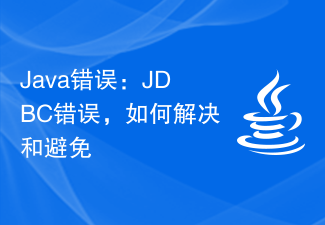 Java Errors: JDBC Errors, How to Solve and Avoid
Jun 24, 2023 pm 02:40 PM
Java Errors: JDBC Errors, How to Solve and Avoid
Jun 24, 2023 pm 02:40 PM
With the widespread application of Java, JDBC errors often occur when Java programs connect to databases. JDBC (JavaDatabaseConnectivity) is a programming interface in Java used to connect to a database. Therefore, a JDBC error is an error encountered when a Java program interacts with a database. Here are some of the most common JDBC errors and how to solve and avoid them. ClassNotFoundException This is the most common JDBC
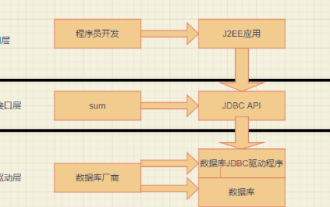 How to analyze JDBC programming in MySQL
May 30, 2023 pm 10:19 PM
How to analyze JDBC programming in MySQL
May 30, 2023 pm 10:19 PM
1. Prerequisites for database programming Programming languages, such as Java, C, C++, Python and other databases, such as Oracle, MySQL, SQLServer and other database driver packages: Different databases provide different database driver packages corresponding to different programming languages. For example: MySQL provides the Java driver package mysql-connector-java, which is required to operate MySQL based on Java. Similarly, to operate Oracle database based on Java, Oracle's database driver package ojdbc is required. 2. Java database programming: JDBCJDBC, JavaDatabaseConnectiv






