 Java
Java
 javaTutorial
javaTutorial
 Detailed explanation of Java EJB architecture to build a stable and scalable system
Detailed explanation of Java EJB architecture to build a stable and scalable system
Detailed explanation of Java EJB architecture to build a stable and scalable system
Feb 21, 2024 pm 01:13 PM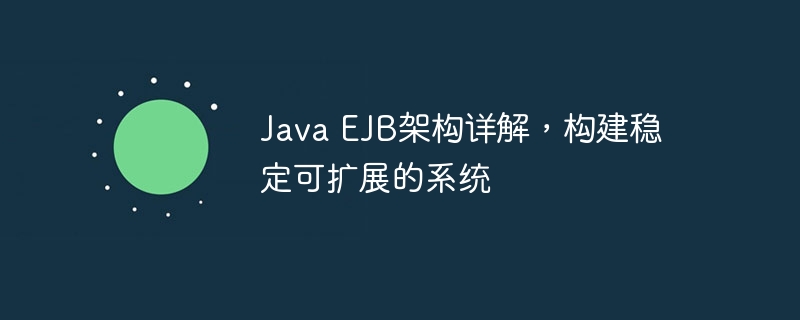
Java EJB architecture is a technology used to build stable and scalable systems. It improves the modularity and maintainability of applications by dividing them into multiple components. In the EJB architecture, each component communicates with each other through remote calls, realizing the development of distributed systems. This article will give you a detailed introduction to the principles and characteristics of Java EJB architecture and how to apply it to actual projects, helping readers better understand and apply this technology.
EJB is a Java Platform Enterprise Edition (Java EE) specification that defines a set of components for building server-side enterprise-class Java applications. EJB components encapsulate business logic and provide a set of services for handling transactions, concurrency, security, and other enterprise-level concerns.
EJB Architecture
EJB architecture includes the following major components:
- Enterprise Bean: This is the basic building block of EJB components, which encapsulates business logic and related data. Enterprise beans can be stateless (also called session beans) or stateful (also called entity beans).
- Session context: The session context provides information about the current client interaction, such as the session ID and client request.
- Persistence context: Persistence context manages the interaction between entity beans and the underlying database.
- EJB Container: EJBContainerHosts EJB components and provides support for transaction management, concurrency control, security, and other services.
EJB component type
There are three main types of EJB components:
- Session Bean: A session bean is a stateless component used to handle a single request. Session beans are typically used to implement business operations, such as authenticating users or processing orders.
- Entity Bean: Entity beans are stateful components used to represent persistent data. Entity beans are usually used to represent rows or objects in database.
- Message-driven Bean: Message-driven Bean is a component that processes asynchronous messages. Message-driven beans are often used to implement event-driven applications, such as processing incoming orders or sending notifications to customers.
Advantages of EJB
Using EJB can bring the following advantages:
- Reusability: EJB components can be easily reused, thereby reducing development time and maintenance costs.
- Transaction management: The EJB container handles transactions automatically, simplifying application development.
- Concurrency control: The EJB container handles concurrent access to prevent data inconsistency.
- Security: The EJB container provides role-based security mechanisms to protect applications from unauthorized access.
- Scalability: EJB components can be easily scaled to handle larger loads.
Demo code
The following is a demo code showing the implementation of a simple session bean:
@Stateless
public class MySessionBean implements MySessionBeanLocal {
@Override
public String getMessage() {
return "Hello, EJB!";
}
}
In this example, MySessionBean is a stateless session bean that implements a method named getMessage.
in conclusion
EJB is a powerful architecture for building stable and scalable enterprise-class Java applications. It provides a set of reusable components and services that enable developers to build reliable applications quickly and efficiently.
The above is the detailed content of Detailed explanation of Java EJB architecture to build a stable and scalable system. For more information, please follow other related articles on the PHP Chinese website!

Hot AI Tools

Undress AI Tool
Undress images for free

Undresser.AI Undress
AI-powered app for creating realistic nude photos

AI Clothes Remover
Online AI tool for removing clothes from photos.

Clothoff.io
AI clothes remover

Video Face Swap
Swap faces in any video effortlessly with our completely free AI face swap tool!

Hot Article

Hot Tools

Notepad++7.3.1
Easy-to-use and free code editor

SublimeText3 Chinese version
Chinese version, very easy to use

Zend Studio 13.0.1
Powerful PHP integrated development environment

Dreamweaver CS6
Visual web development tools

SublimeText3 Mac version
God-level code editing software (SublimeText3)

Hot Topics
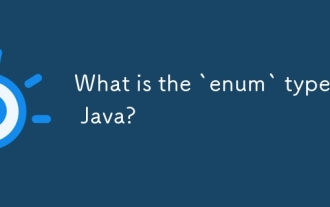 What is the `enum` type in Java?
Jul 02, 2025 am 01:31 AM
What is the `enum` type in Java?
Jul 02, 2025 am 01:31 AM
Enums in Java are special classes that represent fixed number of constant values. 1. Use the enum keyword definition; 2. Each enum value is a public static final instance of the enum type; 3. It can include fields, constructors and methods to add behavior to each constant; 4. It can be used in switch statements, supports direct comparison, and provides built-in methods such as name(), ordinal(), values() and valueOf(); 5. Enumeration can improve the type safety, readability and flexibility of the code, and is suitable for limited collection scenarios such as status codes, colors or week.
 Applying Semantic Structure with article, section, and aside in HTML
Jul 05, 2025 am 02:03 AM
Applying Semantic Structure with article, section, and aside in HTML
Jul 05, 2025 am 02:03 AM
The rational use of semantic tags in HTML can improve page structure clarity, accessibility and SEO effects. 1. Used for independent content blocks, such as blog posts or comments, it must be self-contained; 2. Used for classification related content, usually including titles, and is suitable for different modules of the page; 3. Used for auxiliary information related to the main content but not core, such as sidebar recommendations or author profiles. In actual development, labels should be combined and other, avoid excessive nesting, keep the structure simple, and verify the rationality of the structure through developer tools.
 VSCode debugger for Java setup guide
Jul 01, 2025 am 12:22 AM
VSCode debugger for Java setup guide
Jul 01, 2025 am 12:22 AM
The key steps in configuring the Java debugging environment on VSCode include: 1. Install JDK and verify; 2. Install JavaExtensionPack and DebuggerforJava plug-in; 3. Create and configure the launch.json file, specify mainClass and projectName; 4. Set up the correct project structure to ensure the source code path and compilation output are correct; 5. Use debugging techniques such as Watch, F8/F10/F11 shortcut keys and methods to deal with common problems such as class not found or JVM attachment failure.
 How do I set up VS Code for Java development?
Jun 29, 2025 am 12:23 AM
How do I set up VS Code for Java development?
Jun 29, 2025 am 12:23 AM
To use VSCode for Java development, you need to install the necessary extensions, configure the JDK and set up the workspace. 1. Install JavaExtensionPack, including language support, debugging integration, build tools and code completion functions; optional JavaTestRunner or SpringBoot extension package. 2. Install at least JDK17 and verify through java-version and javac-version; set the JAVA_HOME environment variable, or switch multiple JDKs in the status bar at the bottom of VSCode. 3. After opening the project folder, make sure the project structure is correct and enable automatic saving, adjust the formatting rules, enable code checking, and configure the compilation task to optimize the opening.
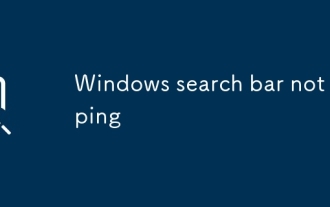 Windows search bar not typing
Jul 02, 2025 am 10:55 AM
Windows search bar not typing
Jul 02, 2025 am 10:55 AM
When the Windows search bar cannot enter text, common solutions are: 1. Restart the Explorer or computer, open the Task Manager to restart the "Windows Explorer" process, or restart the device directly; 2. Switch or uninstall the input method, try to use the English input method or Microsoft's own input method to eliminate third-party input method conflicts; 3. Run the system file check tool, execute the sfc/scannow command in the command prompt to repair the system files; 4. Reset or rebuild the search index, and rebuild it through the "Index Options" in the "Control Panel". Usually, we start with simple steps first, and most problems can be solved step by step.
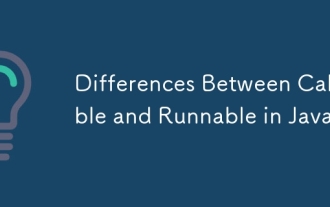 Differences Between Callable and Runnable in Java
Jul 04, 2025 am 02:50 AM
Differences Between Callable and Runnable in Java
Jul 04, 2025 am 02:50 AM
There are three main differences between Callable and Runnable in Java. First, the callable method can return the result, suitable for tasks that need to return values, such as Callable; while the run() method of Runnable has no return value, suitable for tasks that do not need to return, such as logging. Second, Callable allows to throw checked exceptions to facilitate error transmission; while Runnable must handle exceptions internally. Third, Runnable can be directly passed to Thread or ExecutorService, while Callable can only be submitted to ExecutorService and returns the Future object to
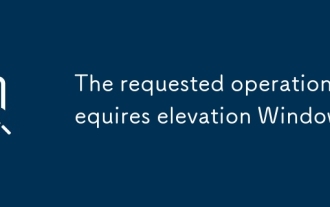 The requested operation requires elevation Windows
Jul 04, 2025 am 02:58 AM
The requested operation requires elevation Windows
Jul 04, 2025 am 02:58 AM
When you encounter the prompt "This operation requires escalation of permissions", it means that you need administrator permissions to continue. Solutions include: 1. Right-click the "Run as Administrator" program or set the shortcut to always run as an administrator; 2. Check whether the current account is an administrator account, if not, switch or request administrator assistance; 3. Use administrator permissions to open a command prompt or PowerShell to execute relevant commands; 4. Bypass the restrictions by obtaining file ownership or modifying the registry when necessary, but such operations need to be cautious and fully understand the risks. Confirm permission identity and try the above methods usually solve the problem.
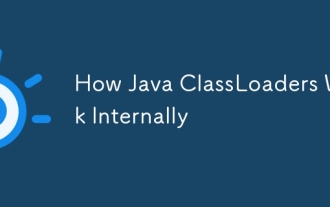 How Java ClassLoaders Work Internally
Jul 06, 2025 am 02:53 AM
How Java ClassLoaders Work Internally
Jul 06, 2025 am 02:53 AM
Java's class loading mechanism is implemented through ClassLoader, and its core workflow is divided into three stages: loading, linking and initialization. During the loading phase, ClassLoader dynamically reads the bytecode of the class and creates Class objects; links include verifying the correctness of the class, allocating memory to static variables, and parsing symbol references; initialization performs static code blocks and static variable assignments. Class loading adopts the parent delegation model, and prioritizes the parent class loader to find classes, and try Bootstrap, Extension, and ApplicationClassLoader in turn to ensure that the core class library is safe and avoids duplicate loading. Developers can customize ClassLoader, such as URLClassL





