If you’ve never ventured beyond your phone’s default camera app, it’s definitely worth exploring alternatives. Both the Apple App Store and Google Play Store offer dozens of capable options, each offering unique interfaces and features for taking photos and videos.
The latest addition to this space is Project Indigo, now available on iOS (with an Android version reportedly in development). The app stands out as it comes from Adobe, with some of its developers having previously worked on the default camera app for Google Pixel devices.
Project Indigo also introduces fresh ideas about mobile photography—showing how a phone's processing power can be used to create images that look more natural and improved compared to standard results. Give it a try, and you may find yourself using it far more than your phone’s built-in camera app.
How Project Indigo works
The developers behind Project Indigo have published a detailed explanation of the app and its goals. It’s designed to improve overall mobile photo quality by addressing the often “unrealistic” look of smartphone images (typically too bright and lacking contrast), while also giving users more manual control over the capture process.
Project Indigo is a computational photography app, which means it uses artificial processing techniques to go beyond what the camera sensor alone can capture—similar to applying smart filters in a photo editor. Clever algorithms are used to enhance image details.

When you press the shutter button in Project Indigo, up to 32 frames are captured, typically under-exposed to let in less light and reduce clipping (loss of detail). These frames are then intelligently merged into one balanced, natural-looking image that retains detail in both highlights and shadows.
To achieve a more realistic appearance, Project Indigo avoids many of the typical enhancements found in smartphone cameras: boosting brightness and saturation, sharpening edges, or smoothing textures. While these adjustments make photos appear more vivid—especially on small screens—they can compromise image authenticity.

Instead, Project Indigo makes fewer, subtler changes, aiming for results closer to what a DSLR might produce. Adjustments are made automatically based on the subject and scene, and images can be saved in either JPEG or RAW format for greater editing flexibility.
The app also offers full manual controls, allowing you to adjust focus, shutter speed, ISO, exposure, and white balance. You can even choose how many frames (up to 32) are captured per shot, and use a dedicated Long Exposure mode to blur moving subjects.
How to use Project Indigo
Download and open Project Indigo from the iOS App Store, and you’ll need to grant several permissions before you can start using the camera. There’s also an introductory tutorial included—you’ll see it right away, but you can return to it later by swiping left on the histogram at the top, tapping the gear icon, and selecting Camera features.
The main camera interface gives you two shooting modes: Photo and Night, which you can toggle using buttons near the shutter button or the icon in the top-right corner (a camera or moon symbol). In Night mode, longer exposure times are used to gather more light, so it’s important to keep your phone steady.

In the top-left corner, you can choose whether to save only JPEG files or both JPEG and RAW (DNG) formats. At the top of the screen is a histogram showing current brightness levels, and swiping left on it reveals tools like the camera timer and grid overlay.
At the bottom of the screen, you’ll find buttons for adjusting zoom and switching between front and rear cameras. Project Indigo uses advanced computational methods to maintain image quality when zooming in. Tap the button with two sliders (bottom right) to access the app’s professional-level manual settings.

These settings are presented through four or five additional buttons (depending on your mode), which you can tap to configure features like Long Exposure. More information will also appear at the top of the screen, including current shutter speed and ISO values. A stability indicator in the top-left corner shows how still your device is—important for low-light shots.
Adjust settings using the on-screen sliders, and preview your changes in real time. If needed, tap the sliders button again (bottom right) to reset everything to default. For help understanding the features, revisit the tips section via the settings menu (the gear icon next to the histogram), where you can also adjust preferences such as image stabilization and file output options.
The above is the detailed content of Adobe launched a pro-level camera app for your iPhone. For more information, please follow other related articles on the PHP Chinese website!

Hot AI Tools

Undress AI Tool
Undress images for free

Undresser.AI Undress
AI-powered app for creating realistic nude photos

AI Clothes Remover
Online AI tool for removing clothes from photos.

Clothoff.io
AI clothes remover

Video Face Swap
Swap faces in any video effortlessly with our completely free AI face swap tool!

Hot Article

Hot Tools

Notepad++7.3.1
Easy-to-use and free code editor

SublimeText3 Chinese version
Chinese version, very easy to use

Zend Studio 13.0.1
Powerful PHP integrated development environment

Dreamweaver CS6
Visual web development tools

SublimeText3 Mac version
God-level code editing software (SublimeText3)

Hot Topics
 How to fix KB5060533 fails to install in Windows 10?
Jun 12, 2025 am 10:00 AM
How to fix KB5060533 fails to install in Windows 10?
Jun 12, 2025 am 10:00 AM
Windows Update is an essential feature that delivers security improvements, performance patches, and feature enhancements. However, it’s also one of the most co
 How to fix KB5060999 fails to install in Windows 11?
Jun 13, 2025 am 12:00 AM
How to fix KB5060999 fails to install in Windows 11?
Jun 13, 2025 am 12:00 AM
Windows update KB5060999, released on June 10, 2025, is a cumulative update for Windows 11 versions 22H2 and 23H2, covering builds 22621.5472 and 22631.5472. It
 Guide: Stellar Blade Save File Location/Save File Lost/Not Saving
Jun 17, 2025 pm 08:02 PM
Guide: Stellar Blade Save File Location/Save File Lost/Not Saving
Jun 17, 2025 pm 08:02 PM
Stellar Blade save file location on Windows PC: where to find it, how to back up your game data, and what to do if the save files are missing or the game is not saving. This MiniTool guide provides detailed instructions and solutions.Quick Navigation
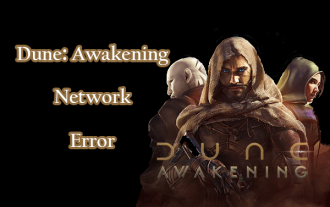 Dune: Awakening Network Error: Here's a Comprehensive Guide
Jun 12, 2025 pm 06:02 PM
Dune: Awakening Network Error: Here's a Comprehensive Guide
Jun 12, 2025 pm 06:02 PM
Have you encountered the connection problem of "Dune: Awakening"? Many players have reported encountering various error codes related to the network. This guide comes from MiniTool and will cover all methods for PC to fix Dune: Awakening network errors. Quick Navigation :- Dune: Awakening Network Error - How to fix Dune: Awakening network error - Conclusion Dune: Awakening Network Error -------------------------------------------------------------------------------------------------------------------------------- Encountering a Dune: Awakening network error can prevent players from logging into the game and cause them to be unable to join the server, network timeout or delay, and even error messages pop up during the game. By browsing a large number of articles and forums, we found that there are multiple Dunes:
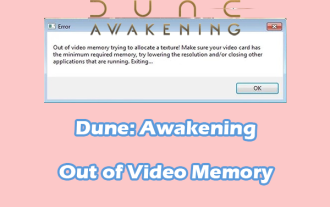 Proven Fixes for Dune: Awakening Out of Video Memory on PC
Jun 10, 2025 pm 06:02 PM
Proven Fixes for Dune: Awakening Out of Video Memory on PC
Jun 10, 2025 pm 06:02 PM
It’s a frustrating problem when the game runs out of video memory, which can stop players from entering the game or even disconnect them if they're already in a lobby. Here is a guide from MiniTool that offers practical solutions to fix the Dune: Awa
 How to Fix KB5060829 Not Installing & Other Reported Bugs
Jun 30, 2025 pm 08:02 PM
How to Fix KB5060829 Not Installing & Other Reported Bugs
Jun 30, 2025 pm 08:02 PM
Many users encountered installation issues and some unexpected problems after applying the Windows 11 update KB5060829. If you're facing similar difficulties, don't panic. This MiniTool guide presents the most effective fixes to resolve KB5060829 not
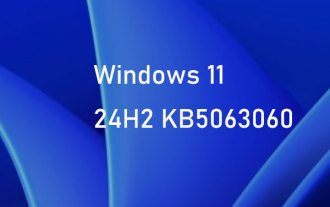 Windows 11 KB5063060 OOB Update for 24H2, Key Features
Jun 12, 2025 pm 08:01 PM
Windows 11 KB5063060 OOB Update for 24H2, Key Features
Jun 12, 2025 pm 08:01 PM
Windows 11 24H2 receives a new update, KB5063060, which is an out-of-band release to address system crashes when launching games like Fortnite. In this guide from MiniTool, you can explore the details of this update. Additionally, we offer some solut
 How to fix KB5060842 fails to install in Windows 11?
Jun 12, 2025 am 10:01 AM
How to fix KB5060842 fails to install in Windows 11?
Jun 12, 2025 am 10:01 AM
KB5060842 is a Windows 11 cumulative update published under Microsofts regular maintenance schedule known as Patch Tuesday. Cumulative updates are meant to impr






