Responsive picture design can be achieved through a variety of techniques. 1. Use max-width and height: auto to ensure that the picture is automatically scaled and maintained in proportion, which is suitable for most content websites; 2. Use object-fit to control the filling method, such as cover, contain, fill, which is suitable for fixed-size containers; 3. Use background-size to process the background image and control the focus with background-position; 4. Use srcset to achieve multi-resolution adaptation to improve performance and display effects. Each method has its applicable scenarios and precautions.

Responsive scaling of images is a common but critical issue in web design. To make the pictures appear naturally, clearly without destroying the layout on different devices, width: 100% is not enough. Only by mastering several practical skills can you truly achieve flexible control.

Use max-width and height: auto combination
This is the most basic and most commonly used method. Setting img { max-width: 100%; height: auto; } ensures that the image does not exceed its container width while maintaining the original aspect ratio.

- The picture will automatically shrink to fit the screen, but will not be deformed by stretching and deforming
- This combination is very friendly to most content websites (such as blogs)
- Be careful not to miss
height: auto, otherwise it may lead to high fixed and proportional imbalance
This method is suitable for cases where the <img src="/static/imghw/default1.png" data-src="https://img.php.cn/upload/article/000/000/000/175200050841297.png" class="lazy" alt="Techniques for Responsive Image Scaling in CSS" > tag is directly embedded, and is also suitable for most scenarios outside the background image.
Use object-fit to control image filling method
When the image needs to fill a container of fixed size, using object-fit allows for more fine control of the presentation. Common values ??include:
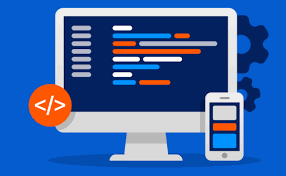
-
object-fit: cover: keep the scale centered crop, suitable for avatar or cover image -
object-fit: contain: Full display of pictures, with blank space around, suitable for gallery display -
object-fit: fill: Force fill container, may deform
img {
width: 100%;
height: 300px;
object-fit: cover;
}This method is very suitable for unified processing of image areas in card layouts, but be careful about compatibility issues with older browsers (IE does not support them).
Responsive background image: the wonderful use of background-size
For pictures used as background, it is recommended to use background-size to achieve responsive effects:
-
background-size: cover: Similar toobject-fit: cover, commonly used in banner or full-screen background -
background-size: contain: guaranteed to be fully displayed, suitable for logo or icon background
Paired with background-position you can better control the focus position, such as background-position: center top can prevent the character's head from being cut.
This type of practice is especially important on mobile because the screen proportions are diverse and the cropping strategy will affect the visual focus.
Multi-resolution adaptation with srcset (advanced)
If you want to load images of different sizes according to the pixel density of different devices, you can combine HTML's srcset attribute and CSS media query:
<img src="/static/imghw/default1.png" data-src="small.jpg" class="lazy"
srcset="medium.jpg 1024w, large.jpg 1920w"
sizes="(min-width: 768px) 50vw, 100vw"
alt="Responsive image">This allows the high-definition screen to load larger images, and save traffic with small images in low bandwidth environments. Although the configuration is a little more complex, it is well worth using in performance-sensitive projects.
These techniques can basically cover most of the requirements of responsive images if used alone or in combination. The key is to choose the appropriate method based on the specific scenario, rather than just using templates. Basically all is it, not complicated but it is easy to ignore details.
The above is the detailed content of Techniques for Responsive Image Scaling in CSS. For more information, please follow other related articles on the PHP Chinese website!

Hot AI Tools

Undress AI Tool
Undress images for free

Undresser.AI Undress
AI-powered app for creating realistic nude photos

AI Clothes Remover
Online AI tool for removing clothes from photos.

Clothoff.io
AI clothes remover

Video Face Swap
Swap faces in any video effortlessly with our completely free AI face swap tool!

Hot Article

Hot Tools

Notepad++7.3.1
Easy-to-use and free code editor

SublimeText3 Chinese version
Chinese version, very easy to use

Zend Studio 13.0.1
Powerful PHP integrated development environment

Dreamweaver CS6
Visual web development tools

SublimeText3 Mac version
God-level code editing software (SublimeText3)

Hot Topics
 What is the role of (formerly PortalVue) in Vue 3 for rendering content outside the current component's DOM hierarchy?
Jun 11, 2025 am 12:09 AM
What is the role of (formerly PortalVue) in Vue 3 for rendering content outside the current component's DOM hierarchy?
Jun 11, 2025 am 12:09 AM
Vue3 is used to render content outside the current component DOM structure. 1. It allows you to move elements such as modal boxes, prompt tools to other locations on the page to solve layout problems, z-index hierarchy and accessibility problems; 2. When using it, you need to wrap the target content and specify the target selector, such as; 3. Vue will physically move the corresponding DOM node to the specified position while maintaining responsiveness and event logic; 4. Common application scenarios include modal boxes, notification messages, tooltips and barrier-free content; 5. When using it, you need to ensure that the target element already exists, and pay attention to the style scope and dynamic logic processing. In short, maintaining the logical relationship of component tree through virtual references provides a concise solution for complex UIs.
 What are some strategies for managing CSS and styling at scale in a large Vue project?
Jun 10, 2025 am 12:10 AM
What are some strategies for managing CSS and styling at scale in a large Vue project?
Jun 10, 2025 am 12:10 AM
TomanageCSSandstylinginlargeVueprojectseffectively,adoptscopedstylesbydefault,establishaglobalCSSarchitecture,useconsistentnamingconventions,selectivelyleverageCSS-in-JSorutilitylibraries,enforceconsistencywithlinters,anddocumentdesigntokens.Beginwit
 How can CSS be used to implement dark mode theming on a website?
Jun 19, 2025 am 12:51 AM
How can CSS be used to implement dark mode theming on a website?
Jun 19, 2025 am 12:51 AM
ToimplementdarkmodeinCSSeffectively,useCSSvariablesforthemecolors,detectsystempreferenceswithprefers-color-scheme,addamanualtogglebutton,andhandleimagesandbackgroundsthoughtfully.1.DefineCSSvariablesforlightanddarkthemestomanagecolorsefficiently.2.Us
 What are some common techniques for vertically centering content using CSS?
Jun 12, 2025 am 10:27 AM
What are some common techniques for vertically centering content using CSS?
Jun 12, 2025 am 10:27 AM
Vertical centering content can be implemented in CSS in a variety of ways, the most direct way is to use Flexbox. 1. Use Flexbox: By setting the container to display:flex and in conjunction with align-items:center, vertical centering of child elements can be easily achieved; 2. Combination of absolute positioning and transform: suitable for absolute positioning elements, by setting top and left to 50% and then using translate (-50%,-50%) to achieve centering; 3. CSSGrid: Through display:grid and place-items:center, horizontal and vertical centering can be achieved at the same time. If only vertical centering is required, use align
 Can you explain the difference between em, rem, px, and viewport units (vh, vw)?
Jun 19, 2025 am 12:51 AM
Can you explain the difference between em, rem, px, and viewport units (vh, vw)?
Jun 19, 2025 am 12:51 AM
The topic differencebetweenem, Rem, PX, andViewportunits (VH, VW) LiesintheirreFerencepoint: PXISFixedandbasedonpixelvalues, emissrelative EtothefontsizeFheelementoritsparent, Remisrelelatotherootfontsize, AndVH/VwarebaseDontheviewporttimensions.1.PXoffersprecis
 How does in Vue 3 help manage asynchronous components and their loading states?
Jun 10, 2025 am 12:07 AM
How does in Vue 3 help manage asynchronous components and their loading states?
Jun 10, 2025 am 12:07 AM
SuspenseinVue3simplifieshandlingasynccomponentsbymanagingloadingstatesandintegratingerrorhandling.1.Itwrapsasynccontentanddisplaysfallbackcontentlikespinnersuntilthecomponentloads.2.YoudefineasynccomponentsusingdefineAsyncComponentandwraptheminaSuspe
 What are slots (default, named, scoped) in Vue, and how do they enable flexible component composition?
Jun 10, 2025 am 12:08 AM
What are slots (default, named, scoped) in Vue, and how do they enable flexible component composition?
Jun 10, 2025 am 12:08 AM
InVue,slotsareessentialforbuildingreusableandflexiblecomponents,andtherearethreemaintypes:default,named,andscoped.Defaultslotsallowaparenttopasscontentintoachildcomponentwithnospecificplacement,idealforsingle-sectioncomponentslikecards.Namedslotsenab
 How does Vue's error handling mechanism (e.g., errorCaptured hook, app.config.errorHandler) work?
Jun 10, 2025 am 12:12 AM
How does Vue's error handling mechanism (e.g., errorCaptured hook, app.config.errorHandler) work?
Jun 10, 2025 am 12:12 AM
Vue provides errorCaptured hooks and global error handlers to deal with application errors. 1. The errorCaptured hook can capture JavaScript errors in the child component tree, including errors in the life cycle hook and rendering function, receive error objects, error components and error location information, and can prevent errors from bubble upward by returning false. 2. Global error handling is configured through app.config.errorHandler, which is used to capture unexpected errors in the entire application, receive error objects, component instances and error type information. It is suitable for rendering functions, life cycle hooks, watcher callbacks and other scenarios, but does not automatically capture errors in event processing or asynchronous operations. 3.






