Automatically jump to Chinese and English pages_PHP tutorial
Jul 21, 2016 pm 04:08 PM
The PHP webpage automatically jumps to the Chinese and English pages according to the language of the browser
Demo: http://www.gabion.cn
When the visitor's browser language is Chinese, it will enter the Chinese page
Foreigners If the user's default browser is not Chinese, it will jump to the English page
PHP code:
$lan = substr($HTTP_ACCEPT_LANGUAGE,0,5 );
if ($lan == "zh-cn")
print("") ;
else
print("");
?>
HTML web pages automatically jump to multi-language pages based on the language of the browser visiting here
Add the following code between
<script> <br>var type=navigator.appName <br>if (type=="Netscape") <br>var lang = navigator.language <br>else <br>var lang = navigator.userLanguage <br><br>//cut down to first 2 chars of country code <br>var lang = lang.substr(0,2) <br><br>// English <br>if (lang = = "en") <br>window.location.replace('url') <br><br>// Simplified Chinese<br>else if (lang == "zh-cn") <br>window.location. replace('url') <br><br>// Traditional Chinese <br>else if (lang == "zh-tw") <br>window.location.replace('url') <br><br> // German<br>else if (lang == "de") <br>window.location.replace('url') <br><br><br>// Except the languages ??listed above<br>else <br>window.location.replace('url')<br><br></script>

Hot AI Tools

Undress AI Tool
Undress images for free

Undresser.AI Undress
AI-powered app for creating realistic nude photos

AI Clothes Remover
Online AI tool for removing clothes from photos.

Clothoff.io
AI clothes remover

Video Face Swap
Swap faces in any video effortlessly with our completely free AI face swap tool!

Hot Article

Hot Tools

Notepad++7.3.1
Easy-to-use and free code editor

SublimeText3 Chinese version
Chinese version, very easy to use

Zend Studio 13.0.1
Powerful PHP integrated development environment

Dreamweaver CS6
Visual web development tools

SublimeText3 Mac version
God-level code editing software (SublimeText3)

Hot Topics
 Using std::chrono in C
Jul 15, 2025 am 01:30 AM
Using std::chrono in C
Jul 15, 2025 am 01:30 AM
std::chrono is used in C to process time, including obtaining the current time, measuring execution time, operation time point and duration, and formatting analysis time. 1. Use std::chrono::system_clock::now() to obtain the current time, which can be converted into a readable string, but the system clock may not be monotonous; 2. Use std::chrono::steady_clock to measure the execution time to ensure monotony, and convert it into milliseconds, seconds and other units through duration_cast; 3. Time point (time_point) and duration (duration) can be interoperable, but attention should be paid to unit compatibility and clock epoch (epoch)
 How does PHP handle Environment Variables?
Jul 14, 2025 am 03:01 AM
How does PHP handle Environment Variables?
Jul 14, 2025 am 03:01 AM
ToaccessenvironmentvariablesinPHP,usegetenv()orthe$_ENVsuperglobal.1.getenv('VAR_NAME')retrievesaspecificvariable.2.$_ENV['VAR_NAME']accessesvariablesifvariables_orderinphp.iniincludes"E".SetvariablesviaCLIwithVAR=valuephpscript.php,inApach
 Why We Comment: A PHP Guide
Jul 15, 2025 am 02:48 AM
Why We Comment: A PHP Guide
Jul 15, 2025 am 02:48 AM
PHPhasthreecommentstyles://,#forsingle-lineand/.../formulti-line.Usecommentstoexplainwhycodeexists,notwhatitdoes.MarkTODO/FIXMEitemsanddisablecodetemporarilyduringdebugging.Avoidover-commentingsimplelogic.Writeconcise,grammaticallycorrectcommentsandu
 PHP prepared statement with IN clause
Jul 14, 2025 am 02:56 AM
PHP prepared statement with IN clause
Jul 14, 2025 am 02:56 AM
When using PHP preprocessing statements to execute queries with IN clauses, 1. Dynamically generate placeholders according to the length of the array; 2. When using PDO, you can directly pass in the array, and use array_values to ensure continuous indexes; 3. When using mysqli, you need to construct type strings and bind parameters, pay attention to the way of expanding the array and version compatibility; 4. Avoid splicing SQL, processing empty arrays, and ensuring data types match. The specific method is: first use implode and array_fill to generate placeholders, and then bind parameters according to the extended characteristics to safely execute IN queries.
 PHP prepared statement get result
Jul 14, 2025 am 02:12 AM
PHP prepared statement get result
Jul 14, 2025 am 02:12 AM
The method of using preprocessing statements to obtain database query results in PHP varies from extension. 1. When using mysqli, you can obtain the associative array through get_result() and fetch_assoc(), which is suitable for modern environments; 2. You can also use bind_result() to bind variables, which is suitable for situations where there are few fields and fixed structures, and it is good compatibility but there are many fields when there are many fields; 3. When using PDO, you can obtain the associative array through fetch (PDO::FETCH_ASSOC), or use fetchAll() to obtain all data at once, so the interface is unified and the error handling is clearer; in addition, you need to pay attention to parameter type matching, execution of execute(), timely release of resources and enable error reports.
 PHP check if a string starts with a specific string
Jul 14, 2025 am 02:44 AM
PHP check if a string starts with a specific string
Jul 14, 2025 am 02:44 AM
In PHP, you can use a variety of methods to determine whether a string starts with a specific string: 1. Use strncmp() to compare the first n characters. If 0 is returned, the beginning matches and is not case sensitive; 2. Use strpos() to check whether the substring position is 0, which is case sensitive. Stripos() can be used instead to achieve case insensitive; 3. You can encapsulate the startsWith() or str_starts_with() function to improve reusability; in addition, it is necessary to note that empty strings return true by default, encoding compatibility and performance differences, strncmp() is usually more efficient.
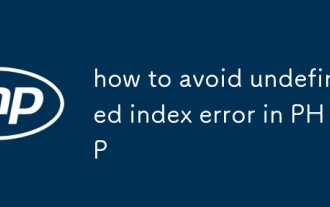 how to avoid undefined index error in PHP
Jul 14, 2025 am 02:51 AM
how to avoid undefined index error in PHP
Jul 14, 2025 am 02:51 AM
There are three key ways to avoid the "undefinedindex" error: First, use isset() to check whether the array key exists and ensure that the value is not null, which is suitable for most common scenarios; second, use array_key_exists() to only determine whether the key exists, which is suitable for situations where the key does not exist and the value is null; finally, use the empty merge operator?? (PHP7) to concisely set the default value, which is recommended for modern PHP projects, and pay attention to the spelling of form field names, use extract() carefully, and check the array is not empty before traversing to further avoid risks.
 How to Install PHP on Windows
Jul 15, 2025 am 02:46 AM
How to Install PHP on Windows
Jul 15, 2025 am 02:46 AM
The key steps to install PHP on Windows include: 1. Download the appropriate PHP version and decompress it. It is recommended to use ThreadSafe version with Apache or NonThreadSafe version with Nginx; 2. Configure the php.ini file and rename php.ini-development or php.ini-production to php.ini; 3. Add the PHP path to the system environment variable Path for command line use; 4. Test whether PHP is installed successfully, execute php-v through the command line and run the built-in server to test the parsing capabilities; 5. If you use Apache, you need to configure P in httpd.conf






