Solve the problem of mysql php garbled characters: 1. Specify the character set of the database table when creating the database table; 2. Set the character set of mysql; 3. After connecting to the database, set the default character encoding used when transmitting characters between databases ;4. Set the character set used by the html page.
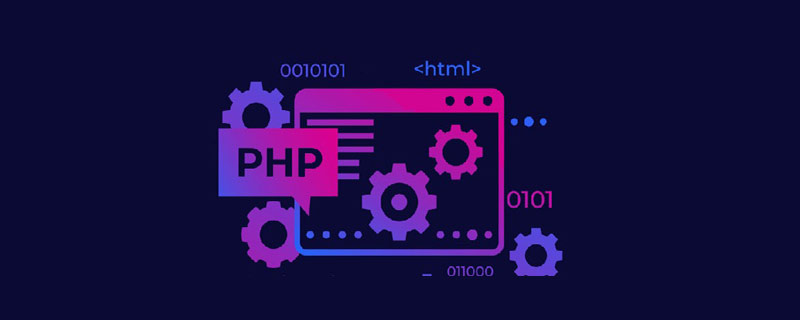
When php reads mysql, the following places involve the character set.
1. Specify the character set of the database table when creating the database table. For example
create table tablename ( id int not null auto_increment, title varchar(20) not null, primary key ('id') )DEFAULT CHARSET =UTF8;
If the character set of the table is not specified when creating the table, the default character set of the database to which the table belongs is used. The character set is specified by character_set_database.
The method to check the character set used by the database table is:
show create table mytable;
(PS: When establishing a database/table and performing database operations, try to explicitly indicate the character set used instead of relying on MySQL's default settings, otherwise MySQL may cause great trouble when upgrading [1])
2. Mysql character set
There are three important variables in mysql, character_set_client, character_set_results, and character_set_connection.
By setting character_set_client, tell Mysql what encoding method PHP stores in the database.
By setting character_set_results, tell Mysql what kind of encoded data PHP needs to get.
By setting character_set_connection, tell Mysql what encoding to use for the text in the PHP query.
3. After connecting to the database, set the default character encoding used when transmitting characters between databases.
Use mysqli::set_charset() or mysqli::query('set names utf8') to set.
Try to use mysqli::set_charset(mysqli:set_charset) instead of "SET NAMES" (refer to this article)
$db = new mysqli('localhost','user','passwd','database_name');$db->set_charset('utf8');
Note that it is utf8, not utf-8
(There is a problem here. , the database and PHP have unified the encoding, but if the mysqli::set_charset() function is not called, garbled characters will still appear when reading the data. Why is this?)
(In addition, set names utf8 is equivalent to the following three Sentence
SET character_set_client = utf8;
SET character_set_results = utf8;
SET character_set_connection = utf8;
)
4. The character set used by the html page. Set
<meta http-equiv="content-type" content="text/html; charset=utf-8">
5 in the meta tag. The character set used by the php text file.
You can use vim to open the file under Linux, enter
:set encoding
to view the character set used by the file
To ensure that there is no garbled code, you need to ensure that the file itself is encoded, HTML The encoding specified in PHP tells Mysql to unify the encoding (including character_set_client and character_set_results). Also use the mysqli:set_charset() function or "SET NAMES".
In response to the question after "3", I wrote several examples to test the results of setting and not setting the character set after linking to the database. Test environment Ubuntu 12.04, MySQL 5.5, php 5.5.7.
The results are as follows:
(1) The character set of the database table is utf8. Without using set names utf8
can insert and read Chinese normally, but garbled characters are displayed in mysql
(2) The character set of the database table is utf8. Use set names utf8
to insert and read Chinese normally, and the display in mysql is correct
(3) The character set of the database table is not utf8. Use set names utf8
mysql In the display, the readings are all question marks.
For a lot of related knowledge, please visit PHP Chinese website!
The above is the detailed content of Summary of mysql php garbled problem. For more information, please follow other related articles on the PHP Chinese website!

Hot AI Tools

Undress AI Tool
Undress images for free

Undresser.AI Undress
AI-powered app for creating realistic nude photos

AI Clothes Remover
Online AI tool for removing clothes from photos.

Clothoff.io
AI clothes remover

Video Face Swap
Swap faces in any video effortlessly with our completely free AI face swap tool!

Hot Article

Hot Tools

Notepad++7.3.1
Easy-to-use and free code editor

SublimeText3 Chinese version
Chinese version, very easy to use

Zend Studio 13.0.1
Powerful PHP integrated development environment

Dreamweaver CS6
Visual web development tools

SublimeText3 Mac version
God-level code editing software (SublimeText3)

Hot Topics
 Using std::chrono in C
Jul 15, 2025 am 01:30 AM
Using std::chrono in C
Jul 15, 2025 am 01:30 AM
std::chrono is used in C to process time, including obtaining the current time, measuring execution time, operation time point and duration, and formatting analysis time. 1. Use std::chrono::system_clock::now() to obtain the current time, which can be converted into a readable string, but the system clock may not be monotonous; 2. Use std::chrono::steady_clock to measure the execution time to ensure monotony, and convert it into milliseconds, seconds and other units through duration_cast; 3. Time point (time_point) and duration (duration) can be interoperable, but attention should be paid to unit compatibility and clock epoch (epoch)
 How does PHP handle Environment Variables?
Jul 14, 2025 am 03:01 AM
How does PHP handle Environment Variables?
Jul 14, 2025 am 03:01 AM
ToaccessenvironmentvariablesinPHP,usegetenv()orthe$_ENVsuperglobal.1.getenv('VAR_NAME')retrievesaspecificvariable.2.$_ENV['VAR_NAME']accessesvariablesifvariables_orderinphp.iniincludes"E".SetvariablesviaCLIwithVAR=valuephpscript.php,inApach
 Why We Comment: A PHP Guide
Jul 15, 2025 am 02:48 AM
Why We Comment: A PHP Guide
Jul 15, 2025 am 02:48 AM
PHPhasthreecommentstyles://,#forsingle-lineand/.../formulti-line.Usecommentstoexplainwhycodeexists,notwhatitdoes.MarkTODO/FIXMEitemsanddisablecodetemporarilyduringdebugging.Avoidover-commentingsimplelogic.Writeconcise,grammaticallycorrectcommentsandu
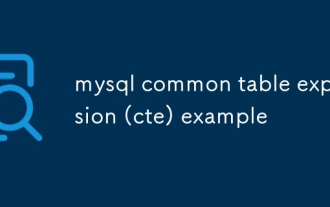 mysql common table expression (cte) example
Jul 14, 2025 am 02:28 AM
mysql common table expression (cte) example
Jul 14, 2025 am 02:28 AM
CTE is a temporary result set in MySQL used to simplify complex queries. It can be referenced multiple times in the current query, improving code readability and maintenance. For example, when looking for the latest orders for each user in the orders table, you can first obtain the latest order date for each user through the CTE, and then associate it with the original table to obtain the complete record. Compared with subqueries, the CTE structure is clearer and the logic is easier to debug. Usage tips include explicit alias, concatenating multiple CTEs, and processing tree data with recursive CTEs. Mastering CTE can make SQL more elegant and efficient.
 PHP header redirect not working
Jul 14, 2025 am 01:59 AM
PHP header redirect not working
Jul 14, 2025 am 01:59 AM
Reasons and solutions for the header function jump failure: 1. There is output before the header, and all pre-outputs need to be checked and removed or ob_start() buffer is used; 2. The failure to add exit causes subsequent code interference, and exit or die should be added immediately after the jump; 3. The path error should be used to ensure correctness by using absolute paths or dynamic splicing; 4. Server configuration or cache interference can be tried to clear the cache or replace the environment test.
 PHP prepared statement get result
Jul 14, 2025 am 02:12 AM
PHP prepared statement get result
Jul 14, 2025 am 02:12 AM
The method of using preprocessing statements to obtain database query results in PHP varies from extension. 1. When using mysqli, you can obtain the associative array through get_result() and fetch_assoc(), which is suitable for modern environments; 2. You can also use bind_result() to bind variables, which is suitable for situations where there are few fields and fixed structures, and it is good compatibility but there are many fields when there are many fields; 3. When using PDO, you can obtain the associative array through fetch (PDO::FETCH_ASSOC), or use fetchAll() to obtain all data at once, so the interface is unified and the error handling is clearer; in addition, you need to pay attention to parameter type matching, execution of execute(), timely release of resources and enable error reports.
 PHP check if a string starts with a specific string
Jul 14, 2025 am 02:44 AM
PHP check if a string starts with a specific string
Jul 14, 2025 am 02:44 AM
In PHP, you can use a variety of methods to determine whether a string starts with a specific string: 1. Use strncmp() to compare the first n characters. If 0 is returned, the beginning matches and is not case sensitive; 2. Use strpos() to check whether the substring position is 0, which is case sensitive. Stripos() can be used instead to achieve case insensitive; 3. You can encapsulate the startsWith() or str_starts_with() function to improve reusability; in addition, it is necessary to note that empty strings return true by default, encoding compatibility and performance differences, strncmp() is usually more efficient.
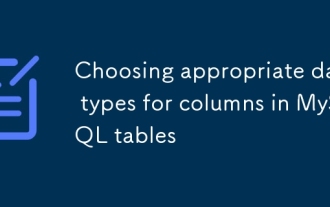 Choosing appropriate data types for columns in MySQL tables
Jul 15, 2025 am 02:25 AM
Choosing appropriate data types for columns in MySQL tables
Jul 15, 2025 am 02:25 AM
WhensettingupMySQLtables,choosingtherightdatatypesiscrucialforefficiencyandscalability.1)Understandthedataeachcolumnwillstore—numbers,text,dates,orflags—andchooseaccordingly.2)UseCHARforfixed-lengthdatalikecountrycodesandVARCHARforvariable-lengthdata






