 WeChat Applet
WeChat Applet
 Mini Program Development
Mini Program Development
 Summarize and share some problems encountered in the development of small programs (to help avoid pitfalls)
Summarize and share some problems encountered in the development of small programs (to help avoid pitfalls)
Summarize and share some problems encountered in the development of small programs (to help avoid pitfalls)
Feb 08, 2022 am 10:07 AMThis article summarizes some of the problems encountered when developing WeChat mini programs before, and shares the solutions with you. I hope it will be helpful to everyone!

Please refer to the latest mini program documentation~:
https://developers.weixin.qq.com/ebook?action= get_post_info&docid=0008aeea9a8978ab0086a685851c0a&highline=webview
Use #block to wrap the list
<block wx:for="{{[1, 2, 3]}}">
<view> {{index}}: </view>
<view> {{item}} </view>
</block>block will not be actually rendered on the page, but will only be used as a wrapping element and accept control attributes
Write a custom component
Custom components are divided into 4 parts
#properties Properties received by the component
properties: {
// 輸入框的默認(rèn)提示
placeholder: {
type: String, // 屬性值的類型
value: '' // 屬性默認(rèn)值
}
},-
data Component data
methods Component methods, generally internal methods start with _
The life cycle function of the component, generally use ready, Executed after the component layout is completed. At this time, the node information can be obtained (using SelectorQuery)
Call the method passed in by the parent component
// 子組件
var myEventDetail = {value: ''}; // detail對(duì)象,提供給事件監(jiān)聽函數(shù),寫需要傳給外面的數(shù)據(jù)
var myEventOption = {} // 觸發(fā)事件的選項(xiàng)
this.triggerEvent('onclear', myEventDetail, myEventOption)<!-- 父組件 --> <searchbar id="search-bar" bind:onsearch="onSearch" bind:onclear="onSearch" placeholder="搜索文章內(nèi)容"></searchbar> <!-- 像綁定 bindtap 一樣綁定自定義函數(shù) -->
// 父組件
onSearch(e){
console.log(e.detail.value)
}The parent component directly calls the method of the child component
// 父組件,使用 selectComponent 拿到子組件的實(shí)例,直接調(diào)用其中的方法
let searchBar = this.selectComponent('#search-bar');
searchBar.setData({ value: e.currentTarget.dataset.name })
searchBar.onClickSearch({ detail: {value: e.currentTarget.dataset.name}});Get the dom width and height from the child component
// 獲取屏幕寬度
let windowWidth = wx.getSystemInfoSync().windowWidth
// 在組件內(nèi)部需要寫 this
let query = wx.createSelectorQuery().in(this);
let that = this;
query.selectAll('.tagItem').boundingClientRect()
query.exec(function (res) {
let allWidth = 0;
res[0].map(item=>{
allWidth = allWidth + item.width
return allWidth
})
let length = res[0].length
let ratioWidth = allWidth / windowWidth
that.setData({
allLength: length,
iphone: ratioWidth + (length == 1 ? 0 : res[0].length * 0.0533)
})
})OnLoad will not be called when the page returns
I wrote the part of calling the interface into onLoad before, enter the details page from the article list, and click on the upper left corner of the details page to return to the list page, the reading count of the list page should be updated, but it is not updated because the article list interface is not re-adjusted.
So the part of adjusting the article list interface is written in onShow.
Custom tabbar optimization
The first optimization is to change the tabbar encapsulated by the component into the template form of the page
1. Previously written in the form of components, it was changed to template; the icons on the tabbar were changed to iconfont to solve the problem of flashing when clicking the tabbar
<template name="tabbar">
<view class="tabbar-wrapper">
<block wx:for="{{tabbar.list}}" wx:key="item">
<navigator hover-class="none" class="tabbar_nav {{item.selected ?'selected':''}}" url="{{item.pagePath}}" style="color:{{item.selected ? tabbar.selectedColor : tabbar.color}}" open-type="reLaunch">
<view class="tab-item"><text class="{{item.iconPath}}" style="width: {{item.iconWidth}};height: {{item.iconHeight}}"></text>{{item.text}}<text class='red-tag' wx:if="{{tabbar.num && index==1}}">{{tabbar.num > 99 ? '99+' : tabbar.num}}</text></view>
</navigator>
</block>
</view>
</template> 2. When clicking the tabbar, the previous page needs to be destroyed , before jumping to the page that needs to be jumped, so reLaunch
is used in the navigator component for the second optimization, and the pages with tabbars are encapsulated into components and written on the page. Switching tabs in setData
<homePage id="home-page" wx:if="{{tabbarID == tabbarList.home}}" bind:onclicktab="setTabbar" ></homePage>
<articleLibraryPage id="article-page" wx:if="{{tabbarID == tabbarList.article}}"></articleLibraryPage>
<doclistPage id="doctor-page" wx:if="{{tabbarID == tabbarList.doctor}}"></doclistPage>
<mePage id="me-page" wx:if="{{tabbarID == tabbarList.me}}"></mePage>
<tabbar id="tab-bar" bind:onclick="onClickTabbar" tabbarID="{{tabbarID}}"></tabbar>Modifications:
Pages with tabbars are rewritten into component form
Because there is only the ready method after mounting is completed in the component, onShow, onReachBottom, and onPullDownRefresh in the previous page were all placed on the parent page to call
onPullDownRefresh: function () {
if (this.data.tabbarID === this.data.tabbarList.article) {
// 使用 selectComponent 找到組件實(shí)例,調(diào)用內(nèi)部方法
let articlePage = this.selectComponent('#article-page');
articlePage.onPullDownRefresh();
} else if (this.data.tabbarID === this.data.tabbarList.doctor){
let doctorPage = this.selectComponent('#doctor-page');
doctorPage.onPullDownRefresh();
} else {
wx.stopPullDownRefresh();
}
},. Problems caused:
Each tabbar will have a pull-down refresh effect, even if no pull-down refresh is required
Click the button from other pages to jump directly to a tab card on the homepage. There may be problems
Use iconfont
##https://www.jianshu.com/p/1cfc074eeb75- Log in to iconfont.cn and download the zip package
- Unzip the .ttf file at
transfonter.org/ Convert to base64 format
- Write style.css into the newly created iconfont.wxss. Replace the above font file path with the base64 you just converted
- Import iconfont.wxss in app.wxss
The left sliding effect of the list
1. Bind the event to the parent element of the list<view
class="list-container"
wx:for="{{doctorList.list}}"
wx:key="{{index}}"
>
<view
bindtouchstart='onTouchStartListItem'
bindtouchmove='onTouchMoveListItem'
style="{{item.txtStyle}}"
>滑動(dòng)的內(nèi)容
</view>
<view class="backCover">滑動(dòng)后顯示的按鈕</view>
</view>.list-container{
position: relative;
width:100%;
height: 224rpx;
overflow: hidden;
}
.list-item{
position: absolute;
left: 0;
z-index: 5;
transition: left 0.2s ease-in-out;
background-color: #fff;
}
.backCover{
box-sizing: border-box;
width: 200rpx;
height: 218rpx;
position: absolute;
right: 0;
top: 0;
z-index: 4;
}2. Modify the left value of the list item by judging the sliding distance onTouchStartListItem: function (e) {
// 是單指觸碰
if (e.touches.length === 1) {
// 記下觸碰點(diǎn)距屏幕邊緣的x軸位置
this.setData({
startX: e.touches[0].clientX,
})
}
},
onTouchMoveListItem: function (e) {
var that = this
if (e.touches.length == 1) {
var disX = that.data.startX - e.touches[0].clientX;
var deleteBtnWidth = that.data.deleteBtnWidth;
var txtStyle = "";
if (disX < deleteBtnWidth / 4) {
txtStyle = "left:0rpx";
} else {
txtStyle = "left:-" + deleteBtnWidth + "rpx";
}
var index = e.currentTarget.id
var list = that.data.doctorList.list
list[index].txtStyle = txtStyle;
that.setData({
doctorList: {
list: list,
total: that.data.doctorList.total
}
})
}
},
onTouchEndListItem: function (e) {
var that = this
if (e.changedTouches.length == 1) {
var endX = e.changedTouches[0].clientX;
var disX = that.data.startX - endX;
var deleteBtnWidth = that.data.deleteBtnWidth;
var txtStyle = disX > deleteBtnWidth / 2 ? "left:-" + deleteBtnWidth + "px" : "left:0px";
var index = e.currentTarget.id
var list = that.data.doctorList.list
list[index].txtStyle = txtStyle;
that.setData({
doctorList: {
list: list,
total: that.data.doctorList.total
}
});
}
},[Related learning recommendations: 小program development tutorial]
The above is the detailed content of Summarize and share some problems encountered in the development of small programs (to help avoid pitfalls). For more information, please follow other related articles on the PHP Chinese website!

Hot AI Tools

Undress AI Tool
Undress images for free

Undresser.AI Undress
AI-powered app for creating realistic nude photos

AI Clothes Remover
Online AI tool for removing clothes from photos.

Clothoff.io
AI clothes remover

Video Face Swap
Swap faces in any video effortlessly with our completely free AI face swap tool!

Hot Article

Hot Tools

Notepad++7.3.1
Easy-to-use and free code editor

SublimeText3 Chinese version
Chinese version, very easy to use

Zend Studio 13.0.1
Powerful PHP integrated development environment

Dreamweaver CS6
Visual web development tools

SublimeText3 Mac version
God-level code editing software (SublimeText3)

Hot Topics
 Is the company's security software causing the application to fail to run? How to troubleshoot and solve it?
Apr 19, 2025 pm 04:51 PM
Is the company's security software causing the application to fail to run? How to troubleshoot and solve it?
Apr 19, 2025 pm 04:51 PM
Troubleshooting and solutions to the company's security software that causes some applications to not function properly. Many companies will deploy security software in order to ensure internal network security. ...
 What is the difference between H5 page production and WeChat applets
Apr 05, 2025 pm 11:51 PM
What is the difference between H5 page production and WeChat applets
Apr 05, 2025 pm 11:51 PM
H5 is more flexible and customizable, but requires skilled technology; mini programs are quick to get started and easy to maintain, but are limited by the WeChat framework.
 The difference between H5 and mini-programs and APPs
Apr 06, 2025 am 10:42 AM
The difference between H5 and mini-programs and APPs
Apr 06, 2025 am 10:42 AM
H5. The main difference between mini programs and APP is: technical architecture: H5 is based on web technology, and mini programs and APP are independent applications. Experience and functions: H5 is light and easy to use, with limited functions; mini programs are lightweight and have good interactiveness; APPs are powerful and have smooth experience. Compatibility: H5 is cross-platform compatible, applets and APPs are restricted by the platform. Development cost: H5 has low development cost, medium mini programs, and highest APP. Applicable scenarios: H5 is suitable for information display, applets are suitable for lightweight applications, and APPs are suitable for complex functions.
 What are the development tools for H5 and mini program?
Apr 06, 2025 am 09:54 AM
What are the development tools for H5 and mini program?
Apr 06, 2025 am 09:54 AM
H5 development tools recommendations: VSCode, WebStorm, Atom, Brackets, Sublime Text; Mini Program Development Tools: WeChat Developer Tools, Alipay Mini Program Developer Tools, Baidu Smart Mini Program IDE, Toutiao Mini Program Developer Tools, Taro.
 How to choose H5 and applets
Apr 06, 2025 am 10:51 AM
How to choose H5 and applets
Apr 06, 2025 am 10:51 AM
The choice of H5 and applet depends on the requirements. For applications with cross-platform, rapid development and high scalability, choose H5; for applications with native experience, rich functions and platform dependencies, choose applets.
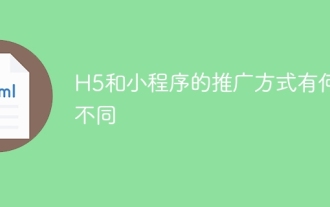 What are the different ways of promoting H5 and mini programs?
Apr 06, 2025 am 11:03 AM
What are the different ways of promoting H5 and mini programs?
Apr 06, 2025 am 11:03 AM
There are differences in the promotion methods of H5 and mini programs: platform dependence: H5 depends on the browser, and mini programs rely on specific platforms (such as WeChat). User experience: The H5 experience is poor, and the mini program provides a smooth experience similar to native applications. Communication method: H5 is spread through links, and mini programs are shared or searched through the platform. H5 promotion methods: social sharing, email marketing, QR code, SEO, paid advertising. Mini program promotion methods: platform promotion, social sharing, offline promotion, ASO, cooperation with other platforms.
 The latest news APP ranking recommendation in the currency circle (authoritative release in 2025)
Apr 21, 2025 pm 09:33 PM
The latest news APP ranking recommendation in the currency circle (authoritative release in 2025)
Apr 21, 2025 pm 09:33 PM
The best cryptocurrency trading and analysis platforms include: 1. OKX: the world's number one in trading volume, supports multiple transactions, provides AI market analysis and on-chain data monitoring. 2. Binance: The world's largest exchange, providing in-depth market conditions and new currency first-time offerings. 3. Sesame Open Door: Known for spot trading and OTC channels, it provides automated trading strategies. 4. CoinMarketCap: an authoritative market data platform, covering 20,000 currencies. 5. CoinGecko: Known for community sentiment analysis, it provides DeFi and NFT trend monitoring. 6. Non-small account: a domestic market platform, providing analysis of linkage between A-shares and currency markets. 7. On-chain Finance: Focus on blockchain news and update in-depth reports every day. 8. Golden Finance: 24 small
 TikTok web version entrance login link address https TikTok web version entrance website free
May 22, 2025 pm 04:24 PM
TikTok web version entrance login link address https TikTok web version entrance website free
May 22, 2025 pm 04:24 PM
The login portal for the Douyin web version is https://www.douyin.com/. The login steps include: 1. Open the browser; 2. Enter the URL https://www.douyin.com/; 3. Click the "Login" button and select the login method; 4. Enter the account password; 5. Complete login. The web version provides functions such as browsing, searching, interaction, uploading videos and personal homepage management, and has advantages such as large-screen experience, multi-tasking, convenient account management and data statistics.





