MySQL and PostgreSQL: Data Security and Backup Strategies
Jul 13, 2023 pm 03:31 PMMySQL and PostgreSQL: Data Security and Backup Strategy
Introduction:
In modern society, data has become an indispensable part of business and personal life. For database management systems, data security and backup strategies are crucial, both to protect data from loss or damage and to ensure the reliability and integrity of recovered data. This article will focus on the data security and backup strategies of two mainstream relational database systems, MySQL and PostgreSQL.
1. Data security:
(1) User permission control:
Both MySQL and PostgreSQL provide rich user permission control functions, allowing administrators to conduct fine-grained control of users. authorization management. Administrators can control user access to various objects such as databases, tables, views, and stored procedures to ensure that data can only be accessed and modified by authorized users.
Sample code:
MySQL user permission control:
--Create new user
CREATE USER 'username'@'localhost' IDENTIFIED BY 'password';
--Grant the user all permissions to the database
GRANT ALL PRIVILEGES ON database_name.* TO 'username'@'localhost';
PostgreSQL user permission control:
-- Create New user
CREATE USER username PASSWORD 'password';
--Grant the user all permissions to the database
GRANT ALL PRIVILEGES ON DATABASE database_name TO username;
(2) Data Encryption:
Both MySQL and PostgreSQL support encryption of data to prevent leakage of sensitive data. Data in the database can be encrypted using encryption algorithms and decrypted when needed.
Sample code:
MySQL data encryption:
--Create an encrypted database
CREATE DATABASE encrypted_database CHARACTER SET = 'utf8' COLLATE = 'utf8_bin';
-- Create an encrypted table
CREATE TABLE encrypted_table (
id INT PRIMARY KEY, data VARBINARY(256) ENCRYPTED
);
PostgreSQL data encryption:
-- Create an encrypted database
CREATE DATABASE encrypted_database;
--Create encrypted table
CREATE TABLE encrypted_table (
id INT PRIMARY KEY, data BYTEA
);
(3) Logging and auditing:
Both MySQL and PostgreSQL Supports logging and auditing functions to record operations and events in the database. Administrators can track abnormal operations or unauthorized access by viewing logs and take appropriate measures for security processing.
Sample code:
MySQL logging and auditing:
--Open query log
SET GLOBAL general_log = 'ON';
--View query Log
SELECT * FROM mysql.general_log;
PostgreSQL logging and auditing:
-- Turn on logging
ALTER SYSTEM SET log_statement = 'all';
-- View log files
SELECT * FROM pg_stat_activity;
2. Backup strategy:
(1) Data backup:
Data backup is to prevent data loss and damage important means. Both MySQL and PostgreSQL support data backup functions, which can back up the contents of the database to disk or other storage media.
Sample code:
MySQL data backup:
--Export the entire database
mysqldump -u username -p database_name > backup.sql
-- Import database backup
mysql -u username -p database_name < backup.sql
PostgreSQL data backup:
--Export the entire database
pg_dump -U username -F c database_name -f backup.dmp
-- Import database backup
pg_restore -U username -d database_name backup.dmp
(2) Transaction log backup:
Transaction log (or called (Archived log) is a way to perform incremental backups of the database. MySQL's transaction log is called a binary log, while PostgreSQL's transaction log is called an archive log.
Sample code:
MySQL transaction log backup:
--View binary log
SHOW BINARY LOGS;
--Backup binary log
PURGE BINARY LOGS BEFORE '2023-01-01';
PostgreSQL transaction log backup:
--View archive log
SELECT * FROM pg_stat_archiver;
--Backup Archive log
SELECT pg_switch_xlog();
Conclusion:
Both MySQL and PostgreSQL are powerful relational database systems that provide various functions and strategies for data security and backup. Proper use of user rights control, data encryption, logging and auditing functions, as well as data backup and transaction log backup strategies, can protect the security of the database and ensure the integrity and reliability of the data. But no matter what strategy is adopted, it needs to be formulated and optimized according to the specific situation and needs to provide the best data security and backup solution.
The above is the detailed content of MySQL and PostgreSQL: Data Security and Backup Strategies. For more information, please follow other related articles on the PHP Chinese website!

Hot AI Tools

Undress AI Tool
Undress images for free

Undresser.AI Undress
AI-powered app for creating realistic nude photos

AI Clothes Remover
Online AI tool for removing clothes from photos.

Clothoff.io
AI clothes remover

Video Face Swap
Swap faces in any video effortlessly with our completely free AI face swap tool!

Hot Article

Hot Tools

Notepad++7.3.1
Easy-to-use and free code editor

SublimeText3 Chinese version
Chinese version, very easy to use

Zend Studio 13.0.1
Powerful PHP integrated development environment

Dreamweaver CS6
Visual web development tools

SublimeText3 Mac version
God-level code editing software (SublimeText3)

Hot Topics
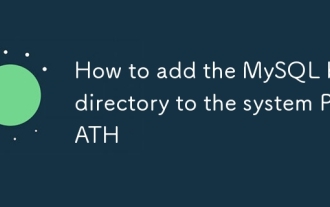 How to add the MySQL bin directory to the system PATH
Jul 01, 2025 am 01:39 AM
How to add the MySQL bin directory to the system PATH
Jul 01, 2025 am 01:39 AM
To add MySQL's bin directory to the system PATH, it needs to be configured according to the different operating systems. 1. Windows system: Find the bin folder in the MySQL installation directory (the default path is usually C:\ProgramFiles\MySQL\MySQLServerX.X\bin), right-click "This Computer" → "Properties" → "Advanced System Settings" → "Environment Variables", select Path in "System Variables" and edit it, add the MySQLbin path, save it and restart the command prompt and enter mysql--version verification; 2.macOS and Linux systems: Bash users edit ~/.bashrc or ~/.bash_
 How to install MySQL on Windows 11
Jun 29, 2025 am 01:47 AM
How to install MySQL on Windows 11
Jun 29, 2025 am 01:47 AM
The key steps for installing MySQL on Windows 11 are as follows: 1. Download the correct version, select the Windows MSI installation package and ensure that the system is 64-bit; 2. Select the "Custom" mode during installation, add MySQLServer and set the appropriate installation path; 3. Run the configuration wizard, select the "ServerComputer" configuration type, set the root password, and select the automatic startup method; 4. After the test installation is successful, if the prompt command is unavailable, add the MySQL bin directory to the system PATH environment variable. Follow these steps to complete the installation and configuration smoothly.
 Resetting the root password for MySQL server
Jul 03, 2025 am 02:32 AM
Resetting the root password for MySQL server
Jul 03, 2025 am 02:32 AM
To reset the root password of MySQL, please follow the following steps: 1. Stop the MySQL server, use sudosystemctlstopmysql or sudosystemctlstopmysqld; 2. Start MySQL in --skip-grant-tables mode, execute sudomysqld-skip-grant-tables&; 3. Log in to MySQL and execute the corresponding SQL command to modify the password according to the version, such as FLUSHPRIVILEGES;ALTERUSER'root'@'localhost'IDENTIFIEDBY'your_new
 Handling NULL Values in MySQL Columns and Queries
Jul 05, 2025 am 02:46 AM
Handling NULL Values in MySQL Columns and Queries
Jul 05, 2025 am 02:46 AM
When handling NULL values ??in MySQL, please note: 1. When designing the table, the key fields are set to NOTNULL, and optional fields are allowed NULL; 2. ISNULL or ISNOTNULL must be used with = or !=; 3. IFNULL or COALESCE functions can be used to replace the display default values; 4. Be cautious when using NULL values ??directly when inserting or updating, and pay attention to the data source and ORM framework processing methods. NULL represents an unknown value and does not equal any value, including itself. Therefore, be careful when querying, counting, and connecting tables to avoid missing data or logical errors. Rational use of functions and constraints can effectively reduce interference caused by NULL.
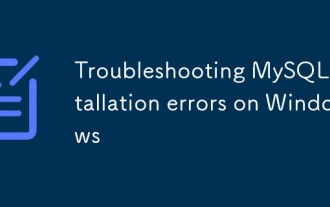 Troubleshooting MySQL installation errors on Windows
Jun 27, 2025 am 01:22 AM
Troubleshooting MySQL installation errors on Windows
Jun 27, 2025 am 01:22 AM
Common problems with installing MySQL on Windows include the service cannot be started, the port is occupied or the configuration failed. The solutions are as follows: 1. When encountering "MySQL80 service cannot be started", you should stop and delete the old service, clean up residual data, or use the "Remove" function that comes with the installer; 2. If an error is reported as "Error:1053" when starting the service, you need to check the log to confirm the port conflict and modify the port number in my.ini; 3. When the configuration wizard prompts "Service not responding", check and end the unresponsive mysqld.exe process, or manually run mysqld--console to view the output; 4. If the connection to the database is denied, you can use the password-free login method to reset the root user password.
 Analyzing the MySQL Slow Query Log to Find Performance Bottlenecks
Jul 04, 2025 am 02:46 AM
Analyzing the MySQL Slow Query Log to Find Performance Bottlenecks
Jul 04, 2025 am 02:46 AM
Turn on MySQL slow query logs and analyze locationable performance issues. 1. Edit the configuration file or dynamically set slow_query_log and long_query_time; 2. The log contains key fields such as Query_time, Lock_time, Rows_examined to assist in judging efficiency bottlenecks; 3. Use mysqldumpslow or pt-query-digest tools to efficiently analyze logs; 4. Optimization suggestions include adding indexes, avoiding SELECT*, splitting complex queries, etc. For example, adding an index to user_id can significantly reduce the number of scanned rows and improve query efficiency.
 Performing logical backups using mysqldump in MySQL
Jul 06, 2025 am 02:55 AM
Performing logical backups using mysqldump in MySQL
Jul 06, 2025 am 02:55 AM
mysqldump is a common tool for performing logical backups of MySQL databases. It generates SQL files containing CREATE and INSERT statements to rebuild the database. 1. It does not back up the original file, but converts the database structure and content into portable SQL commands; 2. It is suitable for small databases or selective recovery, and is not suitable for fast recovery of TB-level data; 3. Common options include --single-transaction, --databases, --all-databases, --routines, etc.; 4. Use mysql command to import during recovery, and can turn off foreign key checks to improve speed; 5. It is recommended to test backup regularly, use compression, and automatic adjustment.
 Establishing secure remote connections to a MySQL server
Jul 04, 2025 am 01:44 AM
Establishing secure remote connections to a MySQL server
Jul 04, 2025 am 01:44 AM
TosecurelyconnecttoaremoteMySQLserver,useSSHtunneling,configureMySQLforremoteaccess,setfirewallrules,andconsiderSSLencryption.First,establishanSSHtunnelwithssh-L3307:localhost:3306user@remote-server-Nandconnectviamysql-h127.0.0.1-P3307.Second,editMyS






