 Web Front-end
Web Front-end
 CSS Tutorial
CSS Tutorial
 An overview of the new features of CSS3: How to use CSS3 to achieve transition effects
An overview of the new features of CSS3: How to use CSS3 to achieve transition effects
An overview of the new features of CSS3: How to use CSS3 to achieve transition effects
Sep 09, 2023 am 11:27 AM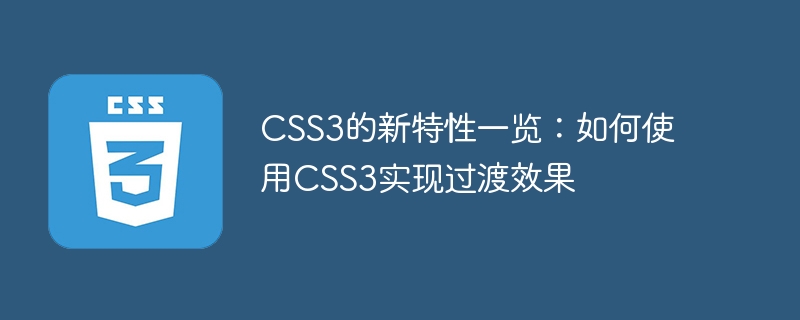
Overview of the new features of CSS3: How to use CSS3 to achieve transition effects
CSS3 is the latest version of CSS. Among the many new features, the most interesting and practical one should be Transition. Transition effects can make our pages smoother and more beautiful during interaction, giving users a good visual experience. This article will introduce the basic usage of CSS3 transition effects, with corresponding code examples.
- Transition-property attribute: Specify the CSS property that needs to be transitioned
The transition effect is achieved by changing one CSS style into another. The transition-property attribute is used to specify the CSS properties that need to be transitioned. Multiple properties can be specified at the same time, and multiple properties are separated by commas.
Sample code:
div {
transition-property: width, height;
/* 過渡寬度和高度 */
}- transition-duration attribute: Specify the duration of the transition
The transition-duration attribute is used to specify the duration of the transition effect, the unit can Is seconds (s) or milliseconds (ms).
Sample code:
div {
transition-duration: 1s;
/* 過渡持續(xù)1秒鐘 */
}- transition-timing-function attribute: Specifies the speed curve of the transition effect
The transition-timing-function attribute is used to specify the speed of the transition Curve, that is, the speed of change of the transition effect. Commonly used values ??include linear (linear), ease (gradient), ease-in (gradient acceleration), ease-out (gradient deceleration), etc.
Sample code:
div {
transition-timing-function: ease-in-out;
/* 漸變加速再漸變減速 */
}- transition-delay attribute: Specify the delay time of the transition
The transition-delay attribute is used to specify the delay time of the transition effect, that is, transition The time to wait before the animation starts executing. The unit can also be seconds (s) or milliseconds (ms).
Sample code:
div {
transition-delay: 0.5s;
/* 延遲0.5秒后開始過渡 */
}- Transition abbreviation attribute: specify all transition attributes at one time
The transition attribute is a shorthand attribute that can specify all transition related attributes at one time Properties, including transition-property, transition-duration, transition-timing-function and transition-delay.
Sample code:
div {
transition: width 1s ease-in-out 0.5s;
/* 過渡寬度,持續(xù)1秒,漸變加速再漸變減速,延遲0.5秒后開始 */
}Through the above basic usage, a simple transition effect can be achieved. However, if we simply specify the styles before and after the change at once, the transition effect is still not good enough. If you want to make the transition effect more gorgeous, you can also use other new features of CSS3.
- Hover effect of transition
We can achieve the transition effect when the mouse hovers over the element by using the transition attribute in the :hover pseudo-class. This way, there will be a smooth transition animation when the user moves the mouse in or out of the element.
Sample code:
div {
transition: width 1s;
}
div:hover {
width: 200px;
}- transition combined with transform attribute
The transform attribute is another powerful feature in CSS3, which can realize the rotation, scaling, displacement, etc. of elements Effect. Combined with the transition attribute, a cooler transition effect can be achieved.
Sample code:
div {
transition: transform 1s ease-in-out;
}
div:hover {
transform: rotate(180deg);
}The above is the basic usage of CSS3 transition effects and some sample codes. By using these new features, we can easily achieve smooth, beautiful transition effects and improve the user experience of web pages. However, when using transition effects, you also need to pay attention to the compatibility of transition attributes. Different browsers may have different support for transition effects. In actual development, you can use browser vendor prefixes or use CSS preprocessors to solve compatibility issues.
I hope this article will help you understand the CSS3 transition effect. I hope you can flexibly use the new features of CSS3 in future development to create a better user interface!
The above is the detailed content of An overview of the new features of CSS3: How to use CSS3 to achieve transition effects. For more information, please follow other related articles on the PHP Chinese website!

Hot AI Tools

Undress AI Tool
Undress images for free

Undresser.AI Undress
AI-powered app for creating realistic nude photos

AI Clothes Remover
Online AI tool for removing clothes from photos.

Clothoff.io
AI clothes remover

Video Face Swap
Swap faces in any video effortlessly with our completely free AI face swap tool!

Hot Article

Hot Tools

Notepad++7.3.1
Easy-to-use and free code editor

SublimeText3 Chinese version
Chinese version, very easy to use

Zend Studio 13.0.1
Powerful PHP integrated development environment

Dreamweaver CS6
Visual web development tools

SublimeText3 Mac version
God-level code editing software (SublimeText3)

Hot Topics
 How can I include the CSS with React?
May 26, 2025 am 12:01 AM
How can I include the CSS with React?
May 26, 2025 am 12:01 AM
There are five ways to include CSS in React: 1. Use inline styles, which are simple but not conducive to reuse and maintenance; 2. Use CSS files, which are implemented through import, which are conducive to organization but may lead to conflicts; 3. Use CSSModules to avoid global conflicts but require configuration; 4. Use StyledComponents to dynamically generate styles using JavaScript but require dependency on libraries; 5. Use Sass or Less to provide more functions but increase construction complexity.
 How can I include CSS only on some pages?
Jun 11, 2025 am 12:01 AM
How can I include CSS only on some pages?
Jun 11, 2025 am 12:01 AM
There are three ways to selectively include CSS on a specific page: 1. Inline CSS, suitable for pages that are not frequently accessed or require unique styles; 2. Load external CSS files using JavaScript conditions, suitable for situations where flexibility is required; 3. Containment on the server side, suitable for scenarios using server-side languages. This approach can optimize website performance and maintainability, but requires balance of modularity and performance.
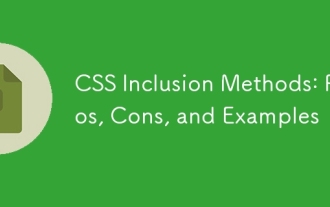 CSS Inclusion Methods: Pros, Cons, and Examples
Jun 07, 2025 am 12:03 AM
CSS Inclusion Methods: Pros, Cons, and Examples
Jun 07, 2025 am 12:03 AM
ThedifferentmethodsforincludingCSSinawebpageareinline,internal,andexternalCSS.1)InlineCSS:Easytoimplementbutleadstounmaintainablecode.2)InternalCSS:MoreorganizedthaninlinebutcanclutterHTML.3)ExternalCSS:Bestforlargerprojects,promotesmaintainabilityan
 HTML, CSS, and JavaScript: How They Work Together
May 27, 2025 am 12:05 AM
HTML, CSS, and JavaScript: How They Work Together
May 27, 2025 am 12:05 AM
HTML, CSS and JavaScript are responsible for structure, style and dynamic functions in web development respectively. 1. HTML defines the web structure, 2. CSS is responsible for style and layout, 3. JavaScript provides dynamic interaction and functions.
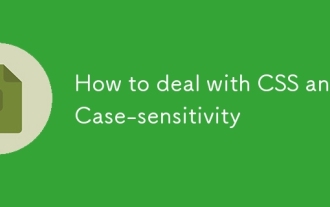 How to deal with CSS and Case-sensitivity
May 25, 2025 am 12:02 AM
How to deal with CSS and Case-sensitivity
May 25, 2025 am 12:02 AM
CSSismostlycase-insensitive,butselectorsandcustompropertiesarecase-sensitive.1)Useconsistentcasingconventions.2)EmploylinterslikeStylelint.3)Testacrossbrowsers.4)Bemindfulofexternalresources'conventions.Consistentcasinghelpsmaintaincodecleanlinessand
 How does the overflow property manage content that exceeds an element's boundaries?
Jun 09, 2025 am 12:16 AM
How does the overflow property manage content that exceeds an element's boundaries?
Jun 09, 2025 am 12:16 AM
The overflow attribute handles overflow content by hiding, scrolling or automatically adjusting. The main values ??include 1. Hidden direct cropping; 2. Scroll always displays scroll bars; 3. Auto displays scroll bars as needed; 4. Overflow-x and overflow-y can control horizontal and vertical overflow respectively. 1. overflow:hidden is used to avoid overflow of content; 2. overflow:scroll is suitable for chat windows or fixed-size sidebars to keep the interface consistent; 3. overflow:auto is suitable for tables or user-generated content to achieve flexible scrolling; 4. Note when setting overflow-x and overflow-y independently
 What future developments or upcoming features in CSS are you most excited about and why?
Jun 07, 2025 am 12:15 AM
What future developments or upcoming features in CSS are you most excited about and why?
Jun 07, 2025 am 12:15 AM
The future development direction of CSS is exciting, and its core lies in the fact that language is gradually meeting the needs of modern web development. 1. The native cascade layer provides better style priority control to reduce specific conflicts; 2. The sub-grid supports the alignment of nested elements with the parent container to avoid redundant code; 3. Container query allows components to adapt based on container size to promote true component design; 4.:has() selector can set the conditional style according to the state of the internal element to reduce JavaScript dependencies. These features mark the positive evolution of CSS in a more expressive and logical direction. Some functions have been available in modern browsers. Familiarity with them in advance will help future project practices.
 How can CSS be used to implement dark mode theming on a website?
Jun 19, 2025 am 12:51 AM
How can CSS be used to implement dark mode theming on a website?
Jun 19, 2025 am 12:51 AM
ToimplementdarkmodeinCSSeffectively,useCSSvariablesforthemecolors,detectsystempreferenceswithprefers-color-scheme,addamanualtogglebutton,andhandleimagesandbackgroundsthoughtfully.1.DefineCSSvariablesforlightanddarkthemestomanagecolorsefficiently.2.Us





