How to improve website performance by optimizing PHP-FPM
Oct 05, 2023 pm 12:46 PM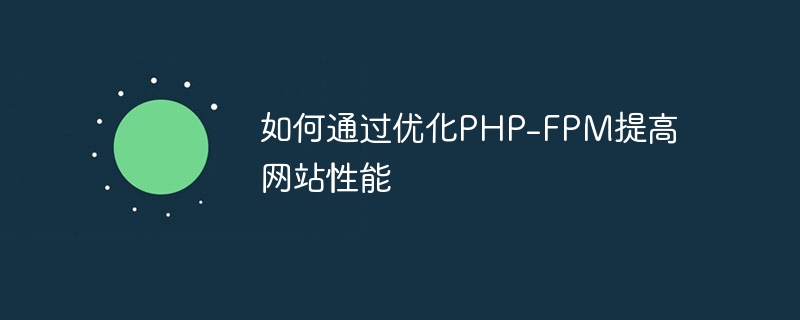
How to improve website performance by optimizing PHP-FPM
With the development of the Internet, website performance is crucial to user experience and business development. As one of the mainstream languages ????for Web development, PHP's performance optimization has become one of the focuses of developers. PHP-FPM (FastCGI Process Manager), as the process manager of PHP, is crucial to improving the performance of the website. This article will introduce how to improve website performance by optimizing PHP-FPM and give specific code examples.
- Configuring PHP-FPM
First, we need to configure PHP-FPM appropriately. Open the PHP-FPM configuration file (usually located in php-fpm.conf) and make the following adjustments:
-
Adjust the number of processes: Set an appropriate number of processes according to the performance and load of the server , to make full use of server resources. It can be adjusted using the following configuration options:
pm = dynamic pm.max_children = 50 pm.start_servers = 5 pm.min_spare_servers = 5 pm.max_spare_servers = 10
Among them, pm.max_children is the maximum number of processes, pm.start_servers is the number of processes at startup, pm.min_spare_servers is the minimum number of idle processes, and pm.max_spare_servers is the maximum number of idle processes. Number of processes.
- Optimize memory management: Limit the memory usage of each PHP process by adjusting the memory_limit option in the php.ini file. A smaller memory limit prevents the PHP process from excessively consuming server resources.
Enable file caching: Use the opcache extension to store PHP parsed bytecode in memory to improve performance. Add the following configuration to the php.ini file to enable the opcache extension:
opcache.enable=1 opcache.enable_cli=1 opcache.memory_consumption=128
Where opcache.memory_consumption is the amount of memory used by opcache (in MB).
- Optimize code
In addition to optimizing the configuration of PHP-FPM, you can also improve the performance of the website by optimizing the code.
Use cache: For frequently read data, you can use caching technology (such as Redis or Memcached) to reduce the number of database queries. For example, use Redis as a cache and add the following code to the code:
$redis = new Redis(); $redis->connect('127.0.0.1', 6379); $key = 'cache_key'; if ($redis->get($key)) { $data = $redis->get($key); } else { $data = fetch_data_from_database(); $redis->set($key, $data, 300); // 設置緩存時間為300秒(5分鐘) } echo $data;- Reduce database queries: Try to reduce unnecessary database queries and improve query efficiency by merging queries, using indexes, etc. At the same time, database connection pool technology can be used to reduce the cost of connecting to the database.
- Front-end performance optimization: Optimizing front-end code (such as HTML, CSS, JavaScript) can reduce page loading time. For example, use CDN acceleration, compressed resource files, lazy loading, etc. to improve page loading speed.
- Monitoring and debugging
After optimizing PHP-FPM, we also need to monitor and debug to ensure its effectiveness. You can use tools (such as the php-fpm_status page that comes with PHP-FPM) to monitor the process status and performance indicators of PHP-FPM and make necessary adjustments.
In addition, you can use debugging tools (such as xdebug) to analyze the execution process and performance bottlenecks of the code to further optimize the code.
Summary
By optimizing the configuration of PHP-FPM, optimizing the code and monitoring and debugging, we can improve the performance of the website, enhance the user experience and business development results. This article introduces how to improve website performance by adjusting PHP-FPM configuration parameters, optimizing code and monitoring and debugging, and gives specific code examples. We hope that readers can use the guidance of this article to provide useful reference for their own website performance optimization work.
The above is the detailed content of How to improve website performance by optimizing PHP-FPM. For more information, please follow other related articles on the PHP Chinese website!

Hot AI Tools

Undress AI Tool
Undress images for free

Undresser.AI Undress
AI-powered app for creating realistic nude photos

AI Clothes Remover
Online AI tool for removing clothes from photos.

Clothoff.io
AI clothes remover

Video Face Swap
Swap faces in any video effortlessly with our completely free AI face swap tool!

Hot Article

Hot Tools

Notepad++7.3.1
Easy-to-use and free code editor

SublimeText3 Chinese version
Chinese version, very easy to use

Zend Studio 13.0.1
Powerful PHP integrated development environment

Dreamweaver CS6
Visual web development tools

SublimeText3 Mac version
God-level code editing software (SublimeText3)

Hot Topics
 How to use PHP-FPM optimization to improve the performance of Symfony applications
Oct 05, 2023 pm 03:05 PM
How to use PHP-FPM optimization to improve the performance of Symfony applications
Oct 05, 2023 pm 03:05 PM
How to use PHP-FPM optimization to improve the performance of Symfony applications Introduction: Symfony is a popular PHP framework that is widely adopted by many developers. However, the performance of Symfony applications may be affected under high traffic and large concurrent requests. PHP-FPM is a common solution for managing PHP processes, providing better performance and scalability. This article will introduce how to use PHP-FPM to optimize and improve the performance of Symfony applications, and provide specific code
 The key to improving website performance: PHP-FPM optimization practical guide
Oct 05, 2023 am 09:28 AM
The key to improving website performance: PHP-FPM optimization practical guide
Oct 05, 2023 am 09:28 AM
The key to improving website performance: PHP-FPM optimization practical guide With the rapid development of the Internet, websites play an increasingly important role. For website operators, improving website performance is crucial, not only to improve user experience, but also to improve search engine rankings. PHP-FPM (FastCGIProcessManager), as the process manager for PHP running, plays a vital role in improving website performance. This article will provide you with PHP-FPM optimization
 How to improve website performance by optimizing PHP-FPM
Oct 05, 2023 pm 12:46 PM
How to improve website performance by optimizing PHP-FPM
Oct 05, 2023 pm 12:46 PM
How to improve website performance by optimizing PHP-FPM With the development of the Internet, website performance is crucial to user experience and business development. As one of the mainstream languages ????for Web development, PHP's performance optimization has become one of the focuses of developers. PHP-FPM (FastCGIProcessManager), as the process manager of PHP, is crucial to improving the performance of the website. This article will introduce how to improve website performance by optimizing PHP-FPM and give specific details.
 How to optimize code performance in PHP?
May 12, 2023 am 08:31 AM
How to optimize code performance in PHP?
May 12, 2023 am 08:31 AM
As web applications continue to evolve and user needs continue to increase, the requirements for application performance are becoming higher and higher. As one of the most commonly used programming languages ??in web applications, PHP also plays an important role in application performance optimization. This article will help PHP developers improve application performance by introducing some common PHP code performance optimization techniques. Optimizing Query Statements Querying databases is a common task in applications. In order to optimize database operations, we need to do the following
 PHP performance tuning tips and tricks
May 08, 2025 am 12:20 AM
PHP performance tuning tips and tricks
May 08, 2025 am 12:20 AM
PHPperformancetuningiscrucialbecauseitenhancesspeedandefficiency,whicharevitalforwebapplications.1)CachingwithAPCureducesdatabaseloadandimprovesresponsetimes.2)Optimizingdatabasequeriesbyselectingnecessarycolumnsandusingindexingspeedsupdataretrieval.
 How to optimize PHP-FPM performance to improve website response speed
Oct 05, 2023 am 08:39 AM
How to optimize PHP-FPM performance to improve website response speed
Oct 05, 2023 am 08:39 AM
How to optimize PHP-FPM performance and improve website response speed. With the rapid development of the Internet, website performance has become more and more important. As a common server-side scripting language, PHP also faces the challenge of performance optimization. This article will introduce how to improve the response speed of the website by optimizing PHP-FPM, and give specific code examples. PHP-FPM (FastCGIProcessManager) is a FastCGI manager for PHP, which is a version of PHP-FastCG
 Performance Tuning and Optimization Guide for PHP and Oracle Database
Jul 19, 2023 pm 11:57 PM
Performance Tuning and Optimization Guide for PHP and Oracle Database
Jul 19, 2023 pm 11:57 PM
Performance Tuning and Optimization Guide for PHP and Oracle Database Introduction: As a popular server-side development language, PHP is widely used in enterprise-level application development in combination with Oracle database. However, as data volume and concurrent requests increase, performance issues can become a critical challenge. This article will introduce some key technologies for performance tuning and optimization of PHP and Oracle databases, and provide some code examples to help implement them. Using a suitable database connection method in PHP, we can use OC
 PHP Performance Tuning for High Traffic Websites
May 14, 2025 am 12:13 AM
PHP Performance Tuning for High Traffic Websites
May 14, 2025 am 12:13 AM
ThesecrettokeepingaPHP-poweredwebsiterunningsmoothlyunderheavyloadinvolvesseveralkeystrategies:1)ImplementopcodecachingwithOPcachetoreducescriptexecutiontime,2)UsedatabasequerycachingwithRedistolessendatabaseload,3)LeverageCDNslikeCloudflareforservin






