How to perform data verification in C++ code?
Nov 04, 2023 pm 01:37 PM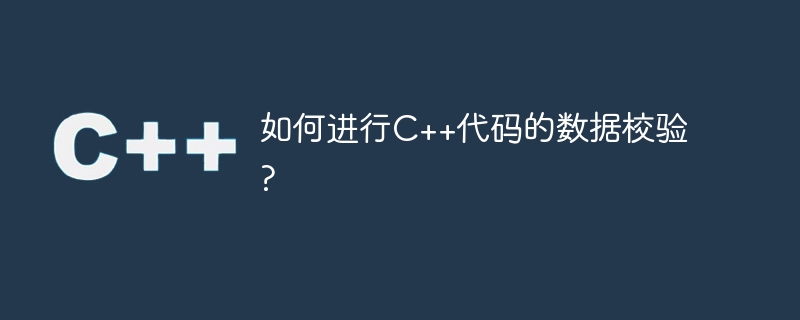
How to perform data verification in C code?
When writing C code, data verification is a very important part. By verifying the data entered by the user, the robustness and security of the program can be enhanced. This article will introduce some common data verification methods and techniques to help readers effectively verify data in C code.
- Input data type check
Before processing the data input by the user, first check whether the type of the input data meets the requirements. For example, if you need to receive integer input from the user, you need to ensure that the user input is a legal integer. This can be checked using C's input stream object (std::cin) and the appropriate type variable.
int num;
std::cout << "請輸入一個(gè)整數(shù): ";
std::cin >> num;
if(std::cin.fail()) {
std::cout << "輸入錯(cuò)誤!請輸入一個(gè)整數(shù)。" << std::endl;
std::cin.clear();
std::cin.ignore(std::numeric_limits<std::streamsize>::max(), '
');
// 清除輸入緩沖區(qū),避免死循環(huán)
} else {
// 繼續(xù)處理輸入數(shù)據(jù)
}- Input data range check
In addition to checking the type of input data, you also need to check whether the input data is within a reasonable range. For example, for a certain numeric input, you need to make sure it is within a certain range. Range checking can be done using conditional statements or loop structures.
int age;
std::cout << "請輸入您的年齡: ";
std::cin >> age;
if(age < 0 || age > 150) {
std::cout << "年齡不合法!請重新輸入。" << std::endl;
} else {
// 繼續(xù)處理輸入數(shù)據(jù)
}- Data format check
Sometimes it is necessary to check the format of the input data to ensure the correctness and consistency of the data. For example, for date input, you can use regular expressions (regex) in the C standard library for format checking.
#include <regex>
std::string date;
std::cout << "請輸入日期(格式: yyyy-mm-dd): ";
std::cin >> date;
std::regex datePattern("^\d{4}-\d{2}-\d{2}$"); // 定義日期格式的正則表達(dá)式
if(!std::regex_match(date, datePattern)) {
std::cout << "日期格式錯(cuò)誤!請按照指定格式輸入。" << std::endl;
} else {
// 繼續(xù)處理輸入數(shù)據(jù)
}- Data integrity check
Before processing the data entered by the user, the integrity of the data needs to be checked to ensure that necessary data is not missing. For example, for form input, you need to ensure that all required fields are filled in.
std::string name, email, password;
std::cout << "請輸入用戶名: ";
std::cin >> name;
std::cout << "請輸入郵箱: ";
std::cin >> email;
std::cout << "請輸入密碼: ";
std::cin >> password;
if(name.empty() || email.empty() || password.empty()) {
std::cout << "信息不完整!請?zhí)顚懲暾男畔ⅰ?quot; << std::endl;
} else {
// 繼續(xù)處理輸入數(shù)據(jù)
}- Exception handling
When processing input data, if you encounter an abnormal situation (such as file read and write errors, memory allocation failure, etc.), you need to capture and handle the exception. to ensure the normal operation of the program.
try {
// 可能會(huì)拋出異常的代碼
} catch (const std::exception& e) {
std::cout << "發(fā)生異常: " << e.what() << std::endl;
}In summary, data verification of C code is very important and can be achieved through type checking, range checking, format checking, integrity checking and exception handling. Proper use of these verification methods can effectively improve the reliability and security of the program. I hope this article can provide some help to readers in data verification of C code.
The above is the detailed content of How to perform data verification in C++ code?. For more information, please follow other related articles on the PHP Chinese website!

Hot AI Tools

Undress AI Tool
Undress images for free

Undresser.AI Undress
AI-powered app for creating realistic nude photos

AI Clothes Remover
Online AI tool for removing clothes from photos.

Clothoff.io
AI clothes remover

Video Face Swap
Swap faces in any video effortlessly with our completely free AI face swap tool!

Hot Article

Hot Tools

Notepad++7.3.1
Easy-to-use and free code editor

SublimeText3 Chinese version
Chinese version, very easy to use

Zend Studio 13.0.1
Powerful PHP integrated development environment

Dreamweaver CS6
Visual web development tools

SublimeText3 Mac version
God-level code editing software (SublimeText3)

Hot Topics
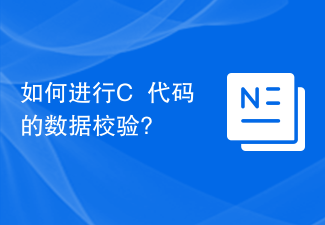 How to perform data verification in C++ code?
Nov 04, 2023 pm 01:37 PM
How to perform data verification in C++ code?
Nov 04, 2023 pm 01:37 PM
How to perform data verification on C++ code? Data verification is a very important part when writing C++ code. By verifying the data entered by the user, the robustness and security of the program can be enhanced. This article will introduce some common data verification methods and techniques to help readers effectively verify data in C++ code. Input data type check Before processing the data input by the user, first check whether the type of the input data meets the requirements. For example, if you need to receive integer input from the user, you need to ensure that the user input is
 Go Language GUI Development Guide: Implementing Cross-Platform Interface Design
Mar 22, 2024 pm 02:00 PM
Go Language GUI Development Guide: Implementing Cross-Platform Interface Design
Mar 22, 2024 pm 02:00 PM
As a fast and efficient programming language, Go language has been widely used in back-end development. However, with the continuous development of Go language, more and more developers are beginning to try to use Go language for GUI interface development in the front-end field. This article will introduce readers to how to use Go language for cross-platform GUI interface design, and provide specific code examples to help readers get started and apply it better. 1. Introduction to Go language GUI development GUI (GraphicalUserInterface, for graphics)
 How to manage logs of C++ code?
Nov 03, 2023 pm 02:38 PM
How to manage logs of C++ code?
Nov 03, 2023 pm 02:38 PM
With the continuous development of software development, log management has become an indispensable part of the code development process. As a relatively complex programming language, C++ also requires log management during code development. This article will introduce the log management principles and specific implementation of C++ code, hoping to be helpful to readers. 1. Log management principles determine the log level. The log level represents the importance and urgency of the log information. In C++ development, log levels are divided into DEBUG, INFO, WARN, ERROR and F
 C++ development experience sharing: How to carry out cross-platform C++ development
Nov 22, 2023 am 08:29 AM
C++ development experience sharing: How to carry out cross-platform C++ development
Nov 22, 2023 am 08:29 AM
C++ is a powerful programming language that is widely used in software development in various fields. However, due to the differences between different operating systems, C++ developers often face a problem: how to perform cross-platform C++ development? This article will share some C++ development experience to help you achieve success in cross-platform development. Understand the target platform features First, you need to understand the features and limitations of the target platform. Different operating systems have different APIs, file systems, and network communications. Therefore, before carrying out cross-platform development, you must first
 C++ development advice: How to perform performance analysis of C++ code
Nov 22, 2023 pm 08:25 PM
C++ development advice: How to perform performance analysis of C++ code
Nov 22, 2023 pm 08:25 PM
As a C++ developer, performance optimization is one of our inevitable tasks. In order to improve the execution efficiency and response speed of the code, we need to understand the performance analysis methods of C++ code in order to better debug and optimize the code. In this article, we will introduce you to some commonly used C++ code performance analysis tools and techniques. Compilation options The C++ compiler provides some compilation options that can be used to optimize the execution efficiency of the code. Among them, the most commonly used option is -O, which tells the compiler to optimize the code. Normally, we would set
 Future trends and technology prospects of PHP cross-platform development
Jun 02, 2024 pm 05:29 PM
Future trends and technology prospects of PHP cross-platform development
Jun 02, 2024 pm 05:29 PM
PHP cross-platform development trends: progressive web applications, responsive design, cloud computing integration. Technology outlook: continued development of PHP framework, artificial intelligence integration, and IoT support. Practical case: Laravel builds cross-platform progressive web applications.
 How to debug C++ code using cppcheck static analyzer?
Jun 05, 2024 pm 12:05 PM
How to debug C++ code using cppcheck static analyzer?
Jun 05, 2024 pm 12:05 PM
Debugging C++ code with the cppcheck static analyzer: Installation: Installable through package management or source code build. Usage: Enter the cppcheck file name through the command line, such as cppcheckmycode.cpp. Configuration: Use the --config option to adjust the analysis level or report format. Practical case: Use cppcheck to analyze vector_assign.cpp and identify errors of insufficient vector capacity.
 How do C++ functions facilitate cross-platform GUI development?
Apr 26, 2024 pm 12:18 PM
How do C++ functions facilitate cross-platform GUI development?
Apr 26, 2024 pm 12:18 PM
C++ functions play a vital role in cross-platform GUI development, providing cross-platform APIs to create and manage GUIs. These APIs include SFML, Qt, and GLFW, which provide common functions to operate windows, controls, and events. These functions allow developers to build consistent GUI experiences across different operating systems, simplifying multi-platform development and enabling applications that run seamlessly on various platforms.






