Interpreting Oracle error 3114: causes and solutions
Mar 08, 2024 pm 03:42 PM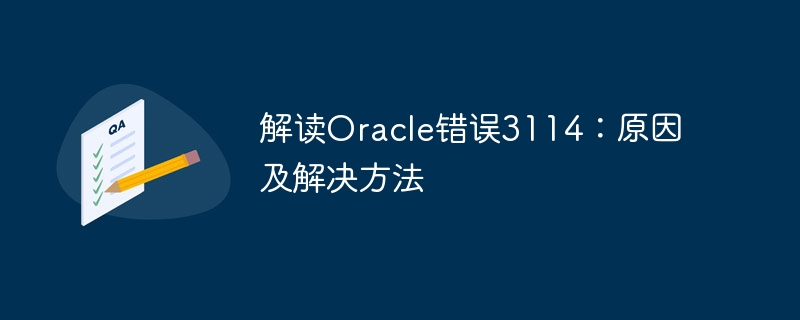
Title: Analysis of Oracle Error 3114: Causes and Solutions
When using Oracle database, you often encounter various error codes, among which error 3114 is the more common one of. This error generally involves database link problems, which may cause exceptions when accessing the database. This article will interpret Oracle error 3114, discuss its causes, and give specific methods to solve the error and related code examples.
1. Definition of error 3114
Oracle error 3114 usually refers to "ORA-3114: not connected to ORACLE", which means not connected to the Oracle database. When the user attempts to execute a SQL statement or operate the database, the system detects that no valid connection is currently established with the Oracle database, so the operation cannot continue, thus throwing a 3114 error code.
2. Error cause analysis
Error 3114 may occur for many reasons, mainly including:
- Database connection lost: During operation During the database process, the database connection is lost due to network, server or client reasons, and the database cannot be accessed normally;
- Session timeout: Database sessions that have been inactive for a long time may be automatically disconnected , causing the connection to fail;
- Permission problem: The user's insufficient database permissions or the database account is locked will also trigger the 3114 error.
3. Solution
For different error causes, we can adopt corresponding solutions to deal with error 3114. The following will introduce several common solutions, with corresponding code examples:
Method 1: Re-establish the database connection
-- PL/SQL代碼示例
BEGIN
EXECUTE IMMEDIATE 'ALTER SESSION SET "_ORACLE_SCRIPT"=TRUE';
EXECUTE IMMEDIATE 'ALTER SESSION SET CURRENT_SCHEMA = YOUR_SCHEMA';
END;Method 2: Check whether the database connection is valid
-- 在SQL*Plus或SQL Developer中執(zhí)行以下命令
SELECT SYS_CONTEXT('USERENV', 'DB_NAME') FROM DUAL;Method 3: Manage database session timeout
-- 設(shè)置SQLNET.ORA文件中的SQLNET.EXPIRE_TIME參數(shù) SQLNET.EXPIRE_TIME=10
Method 4: Solve the permission problem
- Check whether the user permissions are sufficient, or contact the DBA to unlock the database account.
4. Summary
When using Oracle database, error 3114 is a common situation, usually due to database connection problems. We can resolve this error by re-establishing the connection, checking connection validity, managing session timeouts, and solving permission issues. This article introduces these methods in detail and provides corresponding code examples, hoping to help readers better solve the problems caused by Oracle error 3114.
Through the interpretation and sample code of this article, I believe readers can better understand and solve Oracle error 3114 and ensure the normal operation of the database connection. It is hoped that readers can avoid common mistakes when using Oracle database and manage and operate data more efficiently.
The above is the detailed content of Interpreting Oracle error 3114: causes and solutions. For more information, please follow other related articles on the PHP Chinese website!

Hot AI Tools

Undress AI Tool
Undress images for free

Undresser.AI Undress
AI-powered app for creating realistic nude photos

AI Clothes Remover
Online AI tool for removing clothes from photos.

Clothoff.io
AI clothes remover

Video Face Swap
Swap faces in any video effortlessly with our completely free AI face swap tool!

Hot Article

Hot Tools

Notepad++7.3.1
Easy-to-use and free code editor

SublimeText3 Chinese version
Chinese version, very easy to use

Zend Studio 13.0.1
Powerful PHP integrated development environment

Dreamweaver CS6
Visual web development tools

SublimeText3 Mac version
God-level code editing software (SublimeText3)

Hot Topics
 MySQL vs. Oracle: Licensing, Features, and Benefits
May 08, 2025 am 12:05 AM
MySQL vs. Oracle: Licensing, Features, and Benefits
May 08, 2025 am 12:05 AM
The main difference between MySQL and Oracle is licenses, features, and advantages. 1. License: MySQL provides a GPL license for free use, and Oracle adopts a proprietary license, which is expensive. 2. Function: MySQL has simple functions and is suitable for web applications and small and medium-sized enterprises. Oracle has powerful functions and is suitable for large-scale data and complex businesses. 3. Advantages: MySQL is open source free, suitable for startups, and Oracle is reliable in performance, suitable for large enterprises.
 What is mysql used for? Explain the main application scenarios of mysql database in detail
May 24, 2025 am 06:21 AM
What is mysql used for? Explain the main application scenarios of mysql database in detail
May 24, 2025 am 06:21 AM
MySQL is an open source relational database management system, mainly used to store, organize and retrieve data. Its main application scenarios include: 1. Web applications, such as blog systems, CMS and e-commerce platforms; 2. Data analysis and report generation; 3. Enterprise-level applications, such as CRM and ERP systems; 4. Embedded systems and Internet of Things devices.
 How to develop a complete Python Web application?
May 23, 2025 pm 10:39 PM
How to develop a complete Python Web application?
May 23, 2025 pm 10:39 PM
To develop a complete Python Web application, follow these steps: 1. Choose the appropriate framework, such as Django or Flask. 2. Integrate databases and use ORMs such as SQLAlchemy. 3. Design the front-end and use Vue or React. 4. Perform the test, use pytest or unittest. 5. Deploy applications, use Docker and platforms such as Heroku or AWS. Through these steps, powerful and efficient web applications can be built.
 How to avoid SQL injection in PHP?
May 20, 2025 pm 06:15 PM
How to avoid SQL injection in PHP?
May 20, 2025 pm 06:15 PM
Avoiding SQL injection in PHP can be done by: 1. Use parameterized queries (PreparedStatements), as shown in the PDO example. 2. Use ORM libraries, such as Doctrine or Eloquent, to automatically handle SQL injection. 3. Verify and filter user input to prevent other attack types.
 What does java middleware mean? Definition and typical applications of middleware
May 28, 2025 pm 05:51 PM
What does java middleware mean? Definition and typical applications of middleware
May 28, 2025 pm 05:51 PM
Java middleware is a software that connects operating systems and application software, providing general services to help developers focus on business logic. Typical applications include: 1. Web server (such as Tomcat and Jetty), which handles HTTP requests; 2. Message queue (such as Kafka and RabbitMQ), which handles asynchronous communication; 3. Transaction management (such as SpringTransaction), which ensures data consistency; 4. ORM framework (such as Hibernate and MyBatis), which simplifies database operations.
 How to verify the syntax correctness of SQL files
May 28, 2025 pm 08:00 PM
How to verify the syntax correctness of SQL files
May 28, 2025 pm 08:00 PM
There are three ways to verify the correctness of SQL files: 1. Use DBMS's own tools, such as mysql command line tools; 2. Use special SQL syntax checking tools, such as SQLLint; 3. Use IDEs such as IntelliJIDEA or VisualStudioCode; 4. Write automated scripts for checking.
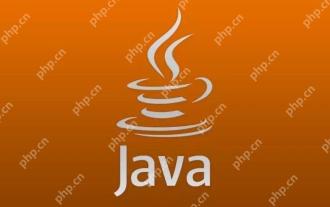 How to learn Java without taking detours. Share methods and techniques for efficiently learning Java
May 20, 2025 pm 08:24 PM
How to learn Java without taking detours. Share methods and techniques for efficiently learning Java
May 20, 2025 pm 08:24 PM
The key to learning Java without taking detours is: 1. Understand core concepts and grammar; 2. Practice more; 3. Understand memory management and garbage collection; 4. Join online communities; 5. Read other people’s code; 6. Understand common libraries and frameworks; 7. Learn to deal with common mistakes; 8. Make a learning plan and proceed step by step. These methods can help you master Java programming efficiently.
 What to learn Java? A summary of Java learning routes and essential knowledge points
May 20, 2025 pm 08:15 PM
What to learn Java? A summary of Java learning routes and essential knowledge points
May 20, 2025 pm 08:15 PM
Learning Java requires learning basic syntax, object-oriented programming, collection frameworks, exception handling, multithreading, I/O streaming, JDBC, network programming, and advanced features such as reflection and annotation. 1. The basic syntax includes variables, data types, operators and control flow statements. 2. Object-oriented programming covers classes, objects, inheritance, polymorphism, encapsulation and abstraction. 3. The collection framework involves ArrayList, LinkedList, HashSet, and HashMap. 4. Exception handling ensures program robustness through try-catch block. 5. Multithreaded programming requires understanding of thread life cycle and synchronization. 6. I/O streams are used for data reading, writing and file operations. 7. JDBC is used to interact with databases. 8. Network programming passes S






