How to change encoding settings in PHP.ini
Mar 26, 2024 pm 03:48 PM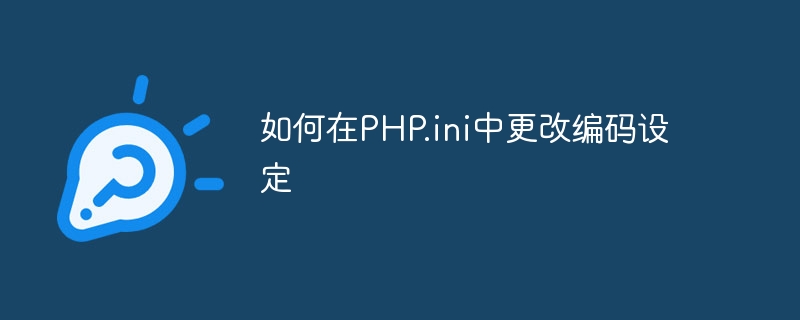
How to change the encoding settings in PHP.ini requires specific code examples
In PHP development, character encoding is a very important issue. Correct character encoding settings ensure correct transmission and display of data. The PHP.ini file is the configuration file of PHP. By modifying the PHP.ini file we can make some global configurations, including character encoding settings. Below we will explain in detail how to change the encoding settings in the PHP.ini file, and attach a code example.
Step 1: Find the PHP.ini file
First, find the location of the PHP.ini file. Normally, the PHP.ini file will be in the PHP installation directory. The specific location may vary depending on the PHP version and operating system. Generally speaking, you can view the location of the PHP.ini file by executing the phpinfo() function.
Step 2: Modify the PHP.ini file
After you find the PHP.ini file, you can use a text editor to open it. In the PHP.ini file, we can find some configuration options related to character encoding, such as:
; 默認文件編碼 default_charset = "UTF-8"
The above is an example in which the default character encoding is set to UTF-8. If you want to change the character encoding, just change the value after the equal sign.
Step 3: Restart the server
After modifying the PHP.ini file, remember to restart the web server so that the modified configuration will take effect.
Code Example
The following is a code example that demonstrates how to change the default character encoding to UTF-8 in the PHP.ini file:
; 默認文件編碼 default_charset = "UTF-8"
Through the above steps, we You can change the encoding settings in the PHP.ini file. The correctness of character encoding settings is very critical for data processing and display. I hope this article can be helpful to you.
The above is the detailed content of How to change encoding settings in PHP.ini. For more information, please follow other related articles on the PHP Chinese website!

Hot AI Tools

Undress AI Tool
Undress images for free

Undresser.AI Undress
AI-powered app for creating realistic nude photos

AI Clothes Remover
Online AI tool for removing clothes from photos.

Clothoff.io
AI clothes remover

Video Face Swap
Swap faces in any video effortlessly with our completely free AI face swap tool!

Hot Article

Hot Tools

Notepad++7.3.1
Easy-to-use and free code editor

SublimeText3 Chinese version
Chinese version, very easy to use

Zend Studio 13.0.1
Powerful PHP integrated development environment

Dreamweaver CS6
Visual web development tools

SublimeText3 Mac version
God-level code editing software (SublimeText3)

Hot Topics
 Interpret the encoding modification methods in the PHP.ini file
Mar 27, 2024 pm 03:42 PM
Interpret the encoding modification methods in the PHP.ini file
Mar 27, 2024 pm 03:42 PM
Interpret the encoding modification method in the PHP.ini file. The PHP.ini file is a PHP configuration file. You can configure the PHP running environment by modifying the parameters in it. The encoding settings are also very important, and play an important role in processing Chinese characters, web page encoding, etc. This article will introduce in detail how to modify encoding-related configurations in the PHP.ini file, and give specific code examples for reference. View the current encoding settings: In the PHP.ini file, you can search for the following two related parameters
 What to do if PHP time zone configuration error occurs?
Mar 21, 2024 am 08:57 AM
What to do if PHP time zone configuration error occurs?
Mar 21, 2024 am 08:57 AM
PHP time zone configuration errors are a common problem. When date and time related functions are involved in PHP code, it is very important to configure the time zone correctly. If the time zone configuration is incorrect, the date and time display may be inaccurate or other problems may occur. Solving PHP time zone configuration errors requires specifying the correct time zone by setting the date_default_timezone_set() function. Here is a specific code example:
 PHP.ini error troubleshooting guide: five common errors and solutions
Mar 28, 2024 am 11:39 AM
PHP.ini error troubleshooting guide: five common errors and solutions
Mar 28, 2024 am 11:39 AM
PHP.ini Error Troubleshooting Guide: Five Common Errors and Solutions When using PHP to develop websites or applications, we often encounter configuration problems with the PHP.ini file, causing the program to fail to run normally or report an error. PHP.ini is the PHP configuration file, which contains various setting options for PHP runtime, such as memory limits, file upload size limits, error reporting levels, etc. When encountering PHP.ini related errors, it is very important to troubleshoot and resolve them in a timely manner. Here are five common P
 IIS and PHP: The Configuration Process Explained
May 08, 2025 am 12:10 AM
IIS and PHP: The Configuration Process Explained
May 08, 2025 am 12:10 AM
The steps to configure IIS and PHP include: 1. Install PHP extensions; 2. Configure application pools; 3. Set up handler mapping. Through these steps, IIS can identify and execute PHP scripts to achieve efficient and stable deployment of PHP applications.
 Coding modification techniques in PHP.ini configuration file
Mar 27, 2024 am 11:12 AM
Coding modification techniques in PHP.ini configuration file
Mar 27, 2024 am 11:12 AM
Coding modification techniques in the PHP.ini configuration file PHP.ini is a PHP configuration file, which contains many parameters and options that can be used to control the behavior of PHP. In the PHP.ini file, there are some key encoding settings that can help us better handle Chinese characters and avoid problems such as garbled characters. This article will introduce some coding modification techniques in the PHP.ini configuration file and provide specific code examples. 1. Modify the default character encoding in the PHP.ini file, we can set defa
 What is the session.gc_maxlifetime configuration setting?
Apr 23, 2025 am 12:10 AM
What is the session.gc_maxlifetime configuration setting?
Apr 23, 2025 am 12:10 AM
Thesession.gc_maxlifetimesettinginPHPdeterminesthelifespanofsessiondata,setinseconds.1)It'sconfiguredinphp.iniorviaini_set().2)Abalanceisneededtoavoidperformanceissuesandunexpectedlogouts.3)PHP'sgarbagecollectionisprobabilistic,influencedbygc_probabi
 How to deal with the lack of PHP-FPM in Ubuntu
Mar 09, 2024 am 08:42 AM
How to deal with the lack of PHP-FPM in Ubuntu
Mar 09, 2024 am 08:42 AM
In the Ubuntu system, PHP-FPM is a commonly used PHPFastCGI process manager, used to handle the running of PHP programs. However, in some cases, PHP-FPM may be missing, causing PHP to fail to run properly. This article will introduce how to deal with the lack of PHP-FPM in Ubuntu and provide specific code examples. Problem Description When installing PHP in Ubuntu system and enabling PHP
 How to change encoding settings in PHP.ini
Mar 26, 2024 pm 03:48 PM
How to change encoding settings in PHP.ini
Mar 26, 2024 pm 03:48 PM
How to change the encoding settings in PHP.ini requires specific code examples. In PHP development, character encoding is a very important issue. Correct character encoding settings ensure correct transmission and display of data. The PHP.ini file is the configuration file of PHP. By modifying the PHP.ini file we can make some global configurations, including character encoding settings. Below we will explain in detail how to change the encoding settings in the PHP.ini file, and attach a code example. Step 1: Find PHP.ini






