 Software Tutorial
Software Tutorial
 Mobile Application
Mobile Application
 How can I set it back if Douyin City has disappeared? How to do intra-city promotion?
How can I set it back if Douyin City has disappeared? How to do intra-city promotion?
How can I set it back if Douyin City has disappeared? How to do intra-city promotion?
Apr 06, 2024 am 09:34 AM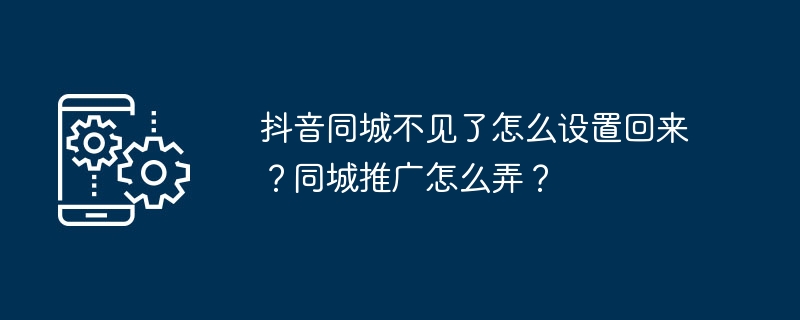
php editor Xinyi Douyin City, as an important function of the Douyin platform, has always been loved by users. However, in the latest update, users found that the same-city function had disappeared, and they could not find the option to set it back. What exactly is the city promotion function? Let’s find out together.
1. Douyin is missing in the same city, how can I set it back?
Check network connection: We need to ensure that the mobile phone network is normal. If there is a problem with your network connection, the intracity feature may not work properly. You can try to connect to other networks or restart your phone to solve network problems.
We should regularly check whether Douyin is the latest version, because sometimes the old version of Douyin may not have the same city function or have bugs. Open the App Store, search for Douyin and click the update button. Wait for the update to complete and then reopen Douyin to see if the same-city function has been restored.
Set positioning permission: The same city function needs to obtain the user’s location information, so we need to ensure that Douyin has been authorized to obtain positioning information. You can find "Application Management" in the "Settings" of your phone, then select "Douyin", enter "Permission Management", and ensure that "Location Information" is turned on.
Clear cache data: Sometimes Douyin City disappears due to some cache issues. We can try to clear Douyin’s cache data to solve this problem. You can find "Application Management" in the "Settings" of your phone, then select "Douyin", enter "Storage Space", and click the "Clear Cache" button.
Restart your phone: If none of the above methods solve the problem of Douyin disappearing in the same city, you can try restarting your phone. Sometimes some temporary system problems may cause the intra-city function to not display properly. Restarting the phone can reload the system, which can help solve the problem.
2. How to do intra-city promotion?
Create exciting content: On Douyin, content is king. If you want to attract more attention and fans, you need to create exciting, interesting, and unique video content. You can combine your own products or talents for creative display and attract the audience's attention with a unique perspective.
Use geotags: When posting a video, you have the option to add a geotag. By adding geotags, your videos will be recommended to nearby users, increasing exposure and attention. At the same time, you can also use geotags to find nearby users and interesting content.
Interact with local users: In the Douyin community, interaction with users is very important. You can establish connections with users by replying to comments, liking, following, etc., and actively participate in local topic discussions. This can increase the stickiness and favorability of users and is conducive to intra-city promotion.
Cooperative cross-border promotion: You can cooperate with local businesses, institutions or community organizations for cross-border promotion. By joining hands with partners in other related fields, we can jointly launch a series of interesting activities and promotion plans to attract more users' attention and participation. For example, partner with a local restaurant to host a food challenge and share food reviews and experiences on Douyin; or partner with a fitness club to host a sports challenge to share fitness tips and training experiences.
Use city promotion tools: Douyin provides some special city promotion tools to help users promote better. For example, you can use the local advertising promotion function to display your content to more nearby users; you can also use local star experts to cooperate with well-known local Douyin users to produce videos to increase exposure and the number of fans.
Continuous updates and optimization: If you want to carry out effective intra-city promotion on Douyin, you need to maintain continuous updates and optimization. Publish new content in a timely manner, respond to user needs and feedback, and continuously improve and adjust promotion strategies. Through continuous learning and trying, we gradually accumulate experience and improve the promotion effect.
TikTok has disappeared. How can I set it back? By checking the network connection, updating the Douyin version, setting location permissions, clearing cache data and restarting the phone, you can solve the problem of missing in the same city.
The above is the detailed content of How can I set it back if Douyin City has disappeared? How to do intra-city promotion?. For more information, please follow other related articles on the PHP Chinese website!

Hot AI Tools

Undress AI Tool
Undress images for free

Undresser.AI Undress
AI-powered app for creating realistic nude photos

AI Clothes Remover
Online AI tool for removing clothes from photos.

Clothoff.io
AI clothes remover

Video Face Swap
Swap faces in any video effortlessly with our completely free AI face swap tool!

Hot Article

Hot Tools

Notepad++7.3.1
Easy-to-use and free code editor

SublimeText3 Chinese version
Chinese version, very easy to use

Zend Studio 13.0.1
Powerful PHP integrated development environment

Dreamweaver CS6
Visual web development tools

SublimeText3 Mac version
God-level code editing software (SublimeText3)

Hot Topics
 How to solve the problem of 'Undefined array key 'sign'' error when calling Alipay EasySDK using PHP?
Mar 31, 2025 pm 11:51 PM
How to solve the problem of 'Undefined array key 'sign'' error when calling Alipay EasySDK using PHP?
Mar 31, 2025 pm 11:51 PM
Problem Description When calling Alipay EasySDK using PHP, after filling in the parameters according to the official code, an error message was reported during operation: "Undefined...
 How to interpret the output results of Debian Sniffer
Apr 12, 2025 pm 11:00 PM
How to interpret the output results of Debian Sniffer
Apr 12, 2025 pm 11:00 PM
DebianSniffer is a network sniffer tool used to capture and analyze network packet timestamps: displays the time for packet capture, usually in seconds. Source IP address (SourceIP): The network address of the device that sent the packet. Destination IP address (DestinationIP): The network address of the device receiving the data packet. SourcePort: The port number used by the device sending the packet. Destinatio
 What to do if the oracle can't be opened
Apr 11, 2025 pm 10:06 PM
What to do if the oracle can't be opened
Apr 11, 2025 pm 10:06 PM
Solutions to Oracle cannot be opened include: 1. Start the database service; 2. Start the listener; 3. Check port conflicts; 4. Set environment variables correctly; 5. Make sure the firewall or antivirus software does not block the connection; 6. Check whether the server is closed; 7. Use RMAN to recover corrupt files; 8. Check whether the TNS service name is correct; 9. Check network connection; 10. Reinstall Oracle software.
 Navicat's solution to the database cannot be connected
Apr 08, 2025 pm 11:12 PM
Navicat's solution to the database cannot be connected
Apr 08, 2025 pm 11:12 PM
The following steps can be used to resolve the problem that Navicat cannot connect to the database: Check the server connection, make sure the server is running, address and port correctly, and the firewall allows connections. Verify the login information and confirm that the user name, password and permissions are correct. Check network connections and troubleshoot network problems such as router or firewall failures. Disable SSL connections, which may not be supported by some servers. Check the database version to make sure the Navicat version is compatible with the target database. Adjust the connection timeout, and for remote or slower connections, increase the connection timeout timeout. Other workarounds, if the above steps are not working, you can try restarting the software, using a different connection driver, or consulting the database administrator or official Navicat support.
 How to solve CentOS system failure
Apr 14, 2025 pm 01:57 PM
How to solve CentOS system failure
Apr 14, 2025 pm 01:57 PM
There are many ways to solve CentOS system failures. Here are some common steps and techniques: 1. Check the log file /var/log/messages: system log, which contains various system events. /var/log/secure: Security-related logs, such as SSH login attempts. /var/log/httpd/error_log: If you use the Apache server, there will be an error message here. 2. Use the diagnostic tool dmesg: display the contents of the kernel ring buffer, which helps understand hardware and driver questions
 What are the oracle11g database migration tools?
Apr 11, 2025 pm 03:36 PM
What are the oracle11g database migration tools?
Apr 11, 2025 pm 03:36 PM
How to choose Oracle 11g migration tool? Determine the migration target and determine the tool requirements. Mainstream tool classification: Oracle's own tools (expdp/impdp) third-party tools (GoldenGate, DataStage) cloud platform services (such as AWS, Azure) to select tools that are suitable for project size and complexity. FAQs and Debugging: Network Problems Permissions Data Consistency Issues Insufficient Space Optimization and Best Practices: Parallel Processing Data Compression Incremental Migration Test
 vscode cannot install extension
Apr 15, 2025 pm 07:18 PM
vscode cannot install extension
Apr 15, 2025 pm 07:18 PM
The reasons for the installation of VS Code extensions may be: network instability, insufficient permissions, system compatibility issues, VS Code version is too old, antivirus software or firewall interference. By checking network connections, permissions, log files, updating VS Code, disabling security software, and restarting VS Code or computers, you can gradually troubleshoot and resolve issues.
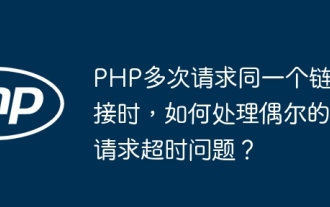 How to deal with occasional request timeout issues when PHP requests the same link multiple times?
Apr 01, 2025 am 11:57 AM
How to deal with occasional request timeout issues when PHP requests the same link multiple times?
Apr 01, 2025 am 11:57 AM
PHP...





