Which html editor software is easy to use?
Apr 17, 2024 am 04:54 AMTo sum up, the following HTML editors are widely praised: Visual Studio Code: cross-platform, feature-rich, free and open source. Sublime Text: High performance, highly customizable, paid software. Atom: cross-platform, scalable, open source and free. Brackets: dedicated for front-end development, intuitive interface, open source and free. Notepad: lightweight, fast, powerful, open source and free. When choosing an HTML editor, consider factors such as platform compatibility, functionality, extensibility, price, and user-friendliness.
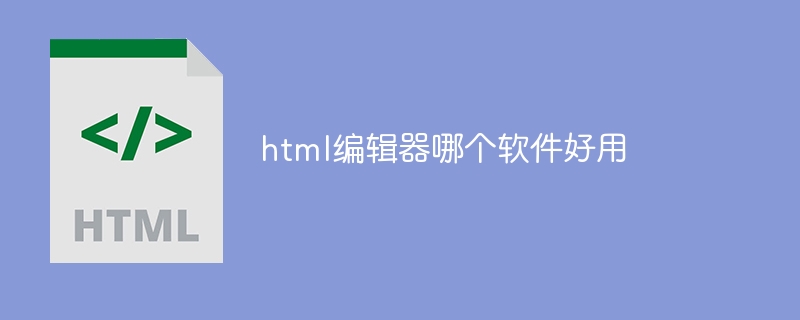
HTML Editor: Which software is easy to use?
In today’s world of web development, choosing the right HTML editor is crucial. Here are some of the most popular and easy-to-use HTML editors:
1. Visual Studio Code (VS Code)
- Cross-platform compatibility (macOS , Windows, Linux)
- Built-in IntelliSense code completion function
- Rich extension library, enhanced functionality and customization
- Debugging tools and version control integration
- Free and open source
2. Sublime Text
- High performance and responsive text editor
- Advanced multi-cursor editing Features
- Customizable user interface and keyboard shortcuts
- Split view and multi-file editing
- Paid software, free trial available
3. Atom
- Cross-platform editor based on Electron
- Built-in パッケージ manager, allowing extended functions
- GitHub integration, convenient code Hosting and collaboration
- Open source and free
4. Brackets
- An editor developed by Adobe that focuses on front-end development
- Intuitive interface with real-time preview function
- Integrated Git and Less/Sass editing tools
- Free and open source
##5. Notepad
- Lightweight and fast operating system built-in editor (Windows)
- Powerful syntax highlighting and code folding functions
- Supports automatic Defining Macros and Plugins
- Free and Open Source
Factors for Choosing an HTML Editor:
When choosing an HTML editor, consider the following factors:- Platform Compatibility: Make sure the editor is compatible with your operating system.
- Features: Evaluate the specific features you need, such as syntax highlighting, code completion, and debugging tools.
- Extensibility: Look for editors that support extensions to enhance their functionality.
- Price: Consider the cost of the editor and the licensing model.
- User-friendliness: Choose an editor with an intuitive interface and a learning curve.
The above is the detailed content of Which html editor software is easy to use?. For more information, please follow other related articles on the PHP Chinese website!

Hot AI Tools

Undress AI Tool
Undress images for free

Undresser.AI Undress
AI-powered app for creating realistic nude photos

AI Clothes Remover
Online AI tool for removing clothes from photos.

Clothoff.io
AI clothes remover

Video Face Swap
Swap faces in any video effortlessly with our completely free AI face swap tool!

Hot Article

Hot Tools

Notepad++7.3.1
Easy-to-use and free code editor

SublimeText3 Chinese version
Chinese version, very easy to use

Zend Studio 13.0.1
Powerful PHP integrated development environment

Dreamweaver CS6
Visual web development tools

SublimeText3 Mac version
God-level code editing software (SublimeText3)

Hot Topics
 Ouyi download tutorial Ouyi latest version download tutorial (full version)
Jun 18, 2025 pm 07:39 PM
Ouyi download tutorial Ouyi latest version download tutorial (full version)
Jun 18, 2025 pm 07:39 PM
As the world's leading cryptocurrency exchange, OKX provides a safe and reliable trading environment and a rich variety of digital assets. 1. Visit the official website www.okx.com to download the application; 2. Select the Android or iOS version according to the device; 3. Install the application and complete registration or login; 4. Enable two-factor verification to ensure account security. The platform supports spot trading, leveraged trading, contract trading, DeFi, OKX Earn financial management and NFT market.
 What are the latest stablecoins in 2025? Mainstream stablecoins in 2025
Jun 18, 2025 pm 12:12 PM
What are the latest stablecoins in 2025? Mainstream stablecoins in 2025
Jun 18, 2025 pm 12:12 PM
Stablecoin, as a key bridge connecting the traditional finance and crypto world, continues to play an important role in 2025. From the initial USDT and USDC to emerging algorithmic stablecoins and synthetic assets, various stablecoins have been continuously evolving in terms of stability, compliance and composability. So, what are the latest stablecoins in 2025? How are they different in technology and application scenarios? This article will give you a comprehensive understanding.
 Is Notepad still relevant in today's world of advanced text editors?
Jun 20, 2025 am 12:05 AM
Is Notepad still relevant in today's world of advanced text editors?
Jun 20, 2025 am 12:05 AM
Yes,Notepadstillhasaplaceintoday'sworldduetoitsspeed,simplicity,anduniversalavailability.1.Itloadsinstantlywithminimalsystemresources,makingitidealforquicknotesoreditswithoutdistractions.2.It'susefulforbasiccodeorscriptediting,suchasbatchscriptsorhos
 How do I prevent encoding issues when copying and pasting text into Notepad?
Jun 19, 2025 am 12:21 AM
How do I prevent encoding issues when copying and pasting text into Notepad?
Jun 19, 2025 am 12:21 AM
EncodingissuesinNotepadoccurbecauseitdefaultstoANSIencoding,whilecopiedtextmayuseUTF-8orUnicode.1.Tofixthis,manuallyselectthecorrectencodingwhensaving:gotoFile>SaveAsandchooseUTF-8forcross-platformuseorUnicode(UTF-16LE)forWindows-onlyfiles.2.Becau
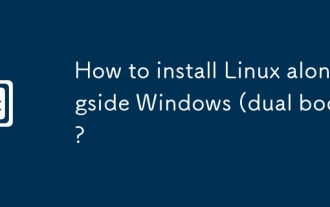 How to install Linux alongside Windows (dual boot)?
Jun 18, 2025 am 12:19 AM
How to install Linux alongside Windows (dual boot)?
Jun 18, 2025 am 12:19 AM
The key to installing dual systems in Linux and Windows is partitioning and boot settings. 1. Preparation includes backing up data and compressing existing partitions to make space; 2. Use Ventoy or Rufus to make Linux boot USB disk, recommend Ubuntu; 3. Select "Coexist with other systems" or manually partition during installation (/at least 20GB, /home remaining space, swap optional); 4. Check the installation of third-party drivers to avoid hardware problems; 5. If you do not enter the Grub boot menu after installation, you can use boot-repair to repair the boot or adjust the BIOS startup sequence. As long as the steps are clear and the operation is done properly, the whole process is not complicated.
 The most complete tutorial for ok download ok download latest version tutorial
Jun 18, 2025 pm 07:48 PM
The most complete tutorial for ok download ok download latest version tutorial
Jun 18, 2025 pm 07:48 PM
The OK software download needs to be downloaded through official channels and follow the steps: 1. Visit the official website; 2. Select the corresponding version; 3. Download the installation package; 4. Verify file integrity; 5. Complete the installation. Before downloading, you should confirm that the device is compatible, network is stable, and sufficient storage are sufficient, and the firewall should be turned off. You can also download it through the app store or a trusted third-party platform, but be sure to be alert to malware, update the software regularly, read the user agreement, and ensure safe use.
 How to enable the EPEL (Extra Packages for Enterprise Linux) repository?
Jun 17, 2025 am 09:15 AM
How to enable the EPEL (Extra Packages for Enterprise Linux) repository?
Jun 17, 2025 am 09:15 AM
The key to enabling EPEL repository is to select the correct installation method according to the system version. First, confirm the system type and version, and use the command cat/etc/os-release to obtain information; second, enable EPEL through dnfinstallepel-release on CentOS/RockyLinux, and the 8 and 9 version commands are the same; third, you need to manually download the corresponding version of the .repo file and install it on RHEL; fourth, you can re-import the GPG key when encountering problems. Note that the old version may not be supported, and you can also consider enabling epel-next to obtain the test package. After completing the above steps, use dnfrepolist to verify that the EPEL repository is successfully added.
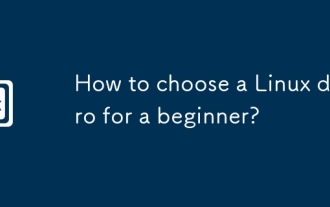 How to choose a Linux distro for a beginner?
Jun 19, 2025 am 12:09 AM
How to choose a Linux distro for a beginner?
Jun 19, 2025 am 12:09 AM
Newbie users should first clarify their usage requirements when choosing a Linux distribution. 1. Choose Ubuntu or LinuxMint for daily use; programming and development are suitable for Manjaro or Fedora; use Lubuntu and other lightweight systems for old devices; recommend CentOSStream or Debian to learn the underlying principles. 2. Stability is preferred for UbuntuLTS or Debian; you can choose Arch or Manjaro to pursue new features. 3. In terms of community support, Ubuntu and LinuxMint are rich in resources, and Arch documents are technically oriented. 4. In terms of installation difficulty, Ubuntu and LinuxMint are relatively simple, and Arch is suitable for those with basic needs. It is recommended to try it first and then decide.






