 Computer Tutorials
Computer Tutorials
 System Installation
System Installation
 How to remove the write protection of a USB flash drive? Several simple and effective methods can help you do it
How to remove the write protection of a USB flash drive? Several simple and effective methods can help you do it
How to remove the write protection of a USB flash drive? Several simple and effective methods can help you do it
May 02, 2024 am 09:04 AMWhen the U disk is write-protected, the storage device will not be able to write data, affecting our work and life. If you encounter a U disk write-protection situation, this tutorial will provide you with several simple and effective solutions to help you quickly remove the write protection and restore the normal use of the U disk. PHP editor Baicao carefully summarized these methods to ensure that they are practical and easy to operate. By reading this article, you will be able to easily solve the USB flash drive write protection problem and restore the data access permissions of the USB flash drive.
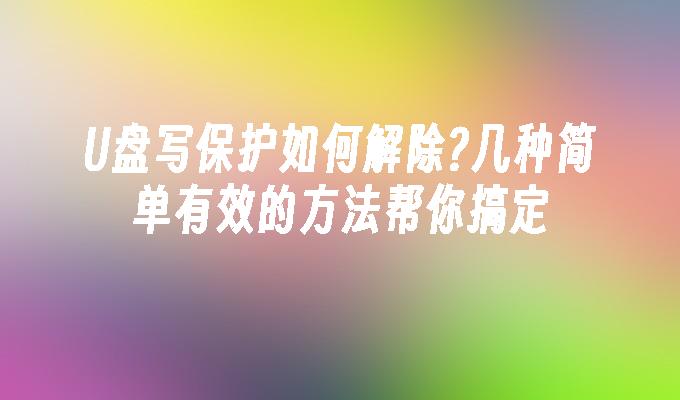
Tool materials:
System version: Windows 10 20H2, macOS Big Sur 11.2.3
Brand model: SanDisk Ultra Flair USB 3.0 flash drive, Kingston DataTraveler 100 G3 USB 3.0 flash drive
Software version: DiskGenius 5.4.2.1239, ChipGenius 4.19.1225
1. Check the physical write protection switch of the U disk
Some U disks are designed with a physical write protection switch, which can be turned on and off by flipping the switch position. If your USB flash drive has this switch, please confirm whether the switch is in the write-protected position. If so, flip it to the non-write-protected position to release the write protection.
2. Use Disk Manager to remove write protection
1. Under Windows system, right-click "This Computer" and select "Manage" to open the computer management interface.
2. Select "Disk Management" in the left menu, find the write-protected U disk, right-click the U disk partition, and select "Properties".
3. In the properties window, uncheck the "Read-only" option and click "OK" to remove the write protection.
3. Use third-party tools to remove write protection
1. Download and install professional U disk repair tools such as DiskGenius or ChipGenius.
2. Insert the write-protected USB flash drive, open the repair tool, and select the USB flash drive that needs to be repaired.
3. Find the "Eliminate USB device write protection" or similar option in the tool interface, click Execute, and wait for the repair to be completed to remove the write protection.
Content extension:
1. Back up U disk data regularly to avoid data loss due to write protection or other reasons.
2. Using high-quality brand U disks, such as SanDisk, Kingston, etc., can effectively reduce the occurrence of write protection and other problems.
3. Avoid frequently plugging and unplugging U disks between multiple devices, which may increase the risk of write protection and other problems.
4. If the above method cannot remove the write protection, it may be caused by damage to the U disk hardware. It is recommended to send it for repair or replace it with a new one.
Summary:
U disk write protection is a common problem. By checking the physical switch, using the system's own disk manager or third-party repair tools, most write protection problems can be solved has been solved. At the same time, developing good U disk usage habits and choosing high-quality brand products can also effectively prevent the occurrence of write protection problems.
The above is the detailed content of How to remove the write protection of a USB flash drive? Several simple and effective methods can help you do it. For more information, please follow other related articles on the PHP Chinese website!

Hot AI Tools

Undress AI Tool
Undress images for free

Undresser.AI Undress
AI-powered app for creating realistic nude photos

AI Clothes Remover
Online AI tool for removing clothes from photos.

Clothoff.io
AI clothes remover

Video Face Swap
Swap faces in any video effortlessly with our completely free AI face swap tool!

Hot Article

Hot Tools

Notepad++7.3.1
Easy-to-use and free code editor

SublimeText3 Chinese version
Chinese version, very easy to use

Zend Studio 13.0.1
Powerful PHP integrated development environment

Dreamweaver CS6
Visual web development tools

SublimeText3 Mac version
God-level code editing software (SublimeText3)

Hot Topics
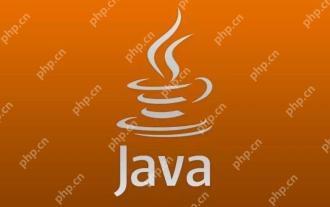 The difference between programming in Java and other languages ??Analysis of the advantages of cross-platform features of Java
May 20, 2025 pm 08:21 PM
The difference between programming in Java and other languages ??Analysis of the advantages of cross-platform features of Java
May 20, 2025 pm 08:21 PM
The main difference between Java and other programming languages ??is its cross-platform feature of "writing at once, running everywhere". 1. The syntax of Java is close to C, but it removes pointer operations that are prone to errors, making it suitable for large enterprise applications. 2. Compared with Python, Java has more advantages in performance and large-scale data processing. The cross-platform advantage of Java stems from the Java virtual machine (JVM), which can run the same bytecode on different platforms, simplifying development and deployment, but be careful to avoid using platform-specific APIs to maintain cross-platformity.
 Where is the pycharm interpreter?
May 23, 2025 pm 10:09 PM
Where is the pycharm interpreter?
May 23, 2025 pm 10:09 PM
Setting the location of the interpreter in PyCharm can be achieved through the following steps: 1. Open PyCharm, click the "File" menu, and select "Settings" or "Preferences". 2. Find and click "Project:[Your Project Name]" and select "PythonInterpreter". 3. Click "AddInterpreter", select "SystemInterpreter", browse to the Python installation directory, select the Python executable file, and click "OK". When setting up the interpreter, you need to pay attention to path correctness, version compatibility and the use of the virtual environment to ensure the smooth operation of the project.
 How to expand the capacity of the c disk if it is too small? 5 solutions for small capacity c disk expansion
May 22, 2025 pm 09:15 PM
How to expand the capacity of the c disk if it is too small? 5 solutions for small capacity c disk expansion
May 22, 2025 pm 09:15 PM
C drive can expand capacity in five ways: 1. Use Windows disk management tools to expand the volume, but there must be unallocated space; 2. Use third-party software such as EaseUS or AOMEI to adjust the partition size; 3. Use Diskpart command line tools to expand the C drive, suitable for users who are familiar with the command line; 4. Repartition and format the hard disk, but it will cause data loss and data needs to be backed up; 5. Use external storage devices as C drive expansion, transfer folders through symbolic links or modification of the registry.
 MySQL installation tutorial teach you step by step the detailed steps for installing and configuration of mySQL step by step
May 23, 2025 am 06:09 AM
MySQL installation tutorial teach you step by step the detailed steps for installing and configuration of mySQL step by step
May 23, 2025 am 06:09 AM
The installation and configuration of MySQL can be completed through the following steps: 1. Download the installation package suitable for the operating system from the official website. 2. Run the installer, select the "Developer Default" option and set the root user password. 3. After installation, configure environment variables to ensure that the bin directory of MySQL is in PATH. 4. When creating a user, follow the principle of minimum permissions and set a strong password. 5. Adjust the innodb_buffer_pool_size and max_connections parameters when optimizing performance. 6. Back up the database regularly and optimize query statements to improve performance.
 How to create a SQLite database in Python?
May 23, 2025 pm 10:36 PM
How to create a SQLite database in Python?
May 23, 2025 pm 10:36 PM
Create a SQLite database in Python using the sqlite3 module. The steps are as follows: 1. Connect to the database, 2. Create a cursor object, 3. Create a table, 4. Submit a transaction, 5. Close the connection. This is not only simple and easy to do, but also includes optimizations and considerations such as using indexes and batch operations to improve performance.
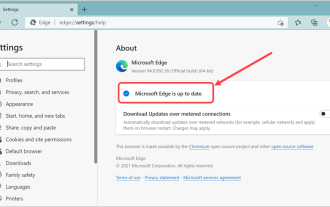 How to stop Microsoft Edge automatic updates
May 21, 2025 am 10:12 AM
How to stop Microsoft Edge automatic updates
May 21, 2025 am 10:12 AM
How to stop Microsoft Edge Automatically Update Microsoft Edge is the default browser that comes with Windows 11. Earlier, the Edge browser received updates as the Windows operating system was updated. However, the Edge browser based on Chromium has changed that. The browser will now automatically update in the background without your knowledge. In this article, we will explain how to stop automatic Microsoft Edge updates in Windows 11 and macOS. Related: How to disable automatic updates in Google Chrome? Check for automatic edge updates Chromium-based Edge vs. Goo based on Chromium backend code
 What does java middleware mean? Definition and typical applications of middleware
May 28, 2025 pm 05:51 PM
What does java middleware mean? Definition and typical applications of middleware
May 28, 2025 pm 05:51 PM
Java middleware is a software that connects operating systems and application software, providing general services to help developers focus on business logic. Typical applications include: 1. Web server (such as Tomcat and Jetty), which handles HTTP requests; 2. Message queue (such as Kafka and RabbitMQ), which handles asynchronous communication; 3. Transaction management (such as SpringTransaction), which ensures data consistency; 4. ORM framework (such as Hibernate and MyBatis), which simplifies database operations.
 Efficient operation method for batch stopping Docker containers
May 19, 2025 pm 09:03 PM
Efficient operation method for batch stopping Docker containers
May 19, 2025 pm 09:03 PM
An efficient way to batch stop a Docker container includes using basic commands and tools. 1. Use the dockerstop$(dockerps-q) command and adjust the timeout time, such as dockerstop-t30$(dockerps-q). 2. Use dockerps filtering options, such as dockerstop$(dockerps-q--filter"label=app=web"). 3. Use the DockerCompose command docker-composedown. 4. Write scripts to stop containers in order, such as stopping db, app and web containers.





