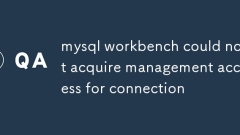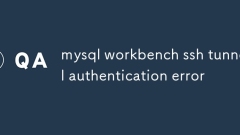current location:Home > Technical Articles > Daily Programming > Mysql Knowledge
- Direction:
- All web3.0 Backend Development Web Front-end Database Operation and Maintenance Development Tools PHP Framework Daily Programming WeChat Applet Common Problem Other Tech CMS Tutorial Java System Tutorial Computer Tutorials Hardware Tutorial Mobile Tutorial Software Tutorial Mobile Game Tutorial
- Classify:
- PHP tutorial MySQL Tutorial HTML Tutorial CSS Tutorial
-

- What are the major new features in MySQL 8.0 compared to 5.7?
- MySQL 8.0 has made significant improvements in several key areas compared to 5.7. 1. The default authentication method is changed to caching_sha2_password, which enhances security but may also cause compatibility issues. 2. The configuration needs to be adjusted or the connection library is upgraded; 2. The window functions and CTE are introduced to improve the readability and ability of complex queries; 3. The JSON support is improved, and new functions such as JSON_TABLE() and optimizes indexing and aggregation operations are added; 4. The atomic DDL statement is implemented to ensure that the operation is successful or all failed to avoid data inconsistency; 5. The performance mode and query optimization enhancement include more detailed monitoring, optimization of statistics and sorting performance; 6. The InnoDB engine is enhanced, such as the introduction of cluster support, replication sets, tablespace addition
- Mysql Tutorial . Database 791 2025-06-30 01:33:41
-

- mysql workbench could not acquire management access for connection
- When encountering the "cannotacquiremanagementaccessforconnection" error, it is usually caused by insufficient permissions or configuration restrictions. You need to troubleshoot the following steps: 1. Check whether the user permissions include global permissions such as RELOAD, PROCESS, SUPER, etc., and the administrator will grant the required permissions if necessary; 2. Check whether the my.cnf/my.ini configuration file has skip-grant-tables or bind-address restrictions, and comment or adjust appropriately; 3. Confirm whether the current account is a read-only account, and it should be replaced with an account with administrative permissions; 4. Try to use the root user to connect to eliminate permission problems, if you forget
- Mysql Tutorial . Database 944 2025-06-30 01:30:20
-

- mysql tutorial pdf for offline learning
- TolearnMySQLeffectivelyofflineusingaPDFtutorial,chooseawell-structuredresourcewithclearexplanations,codeexamples,logicalprogression,andpracticeexercises.1)Lookforclarityinexplainingqueries,joins,indexes,etc.2)Ensurereal-worldexamplesareincluded.3)Che
- Mysql Tutorial . Database 755 2025-06-30 01:27:01
-

- mysql workbench ssh tunnel authentication error
- When encountering the SSHTunnelAuthenticationError of MySQLWorkbench, first check whether the SSH login credentials are correct, including the user name, password, or private key path and permissions; secondly, confirm whether the server allows the specified user's login method, such as PasswordAuthentication settings and user permissions; then ensure that the SSH settings in MySQLWorkbench are accurate, including SSHHostname, Username and authentication methods; finally troubleshoot the key file permissions, it is recommended to set the private key permission to 600 and the .ssh directory permission to set it to 700. Manually testing SSH connections via the command line can help locate problems
- Mysql Tutorial . Database 674 2025-06-30 01:23:41
-

- mysql windows service not starting
- The common reasons and solutions for MySQL failing to start as a service on Windows are as follows: 1. Check the error log to obtain specific problem clues, such as port conflicts, insufficient permissions or data directory errors; 2. Troubleshoot the occupancy of 3306 ports, which can be solved by terminating the process or modifying the port number in the configuration file; 3. Ensure that the data directory path is correct and MySQL has sufficient permissions to access, and re-initialize the data directory if necessary; 4. Manually run the mysqld command to view detailed error information, which is convenient for locating problems such as missing DLLs, configuration syntax errors. Most startup failures can usually be resolved through the above steps.
- Mysql Tutorial . Database 696 2025-06-30 01:19:51
-

- mysql tutorial on how to connect with Python
- Want to connect to MySQL in Python? The answer is to use mysql-connector-python or pymysql library to achieve it. The specific steps are as follows: 1. Install the connection library, install mysql-connector-python or pymysql through pip; 2. Write code to connect to the database, import the corresponding module and pass in host, user, password, database and other parameters; 3. Create a cursor object to execute SQL statements, such as query, insertion, update, etc.; 4. Handle common problems, if the connection fails, you need to check the host address, remote access permissions and firewall settings, and report the error "Accessdenied" and confirm the user name and password
- Mysql Tutorial . Database 792 2025-06-30 01:14:40
-

- mysql tutorial explaining GROUP BY and aggregate functions
- GROUPBYandaggregatefunctionsareessentialforsummarizingdatainMySQL.AggregatefunctionslikeCOUNT(),SUM(),AVG(),MAX(),andMIN()computesinglevaluesfromsetsofrows,oftenusedwithGROUPBYtogroupdatabysharedvalues.WhenusingGROUPBY,includeallnon-aggregatedcolumns
- Mysql Tutorial . Database 346 2025-06-30 01:06:31
-

- Create EER diagram from existing database mysql workbench
- Use MySQLWorkbench to quickly generate EER charts from existing databases. The specific steps are: 1. Create a new model in Model Explorer; 2. Select "Create EER model from existing database" and configure database connections; 3. Enter the reverse engineering process and select the tables and other objects to be imported; 4. After the generation is executed, view the EER chart and manually adjust the missing association relationship; 5. Export the chart to PNG or PDF format for sharing. The entire process relies on foreign key constraints to ensure the accuracy of the relationship. If there is no foreign key, it needs to be supplemented manually.
- Mysql Tutorial . Database 574 2025-06-30 00:47:01
-

- allow remote connection to mysql server on windows
- To allow remote access to MySQL server, you need to modify the configuration file, open the firewall port, and set user permissions. First, edit the my.ini or my.cnf file, comment out bind-address=127.0.0.1 to listen to all IPs; second, create a new inbound rule in the Windows firewall to open port 3306; finally, use the GRANT statement to grant the user permission to connect remotely from % or a specific IP, and perform FLUSHPRIVILEGES refresh permissions. After the configuration is completed, you can troubleshoot connection problems through tools such as netstat, ping and telnet.
- Mysql Tutorial . Database 659 2025-06-29 02:07:00
-

- change mysql port 3306 on windows
- To modify the MySQL default port, you need to edit the configuration file and restart the service. The specific steps are: 1. Find the my.ini or my.cnf file, usually located in the installation directory; 2. Add or modify the port parameters in the [mysqld] paragraph, such as port=3307; 3. After saving the file, check whether the new port is occupied; 4. Restart the MySQL service through the service manager; 5. If the startup fails, check the error log to troubleshoot; 6. Modify the firewall rules to allow the new port to enter; 7. Specify the new port number when the client connects. Pay attention to avoid port conflicts and service restart issues throughout the process.
- Mysql Tutorial . Database 744 2025-06-29 02:05:40
-

- What is the principle behind MySQL Master-Slave replication?
- MySQLMaster-Slavereplicationworksbyrecordingdatachangesinthemaster'sbinarylogandreplayingthemontheslave.1.Themasterlogsalldatamodifications(excludingSELECTqueries)intothebinarylog,whichmustbeenabledvialog-bin=mysql-binandassignedauniqueserver_id.2.Th
- Mysql Tutorial . Database 249 2025-06-29 01:59:11
-

- How to completely uninstall and reinstall MySQL on Mac
- To completely uninstall and reinstall MySQL, please follow the following steps: 1. Stop MySQL service, set up the MySQL service through the system or use the terminal command sudomysql.serverstop; 2. Use the terminal to delete MySQL-related files and directories, including binary files, support files and configuration files; 3. Download the MySQL version suitable for Mac from the official website and install it, record the temporary root password; 4. Change the root password immediately after logging in, and verify the installation to confirm that the database is running normally.
- Mysql Tutorial . Database 322 2025-06-29 01:58:51
-

- How to set or reset the root password after you install MySQL
- To set or reset MySQL's root password, you can follow the following steps: 1. When you forget your password, start MySQL in safe mode and execute the password update command by creating an init file; 2. When setting your password for the first time, run the mysql_secure_installation tool to gradually configure it; 3. For the MySQL8 version, if you need to be compatible with the old client, you should modify the root user authentication method to mysql_native_password. These methods are suitable for different scenarios and ensure security and compatibility.
- Mysql Tutorial . Database 443 2025-06-29 01:57:51
-

- How to backup a database in mysql workbench
- There are two common ways to use MySQLWorkbench to back up databases: one is to export SQL files through DataExport, which is suitable for most users; the other is to use BackupProjects, which is suitable for unified management of multiple backups. The specific operations are as follows: 1. Use DataExport: After connecting to the database, select "Server" → "DataExport", select the target database or table, set the export path and check "IncludeCreateSchema" and "IncludeDropStatements", click "StartExport"; 2. Use BackupProjects: click "Create"
- Mysql Tutorial . Database 890 2025-06-29 01:57:00