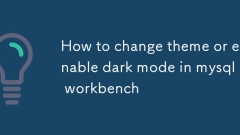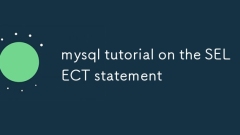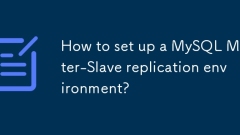current location:Home > Technical Articles > Daily Programming > Mysql Knowledge
- Direction:
- All web3.0 Backend Development Web Front-end Database Operation and Maintenance Development Tools PHP Framework Daily Programming WeChat Applet Common Problem Other Tech CMS Tutorial Java System Tutorial Computer Tutorials Hardware Tutorial Mobile Tutorial Software Tutorial Mobile Game Tutorial
- Classify:
- PHP tutorial MySQL Tutorial HTML Tutorial CSS Tutorial
-

- mysql workbench cannot connect to database server
- When encountering the "CannotConnecttoDatabaseServer" problem, first check whether the MySQL service is running, then check the connection parameters, then check the firewall or antivirus software restrictions, and finally confirm the user permission configuration. 1. Check the status of MySQL service. Start the MySQL service through the service manager under Windows. macOS/Linux uses the command line to view and start it; 2. Check whether Hostname, Port, Username and Password are correct, and try to verify the connection with the command line; 3. Close the firewall test connection, check whether the server firewall and cloud platform security group release port 3306; 4. If you connect remotely, you need to create a
- Mysql Tutorial . Database 667 2025-06-28 01:32:30
-

- How to change theme or enable dark mode in mysql workbench
- MySQLWorkbenchdoesnothaveabuilt-indarkmode,butyoucancustomizeitsappearancepartiallythroughseveralmethods.First,enablesystem-widedarkmodeonWindowsormacOStodarkensomeUIelementslikemenusanddialogs—thoughtheSQLeditorremainslight.Second,manuallyeditthecod
- Mysql Tutorial . Database 820 2025-06-28 01:26:00
-

- mysql tutorial for PHP web development
- To use PHP for MySQL web development, you must first master the connection to the database, perform query and data operations. 1. It is recommended to use mysqli extension to connect to the database. Create a connection through newmysqli() and check whether it is successful; 2. Use query() method to execute SQL queries, combine fetch_assoc() to traverse the result set, and pay attention to prevent preprocessing statements from being used to prevent SQL injection; 3. When inserting or updating data, use prepare() and bind_param() to bind parameters to ensure safe transmission of values; 4. Common errors include connection failure, query results, insertion conflicts, etc. You can troubleshoot problems by checking configuration, field names, constraint restrictions and opening error prompts. Master these basics
- Mysql Tutorial . Database 992 2025-06-28 01:16:21
-

- how to connect to mysql database from python on windows
- To connect to the MySQL database from Python on Windows, you need to install the mysql-connector-python or pymysql module and correctly configure the connection parameters and network permissions. 1. Install module: Use pipinstallmysql-connector-python or pipinstallpymysql; 2. Configure connection information: Provide host, user, password and database parameters. It is recommended to manage sensitive information through environment variables or configuration files; 3. Ensure that the database user has remote access rights (such as remote database); 4. Check the firewall settings to ensure that port 3306 is open; 5
- Mysql Tutorial . Database 836 2025-06-28 01:06:50
-

- How to check for replication lag between a master and slave?
- To check the replication delay between master and slave servers, you can achieve it in the following four methods: 1. Use built-in database commands to view the replication status, such as MySQL's SHOWSLAVESTATUS or PostgreSQL related query statements to directly obtain the delay indicator; 2. Use monitoring tools such as Prometheus, Zabbix or PMM to automatically detect and set alarms; 3. Create a heartbeat table at the application layer and update and query regularly to calculate the delay; 4. Troubleshoot whether system resource problems such as network bandwidth, server CPU, disk IO and other systems cause delays. These methods can effectively judge and deal with replication delay issues.
- Mysql Tutorial . Database 339 2025-06-28 01:06:30
-

- mysql tutorial on command line basics
- Using command-line operations after logging in to MySQL is the basis. 1. Use mysql-uroot-p to log in, exit with exit; or Ctrl D; 2. Use SHOWDATABASES to view the database; use USEyour_database_name to enter the database; 3. Use CREATEDATABASEnew_database_name to create the database; use DROPDATABASEdatabase_name to delete; 4. Use SHOWTABLES to view the table structure; use DESCRIBEtable_name to query the data; use SELECTFROMtable_name to avoid in production environments
- Mysql Tutorial . Database 513 2025-06-28 00:29:21
-

- mysql tutorial on the SELECT statement
- TheSELECTstatementisthemostcommonlyusedSQLcommandforretrievingdatafromMySQLdatabases,allowinguserstospecifywhichcolumnstoretrieve,filterrowsbasedonconditionsusingWHERE,andsortresultswithORDERBY.1)UseSELECTcolumn1,column2FROMtable_name;tofetchspecific
- Mysql Tutorial . Database 143 2025-06-27 01:57:21
-

- connect to mysql from command line mac
- The steps to connect to the MySQL database are as follows: 1. Make sure that MySQL is installed and run, use brewserviceslist to view the status, and if it is not started, use brewservicesstartmysql to start; 2. Use the mysql-u[username]-p command to connect to the local database, enter the password to enter the interactive interface, and the remote connection needs to be added with the -h[hostname or IP] parameter; 3. When encountering problems, if you cannot log in, you should check the user permissions. If the prompt command does not exist, use the full path. If the connection timeouts, check the firewall or configuration file binding.
- Mysql Tutorial . Database 189 2025-06-27 01:57:01
-

- mysql workbench set query timeout
- Setting the query timeout in MySQLWorkbench requires multiple indirect ways. 1. You can use SQL instructions such as SELECT/MAX_EXECUTION_TIME(5000)/*FROMyour_table; to limit the execution time of a single SELECT query; 2. Modify the session variables SETSESSIONwait_timeout=60; and SETSESSIONinteractive_timeout=60; to control the idle disconnection time of the connection, but do not terminate the executing query; 3. If you connect to the database through a script or program, it is recommended to set the query timeout in the code; 4. Select "Stan" in the connection configuration.
- Mysql Tutorial . Database 489 2025-06-27 01:55:40
-

- How to set up a MySQL Master-Slave replication environment?
- TosetupMySQLMaster-Slavereplication,firstensurebothserversarereadybyconfirmingversioncompatibility,networkconnectivity,staticIPs,andopenfirewallports.ThenconfigurethemasterserverbyenablingbinaryloggingandsettingauniqueserverID,followedbycreatingadedi
- Mysql Tutorial . Database 976 2025-06-27 01:52:41
-

- mysql tutorial for Java JDBC connection
- To use JDBC to connect to MySQL database, you must first add driver dependencies, then follow the steps to load the driver, establish a connection, execute SQL, and process the results. 1. Add mysql-connector-java dependency or manually introduce jar packages; 2. Use Class.forName("com.mysql.cj.jdbc.Driver") to load the driver; 3. Create a connection through the DriverManager.getConnection() method, pay attention to configuring the correct URL, username and password; 4. It is recommended to use PreparedStatement to prevent SQL injection; 5. Use connection pools (such as Hi
- Mysql Tutorial . Database 381 2025-06-27 01:49:00
-

- how to import sql file in mysql workbench windows
- To import SQL files to MySQLWorkbench, use the "DataImport" function or the "Query" method, paying attention to encoding, paths, and foreign key constraints. 1. Use DataImport: Open MySQLWorkbench, connect to the database instance, click DataImport, select ImportfromSelf-ContainedFile, browse and select the .sql file, select the target database in DefaultSchema (if none is created, create a new one), and finally click StartImport; 2. Note that the file path must be in English, the SQL file encoding should be UTF-8MB4 and ensure the database support, if it exists outside
- Mysql Tutorial . Database 979 2025-06-27 01:47:51
-

- mysql tutorial using MySQL Workbench
- ThisguideintroducesbeginnerstoMySQLWorkbenchbywalkingthroughkeystepssuchassettingupaconnection,runningqueries,creatingdatabasesandtables,usingthevisualtabledesigner,andmanagingdatawithbuilt-intools.1.Tosetupanewconnection,openMySQLWorkbench,clickthe&
- Mysql Tutorial . Database 263 2025-06-27 01:41:20
-

- What are the binlog formats (STATEMENT, ROW, MIXED) and how to choose one?
- The three modes of STATEMENT, ROW and MIXED need to be selected according to the scene. 1. STATEMENT mode records SQL statements with small log volume and strong readability, but may lead to inconsistency between master and slaves. It is suitable for log sensitive and simple SQL environments; 2. ROW mode records row changes, has high consistency, suitable for financial applications and data audits, but large logs and poor readability; 3. MIXED mode automatically switches, taking into account performance and consistency, and is suitable for general systems. If you pay attention to logs and determinism, choose STATEMENT; if you pay attention to consistency or use uncertain functions, choose ROW; if you consider the compromise, choose MIXED. Pay attention to storage engine compatibility and architecture requirements when setting up.
- Mysql Tutorial . Database 304 2025-06-27 01:40:00