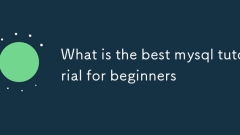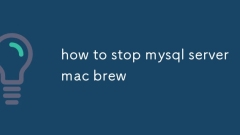current location:Home > Technical Articles > Daily Programming > Mysql Knowledge
- Direction:
- All web3.0 Backend Development Web Front-end Database Operation and Maintenance Development Tools PHP Framework Daily Programming WeChat Applet Common Problem Other Tech CMS Tutorial Java System Tutorial Computer Tutorials Hardware Tutorial Mobile Tutorial Software Tutorial Mobile Game Tutorial
- Classify:
- PHP tutorial MySQL Tutorial HTML Tutorial CSS Tutorial
-

- how to update mysql on mac using homebrew
- Updating MySQL with Homebrew on Mac is not difficult, but you need to follow the steps to avoid conflicts or data loss; 1. First check the current MySQL version and service status, run mysql--version and brewserviceslist|grepmysql; 2. Back up the database before updating just in case; 3. After updating Homebrew itself, upgrade MySQL through brewupgrademysql. If you use a specific version such as mysql@5.7 or mysql@8.0, you may need to reinstall or manually migrate the data; 4. After upgrading, restart the service and enter MySQL to check the version information. If you have any prompts, you need to execute mysql_upgrad
- Mysql Tutorial . Database 253 2025-06-27 01:36:01
-

- How to create a new user in mysql workbench
- Creating a new user can be implemented in MySQLWorkbench through SQL statements or graphical interfaces. 1. Create a user using SQL statement: Execute CREATEUSER'new_user'@'host'IDENTIFIEDBY'password'; set the user name, host and password; 2. Grant permissions: Use GRANTALLPRIVILEGESONdatabase_name.table_nameTO'new_user'@'host'; and refresh the permissions through FLUSHPRIVILEGES; 3. Graphic interface method: enter "UsersandPrivileges&qu
- Mysql Tutorial . Database 409 2025-06-27 01:29:01
-

- What is the best mysql tutorial for beginners
- ThebestMySQLtutorialsforbeginnersareFreeCodeCamp’svideotutorial,W3Schools’MySQLsection,andMySQL’sofficialdocumentation.1.FreeCodeCampoffersabeginner-friendly,conversational-stylevideocoveringinstallation,basicqueries,andkeyconceptslikejoinsandconstra
- Mysql Tutorial . Database 158 2025-06-27 01:28:20
-

- Troubleshooting MySQL installation errors on Windows
- Common problems with installing MySQL on Windows include the service cannot be started, the port is occupied or the configuration failed. The solutions are as follows: 1. When encountering "MySQL80 service cannot be started", you should stop and delete the old service, clean up residual data, or use the "Remove" function that comes with the installer; 2. If an error is reported as "Error:1053" when starting the service, you need to check the log to confirm the port conflict and modify the port number in my.ini; 3. When the configuration wizard prompts "Service not responding", check and end the unresponsive mysqld.exe process, or manually run mysqld--console to view the output; 4. If the connection to the database is denied, you can use the password-free login method to reset the root user password.
- Mysql Tutorial . Database 536 2025-06-27 01:22:31
-

- How to install MySQL on macOS with Homebrew
- Installing MySQL on macOS can be done quickly through Homebrew, but you need to pay attention to service startup and permission configuration. 1. Confirm that Homebrew and Xcode command line tools have been installed, and the AppleSilicon chip device path is /opt/homebrew; 2. Execute brewinstallmysql to install MySQL; 3. Use brewservicesstartmysql to start the service. If it fails, try uninstalling and reinstalling or repairing permissions: sudochown-R$(whoami)/opt/homebrew/var/mysql; 4. Run mysql_secure_installati
- Mysql Tutorial . Database 432 2025-06-27 01:15:40
-

- mysql tutorial for creating a database and table
- The methods for creating databases and tables are as follows: 1. Use CREATEDATABASEdatabase_name; create databases, such as CREATEDATABASEschool; 2. Use IFNOTEXISTS to avoid repeated creation, such as CREATEDATABASEIFNOTEXISTSschool; 3. You can specify character sets, such as CREATEDATABASEschoolCHARACTERSETutf8mb4COLLATEutf8mb4_unicode_ci; 4. Use USEschool; switch to the target database; 5. Use CREATETABLE to build tables, such as CREA
- Mysql Tutorial . Database 795 2025-06-27 01:08:10
-

- mysql workbench visual explain plan not showing
- Solutions that VisualExplainPlan do not display include: confirm that you use version 8.0 or above and are a complete installation package, check whether it is opened through the "ExplainCurrentStatement" button, troubleshoot SQL normativeness, connection stability, plug-in loading and permissions, and finally use a text execution plan to replace it. It is recommended to verify the above steps in turn to resolve the problem.
- Mysql Tutorial . Database 202 2025-06-27 00:54:01
-

- running mysql in docker on mac
- Mac users need to pay attention to the following steps when running MySQL on Docker: 1. Install DockerDesktopforMac and start; 2. Use dockerpull and dockerrun commands to pull the image and run the container, set the root password, background operation and port mapping; 3. Mount the local directory through the -v parameter to achieve data persistence; 4. You can use terminal or graphics tools to connect to MySQL; 5. Solve common problems such as port conflicts, password errors, startup failures, etc. The above operation sequence is clear to ensure the smooth deployment of MySQL containers.
- Mysql Tutorial . Database 412 2025-06-27 00:46:31
-

- how to stop mysql server mac brew
- To stop the MySQL service installed through Homebrew, 1. It is recommended to use the command brewservicestopmysql; 2. You can confirm the status through brewserviceslist|grepmysql; 3. If it is manually started, mysql.serverstop can be used; 4. Check that the process can be used for psaux|grepmysqld or pgrep-lfmysqld, and use the kill command to end the process if necessary; 5. Pay attention to permissions, multi-version conflicts and service name accuracy; 6. If you need to cancel the startup, execute brewservicesremovemysql.
- Mysql Tutorial . Database 916 2025-06-27 00:37:11
-

- mysql socket file location mac
- The default path of MySQL socket files on Mac is usually /tmp/mysql.sock or /var/mysql/mysql.sock, but the specific location depends on the installation method and configuration. 1. You can check the my.cnf configuration file and view the socket configuration item confirmation path in the [mysqld] and [client] sections; 2. Log in to MySQL to execute the SHOWVARIABLESLIKE'socket' query; 3. Check the log file such as /usr/local/var/log/mysql/error.log to obtain record information. If the socket file cannot be found, it may be because the service is not running, the path is changed or
- Mysql Tutorial . Database 638 2025-06-27 00:36:21
-

- How to install a specific version of MySQL
- To install a specific version of MySQL, you need to choose the appropriate method according to the operating system. 1. Clarify the required version (such as 8.0.28, 5.7.36) and system platforms (Ubuntu, CentOS, macOS, etc.). 2. Ubuntu/Debian users can add the MySQL official repository and install it through APT. 3.CentOS/RHEL is installed using YUM or DNF. 4.macOS can specify the version through Homebrew or manually install the DMG package. 5. Windows recommends downloading the MSI installation package from the official website. 6. If the official does not provide the required version, you can use the compressed package to install it manually, and you need to configure the environment variables and database initialization by yourself. 7. Familiar with Dock
- Mysql Tutorial . Database 824 2025-06-27 00:27:50
-

- how to start mysql server on mac terminal
- The method of starting MySQL server on the Mac terminal is as follows: 1. Start using mysql.serverstart or sudomysql.serverstart; 2. Check whether the process exists to confirm whether it is running; 3. If the startup fails, troubleshoot insufficient permissions, port occupation, configuration file errors or installation problems. If the command is not found or the startup fails, you can try to run the administrator privileges, check the 3306 port occupancy, check the log file location problems, and ensure that you use a formal method to install it to avoid path or dependency problems.
- Mysql Tutorial . Database 224 2025-06-27 00:03:21
-

- Is it necessary to run mysql_secure_installation after I install MySQL
- Yes, it is highly recommended to run mysql_secure_installation after installing MySQL for improved security. This tool helps harden the default configuration and prevent unauthorized access by setting a strong root password, removing anonymous users, disabling remote root login, deleting test databases and reloading permissions. When using it, you need to select "yes" to confirm the above operation and enter a strong password. While the same effect can be achieved by manually executing SQL commands, the script is simpler and safer, especially suitable for production environments.
- Mysql Tutorial . Database 526 2025-06-26 14:04:10
-

- mysql tutorial for data analysis
- To use MySQL for data analysis, systematic learning is required. First, design a data structure suitable for analysis: use wide tables and pre-aggregated fields to appropriately redundant data, such as merging orders and user information; modeling time dimensions separately, such as adding date_type fields or date dimension tables; using partition tables to improve efficiency, especially when processing log data, partitioning by date. Secondly, master the key SQL skills: use GROUPBY to cooperate with SUM/COUNT for statistics; use CASEWHEN classification, such as dividing user activity levels; use DATE_FORMAT/WEEK to slice by time; use window functions such as ROW_NUMBER/RANK to rank, such as checking the top three products in each city's sales. Finally optimize query performance: in user_i
- Mysql Tutorial . Database 400 2025-06-26 13:57:11